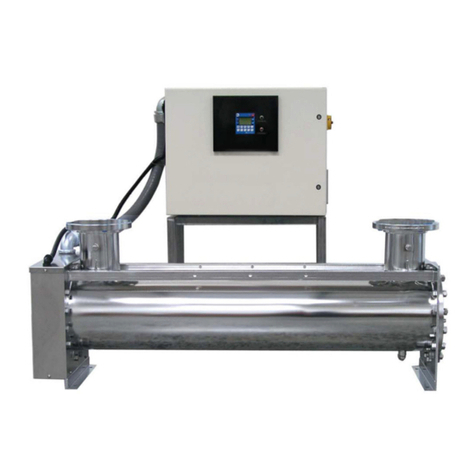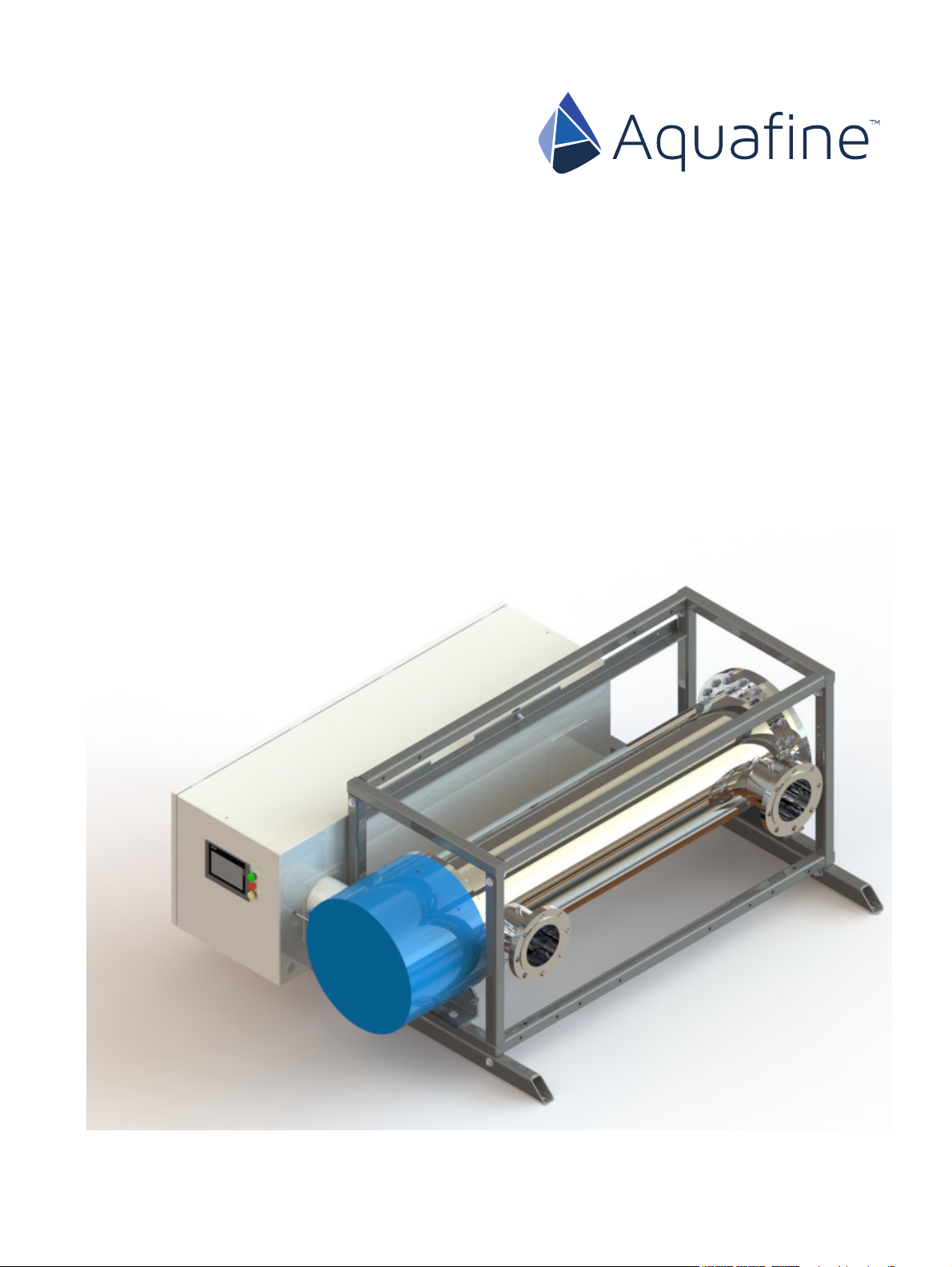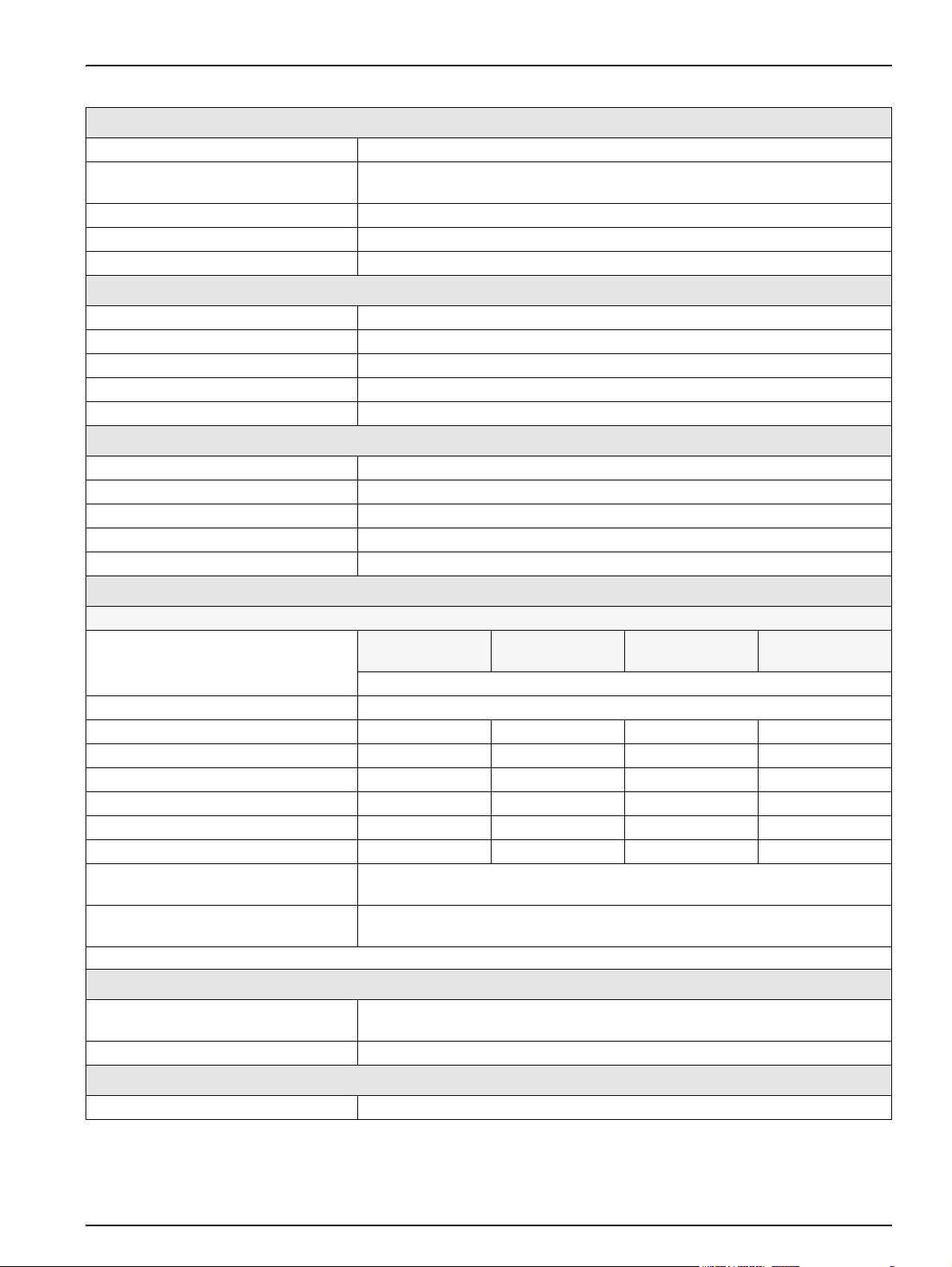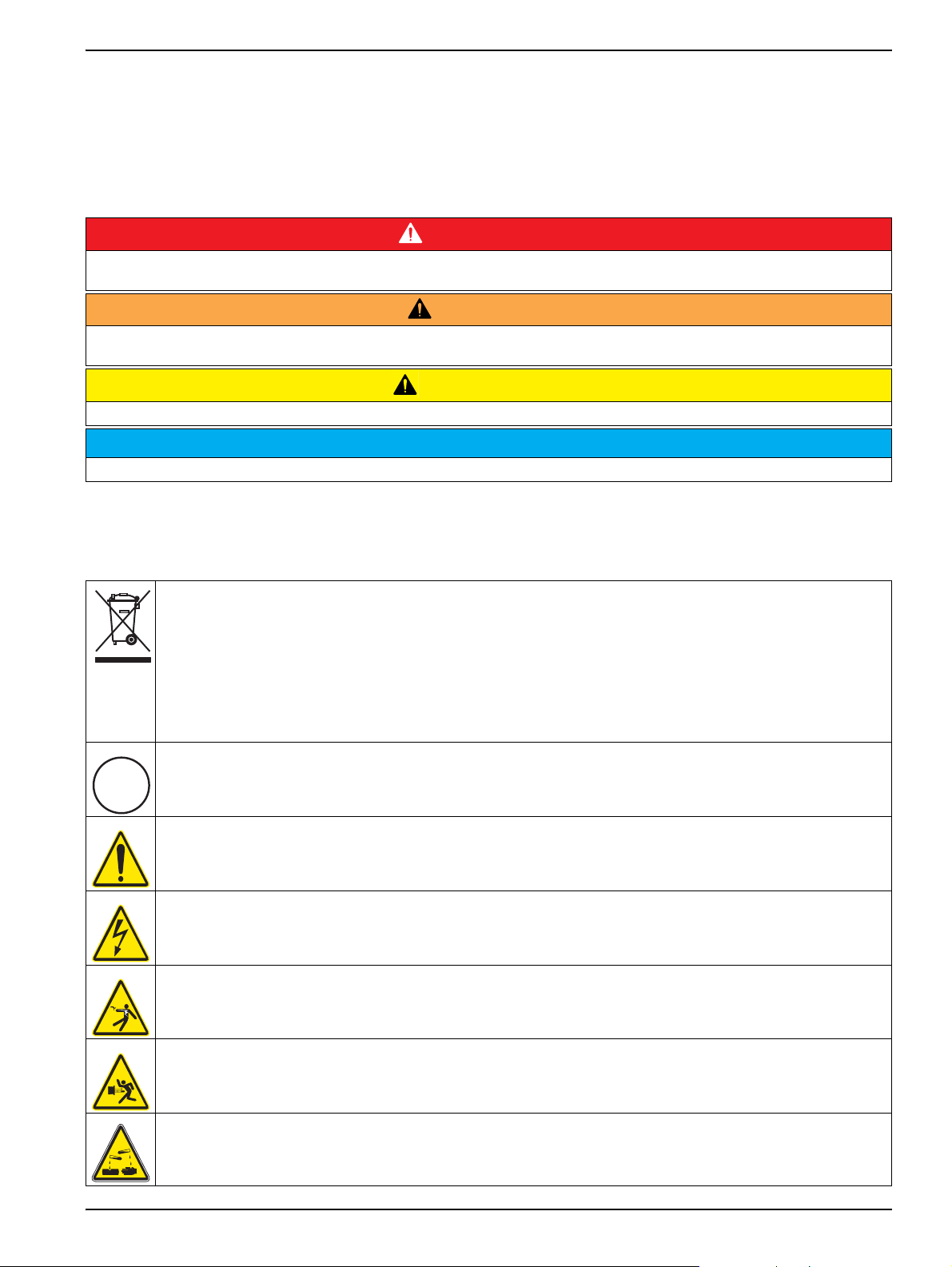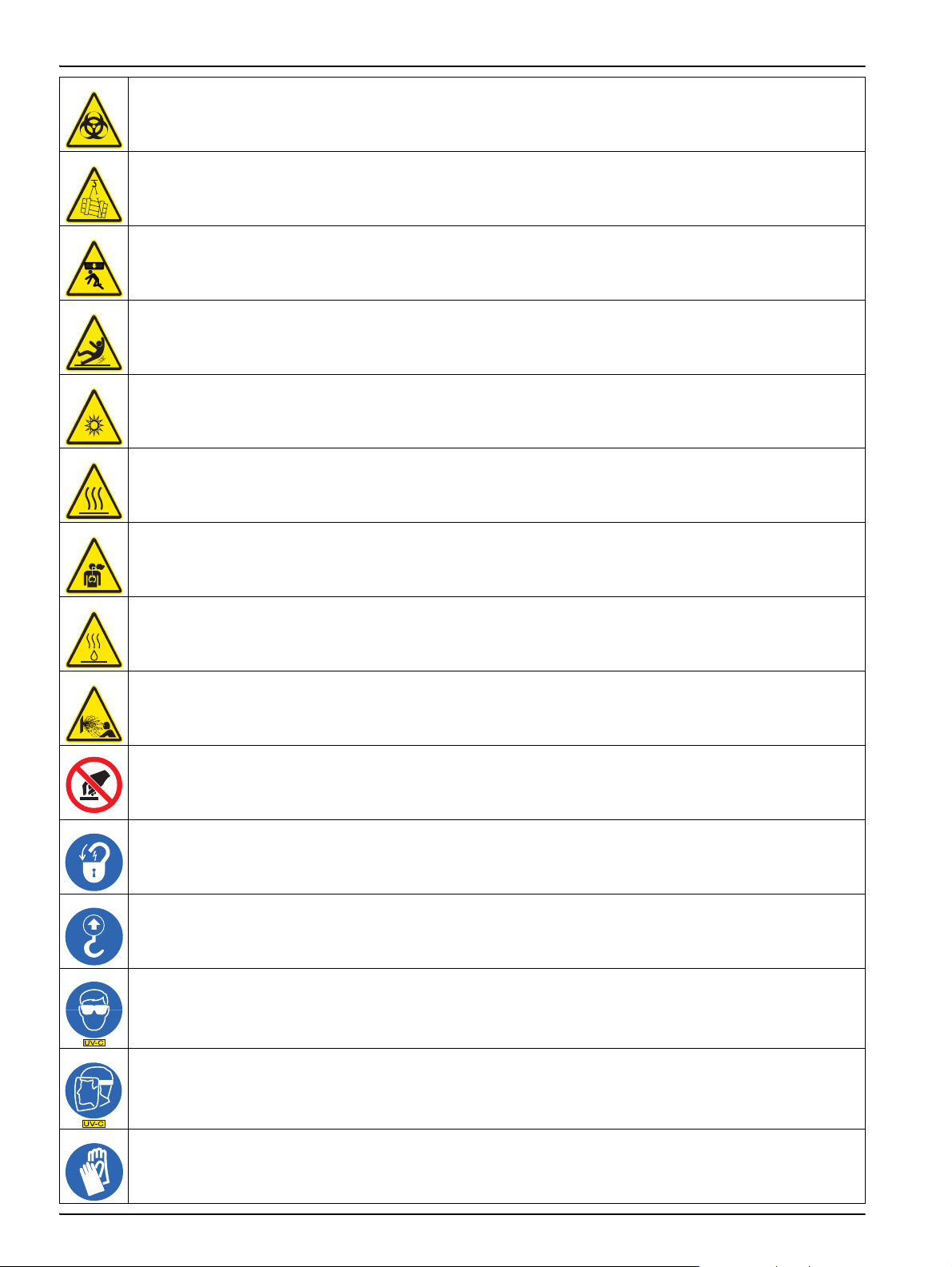4 Original Instructions
Table of Contents
8.2 System Overview Screen ...........................................................................................................50
8.2.1 System Status Information ................................................................................................51
8.2.2 Control Mode Screen.........................................................................................................51
8.2.3 Local System Control Buttons ...........................................................................................53
8.2.4 Remote Control Mode Message........................................................................................53
8.3 Lamp Status Screen...................................................................................................................53
8.3.1 Lamp and Driver Information Screen.................................................................................54
8.3.2 Lamp and Lamp Driver Information...................................................................................55
8.3.3 Reset a Lamp Driver Fault.................................................................................................55
8.3.4 Reset Lamp Hours.............................................................................................................55
8.4 Settings Screen ..........................................................................................................................57
8.4.1 Set 100% Relative UVI......................................................................................................58
8.4.2 TOC Signal Settings..........................................................................................................59
8.5 Active Alarms Screen .................................................................................................................59
8.5.1 Alarm History Screen.........................................................................................................60
8.6 Information Screen .....................................................................................................................60
8.6.1 Date and Time Screen.......................................................................................................61
8.6.2 Diagnostic Overview Screen .............................................................................................61
Section 9 Maintenance.........................................................................................................................63
9.1 Tools and Materials ....................................................................................................................63
9.2 Maintenance Schedule...............................................................................................................64
9.3 Depressurize and Drain a UV Chamber.....................................................................................65
9.4 Pressurize the UV Chamber.......................................................................................................66
9.5 Remove and Install the Service End Cap...................................................................................67
9.6 UV Lamp ....................................................................................................................................68
9.6.1 Storage Requirements for Used UV Lamps ......................................................................68
9.6.2 Remove and Replace a UV Lamp.....................................................................................68
9.7 UVI Sensor .................................................................................................................................71
9.7.1 Remove and Replace a UVI Sensor - TOC.......................................................................71
9.7.2 Remove and Replace a UVI Sensor - Liquid Sugar ..........................................................73
9.8 Lamp and UVI Sensor Sleeve ....................................................................................................77
9.8.1 Remove and Replace a Sleeve.........................................................................................77
9.8.2 Clean a Sleeve ..................................................................................................................81
9.9 UV Chamber End Plate ..............................................................................................................82
9.9.1 Remove and Install the UV Chamber End Plate ...............................................................82
9.9.2 Remove and Replace End Plate O-Ring...........................................................................86
9.10 Baffle Assembly........................................................................................................................87
9.10.1 Remove and Replace a Baffle Assembly ........................................................................87
9.10.2 Remove and Replace a Sleeve Bushing.........................................................................88
9.10.3 Remove and Replace a Baffle Plate Guide O-Ring.........................................................89
9.11 Control Power Panel ................................................................................................................90
9.11.1 Remove and Replace a Lamp Driver ..............................................................................90
9.11.2 Air Filters .........................................................................................................................94
9.11.3 Cooling Fan .....................................................................................................................94
9.12 Clean the UV Chamber ............................................................................................................94
9.13 Clean in Place (CIP).................................................................................................................94
Section 10 Troubleshooting ................................................................................................................95
10.1 Alarms ......................................................................................................................................95
10.2 Alarm Conditions ......................................................................................................................96
10.3 Non Alarm Conditions ..............................................................................................................98
10.3.1 UV Chamber....................................................................................................................98
10.3.2 UV Lamp..........................................................................................................................99
10.3.3 Lamp Socket....................................................................................................................99
10.3.4 UVI Sensor ....................................................................................................................100