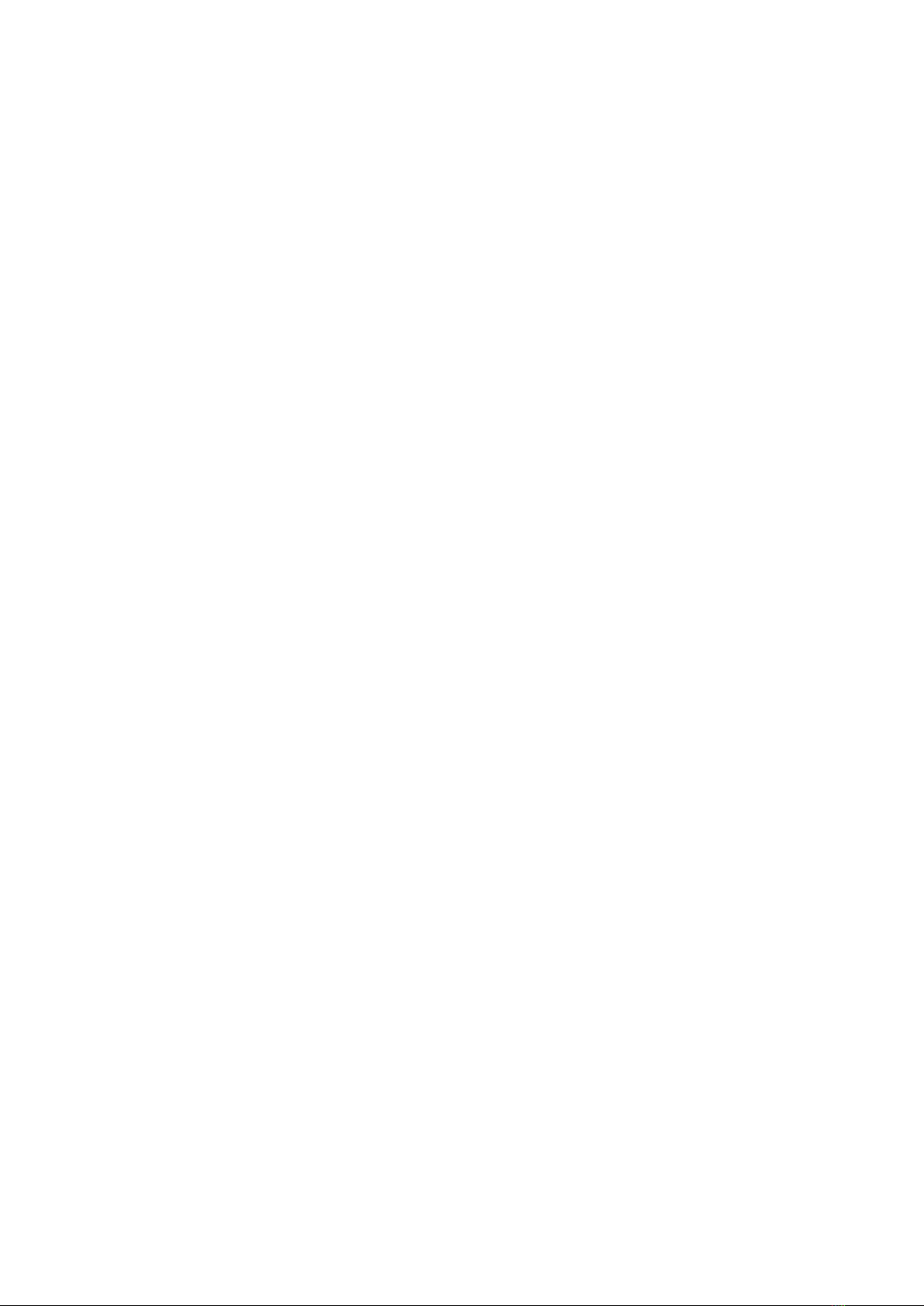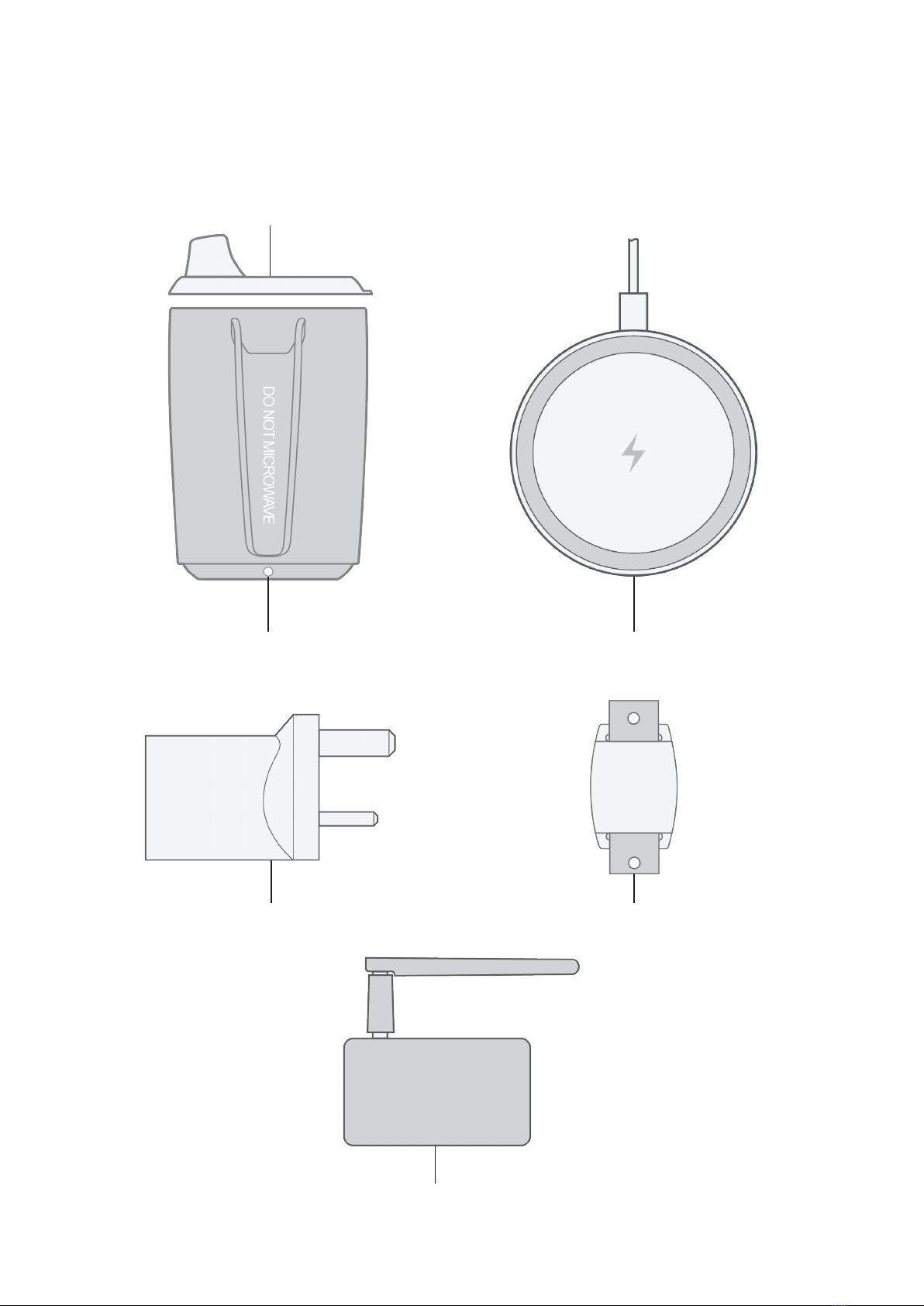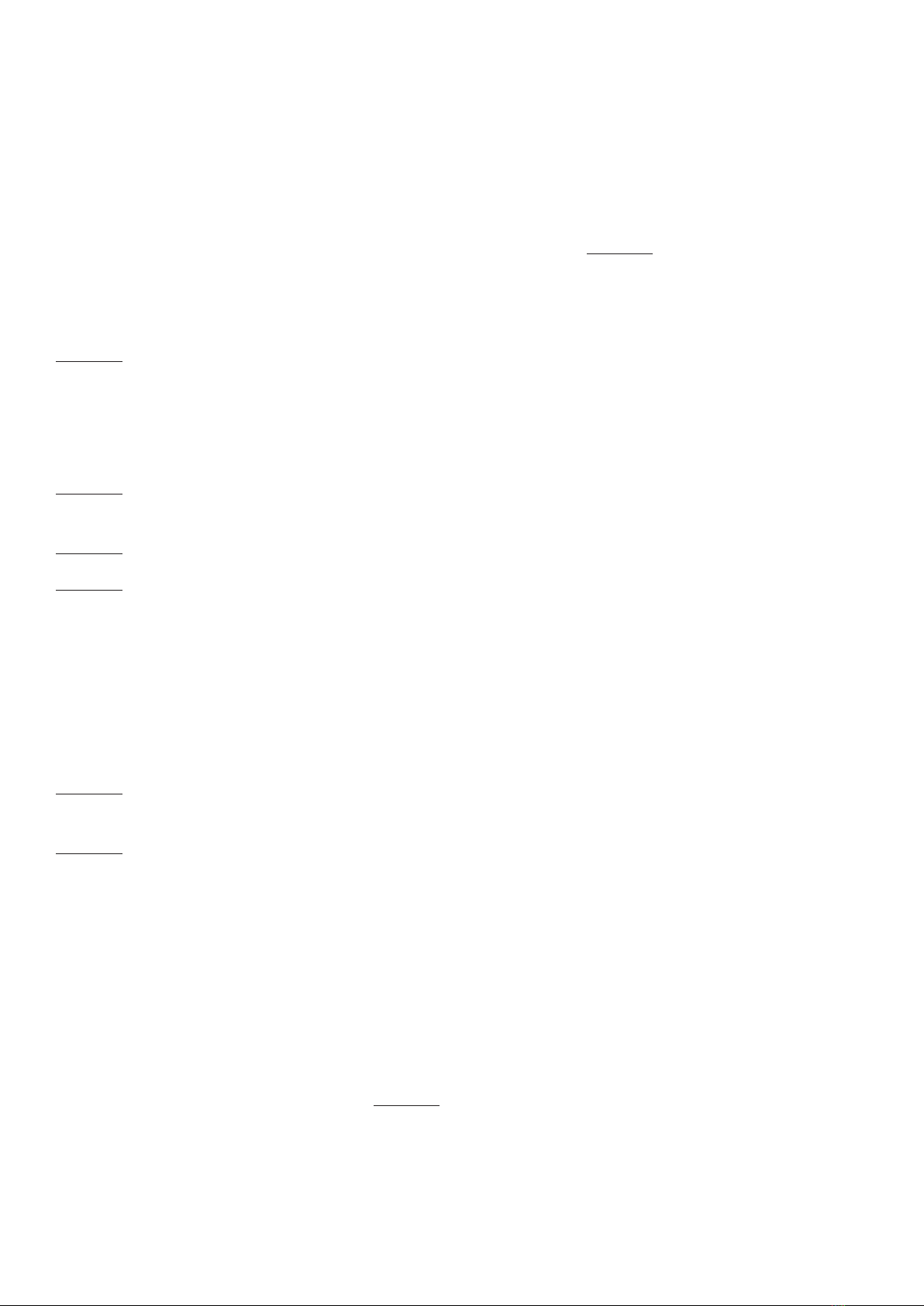6
Hydracare User Guide www.aquarate.com
allowable settings and read the dishwashers manual. Hydracup must be placed upside down in a
dishwasher.
Store the Hydracup, in an inverted position in a cool and dry place.
Ensure a wristband allocated to the kitchen(s) has been placed in a sensible location. Use one
wristband for each cleaning location.
WARNING: If a ‘kitchen wristband’ is not present, Hydracup might associate any uid uctuation
from cleaning as resident consumption.
Charger Safety
WARNING: To avoid electric shock and/or damage to your device, DO NOT charge the device while
it is wet or in an area where it could get wet. DO NOT handle the device, charger or cords with wet
hands while charging.
Use only Aquarate-approved chargers, and cables. The appliances are only to be used with the
power supply unit provided with the appliance. It must only be supplied at safety extra low voltage
corresponding to the marking on the appliance.
If the device is damaged it may become unsafe. DO NOT use the device and contact Aquarate
support.
DO NOT charge the Hydracup with any uid inside it.
DO NOT place the device on the wireless charger when conductive materials, such as metal
objects and magnets, are placed between the device and the wireless charger. The device may not
charge properly or may overheat, or the device may be damaged.
Connecting the wireless charger improperly may cause serious damage to the device. Any damage
caused by misuse is not covered by the warranty.
Use only the Micro-USB cables supplied with the device. The device may be damaged if you use
different USB cables.
Battery Safety
The Hydracup and wristband each contain a non-replaceable battery. DO NOT attempt to modify
the battery, insert foreign objects into it, doing so may lead to re, explosion or other hazards.
If the battery leaks, ensure that the electrolyte does not make contact with your skin or eyes. If
contact is made immediately ush with clean water and consult a doctor.
In case of battery deformation, discoloration or overheating whilst charging or storing, or if the
operational time shortens signicantly, the battery may be damaged. Continued use may lead to
battery leakage, re or explosion.
DO NOT dispose of batteries in a re as they may explode.
DO NOT mechanically crush or cut the battery, this can cause re or explosion.