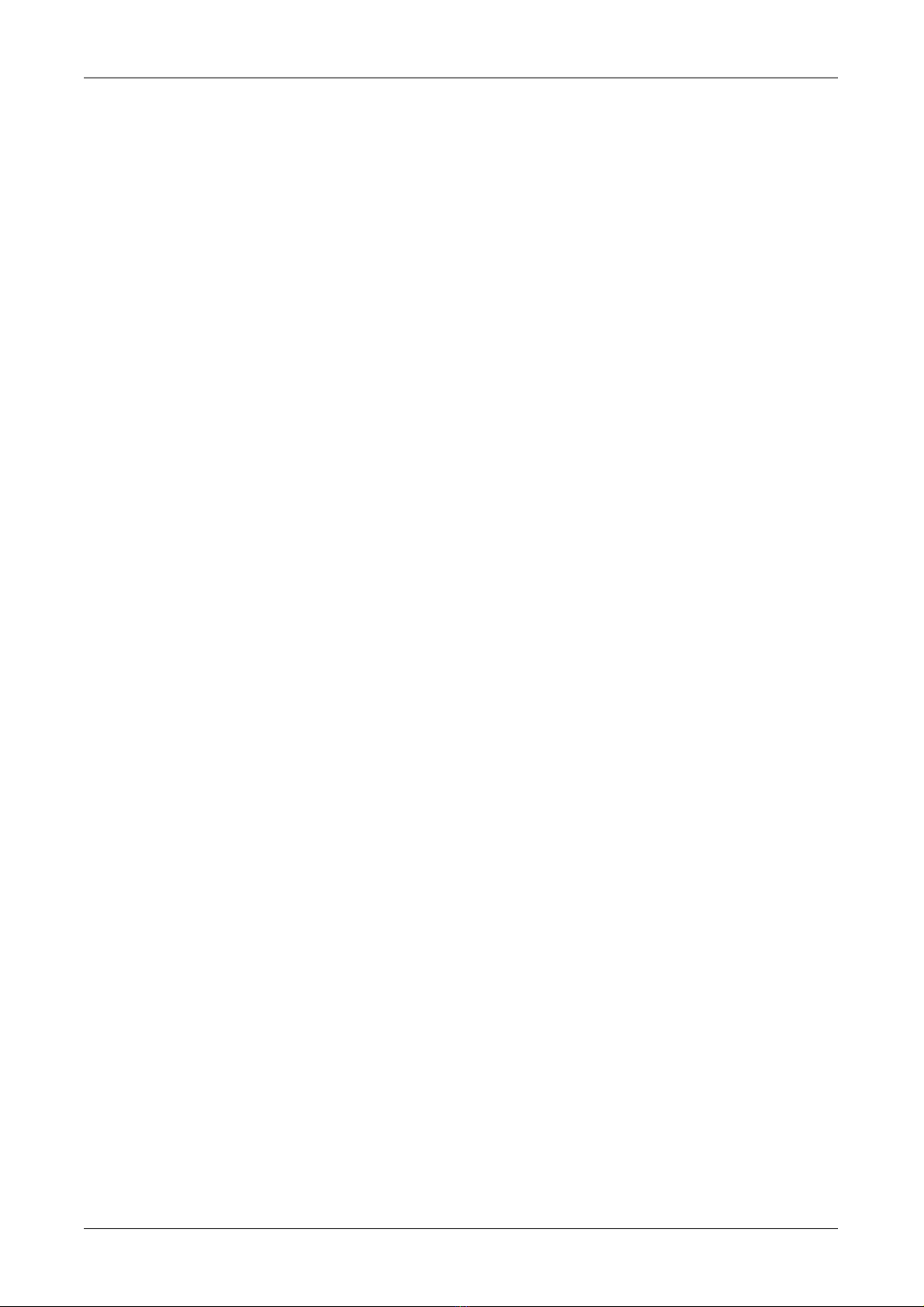quaprobe® P-6000 & P-7000Mk2 Instruction Manual 10401-01668 Rev B
15.6.1. Principle of Operation...................................................................................................................................67
15.6.2. Limitations of Use..........................................................................................................................................67
15.6.3. Calibrating the BGA-PE Electrode................................................................................................................67
15.6.4. Calibration Solution Preparation..................................................................................................................68
15.6.5. Serial Dilution................................................................................................................................................68
15.6.6. Zero Point Calibration...................................................................................................................................69
15.6.7. Calibrating Point 2.........................................................................................................................................70
15.6.8. Calculating and Applying a Grab Sample Factor.........................................................................................70
15.6.9. Errors During Calibration.............................................................................................................................71
15.6.10. Lens and Sleeve Maintenance......................................................................................................................71
15.7. 6000/7000-CPH LL CHLOROPH LL ELECTRODE........................................................................................................72
15.7.1. Principle of Operation...................................................................................................................................72
15.7.2. Limitations of Use..........................................................................................................................................72
15.7.3. Calibrating the CPHYLL Electrode...............................................................................................................72
15.7.4. Calibration Solution Preparation..................................................................................................................73
15.7.5. Serial Dilution................................................................................................................................................73
15.7.6. Zero Point Calibration...................................................................................................................................74
15.7.7. Calibrating Point 2.........................................................................................................................................75
15.7.8. Calculating and Applying a Grab Sample Factor.........................................................................................75
15.7.9. Errors During Calibration.............................................................................................................................76
15.7.10. Lens and Sleeve Maintenance......................................................................................................................76
15.8. 6000/7000-RHOD RHODAMINE ELECTRODE...............................................................................................................77
15.8.1. Principle of Operation...................................................................................................................................77
15.8.2. Limitations of Use..........................................................................................................................................77
15.8.3. Calibrating the RHOD Electrode...................................................................................................................77
15.8.4. Calibration Solution Preparation..................................................................................................................77
15.8.5. Serial Dilution................................................................................................................................................78
15.8.6. Zero Point Calibration...................................................................................................................................78
15.8.7. Calibrating Point 2.........................................................................................................................................80
15.8.8. Grab Sample Factor.......................................................................................................................................80
15.8.9. Errors During Calibration.............................................................................................................................80
15.8.10. Lens and Sleeve Maintenance......................................................................................................................80
15.9. 6000/7000-FSCEIN FLUORESCEIN ELECTRODE...........................................................................................................81
15.9.1. Principle of Operation...................................................................................................................................81
15.9.2. Limitations of Use..........................................................................................................................................81
15.9.3. Calibrating the FSCEIN Electrode................................................................................................................81
15.9.4. Calibration Solution Preparation..................................................................................................................81
15.9.5. Serial Dilution................................................................................................................................................82
15.9.6. Zero Point Calibration...................................................................................................................................82
15.9.7. Calibrating Point 2.........................................................................................................................................84
15.9.8. Grab Sample Factor.......................................................................................................................................84
15.9.9. Errors During Calibration.............................................................................................................................84
15.9.10. Lens and Sleeve Maintenance......................................................................................................................84
15.10. 6000/7000-REFOIL REFINED OIL ELECTRODE.........................................................................................................85
15.10.1. Principle of Operation.................................................................................................................................85
15.10.2. Limitations of Use........................................................................................................................................85
15.10.3. Special Precautions When Using the REFOIL Electrode............................................................................86
15.10.4. Calibrating the REFOIL Electrode..............................................................................................................86
15.10.5. Calibration Solution Preparation................................................................................................................86
15.10.6. Serial Dilution..............................................................................................................................................86
15.10.7. Zero Point Calibration.................................................................................................................................87
15.10.8. Calibrating Point 2.......................................................................................................................................88
15.10.9. Calculating and Applying a Grab Sample Factor.......................................................................................89
15.10.10. Errors During Calibration.........................................................................................................................89
15.10.11. Lens and Sleeve Maintenance....................................................................................................................89
15.11. 6000/7000-CDOM/FDOM CHROMOPHORIC (FLUORESCENT) DISSOLVED ORGANIC MATTER.........................................91
15.11.1. Principle of Operation.................................................................................................................................91
15.11.2. Limitations of Use........................................................................................................................................91
15.11.3. Calibrating the CDOM Electrode................................................................................................................92
15.11.4. Calibration Solutions...................................................................................................................................92
15.11.5. Zero Point Calibration.................................................................................................................................92
15.11.6. Calibrating Point 2.......................................................................................................................................94
© 2021 quaread® Ltd. www.aquaread.com Page 5 of 145