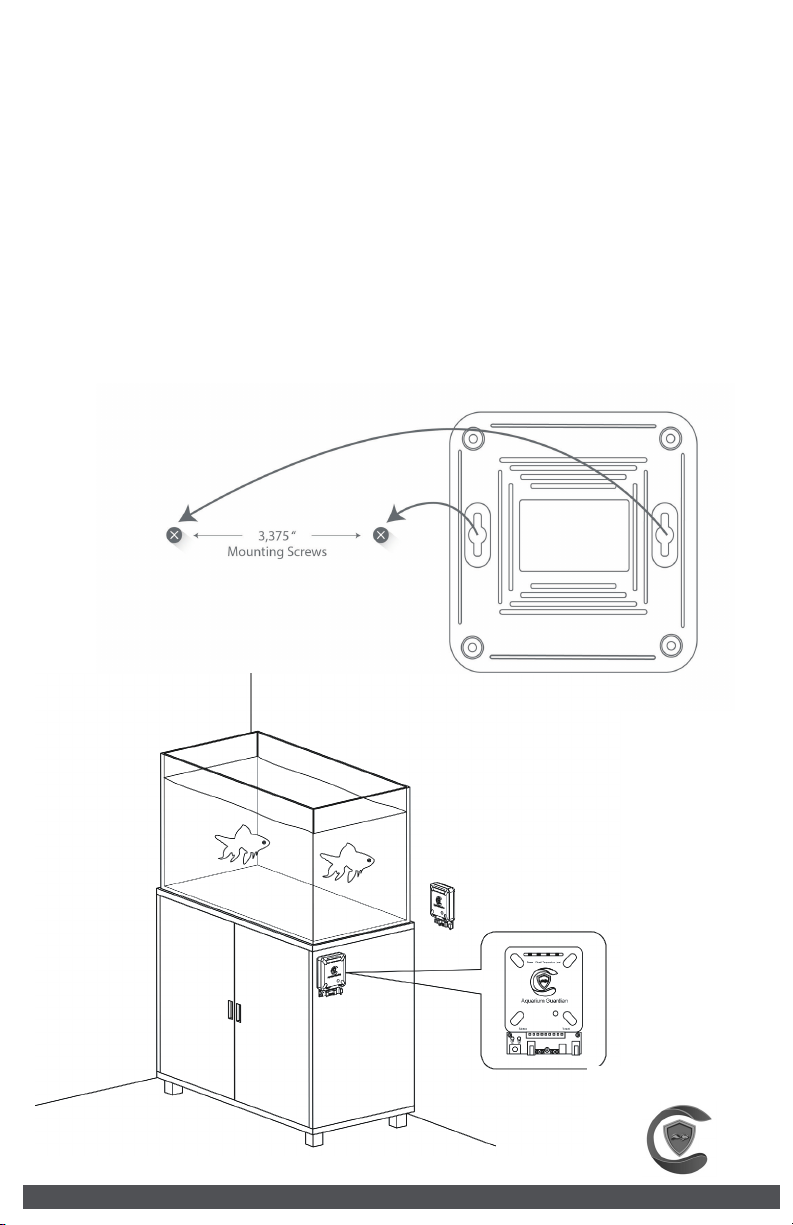1.4 Status LEDs
The status LEDs on the Level Sense Pro provide a visual indication
of the control state. The below table is a system status guide. If the
four lights have a pattern not shown it is a claim code, and you
should reference section 5.2.
Color /LED Blue Yellow Red White
Power AC Power
Good
No AC
Power
No AC Power
Low Battery —
Cloud Connected
to Wi-Fi
Flash:
Connecting
Solid: WPS
Mode
Wrong
Password
Or out-of-
range
Hotspot
Mode
Calibrate Calibrated Learning
Level — —
Alarm No Alarms —Active Alarm —
1.5 Wiring Panel
RESET
DC
USER LEVEL
SENSOR
FLOAT
SWITCH
LEAK
SENSOR
ALARM
NC COM NO
3
To connect sensors, turn the terminal screw counterclockwise to
open the wiring clamp. Insert wire into the clamp
and turn terminal screw clockwise to close clamp on
wire.Ensure the jaw closes on the conductor and not
the insulation of the wire.
Color / LED Power Cloud Calibrate Alarm
Blue
Yellow
Red
White
Purple
Incoming AC
Power Good
Connected
to Server
Calibrated No Alarms
NO
Incoming
Power
Flashing:
Connecting in
Process
Learning
Calibration
Solid: WPS Mode
NO
Incoming
Power
Wrong SSID /
Password or unit
out-of-range
Active Alarm(s)
Hotspot Mode
Unit Upgrading Firmware /
Server Maintenance
The sensors connect to the removable green terminal block at the
bottom of the unit.
3
ΖIWKHUHOD\KDVEHHQHQDEOHGWRFRQWURODQ$72SXPSWKHQWKHXVHUZLOOVHOHFWDWZKDWZDWHU
OHYHOWKH\ZRXOGOLNHWKHSXPSWRWXUQRQDQGRDW:KHQWKHZDWHUOHYHOUHDFKHVSXPSRQ
SRLQWWKHUHOD\ZLOOEHDFWLYDWHG7KH/HYHO/('ZLOOEOLQNZKHQWKHUHOD\LVDFWLYHDQGZLOO
FRQWLQXHWRGRVRXQWLOWKHZDWHUOHYHOUHDFKHVWKHSXPSRSRLQW$WWKLVWLPHWKHUHOD\ZLOO
GLVHQJDJHDQGWKH$72SXPSZLOOEHWXUQHGRDQGWKH/HYHOOHGZLOOQRWEOLQN
$VWKHZDWHUWHPSHUDWXUHJRHVWRZDUGVWKHXSSHUVHWSRLQWWKHWHPSHUDWXUH/('ZLOO
WUDQVLWLRQWRWUXHUHG:KHQWKHZDWHUWHPSHUDWXUHPRYHVWRZDUGVWKHPLGSRLQWEHWZHHQWKH
XSSHUVHWSRLQWDQGORZHUVHWSRLQWWKHQWKH7HPS/('ZLOOEHFRPHWUXHJUHHQΖIWKHZDWHU
WHPSHUDWXUHGURSVWRZDUGVWKHORZHUVHWSRLQWWKHQWKH7HPS/('ZLOOPRYHWRZDUGVWUXH
EOXHΖWLVLPSRUWDQWWRQRWHWKDWLIWKHUHOD\LVHQDEOHGIRUFRQWUROOLQJWKHDTXDULXPKHDWHU
DQGWKHUHOD\LVDFWLYHWKHQWKHWHPSHUDWXUH/('ZLOOEOLQNUHJDUGOHVVRIWKHFRORU7KHUHOD\
ZLOOWXUQRQDVWKHZDWHUWHPSHUDWXUHJRHVEHORZWKHPLGSRLQWDQGZLOOWXUQRDWWKH
PLGSRLQWEHWZHHQWKHXSSHUVHWSRLQWDQGORZHUVHWSRLQW
7KHVWDWXV/('VRQWKH$TXDULXP*XDUGLDQSURYLGHDYLVXDO
LQGLFDWLRQRIWKHFRQWUROVWDWH7KHEHORZWDEOHLVDV\VWHPVWDWXV
JXLGHΖIWKHIRXUOLJKWVKDYHDSDWWHUQQRWVKRZQLWLVDFODLPFRGH
DQG\RXVKRXOGUHIHUHQFHVHFWLRQ
Color /LED Blue Yellow Red White
Power AC Power
Good
No AC
Power
No AC Power
Low Battery —
Cloud Connected
to Wi-Fi
Flash:
Connecting
Solid: WPS
Mode
Wrong
Password
Or out-of-
range
Hotspot
Mode
Calibrate Calibrated Learning
Level — —
Alarm No Alarms —Active Alarm —
Device State Power Cloud Temp Level
Green Green Green Green
No Alarms
Relay Active (Water
Level or Temp) * Blinking Blinking Green
Water Level Too
Low/High
Red
Water Temperature
Above Setpoint
Red
Blue
Fault Red (No Power) Red (No Local Internet) Red
Purple
AP Active
(Network Broadcasts) White
Yellow
Water Temperature
Under Setpoint
Firmware Upgrade/
Server Maintenance
Wi-Fi Connection
in Progress