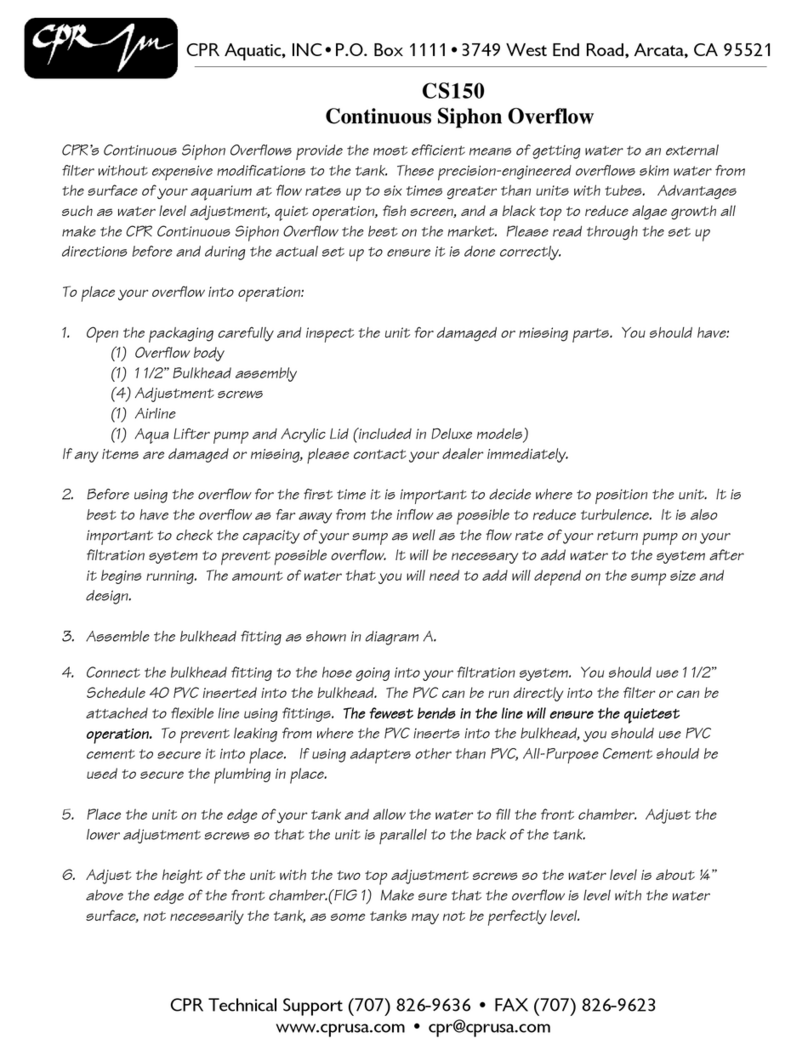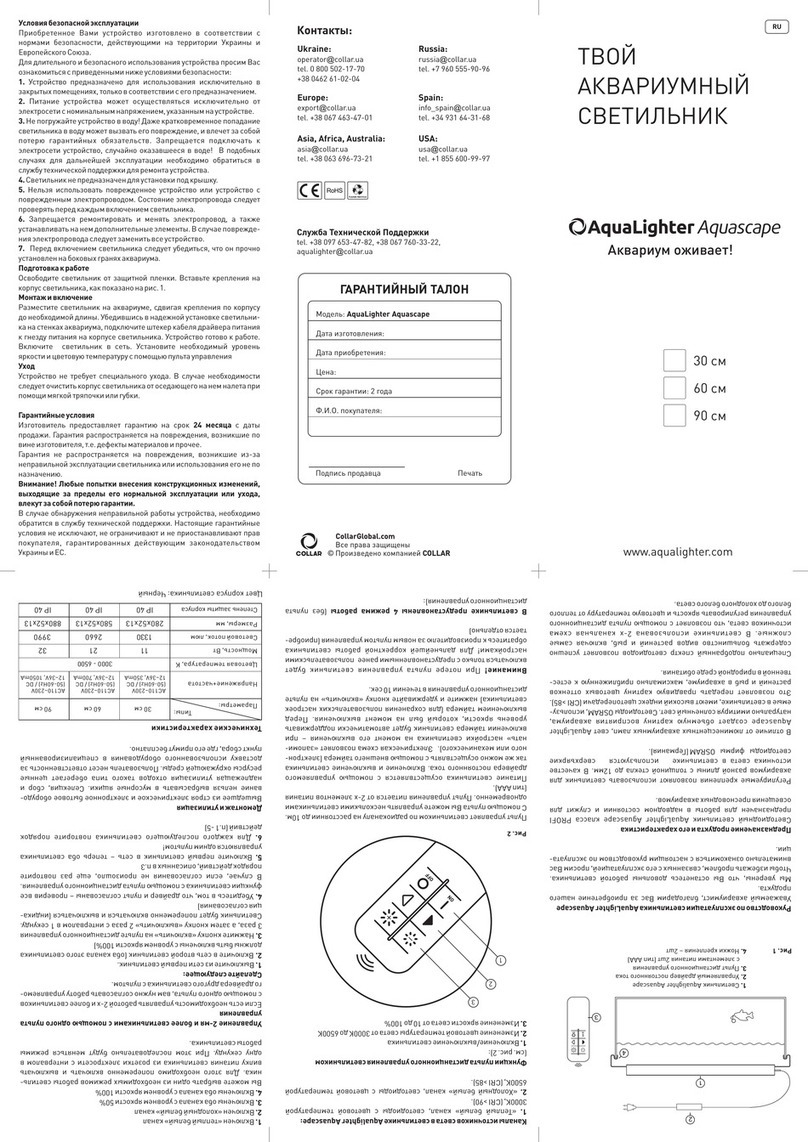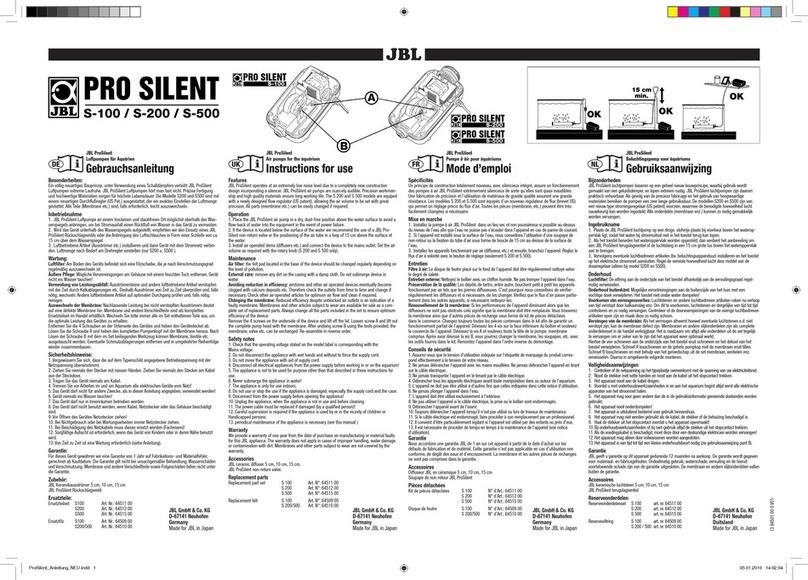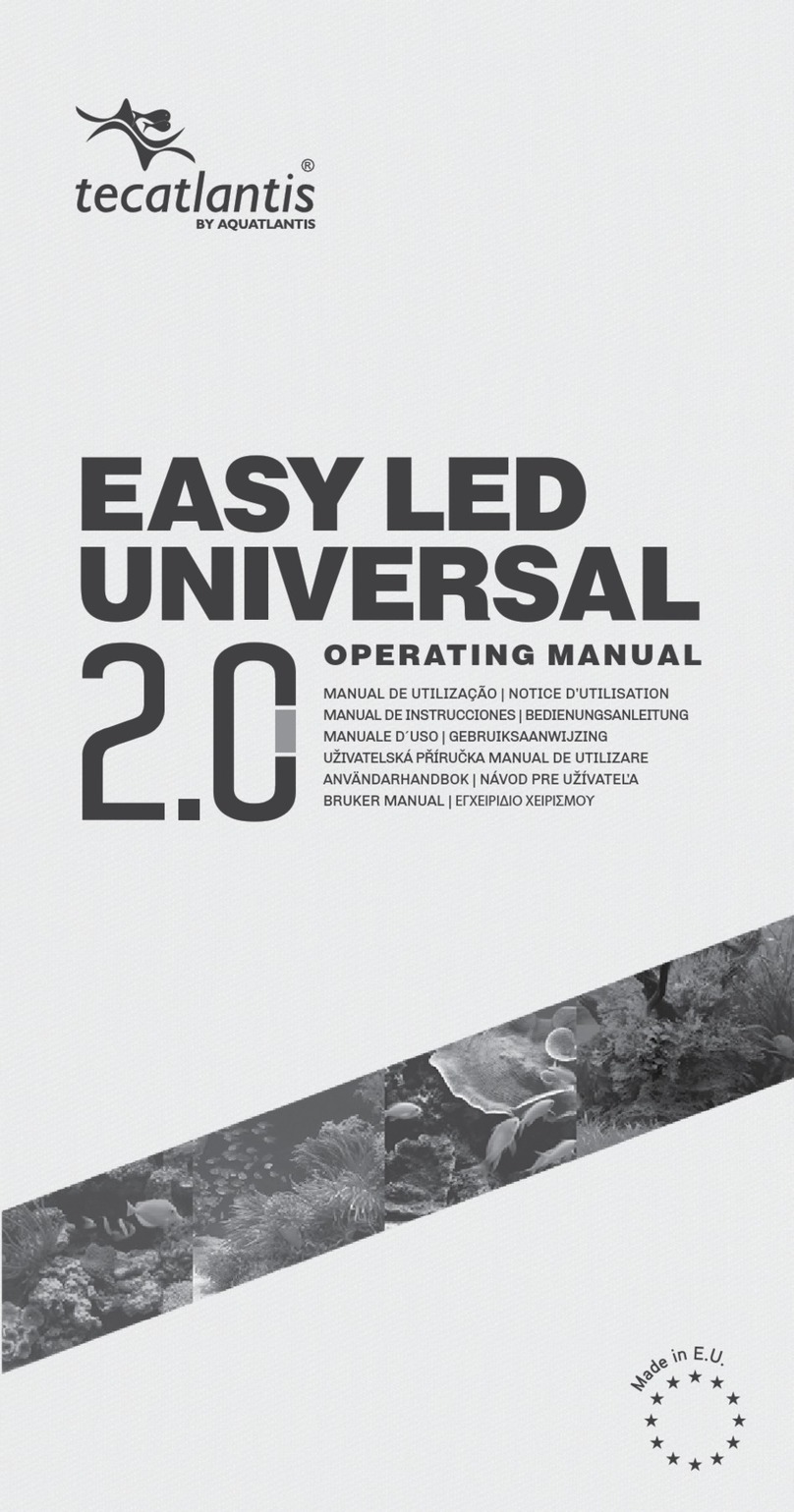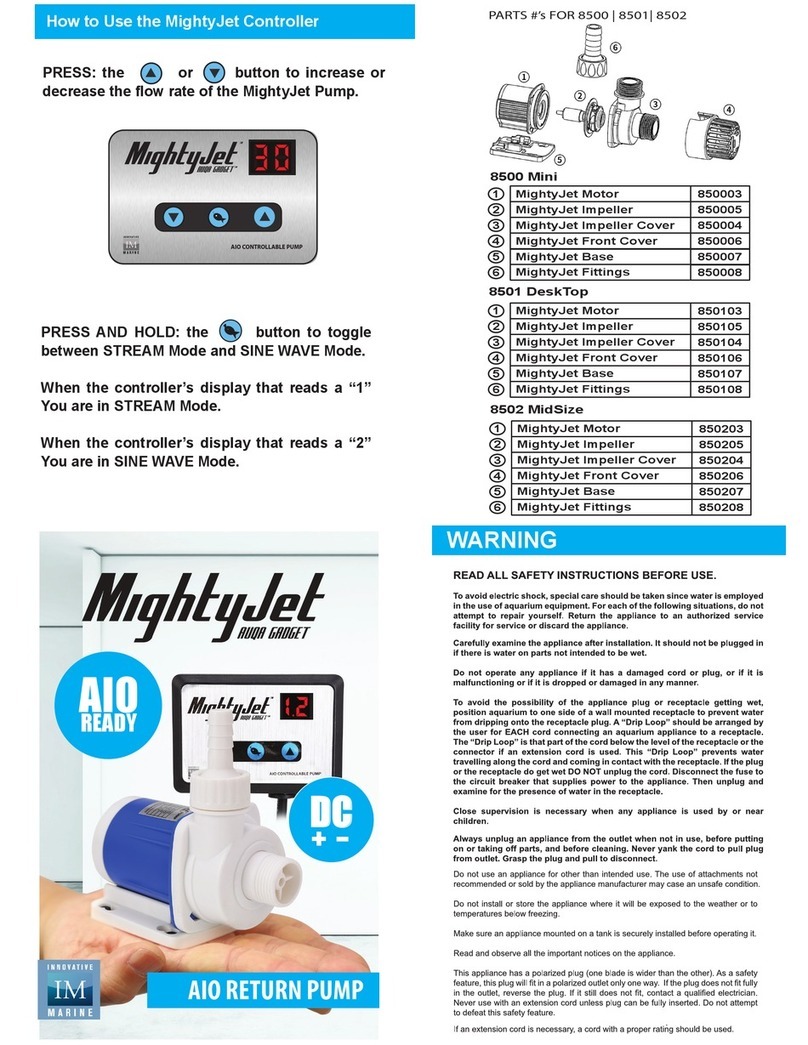LIMITED WARRANTY
This aquarium stand is under warranty by Marco Group Inc.
against defects in material and workmanship for 90 days from
the date of purchase. If any component of the stand is found to
be defective, you may contact us for replacement provided it has
not been modied, damaged, or misused.
Proof of date of purchase must be provided.
This warranty is void if the aquarium stand is modied, if it is not
placed on a at level surface, if it is used with a tank other than it
is designed for, if it is moved with the tank in place, or if it is used
for other than it’s intended purpose.
This warranty is limited to replacement of the stand only.
Warranty does not cover loss of sh, personal injury, property
loss, or damage arising out of use of the aquarium stand. Some
states do not allow the exclusion or limitation of incidental or
consequential damages, so the above limitation or exclusion may
not apply to you. This warranty gives you specic legal rights and
you may have other rights that vary from state to state.
85292 Rev 01/20
STEP 1
STEP 2
STEP 3
STEP 4
STEP 5
11
G
C
Attach fastener block “G” to
legs “11” and “12” as shown
with (1) screw “C”.
Note orientation of the block
to the leg edge. Repeat for
all legs.
F
B Place part “1” and “2” on a flat
hard surface, align the edges,
and make sure the engraved
numbers are located across
from each other as shown.
Fasten the parts together using
plate “F” and screws “B”. Re-
peat for the second set of parts
“1” and “2”.
Attach all legs “11” and “12” to the base
from Step 2 using (2) screws “C” through
fastener block “G” as shown.
Attach second top assembly from Step 2 to the legs
using (2) screws “C” per fastener block.
CAUTION: Handle top assembly carefully with full
support at the center to avoid damage and break-
ing at the seam until placed on the legs..
E
A
Attach latch “E” to
underside of top using
(2) screws “A”
Attach stike plate “D” to top cor-
ner of door “5” with screw “A”.
Attach hinge “K” to bottom right
corner with (2) screws “J”.
5
D
A K
J
1
2
STEP 6
STEP 7 Place bushing “M” into hole in base panel. Place
bottom door hinge pin attached to door in Step 6
into the bushing. Place second bushing “M” onto
top hinge pin “L”. Insert hinge and bushing into
hole in the top panel and then attach the hinge
to the door using (2) screws “J” as shown.
M
J
L
M
12
85292 Rev 01/20
85302 Rev 09/22
5400 Doniphan Drive, Neosho MO 64850