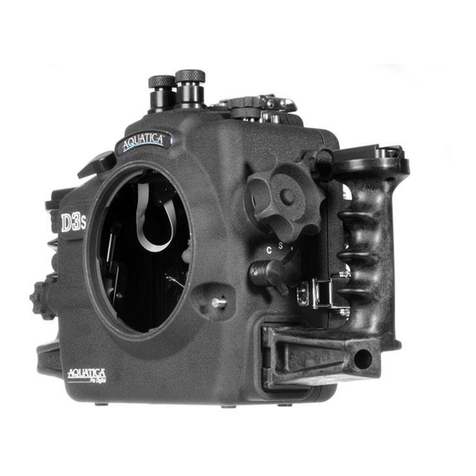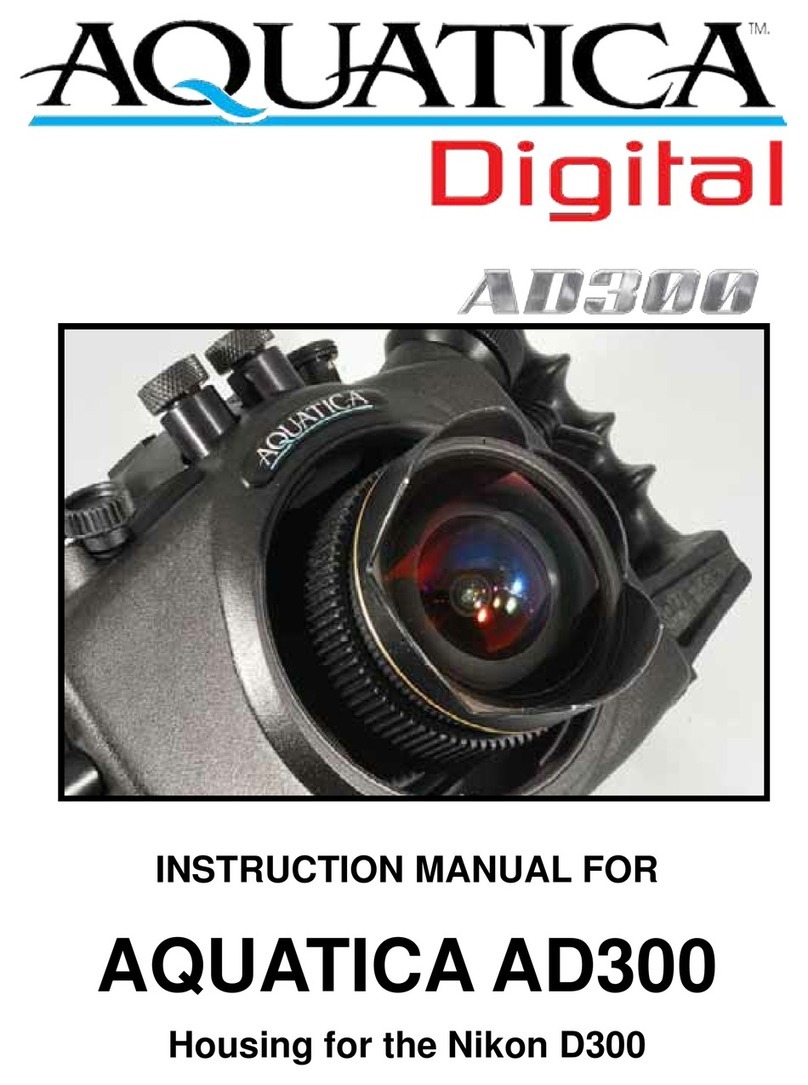CONTROLS IN DETAIL
1. SHUTTER RELEASE LEVER : Pulling the shutter release lever back part way activates the camera meter and autofocus.
Pulling the lever back all the way fires the camera.
2. SUB-COMMAND INPUT / APERTURE KNOB : Rotates clockwise and counterclockwise. Use alone or in combination with
other controls to select or set various camera functions or modes. In “Manual” the exposure mode controls the aperture
settings (see camera manual).
3. ON / OFF / ILLUMINATOR KNOB : Rotate to switch camera on or off or to engage illuminator.
4. METERING SYSTEM KNOB : Push and rotate clockwise or counter clocwise to select the metering mode, Spot, Center-Weighted
or Matrix metering options.
5. BULKHEAD CONNECTOR : For Flash Sync Cord. (Nikonos Type 5 pins).
6. EXTRA BULKHEAD CONNECTOR (OPTIONAL) : For additional Flash Sync Cord. (Nikonos Type 5 pins).
7. FOCUS/ZOOM KNOB : Turning allows manual focus of a single focus lens or rotation of the zoom mechanism of a lens.
7a. FOCUS/ZOOM PINION GEAR : Engages and operates the focus or zoom gear attached to the lens.
8. LENS RELEASE LEVER : activates the lens release button on the camera allowing easy removal of the lens.
9. HAND GRIPS (X2) : Left and right grip allowing the mounting of strobe arms and accessories.
10. MOUNTING HOLE : These are 1/4-20 TPI holes that are ready to accept TLC Base Brackets or TLC Base Ball for strobe
arms or accessories.
11. HOT SHOE CONNECTOR : connects the camera to the Flash Bulkhead. Slide this Connector into the camera Hot Shoe.
When detaching do not pull the cord as this might damage the electrical connections.
12. BAYONNET MOUNTING FLANGE : allows the mounting of differents ports and extension rings on the housing.
13. FOCUS MODE SELECTOR : rotate to select between manual, single or continuous focusing.
14. MODE DIAL KNOB : Rotate to change the exposure mode (P,S,A,M). This button when pressed at the same time as the
delete button (23) will format the card inside the camera
15. EXPOSURE COMPENSATION CONTROL KNOB : Rotate clockwise to engage the Exposure compensation control [+/-].
Rotate the Main-Command knob to set the desired exposure compensation value.The value will appear in the Top LCD
panel and in the Viewfinder.
16. MOUNTING HOLE FOR ACCESSORY : a 1/4"-20 TPI hole is supplied to accept a TLC acessory or TLC base ball for
mounting a strobe Arm or a modeling light.
17. AE / AF LOCK LEVER : Lock the autofocus or auto exposure according to preference.
18. BRACKETING BUTTON: Push to activate the bracketing function, rotate main command knob to desired exposure correction.
19. FLASH MODE SELECTOR BUTTON: Push to activate the flash mode selector function, rotate main command knob to desired
flash mode.
20. COMMAND LOCK BUTTON: Push to activate the command lock function, rotate main command knob to engage.
21. TOP LCD WINDOW : displays essential camera operating data.
22. VIEWFINDER : A full view of the illuminated camera viewfinder displays all necessary information.
35. MAIN-COMMAND INPUT KNOB : It rotates clockwise and counterclockwise. It can be used alone or in combination with
other controls to select or set various camera functions or modes. Refer to camera manual for in depth use.
22. SHOOTING MODE / FORMAT BUTTON : For selecting the single or continuous shooting mode, used for formatting card in
conjunction with button No. 20
Page 3 of 14