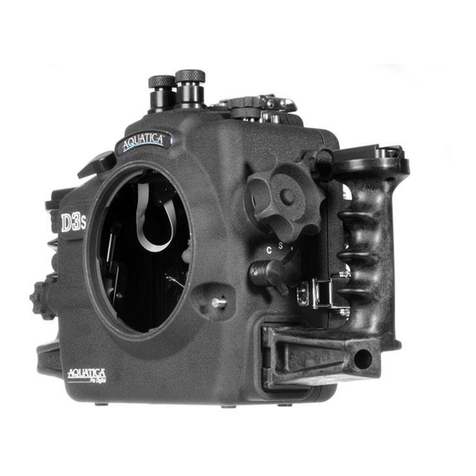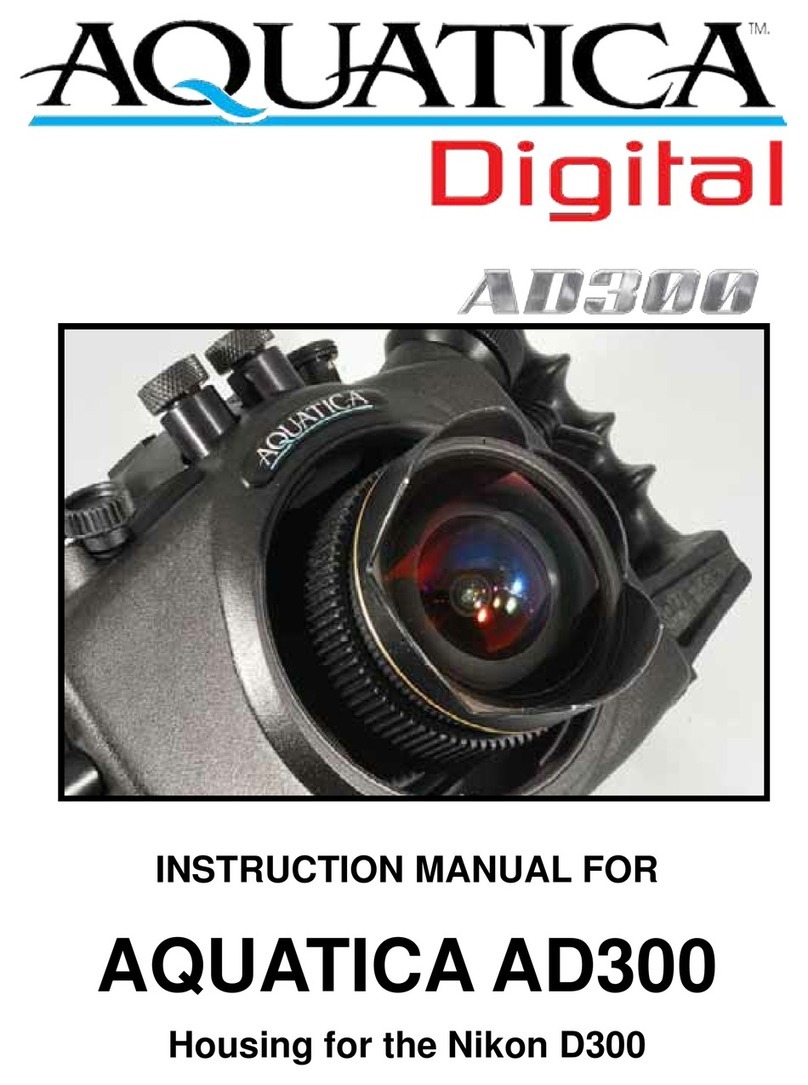Page 7
PREPARATION OF THE PORTS
1. Select the correct port:
Once you have selected a type of photography for the upcoming dive,
you will be installing either a at Macro Port (product # 18426,
18428 or 18429), or a Dome Port (Product # 18405, 18407, 18409
or 18410). Refer to the Nikon Type 4 lens chart for the suggested
port and accessories required for the lens you choose.
Port Extension Rings serve two purposes, in macro photography
they are used for physically adapting a lens to a port, in wide
angle photography they are used for matching the optical center
of both lens and dome port as closely as possible.
Macro Port Extension Rings:
Both the Macro Ports 18426 and 18428 will accept the AF-D &
AF-S Micro-Nikkor 60mm lens without extension. If you intend to
use a longer lens such as the 105mm you will require an additional
extension ring. These extension rings are inserted between the
Macro Port and the housing and provide the extra space necessary
for the longer lens.
Dome Port Extension Rings:
With wide angle or most zoom lens, the Dome Port may require
the uses of an extension ring. These extension rings are insert-
ed between the dome port and the housing and are intended to
match, as closely as possible, the optical center of both the dome
port and the lens.
Dome Shade:
Of the four dome ports available, the (# 18410) 4” Minidome
and the (# 18407) 9.25” Megadome are provided with integrated
shades built in, the (# 18409) 6” & (# 18405) 8” acrylic dome
port have removable optional dome shade, these two domes are
excellent choices, if planning on using a circular sheye lens,
with normal rectilinear wide angle lenses, to reduce glare, maxi-
mize the contrast and offer a physical protection to the dome, the
use of a dome shade and its neoprene cover is highly recom-
mended.
A comprehensive list of the lenses supported and their required
extensions and/or accessories, is supplied along with this manual.
Due to constantly changing selection of lenses, it is recommended
that you visit our website on occasion to have access to the latest
updated version of the Nikon Type 4 lens chart at www.aquatica.ca
2. Cleaning the port:
Dirt, grease or ngerprints on the port, especially on the inside
surface, can adversely affect the quality of the image. Acrylic
ports should be cleaned with plastic or acrylic safe cleaner and
the glass ports should be cleaned with proper optical lens cleaner.
For more details please read section titled “Care and Maintenance:
of the Ports.”
3. Lubricating the port O-ring seal:
Before using the port, remove the O-ring on the rear of the port
and lightly coat it with Aquatica O-ring Lubricant. For more details
please read the section titled “Care and Maintenance: of the O-rings.”
PREPARATION OF THE LENS
There is a large number of gears and lens options available. Using
the right gear and correctly mounting it on the lens is primordial
for a smooth housing operation. Follow the installation directions
included with each gears carefully. Since the aperture control on
the Nikon D7100 is achieved through the Sub-Command Dial,
the use of AF types of lenses is mandatory.
A comprehensive list of the lenses supported and their required
gears is supplied at the end of this manual. For the latest updated
version of this lens chart, you can refer to the latest Nikon Type 4
Lens Chart at www.aquatica.ca
Notes: If the camera is set in manual focus a focus gear must be
mounted on the lens. If you are using a zoom lens with a zoom
ring the camera must be on auto focus, also note that if using a
dome port you may be required to install a close up diopter on
the lens to correct the minimum focusing distance of the lens so
that close focusing on the virtual image created by the dome is
possible. The Nikon Type 4 lens chart will inform you if of the
suggested diopter for your lens/port combination and if one is
needed.
GEAR INSTALLATION:
Mount the focus gear over the focus ring of the lens.
(a) For Slip-on gears (gears without mounting screws): Slide the
gear over the lens and align the gear with the front of the lens
focusing ring.
(b) For gears with set screws: Lightly tighten the set screws evenly.
Tighten each screw in small increments (approximately a quarter
turn each) working around the gear until all the screws are properly
tightened and the gear is concentric with the lens body.
CAUTION: Do not over-tighten these screws, as this might bind
the lens, thus restricting the rotation of the focus ring and/or
damaging the lens. Conversely under-tightening these screws
might cause the gear to slip or loose alignment.
Rotate the focus ring several times to make sure it moves smoothly
and the gear does not slip before closing the housing
WARNING: If the lens is a not of the AF-S type, never attempt to
operate it with the camera in autofocus mode and with a mounted
focus gear engaged. This might cause serious damage to your
camera or to the lens. With standard AF lenses switch from manual
to auto focus by lifting the focus knob and the under laying disc
(#12) rotate and position it so as to disengage the focus gear
mechanism, then switch the AF/M lever (# 19) to AF position. Also
avoid travelling with the zoom/focus gear attached as any impact
will be directed at the sensitive zoom or focus mechanism
Zoom lenses: When using a zoom lens, the gear should be
mounted on the zoom ring of the lens. The Focus/Zoom knob
(#13) then control the zoom gears on the lens. Focusing of lens
is achieved by using the camera’s autofocus system or by a
dedicated port extension, the # 18426 Macro port is equipped
with a focusing knob on its side that gives manual focus access
to macro lenses equipped with the proper gear.