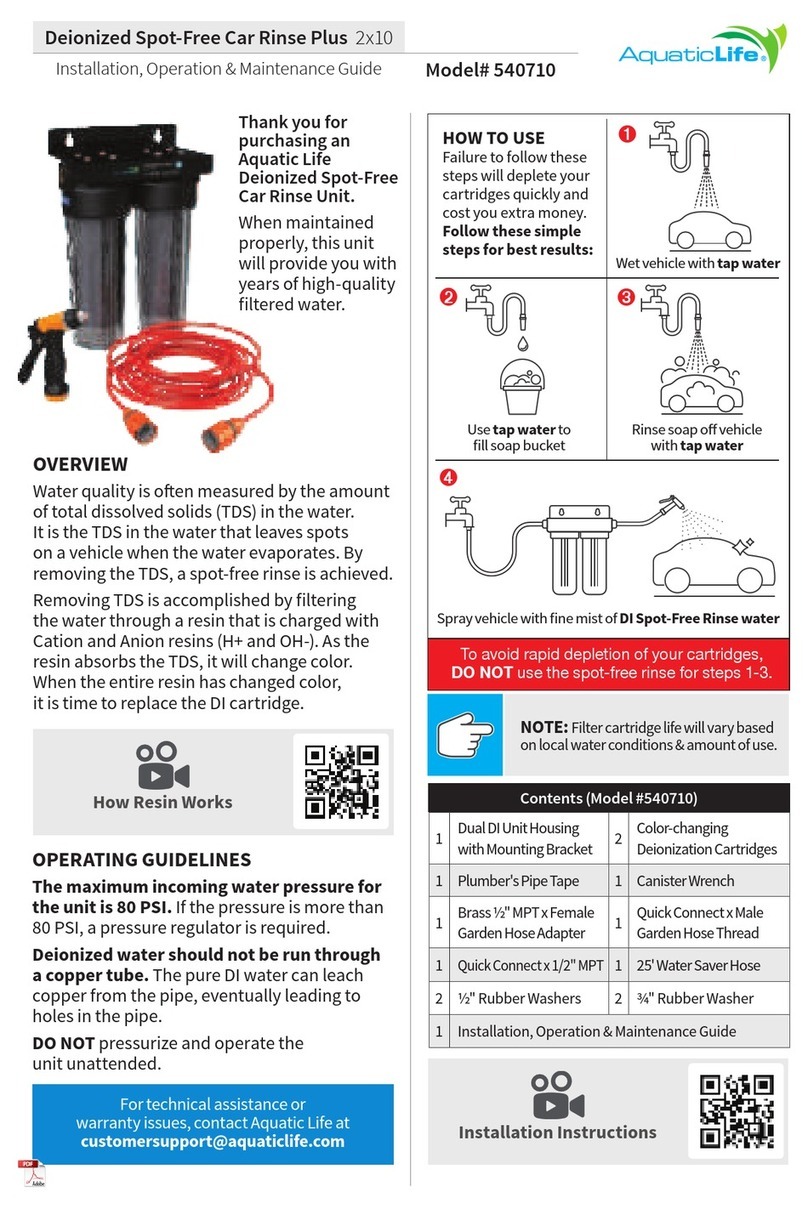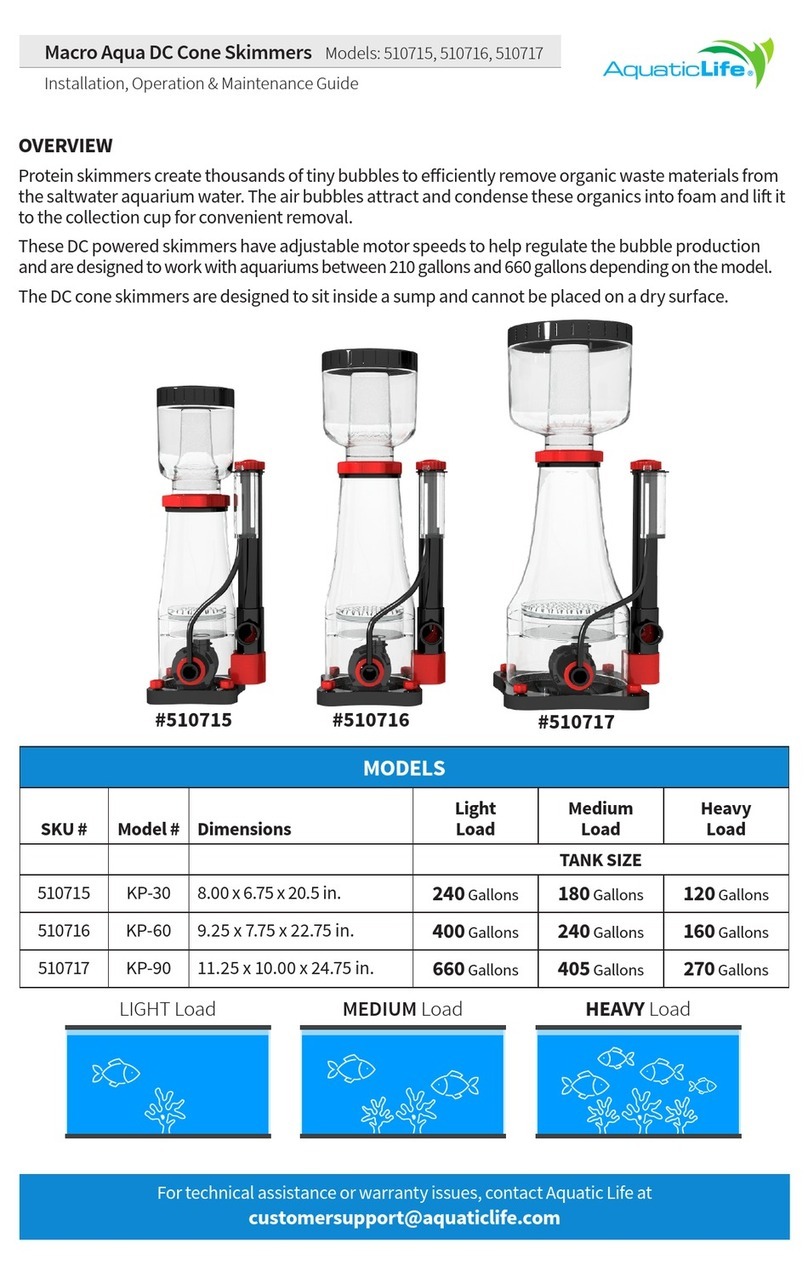Models: 540016, 540017, 540019
Installation, Operation & Maintenance Guide
RO Buddie®Series
12
LIMITED WARRANTY
Lifetime Products LLC warrants that this Reverse
Osmosis/ Deionization Unit (excluding cartridges and
membrane) shall be free from defective components
and leaks or cracks due to defects in materials or
workmanship for a period of one (1) years from
the date of purchase. If a defect is shown, Lifetime
Products LLC will, at Lifetime Product’s sole
discretion, either repair or replace the product without
charge. No cash refunds will be made. This warranty is
provided solely to the original consumer purchaser of
the product and may not be transferred or assigned. If
Lifetime Products chooses to replace the equipment,
Lifetime Products may replace it with reconditioned
equipment. Parts used in repairing or replacing the
equipment will be warranted for 90 days from the date
the equipment is returned to you or the remainder of
the original warranty period, whichever is longer.
This warranty does not apply to damage resulting
from accident, misuse, abuse, lack of reasonable care,
failure to follow safety and installation instructions.
This warranty will be void if defects occur due to failure
to observe the following conditions:
The Aquatic Life RO Buddie Unit should only be
connected to a potable municipal or potable well cold
water supply.
Do not use with water that is of unknown quality
without adequate disinfection before or after the unit.
• Incoming total dissolved solids (TDS) not to
exceed 1,800 ppm.
• Incoming water to the RO cannot exceed 100°F.
• Incoming water pressure must be between
40 and 80 PSI.
• Incoming water pH must not be lower than 2
or higher than 11.
• Incoming water iron content must be less than
0.2 ppm.
• Incoming water hardness must not exceed
10 grains per gallon or 170 ppm.
• Do not use outdoors or in a location that is
subjected to direct sunlight or freezing.
This warranty will not be eective unless and
until the Aquatic Life product is shown to have
been used in accordance with the installation
and maintenance instructions accompanying
the product.
THIS CONSTITUTES LIFETIME PRODUCTS ENTIRE
WARRANTY AND LIFETIME PRODUCTS MAKES
NO OTHER WARRANTIES, WHETHER EXPRESS
OR IMPLIED, WITH RESPECT TO THE PRODUCT.
LIFETIME PRODUCTS, LLC SPECIFICALLY
DISCLAIMS ANY AND ALL IMPLIED WARRANTIES,
INCLUDING, WITHOUT LIMITATION, WARRANTIES
OF MERCHANTABILITY AND FITNESS FOR A
PARTICULAR PURPOSE. IF LIFETIME PRODUCTS,
LLC CANNOT LAWFULLY DISCLAIM IMPLIED
WARRANTIES UNDER THIS LIMITED WARRANTY,
ALL SUCH WARRANTIES, INCLUDING WARRANTIES
OF MERCHANTABILITY AND FITNESS FOR A
PARTICULAR PURPOSE ARE LIMITED IN DURATION
TO THE DURATION OF THIS WARRANTY.
LIFETIME PRODUCTS IS NOT RESPONSIBLE
FOR DIRECT, SPECIAL, INCIDENTAL OR
CONSEQUENTIAL DAMAGES RESULTING FROM
ANY BREACH OF WARRANTY OR CONDITION, OR
UNDER ANY OTHER LEGAL THEORY. LIFETIME
PRODUCTS, LLC EXPRESSLY DISCLAIMS ALL
ALLEGED DAMAGES FOR LOSS OF MARINE LIFE,
PERSONAL INJURY, AND/OR PROPERTY DAMAGE.
Some states and provinces do not allow the exclusion
or limitation of incidental or consequential damages
or exclusions or limitations on the duration of implied
warranties or conditions, so the above limitations or
exclusions may not apply to you. This warranty gives
you specic legal rights, and you may also have other
rights that vary by state or province.
Lifetime Products, LLC shall not have any obligations
under this warranty unless the owner noties Lifetime
Products, LLC in writing of any alleged defect(s) within
30 days of discovery of the defect(s).
Any notice to Lifetime Products, LLC must be
delivered by United States or electronic mail to the
following address: U.S. Mail: Lifetime Products,
LLC, 9710 Klingerman St., S. El Monte, CA 91733
or electronic mail: customersupport@aquaticlife.
com. Lifetime Products shall be allowed a reasonable
period of time to investigate any warranty claim and
to perform any testing Lifetime Products deems
necessary to determine the cause of the defect. This
warranty shall be interpreted under the laws of the
State of California.
Lifetime Products, LLC
9710KlingermanSt.|S.ElMonte,CA91733
TollFree:888-548-3480|Local:818-768-6943
www.aquaticlife.com