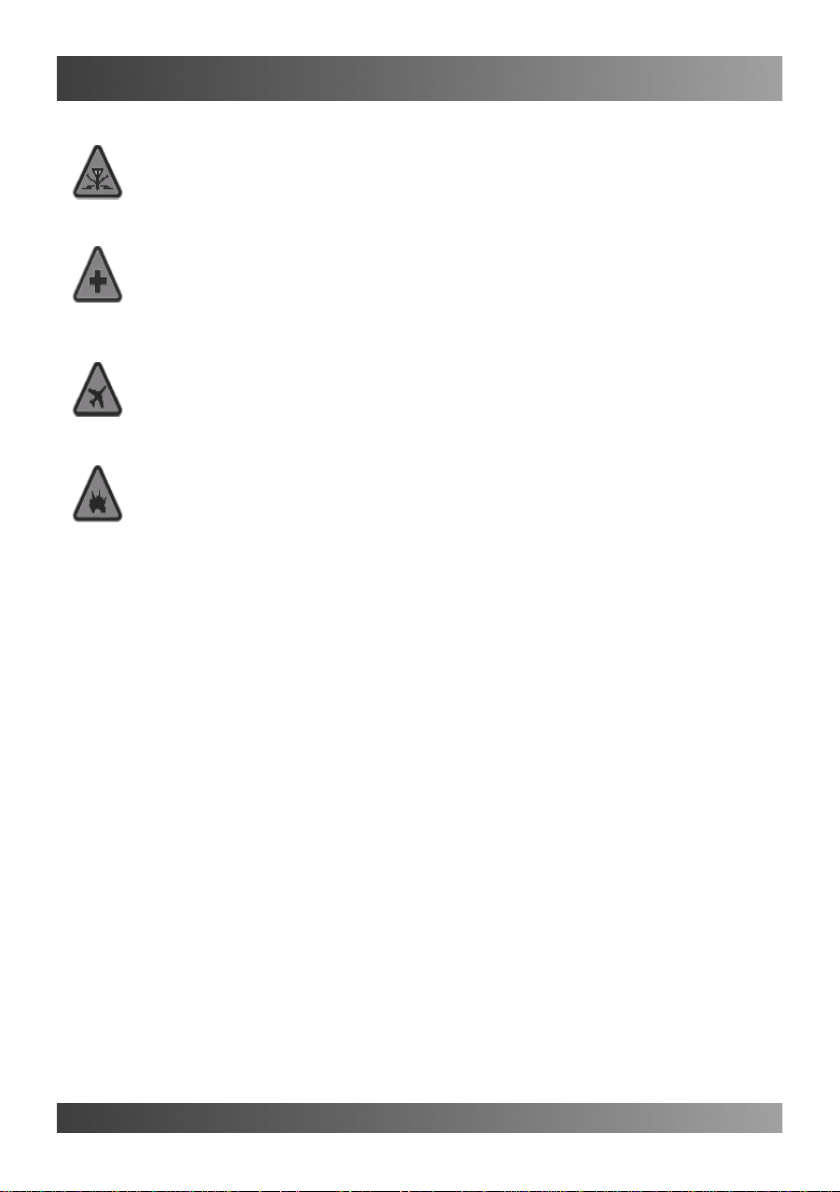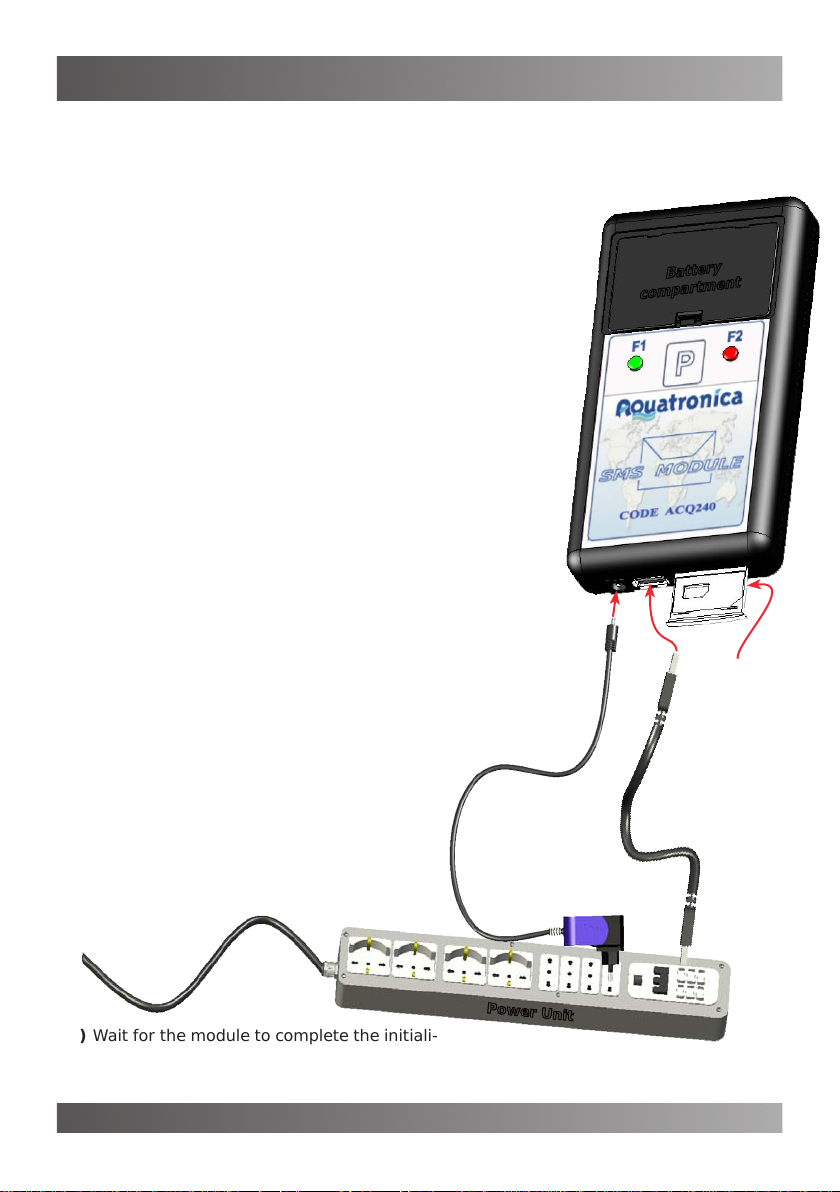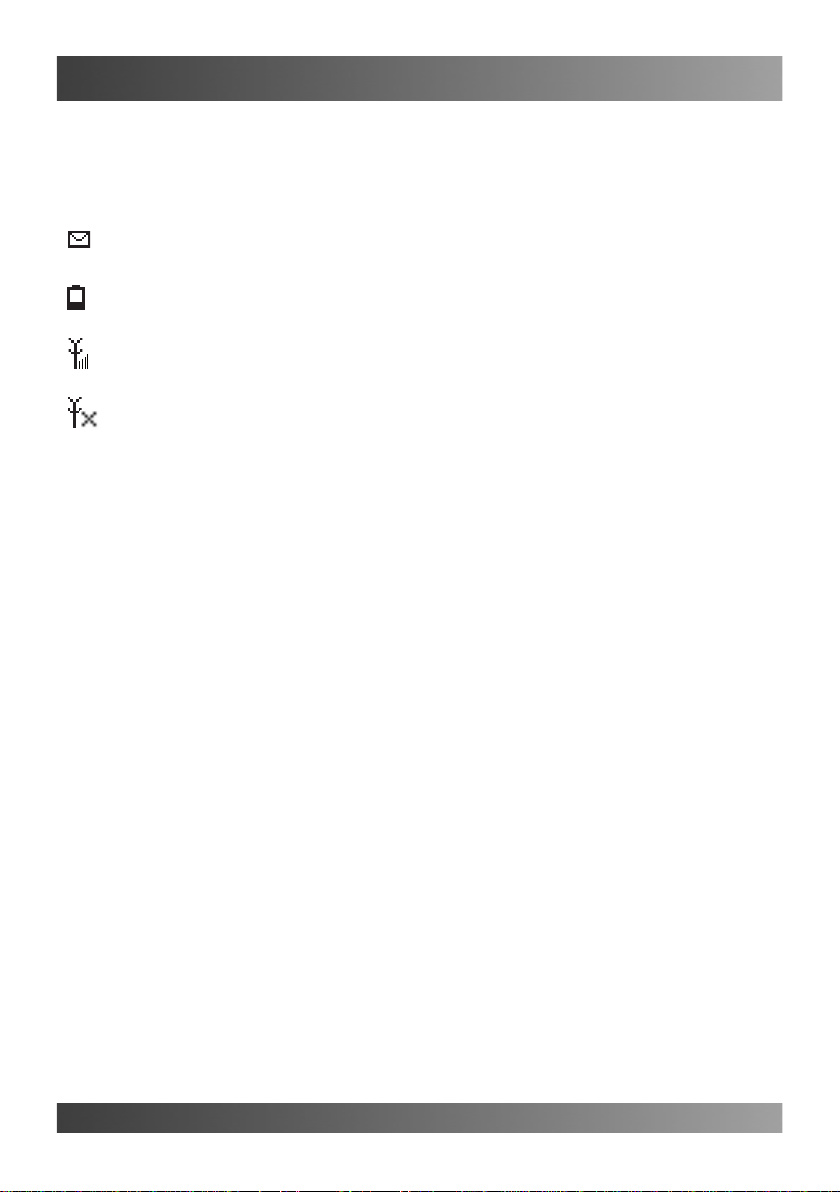2 - 19 ISACQ240C(ENG)-0 Rev. 311007-0
Via dell’Industria, 20 - 42025 Cavriago (RE) Italy Tel.: +39 0522 494403
Table of Contents
• Information..................................................................................... Page 3
• Information on safety...................................................................... Page 4
•General instructions........................................................................ Page 5
•Package Contents............................................................................ Page 6
•SMS module overview ..................................................................... Page 7
•SMS module connection diagram..................................................... Page 8
•SMS module LED and button operation............................................ Page 9
•Icons glossary................................................................................. Page 10
•Main Menu....................................................................................... Page 11
Enabled/Disabled............................................................................................Page 11
Settings.........................................................................................................Page 11
Alarms..................................................................................................Page 12
Enter SIM PIN .......................................................................................Page 12
Recipients.............................................................................................Page 13
Message Centre.....................................................................................Page 13
SIM number..........................................................................................Page 13
PUK number..........................................................................................Page 13
Battery..........................................................................................................Page 13
Read SMS......................................................................................................Page 14
Black-Outs.....................................................................................................Page 15
About............................................................................................................Page 15
•Overview of error messages............................................................ Page 16
•Certicate of Warranty .................................................................... Page 17
•Declaration of Conformity................................................................ Page 18
•Technical Data................................................................................. Page 19
CHECK FOR ANY UPDATES ON THIS MANUAL ON THE WEBSITE