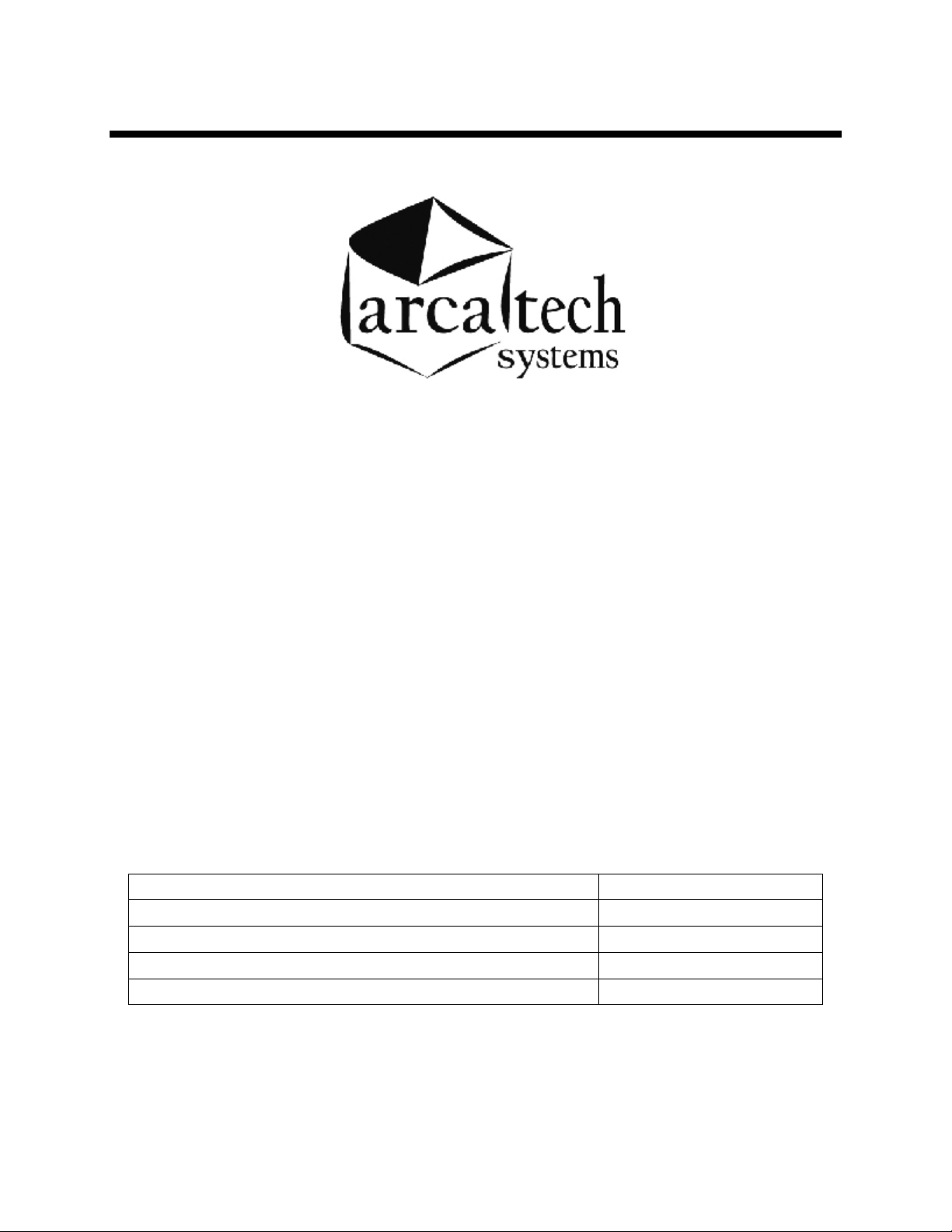Work Instruction Page 3
File - 000010 10/11/2006 1:53:00 PM
Printed copies of this electronically controlled document are valid only for the day in which it is printed
29. Push the shutter and dispense indicator light cables up through the rubber grommet in the upper right
cable trough and pull out the front, through opening left byremoving the power switch plate. Cut cable
ties and discard.
30. Pull the shutter and dispense indicator light cable ends over the top flange ofthe cable trough and extract
toward the rear ofthe safe through the gap between the trough and the top ofthe safe. Pull cables
completelyout ofthe cable trough. Note: Do not move the power wiring. The power switch will be
reinstalled in the original position.
31. Route the shutter and dispense indicator light cables across the backwall ofthe safe and push through
the round (approximately¾” diameter) hole in upper left.
32. Fullyopen the cosmetic door that was relocated to the rear ofthe safe and reconnect the black4-position
Molex-style connector to the dispense indicator lights.
33. Reconnect the black10-position (2x5) Hirose-style connector to the shutter and strain reliefthe cable
using the longer (4th) shutter mounting screwand plastic cable holder. Note: Checkwires to be sure none
will be pinched when trough is reinstalled.
34. Reinstall the (3) screws that attach the right side cable trough to the top ofthe safe and tighten the (3)
loosened screws that attach the right side cable trough to the right wall ofthe safe.
35. Verifythat power wiring is properlyterminated and power switch is properlymounted to the power switch
plate.
36. Push power cabling backinto cable trough and reinstall power switch.
37. Route the shutter and dispense indicator light cables through the horizontal cable channel across the
backwall ofthe safe with cable looping out the end ofthe channel, down and out the round hole. Push
anyexcess cable length into the backofthe upper right cable trough. Note: Do not disturb door alarm
wiring alreadyin horizontal cable channel.
38. Reinstall the horizontal cable channel cover and tighten the (3) mounting screws.Note: Checkwires to
be sure none will be pinched when cover is reinstalled.
2.5 Converting the Dispenser
39. Disconnect multi-colored cable connected to the right side ofthe 5th ADM (counting top to bottom) to
prevent possible damage during the dispenser conversion.
40. Remove right side cover fromthe dispenser byloosening the (2) top screws (in keyhole slots) and
removing the bottom(4) screws. Lift cover off. Retain cover and screws for reuse later. WARNING: Do
not attempt to move the 6-high dispenser while the right side cover is removed during the
conversion procedure. The 4th and 5th additional denomination modules (ADMs) are not mated
together on the right side and damage to the dispenser is likely.
41. Remove the (4) screws that attach the power/controller pc board mounting brackets to the top unit and 1st
ADM. Retain screws for reuse later. Leave pc board suspended on cables.
42. Unplug the grayPRC cable plugged into the PRC position on the power/controller pc board.
43. Remove PRC cable from(2) plastic-coated retaining tabs and pull cable free. Bend retaining tabs back
into position to keep other cables in place. Leave cable connected and attached to presenter module.
44. Remove presenter fromthe front ofthe top unit byremoving (4) screws. There are (2) screws on each
side. Retain screws for reuse later. See dispenser photographs in this document for screwlocations.
45. Remove protective sheet metal bracket fromthe rear ofthe top unit byremoving (4) screws. There are
(2) screws on each side. Retain screws for reuse later. See dispenser photographs in this document for
screwlocations.
46. Reinstall the presenter on the rear ofthe dispenser and reinstall the protective sheet metal bracket on the
front ofthe dispenser. Tighten all (8) screws.
47. Reroute the PRC cable that was left connected to the presenter backtoward the power/controller pc
board. Note: The PRC cable is nowon the opposite safe ofdispenser fromthe power/controller pc
board. Route PRC cable across the backofthe dispenser and around the right side ofthe top unit. Cable
must be routed beneath the presenter and behind the sheet metal bracketryalong the length ofthe top