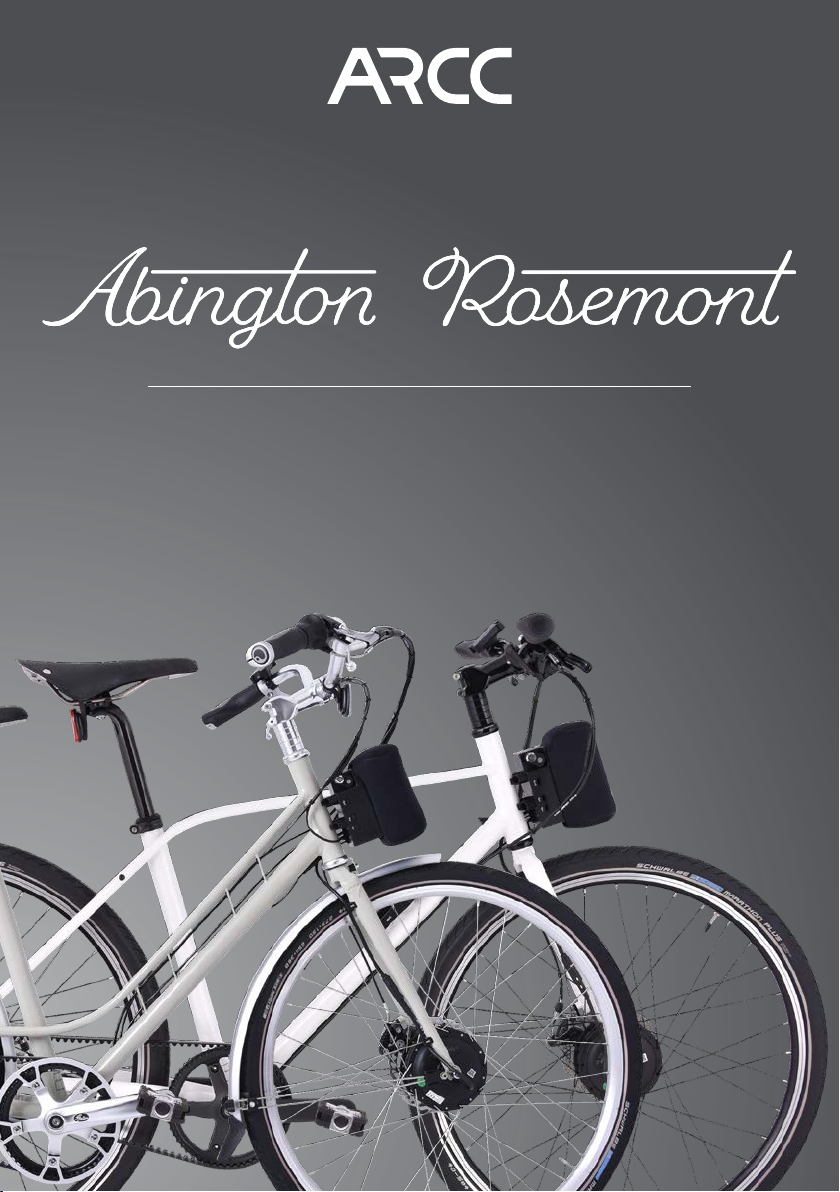A modern twist on a classic style.................... 3
Safety............................................................................. 5
Warning......................................................................... 6
Component names................................................. 7
Unboxing and using your bike ........................... 9
Basic adjustments / maintenance................ 11
Gears........................................................................... 13
Brakes......................................................................... 14
Saddle Position...................................................... 16
Washing and cleaning your bike.................... 17
Front wheel removal - Electric........................ 18
............................ 19
Front wheel removal - Non-electric............. 20
......... 21
.............. 23
Rear wheel removal - Single Speed............. 24
.......................... 25
............................... 26
Belt removal - Gates Carbon Drive .............. 27
Bottom bracket...................................................... 28
Torque settings...................................................... 29
.................................................... 30
Options list............................................................... 33
Using the e-pod................................................... 34
Technology, meet simplicity............................ 36
Unboxing the e-pod........................................... 37
Checking and charging the battery............. 38
Docking the battery............................................. 39
Removing the battery ......................................... 40
Using the USB-C ports ...................................... 41
LED Indicators........................................................ 42
Using the e-pod app ......................................... 43
Using the Bluetooth controller....................... 47
Trouble shooting guide...................................... 49
Declaration of conformity................................. 51
Warranty.................................................................... 52
Warranty terms and conditions ..................... 53
Contact us................................................................ 56
About ARCC Innovations.................................. 57
Contents
2