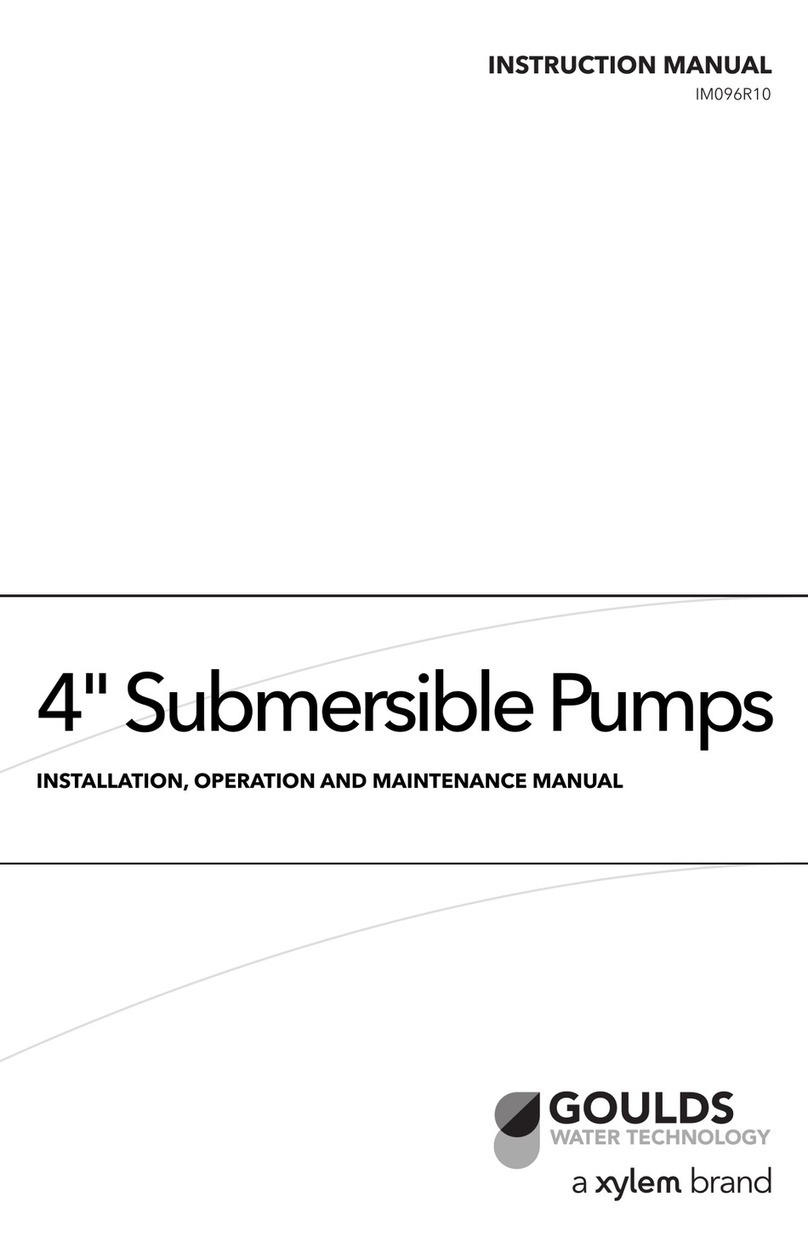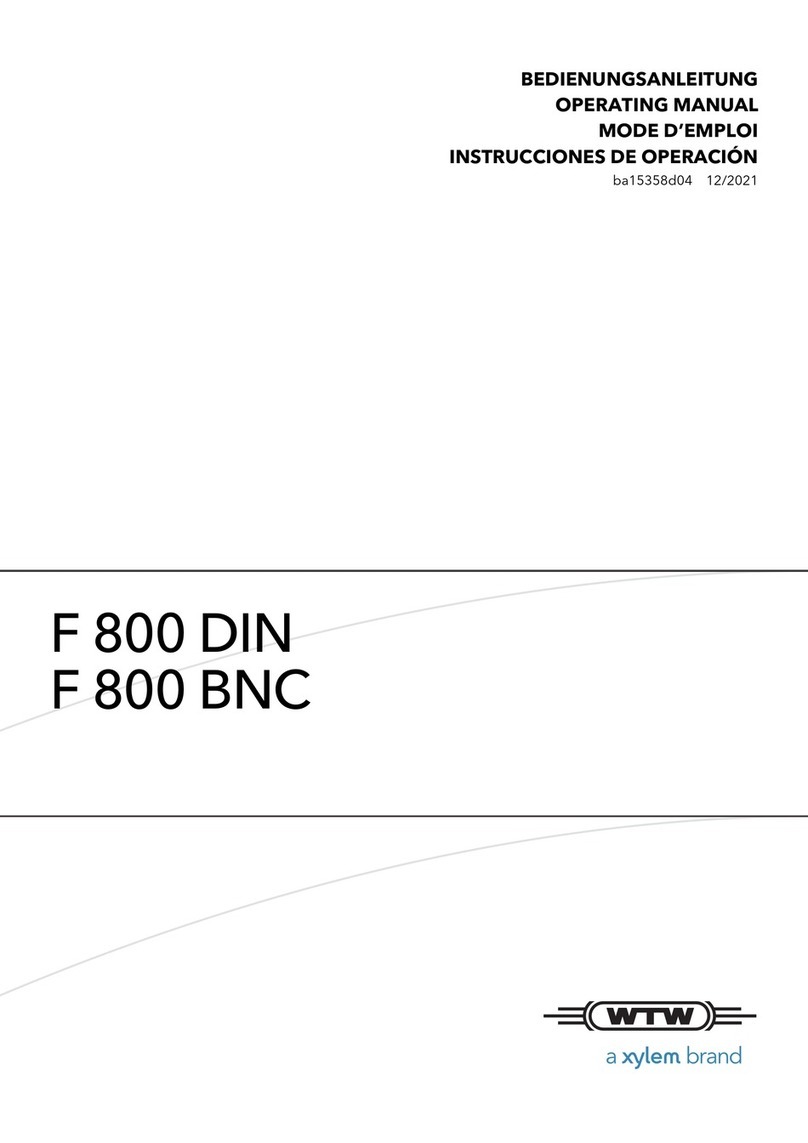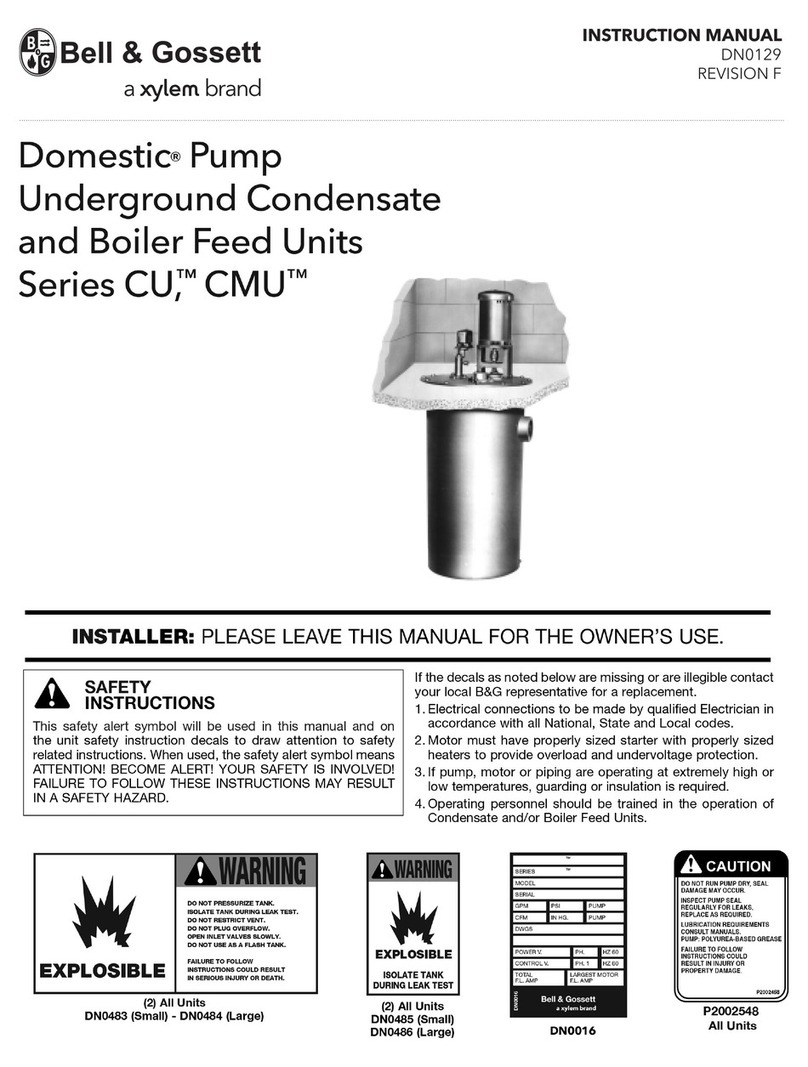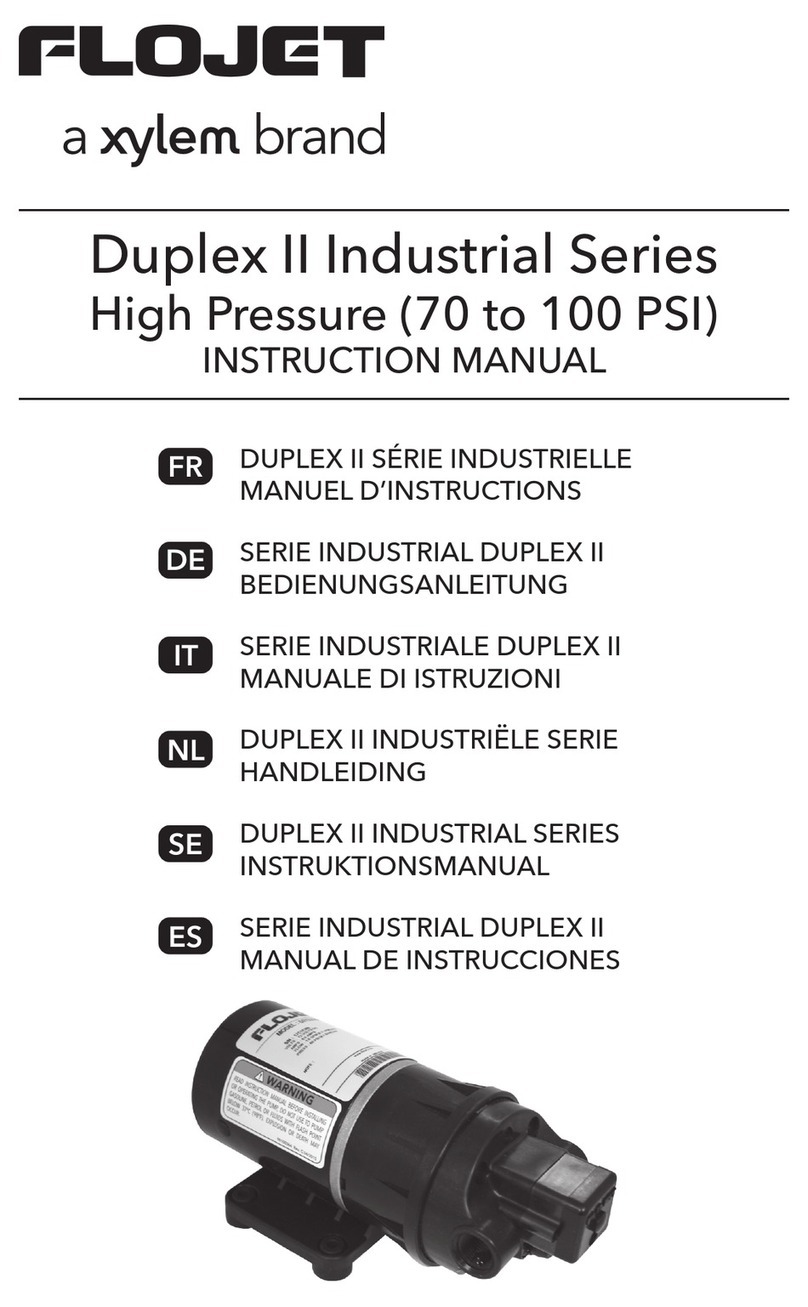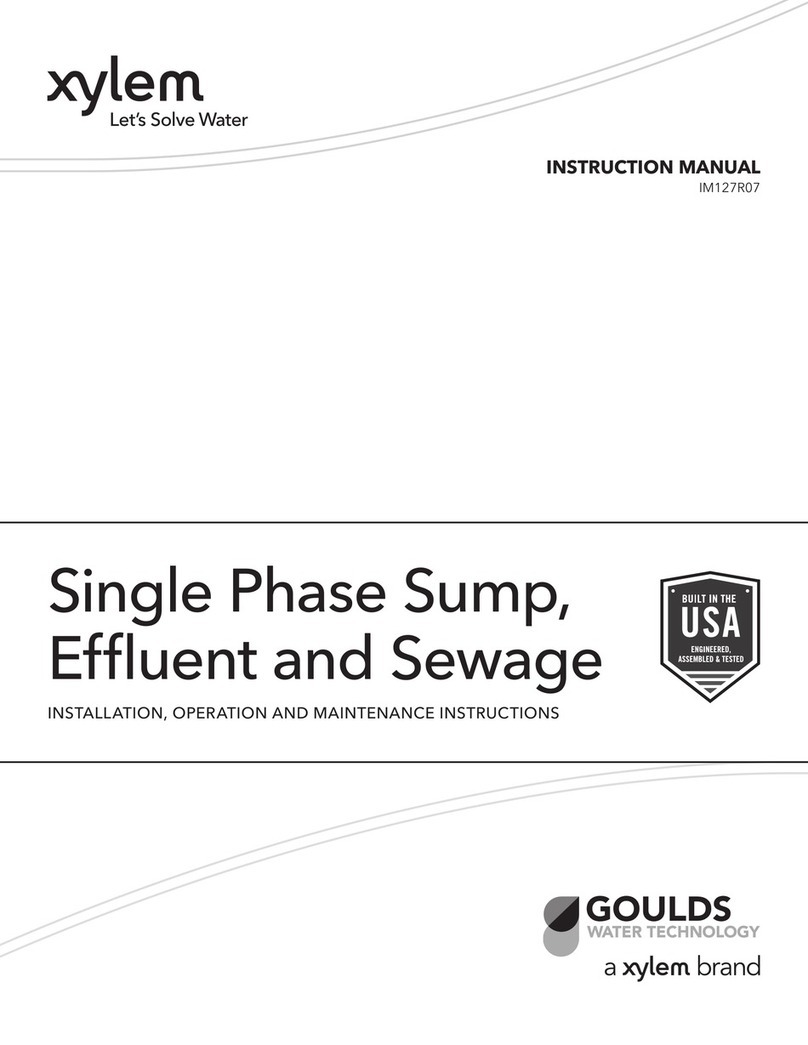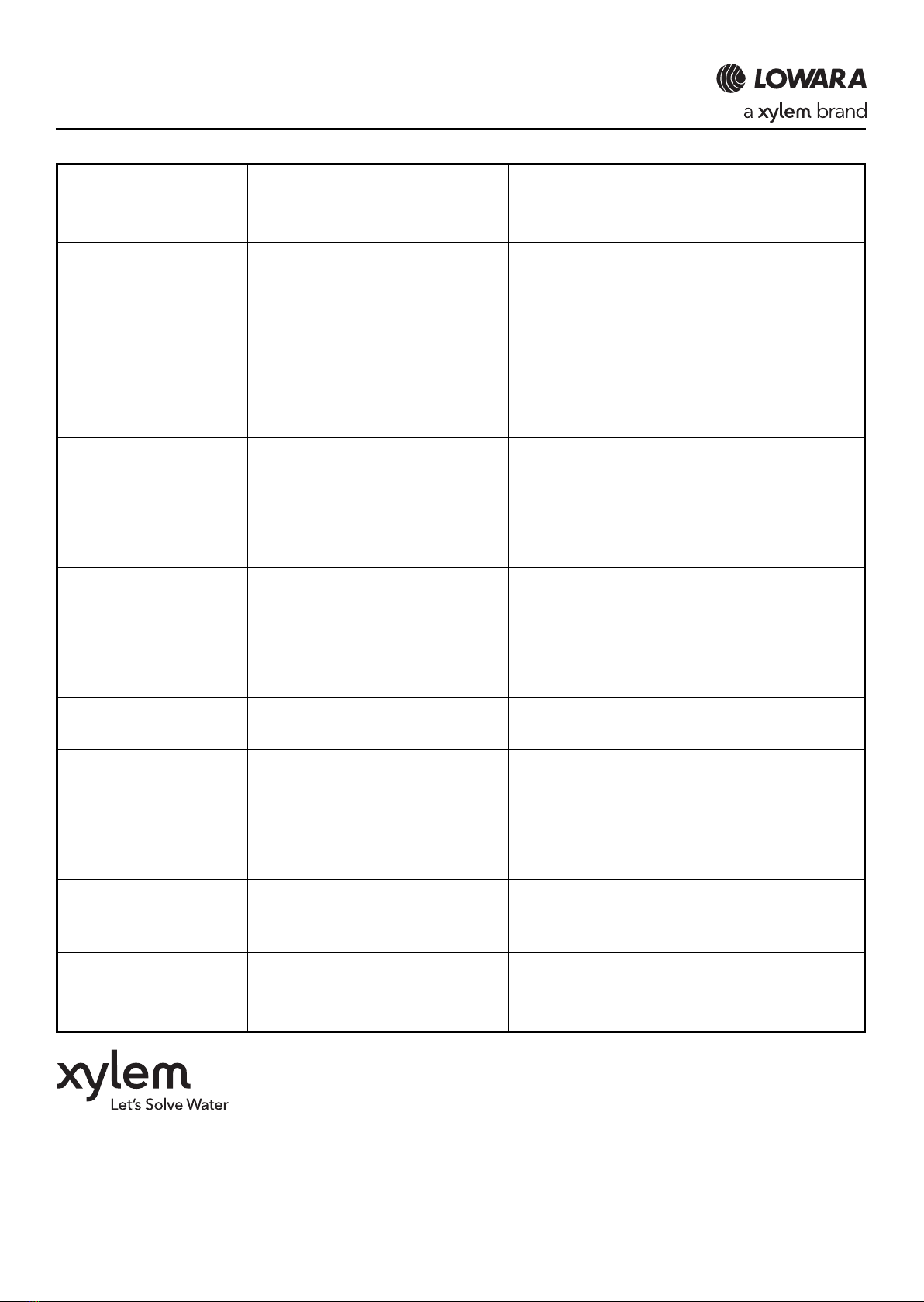Commissioning
1. Fill the system with water via the quick fill filling loop to the system fill pressure, this filling loop must comply with
local water authority bylaws and contain double check valves. The filling loop must be completely removed after the
system has been filled.
The pressurisation unit must never be used to fill the system.
The maximum running time for pumps fitted to this product must not exceed 4 hours in any 24 hour
period.
It is essential that all air is allowed to escape freely via air vents and radiator vents etc.
All air must be evacuated from the system for this product to operate correctly.
2. Turn on the water supply feeding the product break tank.
Water treatment crystals/chemicals must never be introduced to the system via the break tank.
3. The pumps will self-prime once they have started and the system isolation valve is in the open position.
Note: This product does not contain an internal vessel so the unit will need to be connected and open to the
main system vessel before the unit can be operated.
The base frame must be earth bonded directly to the building earth system.
All wiring should be arranged such that it enters the control section through the appropriate cable
glands.
Water supply and system connection
Connect the Micro Presfix set ½”BSP ball valve (under side of cabinet) to a suitable water supply,
incorporating an approved stop cock.
Extend the 22mm plastic overflow pipe from the Micro Presfix break tank to a position where an over-
flow will be
noticed and rectified. Ensure the overflow pipe is able to handle the incoming water volume, if this is
not the case then a reducing valve should be fitted to the incoming water supply.
Connect the Discharge pressurisation port ½” BSP (Under side of cabinet) to the expansion vessel
pipeline which in turn should be connected to the suction side of the system circulating pump. Quick fill and isolating
valves must also be fitted to this line (see connection sketch Fig 1)
The Break tank is constructed to have a weir slot as required by the water bylaws to prevent back flow contamination,
if the inlet ball valve or NRV suffered a catastrophic failure the overflow may not be able to keep up with the inflow in
which case excess water will be ejected through the weir slot in the side of the case and onto the plant room floor, if
this is not acceptable then consideration should be given to fitting the pressurisation set onto a try with overflow to drain.
2
Installation
The Micro Presfix unit is despatched mounted on a wooden pallet and covered in a protective film, it is recommended
that the unit be retained in the protective packaging until the product is to be installed. The unit will arrive pre-packaged
and wired ready for installation.
This product has been fully run tested at our works under simulated site conditions. The unit should be
thoroughly checked for physical damage that may have been caused during transit.
If the unit is found to have damage it must be reported immediately and should not be installed.
The unit must be sited in a dry clean well-ventilated area with good all round access. The unit is designed
to be wall mounted utilising the 3 mounting holes in the rear of the unit. See installation drawing for position.
Electrical connections
The cable used for the incoming supply must be of adequate size to carry the motor full load current. This is shown on
the duty plate. All non power caballing should be limited to 2.5mm².
All connections must be made using the appropriate wiring drawings for the equipment being installed,
with particular attention being paid to the supply voltages.
The supply voltage is shown on the set duty plate.
Access to electrical connections are located in the top section of the cabinet, remove cabinet lid and
then remove lid from plastic control box. Ensure the plastic lid is replaced before operating this product.
Never operate this product with the control panel lid in the open position.
It is essential that this equipment is earthed to the building earth system.
Pumps operate at 230v 50Hz
O&M Micro Presfix_Layout 1 29/03/2017 11:15 Page 2