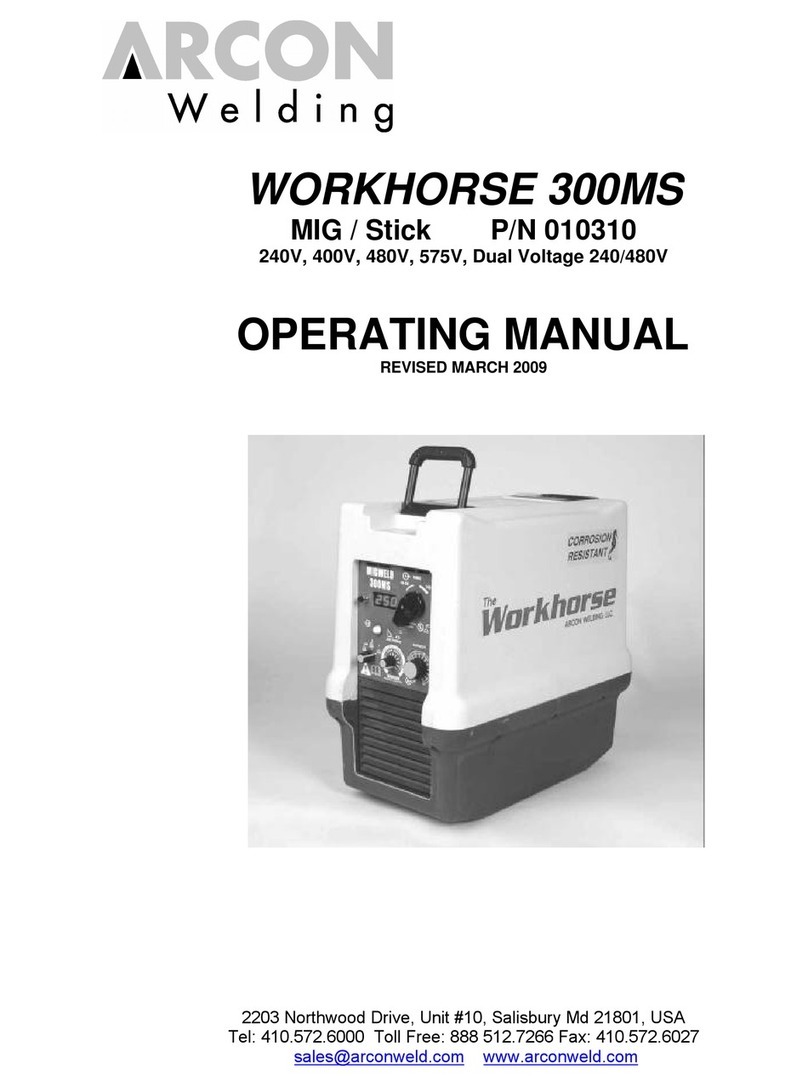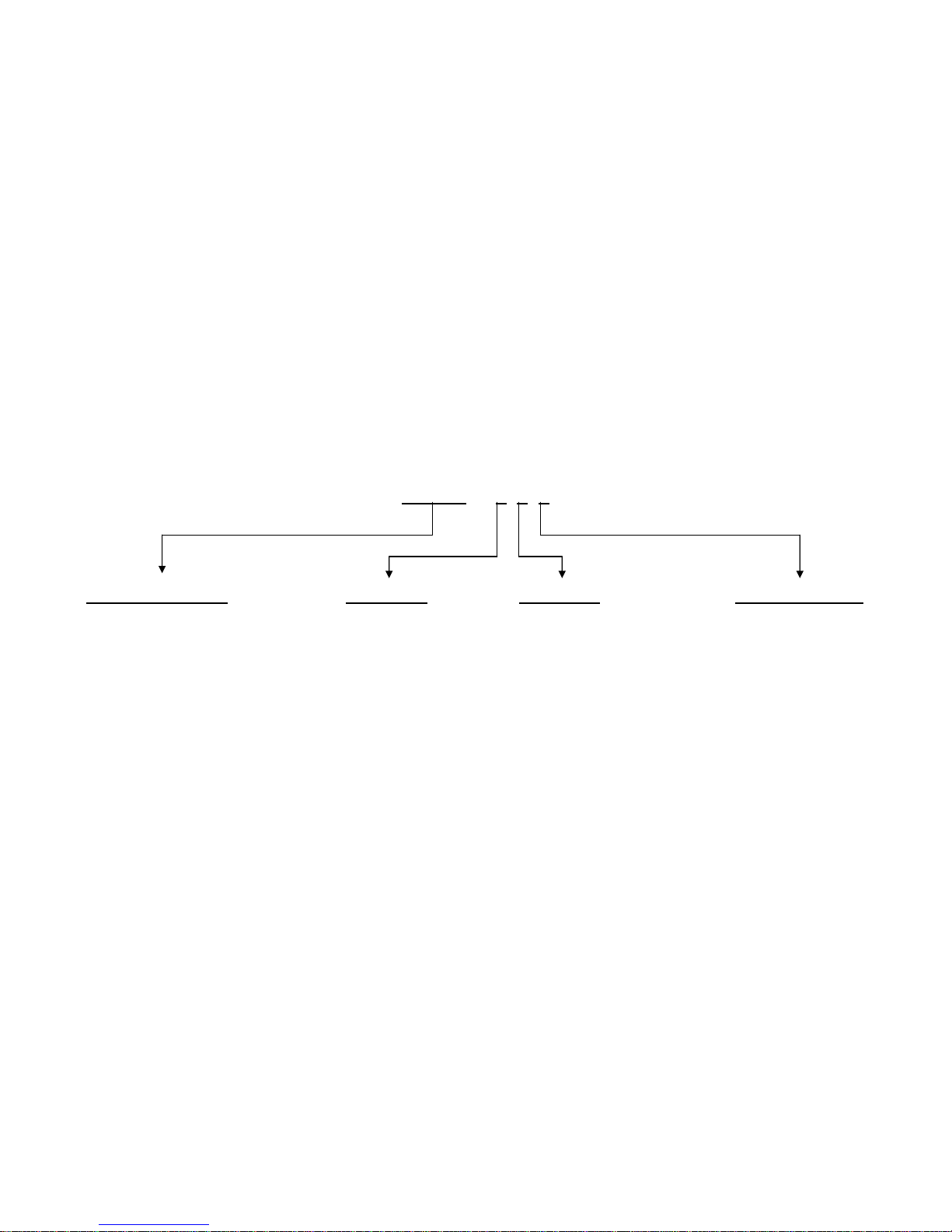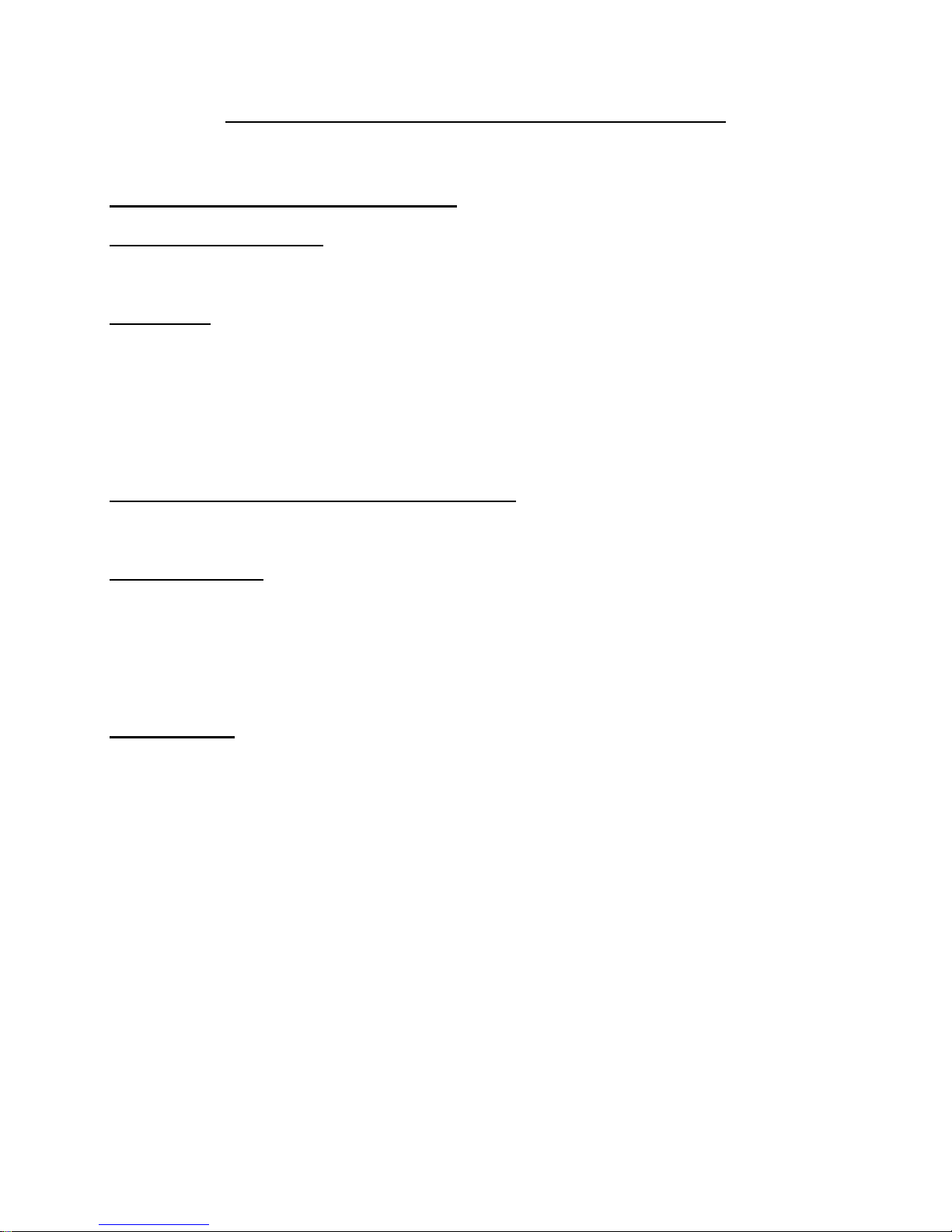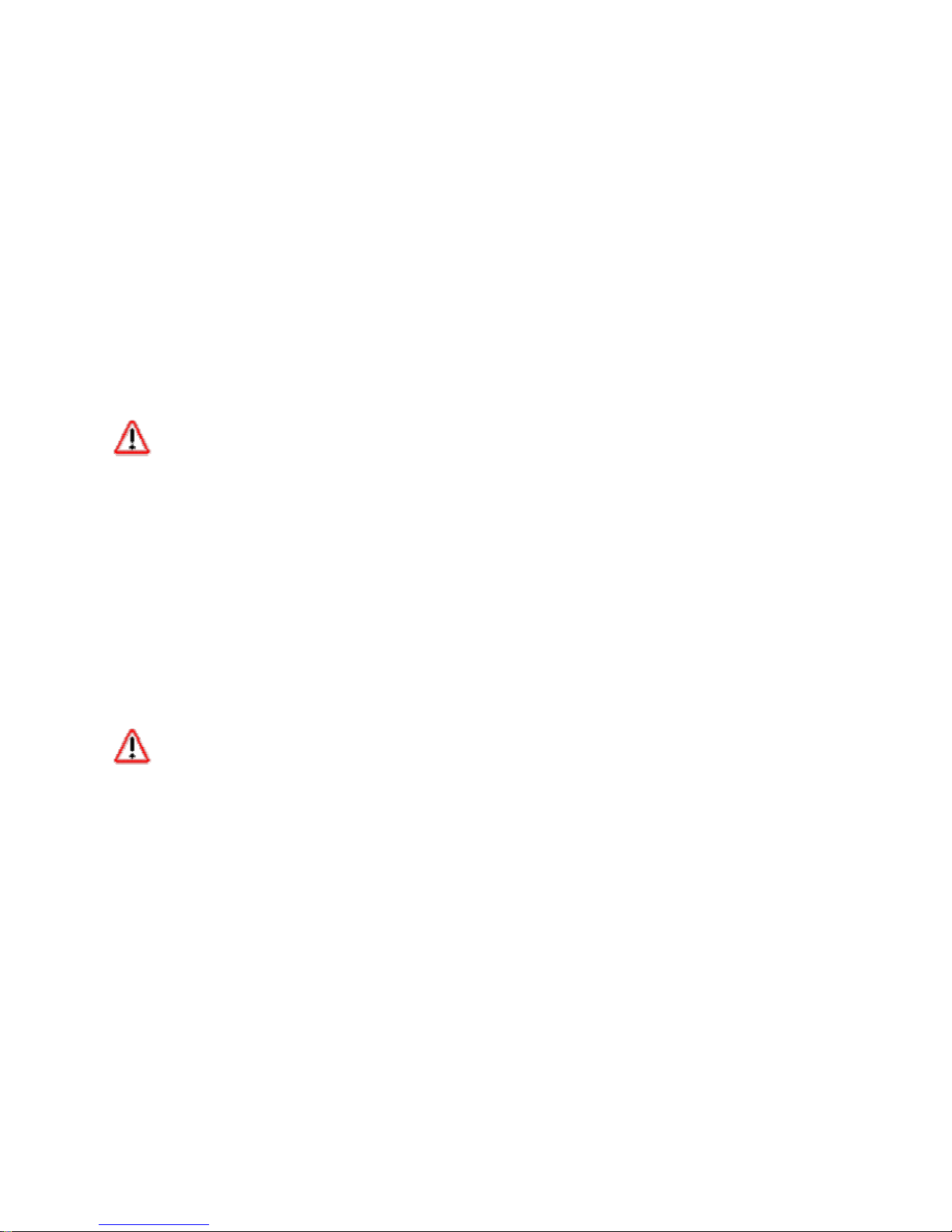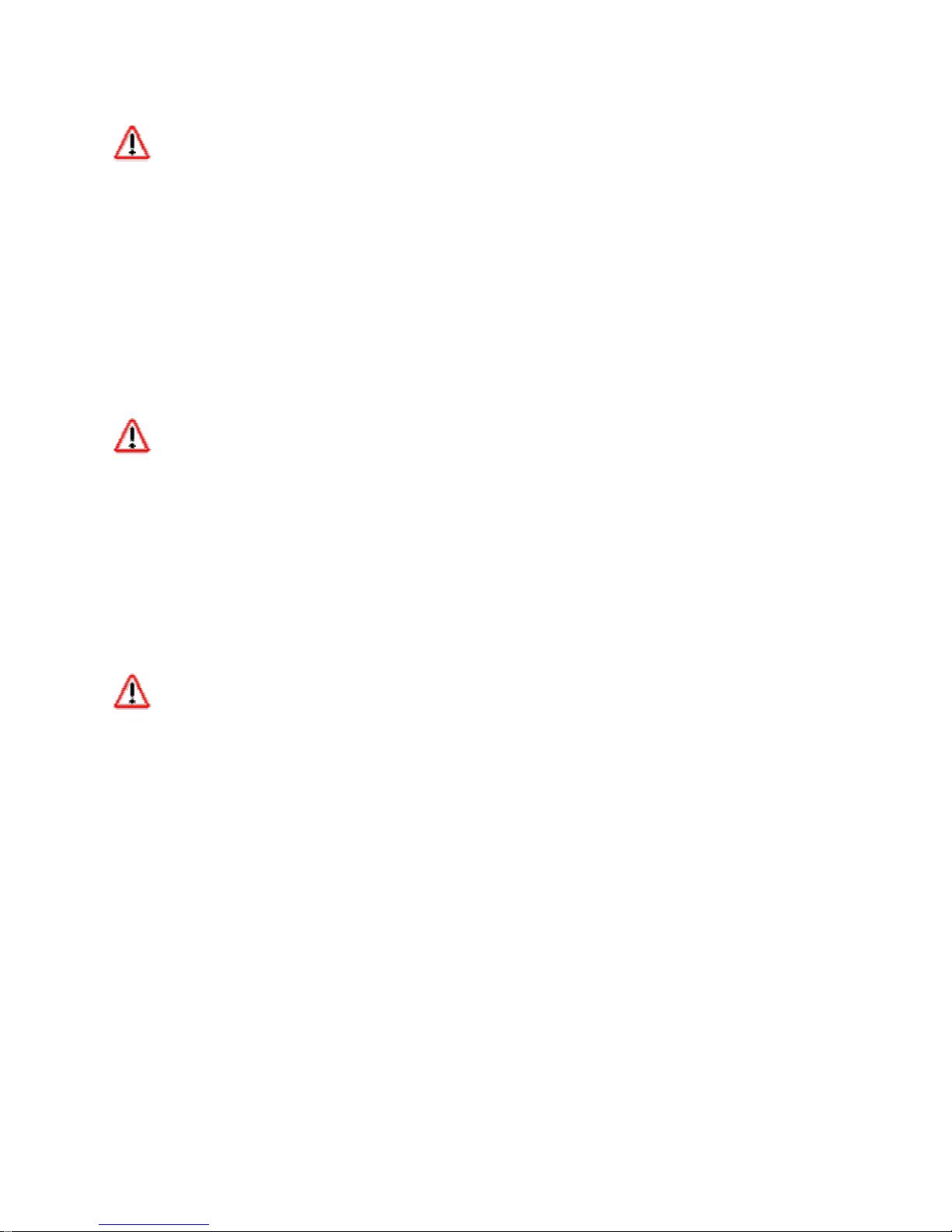6
GENERAL INFORMATION
USER RESPONSIBILITY
ARCON Welding warrants that The Workhorse 300S will perform in accordance with the product
description in this manual. The Factory Warranty will be null and void should the user attempt
to operate The Workhorse 300S after it has malfunctioned. Parts that are broken, missing or
worn must be replaced immediately. ARCON Welding Equipment LLC or its Authorized Repair
Center will perform warranty Repairs. The Workhorse 300S or any of its parts must not be
altered without the prior written approval of ARCON Welding Equipment LLC. Any malfunction,
which results from improper use, faulty maintenance, physical damage, unapproved repair or
alteration, shall be the sole responsibility of the user or owner.Any subsequent repair requested
to be performed by ARCON Welding Equipment LLC will be charged at ARCON’s applicable
hourly labor rate and current replacement part prices.
MANUFACTURER’S LIMITED PRODUCT WARRANTY
ARCON Welding Equipment’s only warranty is that goods being sold will be free from defects in
materials and workmanship. This express warranty is in lieu of any other warranties, either
expressed or implied, and whether statutory or otherwise, including any implied warranty of
merchantability or fitness for a particular purpose. Misapplication of equipment may void the
factory warranty. Users are encouraged to purchase the correct equipment for the job.
The Manufacturer’s written warranty for The Workhorse 300S welder has been included with
your new machine, and is limited to defect in materials or workmanship. The original purchaser
must furnish notice of defect or failure to ARCON Welding Equipment or one of Arcon’s
authorized repair centers using an approved Warranty Claim Form. Forms can be downloaded
from the company Web Site at http://www.arconweld.com. The guarantee against corrosion-
related failures can be extended to five-years by completing the Registration Form.
Any equipment that has been modified by any party other than ARCON Welding Equipment LLC,
or equipment that has been improperly installed, improperly operated, misused based upon
industry standards, improperly maintained or equipment which has been used for operation
outside of specifications will not be covered under the manufacturer’s warranty. ARCON
Welding Equipment shall in no way be liable for any consequential damages.
ARCON Welding Equipment reserves the right to make engineering and/or part changes at any
time, without notice, as improvements in quality or design are made. Owners and operators of
The Workhorse 300S should access the company Web site listed above to keep up-to-date with
offerings, applications and technical suggestions.
SAFETY STANDARDS
The Workhorse 300S is designed and built to comply with the following safety standards:
Underwriters Laboratories Standard UL551
Safety EN 60974-1
Degree of Enclosure Protection IP 24 in accordance with ISO 60529
•Protection against full penetration of solid foreign objects of 12.5mm diameter and larger.
•Protection against harmful effects from splashing water against the enclosure from any
direction. Please review all safety infomation in Section 1 very carefully before operating the
machine.