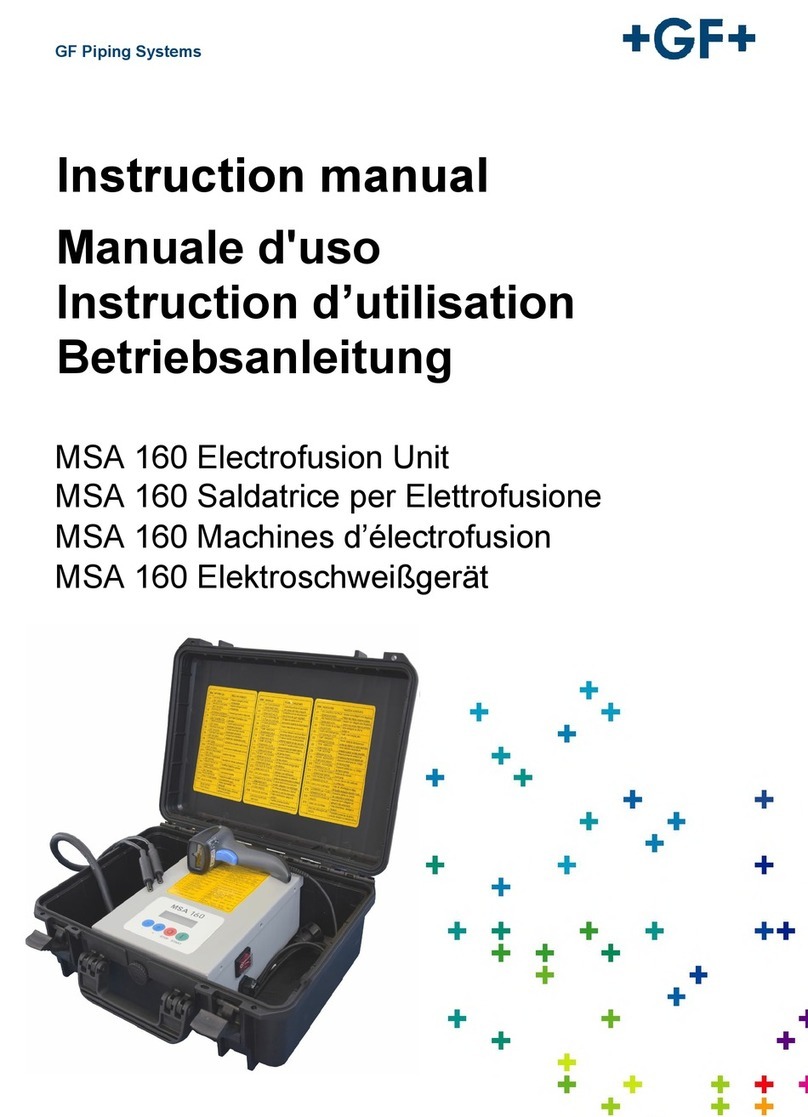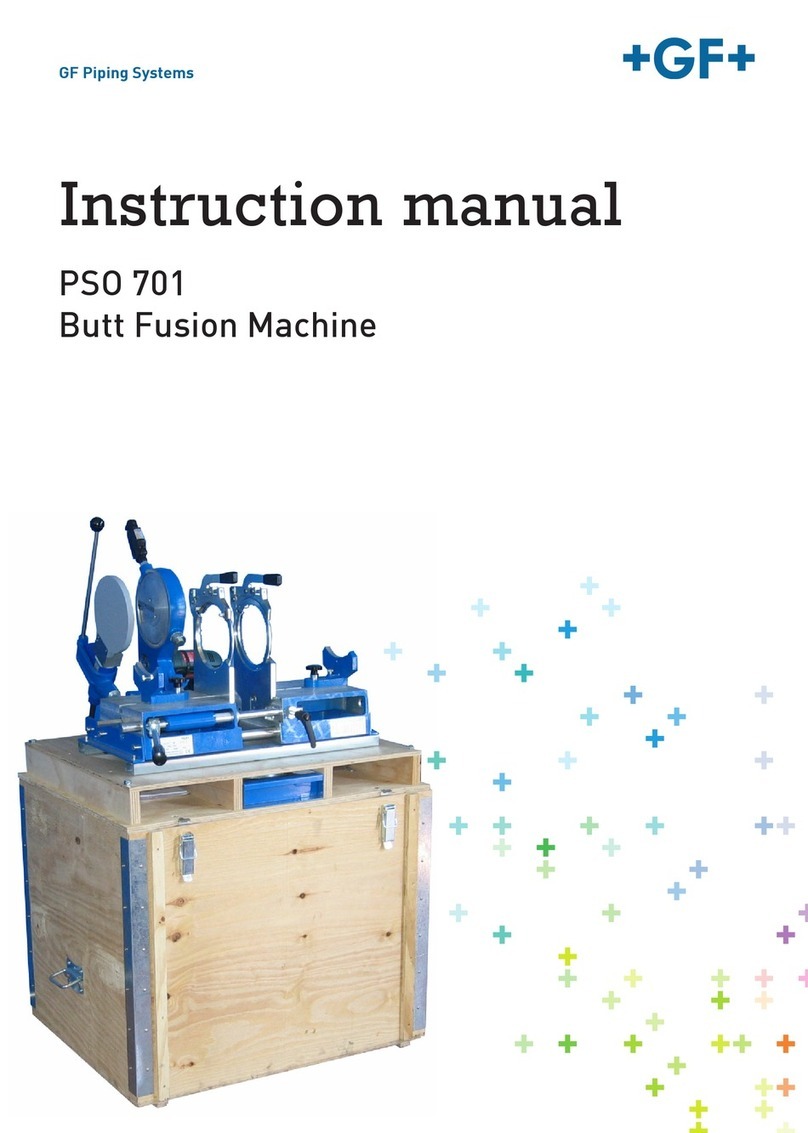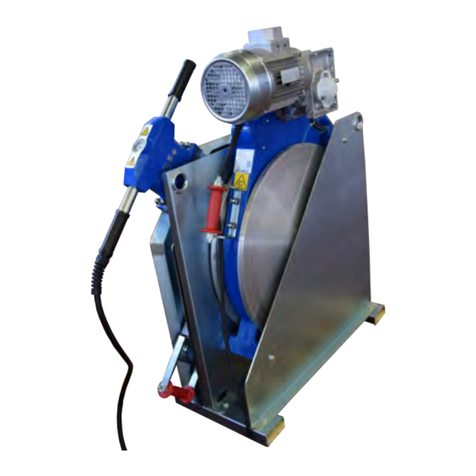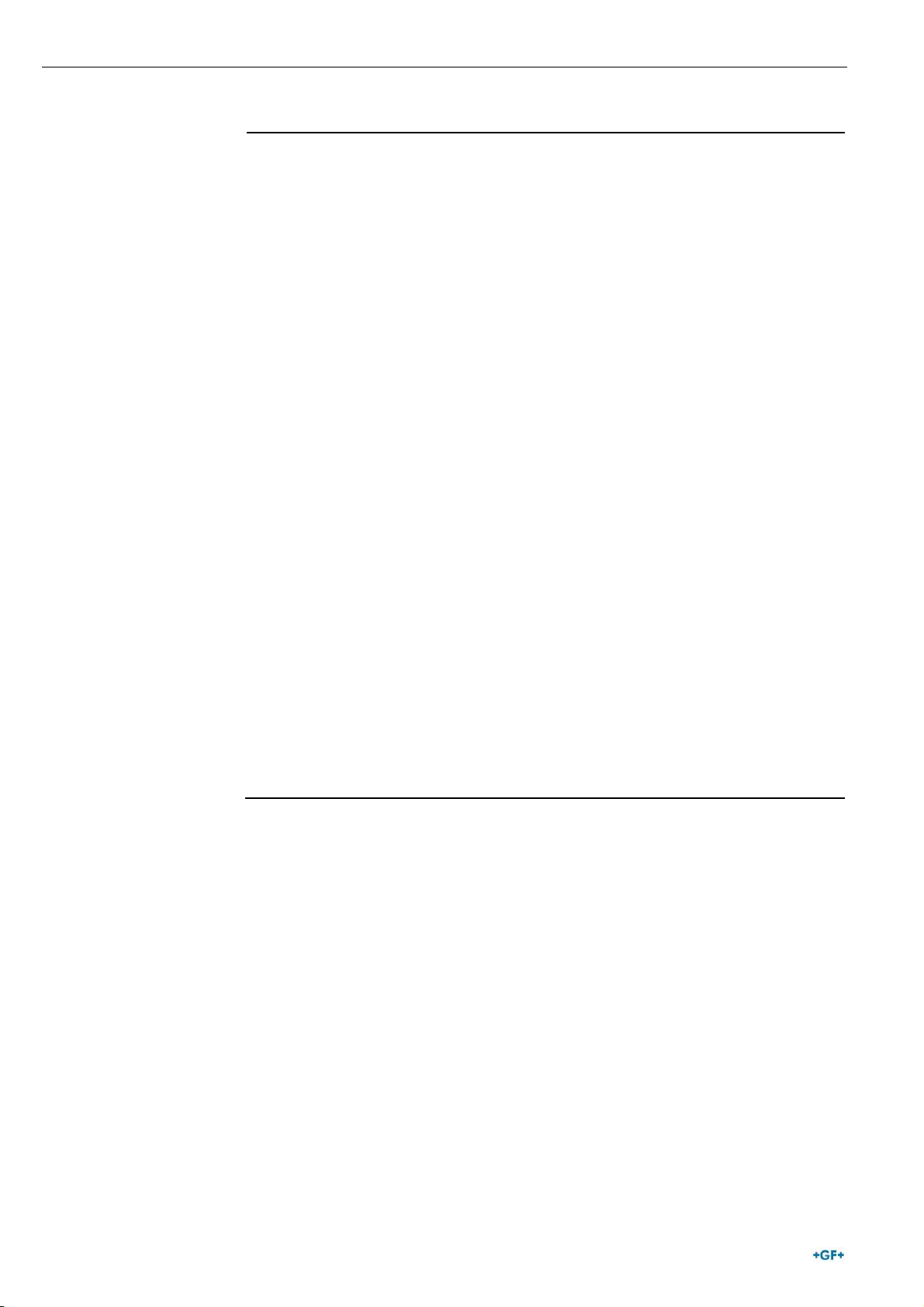1 Introduction Operating Manual MSA 330 / MSA 340
4
1.2.2 Display
The display, an alphanumeric LCD 4 rows x 20 characters each, is the
main user interface of the welding machine. It shows the steps to be
executed in sequence, the fusion data, possible errors and alarm
messages.
It is possible to change its brightness using the andbuttons and then
save permanently the new value pressing the button, in case of
visibility issues due to weather conditions. The operation can be done
only when the display shows the message CONNECT FITTING!.
1.2.3 Electrical switch
The electrical switch powers on/off the electro-fusion machine and is the
ultimate command to be activated in case of emergency or internal
fault of the welding machine itself. It includes a thermal protection, to
automatically disconnect the machine from the power supply source in
case of potential hazards.
1.2.4 Ambient temperature sensor
The outside sensor measures the ambient temperature, to check the
temperature is in the permitted range (between -10° C and 45° C) and
adjust the fusion time according to the external conditions.
1.2.5 USB interface
The USB type-A interface available on the rear of the machine is the
main interface for communication purposes. Via USB the user can
retrieve the protocols data stored in the machine and upgrade the
software version of the machine as well as the available languages. The
connector is protected against dust and water by a cap, which ensures
an IP65 protection factor when properly screwed.
1.2.6 Power Cable
The power cable is delivered with a Schuko plug for being connected to
power supply at 230V/50Hz or a plug suitable for 115V
The power source can be either the mains or a generator. In the latter
case there are no deterministic rules to select the right generator output
power. Requirements will vary depending on the efficiency of the
generator as well as other factors, like the diameter of the fittings going
to be weld.
1.2.7 Welding Cable
The low voltage cable shall be connected to the fitting pins. As standard
the terminals are supplied with female connectors, Ø4mm.