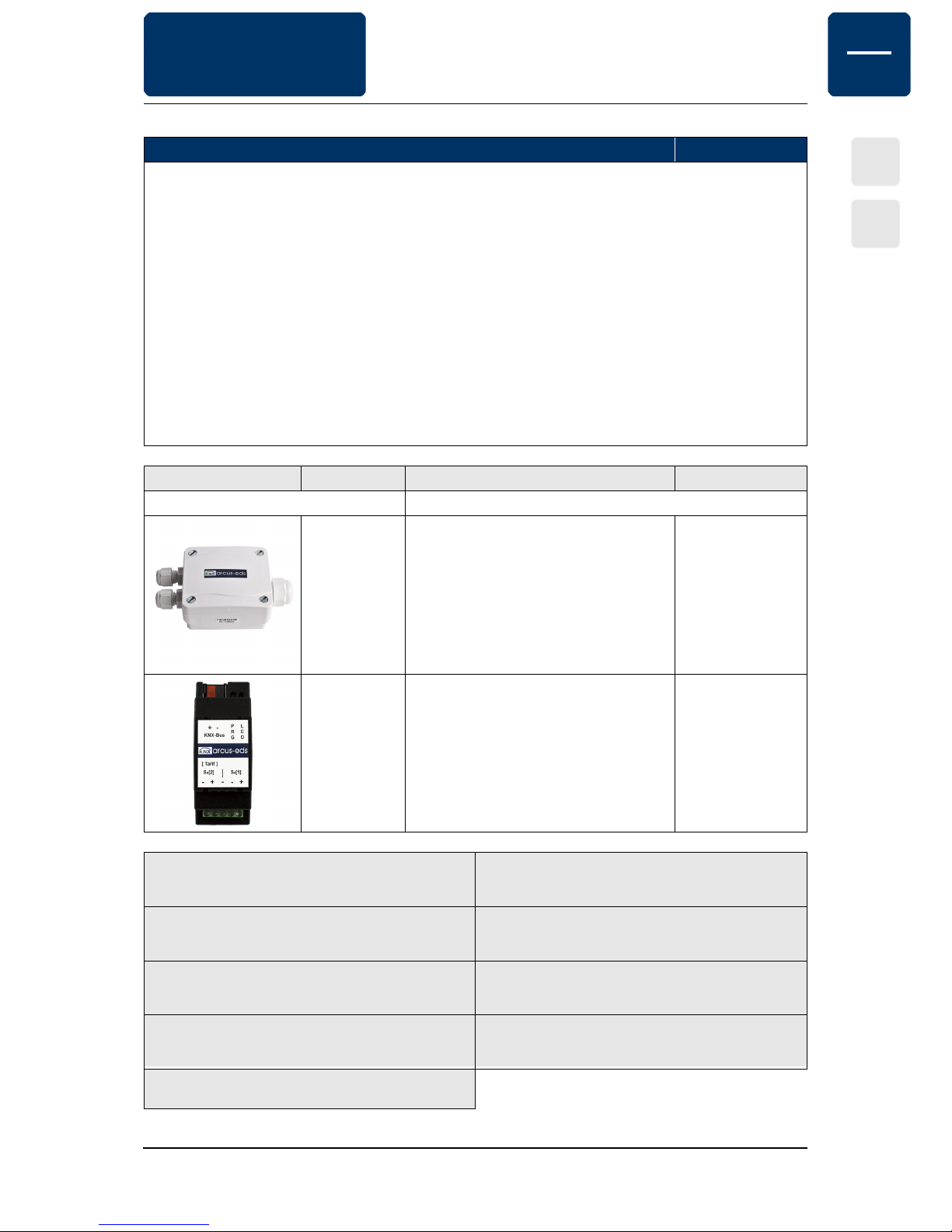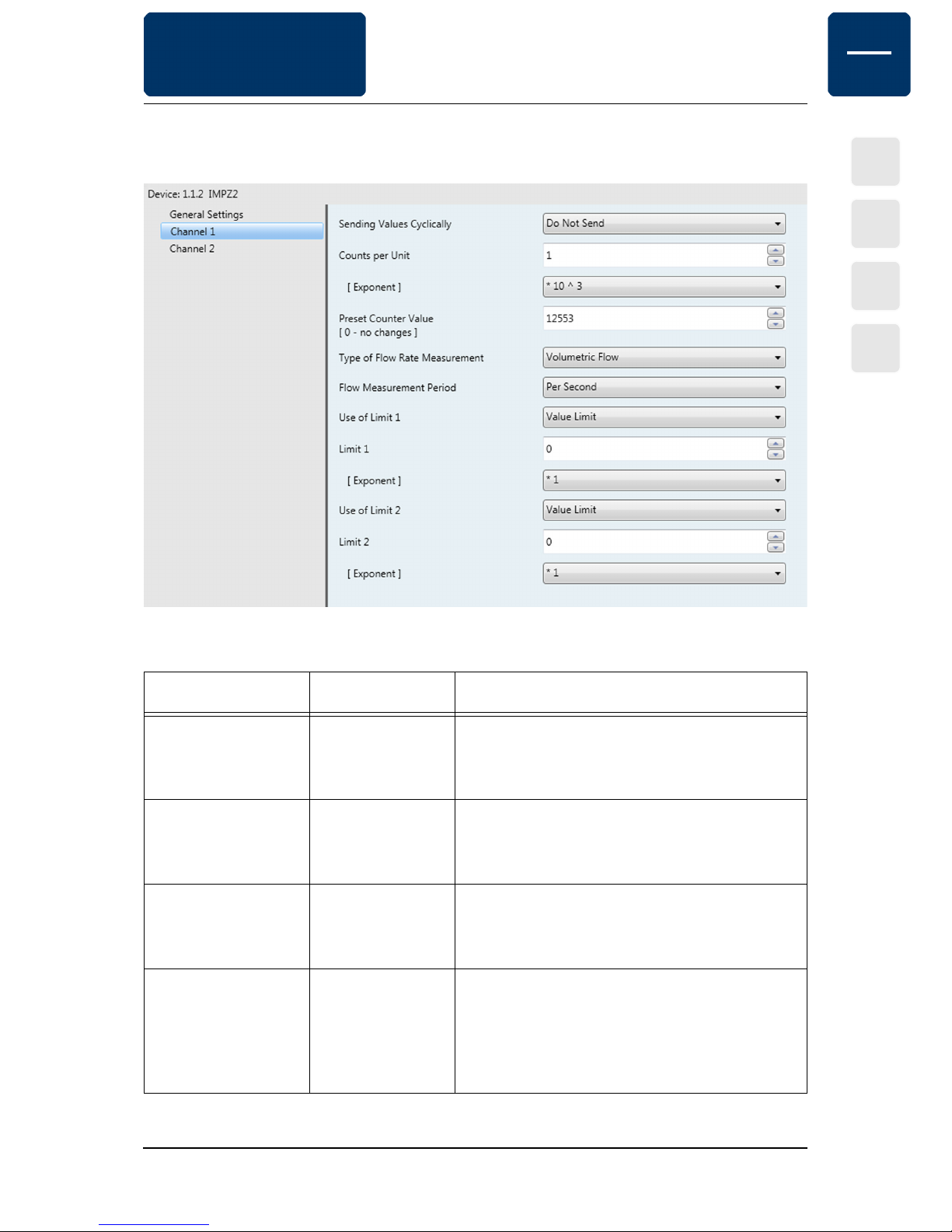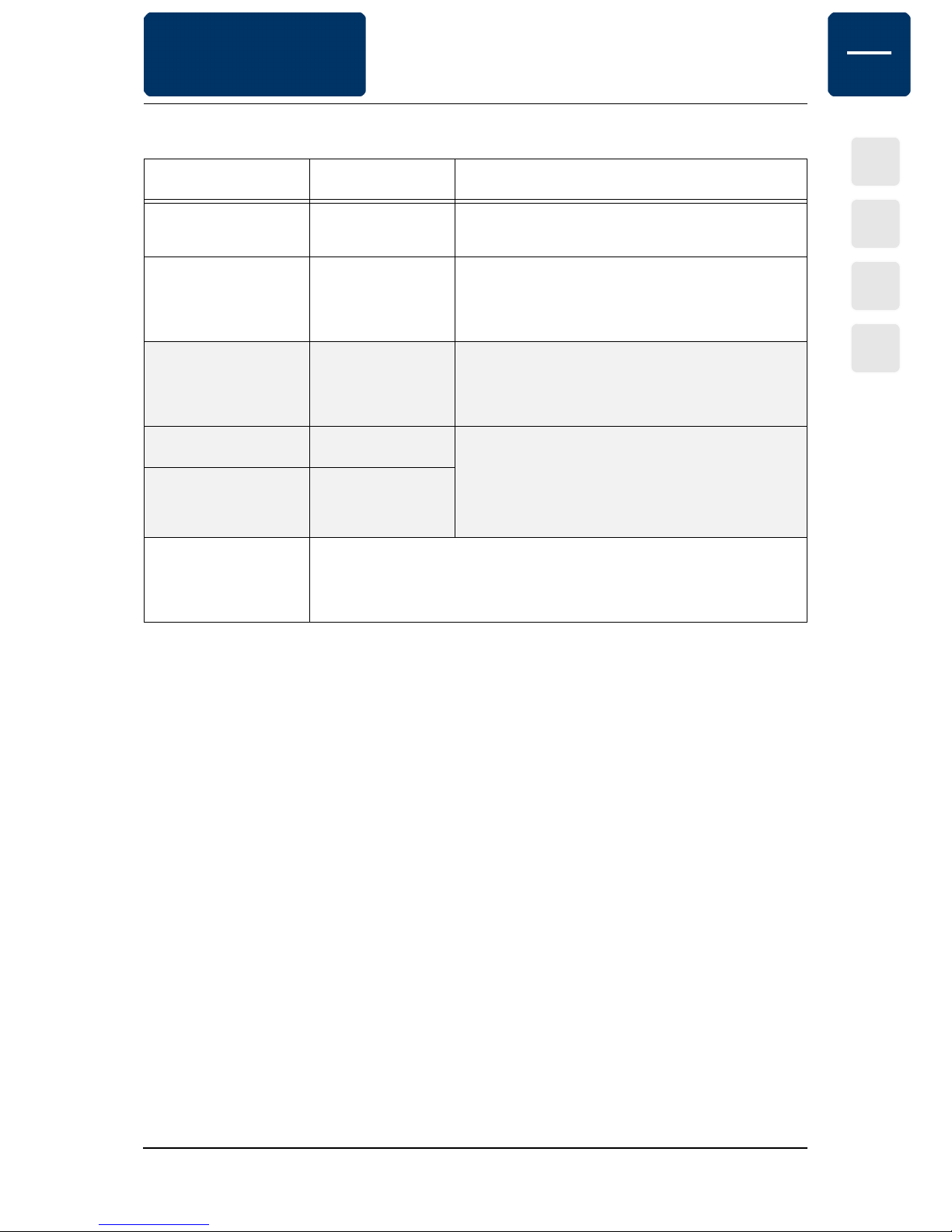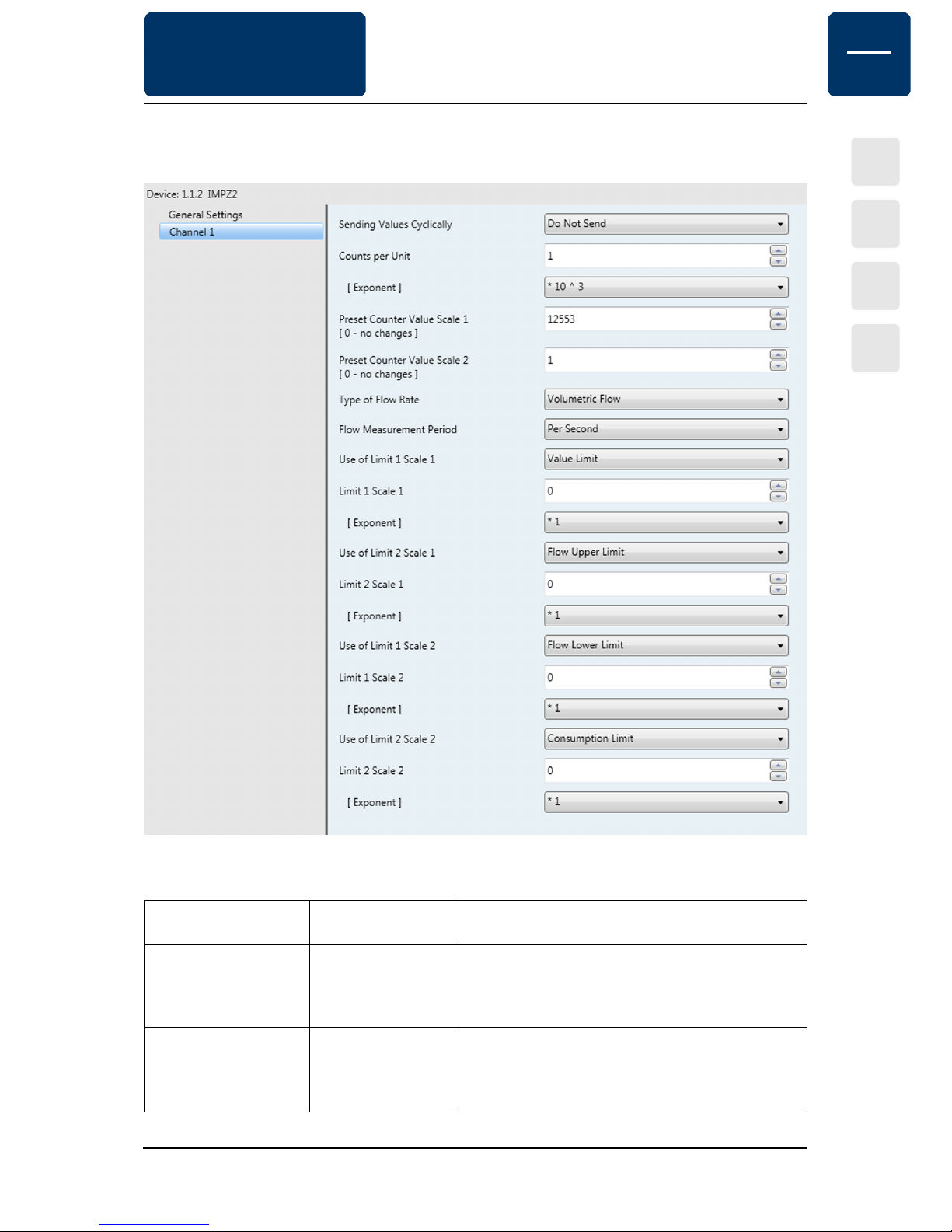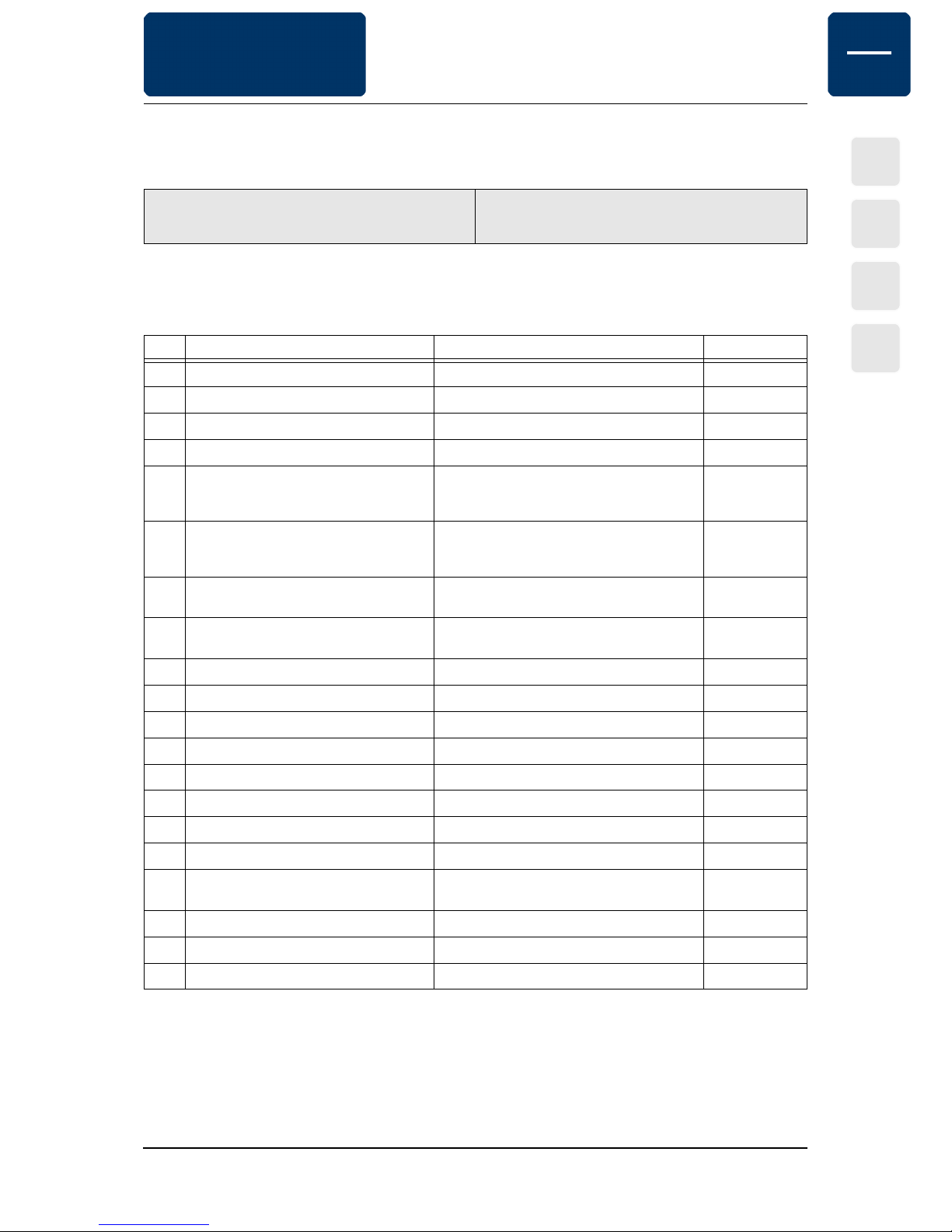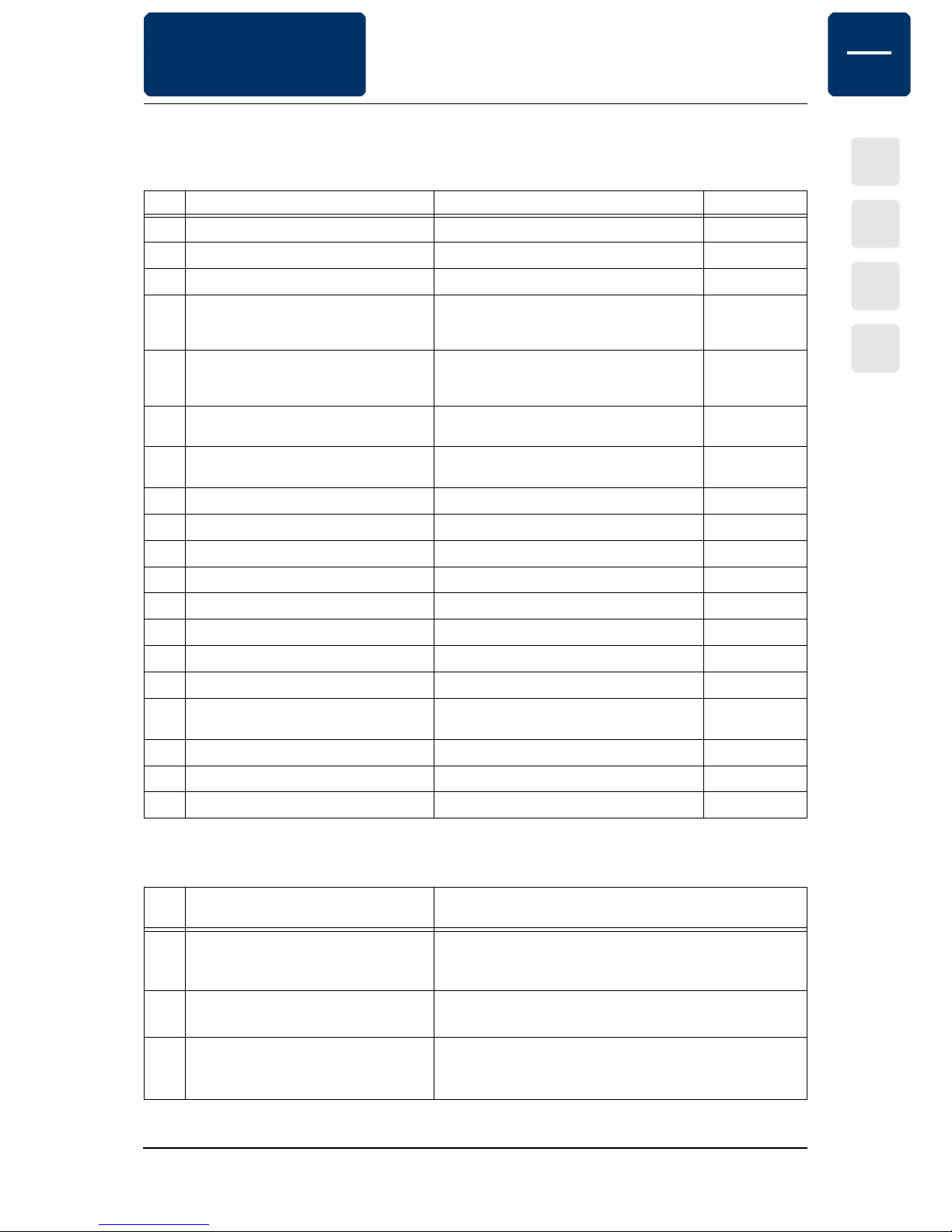Smart Metering
Application Description
KNX-IMPZ2 2 Channel Impulse Counter
Page 9
Object Description - 2 Independent Counter - KNX-IMPZ2
No. Name Description
0
1
Meter reading channel 1
Meter reading channel 2
Corresponds to the current meter reading ( total consumption )
2
3
Volumetric flow channel 1
Volumetric flow channel 2
Current capacity in kWh per time unit or Volumetric flow in cbm per
time unit. The time unit can be set using the parameter “Flow
measurement period".
4
5
Reference value channel 1
Reference value channel 2
Meter reading on the last reference date at 0:00 am.
6
7
Consumption value channel 1
Consumption value channel 2
The amount consumed since the last consumption value reset
8
9
Serial number channel 1
Serial number channel 2
The unique serial number ( e.g. serial number of the counter ).
10
11
Limit alarm channel 1
Limit alarm channel 2
It will be set if limit is reached. ( see “General settings", “Use limits"
and object 19 “Alarm profile")
12 Current time Corresponds with internal time
13 Current date Corresponds with internal date
14 Last reference date The date when the last reference value was saved at 0:00 am.
15 Next reference date The date when the next reference value will be saved at 0:00 am.
16 Consumption reset Consumption value will be set to “zero“ , the objects “Consumption
reset time“ and “Consumption reset date" will be refreshed and
saved. If “Reset-PIN“ in “General Settings“ is other than “zero“, this
“PIN" must be used in order to actuate a reset. If “Reset-PIN“ is set
to “zero“, a different “PIN“ other than “zero“ must be used in order
to actuate a reset.
17 Consumption reset time The time when the last consumption reset was carried out.
18 Consumption reset date The date when the last consumption reset was carried out.
19 Alarm Profile This object is only used if the parameter “Use Limit Profile" in the
“General settings" is set to “Yes". If the setting is “ZERO", the
parameterized “Limit 1" will actuate the setting of the object “Limit
alarm". If the setting is “ONE", the parameterized “Limit 2" will
actuate the setting of the object “Limit alarm".