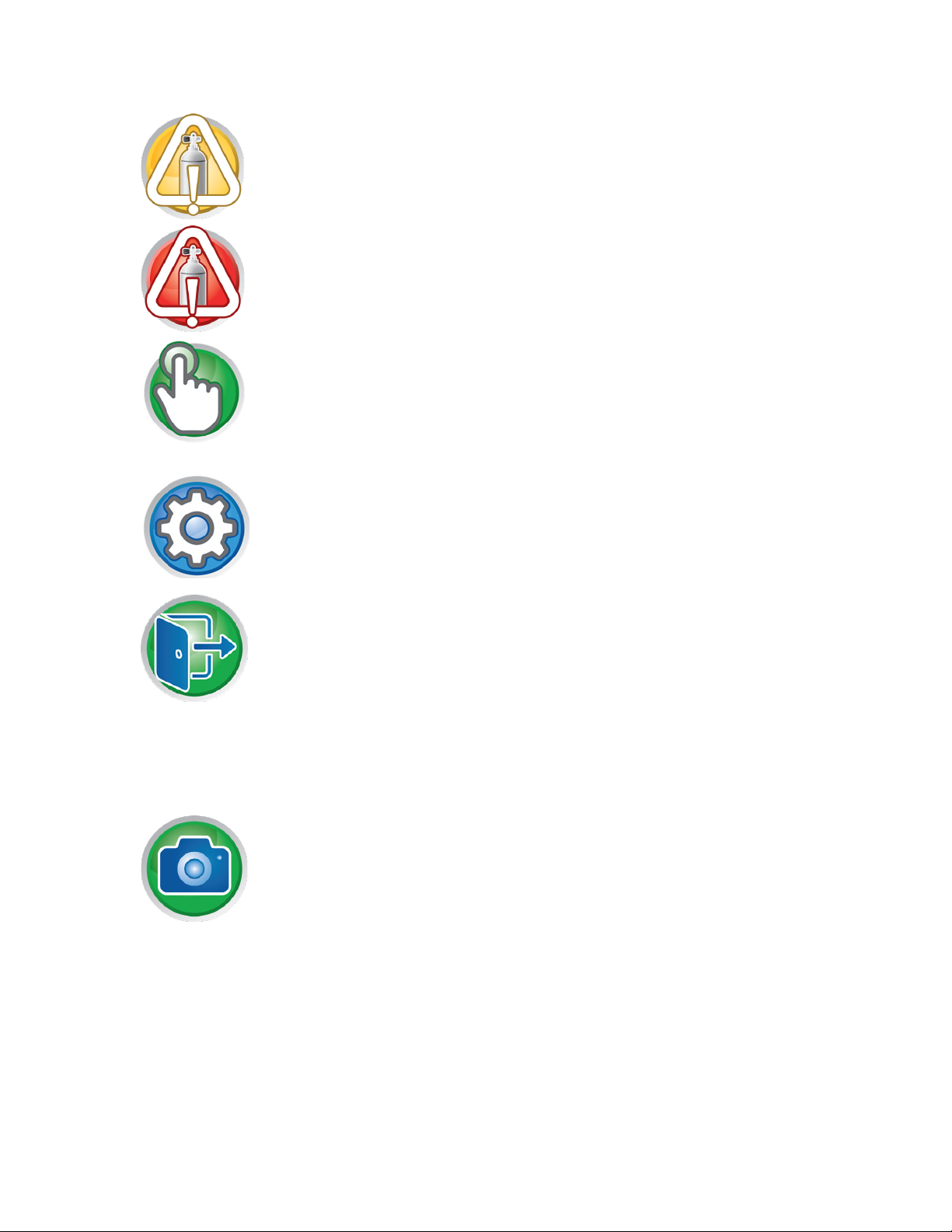3. Software Installation .................................................................... 22
Pre-Configured Software ................................................................................................. 22
Installing the Software..................................................................................................... 22
Installing the Device Firmware ....................................................................................... 22
4. Touch Screen ............................................................................... 23
Status Icons and Icon Buttons.......................................................................................... 23
Check Icon – All Good ................................................................................................ 23
Standby Icon ................................................................................................................ 24
Alert Icon ..................................................................................................................... 24
Emergency Stop / Changer Movement Icon................................................................ 25
Counting Icon .............................................................................................................. 25
GO Icon ....................................................................................................................... 26
Bias Voltage Indicator Icon......................................................................................... 26
Gas Status Icons........................................................................................................... 27
Settings Icon ................................................................................................................ 28
Exit Icon....................................................................................................................... 28
Camera Icon................................................................................................................. 29
Setup, Sample Changer Movement, and System Health Icons ................................... 29
Main Screen ..................................................................................................................... 30
Express Count.................................................................................................................. 30
Daily Checks.................................................................................................................... 33
System Settings................................................................................................................ 34
Manual Changer Movement ........................................................................................ 34
Health Parameters ........................................................................................................ 36
System Setup ............................................................................................................... 37
5. Setting Up to Count Samples...................................................... 39
Setting Up the Sample Changer....................................................................................... 40
Entering Calibration Standards........................................................................................ 41
Determining Operating Voltages..................................................................................... 41
Creating an Alpha and Beta Plateau Procedure........................................................... 41
Generating Alpha and Beta Plateaus ........................................................................... 42
Alpha/Beta Spillover Corrections.................................................................................... 42
Calibration Overview....................................................................................................... 42
Creating a Calibration Procedure................................................................................. 42
System Background ..................................................................................................... 42
System Efficiency........................................................................................................ 43
Daily Checks.................................................................................................................... 44
ii S6LB User's Manual - 7090465