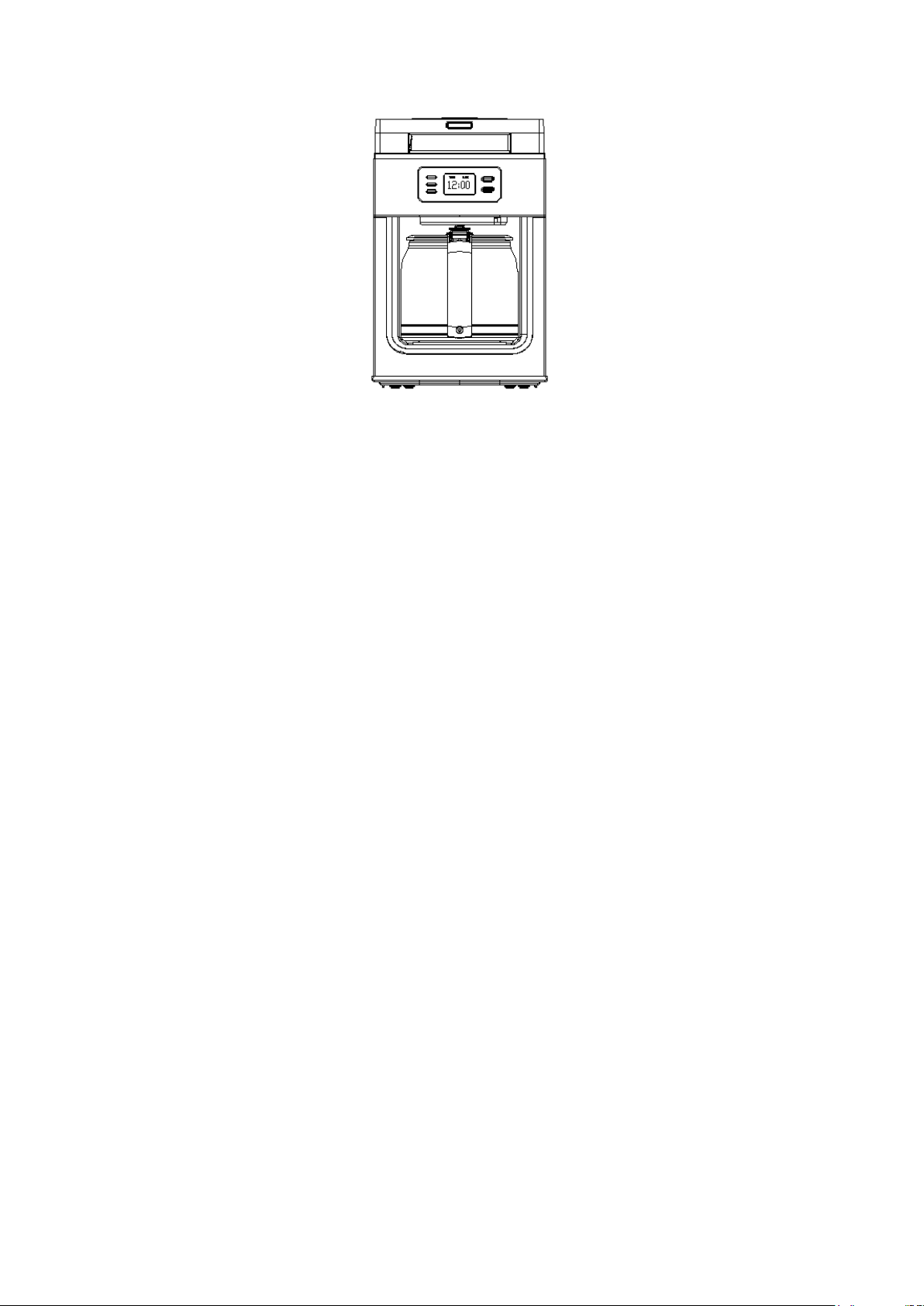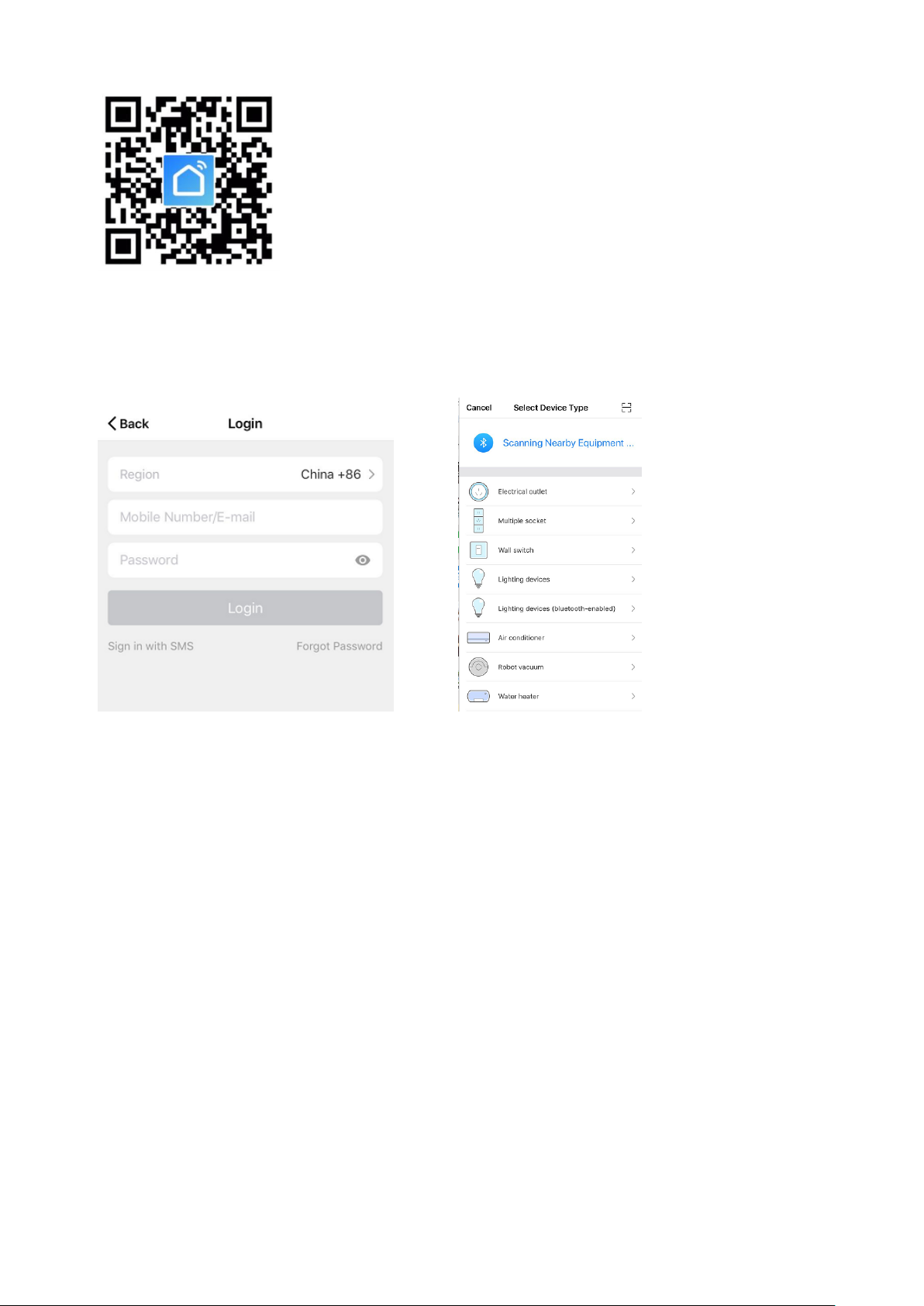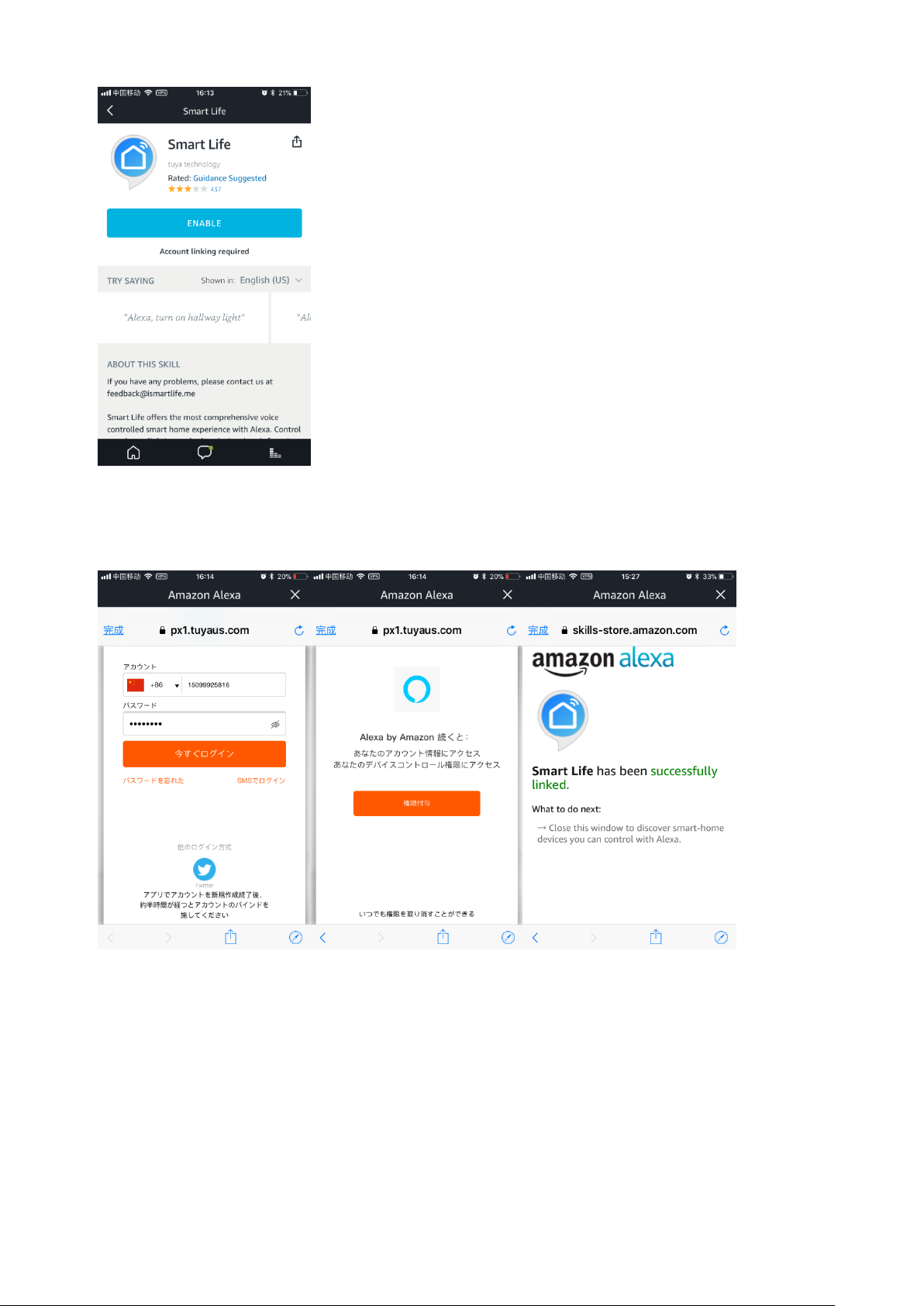A. How to brew coffee with coffee bean:
1. Plug in power, then uncover the top cover and fill clean water to required
level into the water tank.
Note: Do not fill in water that exceeds the “MAX”level.
2. Fill adequate coffee bean into the coffee bean container, than close the
top cover.
Note: The max capacity of the container is about 60g. Do not fill in coffee
bean that exceeds the “MAX”level.
3. Press the grinding button for one time to grind coffee beans into
powder. After grinding, the coffee maker will brew coffee with the powder
automatically.
Note: It takes about 25s to grind the coffee bean.
4. After brewing, the machine will keep the coffee warm for about
30minutes.
B. How to set up the time to brew coffee with coffee bean:
1. Plug in power, then uncover the top cover and fill clean water to required
level into the water tank.
2. Fill adequate coffee bean into the coffee bean container, than close the
top cover.
Note: The max capacity of the container is about 60g. Do not fill in coffee
bean that exceeds the “MAX”level.
3. Press the grinding button continuously for two times, the button
indicator light will start flashing.
4. Then press “Prog”button one time, the LED displays “CLOCK”at the
top right corner, that shows the current time. You can set the current by
pressing the “HR”and ‘MIN”button.
5. After setting current time, press the “Prog”button one time, the LED
displays “TIMER”at the top left corner, then press “HR”and “MIN”button
to set the appointment time.
6. After finishing setting the time, press “Prog”button for one time. The
grinding button will keeps flashing. When the time you set has arrived, the
machine will start to grind the coffee bean and brew coffee automatically.
C. How to brew coffee with coffee powder:
1. Plug in power, then uncover the top cover and fill clean water to required
level into the water tank.
Note: Do not fill in water that exceeds the “MAX”level.
2. Fill adequate coffee powder into the coffee bean container, than close
the top cover.
Note: The max capacity of the container is about 60g. Do not fill in coffee
powder that exceeds the “MAX”level.
Press the coffee button for one time, the coffee button indicator light will
keeps on and start brewing coffee.