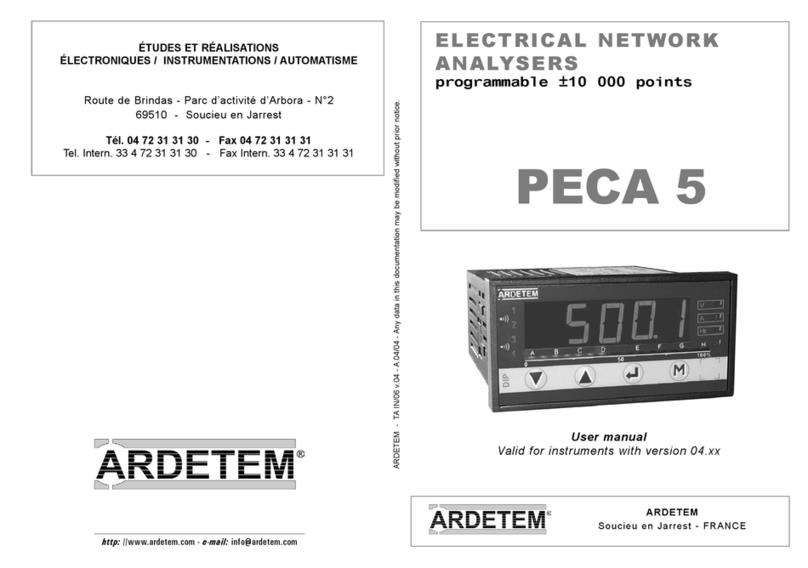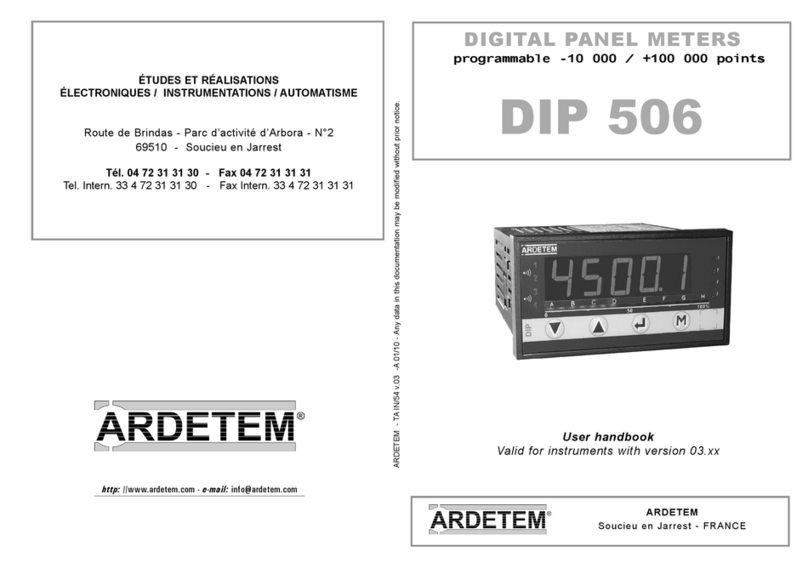p1
1 . INTRODUCTION p2
2 . SPACE REQUIREMENTS p3
3 . CONNECTINGS p4
4 . PROGRAMMING p5
4.1 Communication with the instrument p5
4.2 Orientation through the programming p5
4.3 Main menu p5
4.4 Programming menu p6
4.4.1 - Programming of the input p6
a / Process signals p6
b / Temperature signals p7
c / Resistive sensors p7
4.4.2 - Programming of the display factor p8
4.4.3 - Programming of the analog output p8
4.4.4 - Programming of the relay outputs p9
4.4.5 - Programming of the safeties p9
4.4.6 - Programming of the display p10
4.5 Features of the inputs and programming limits p10
4.5.1 - Current and voltage input p10
4.6 Features of the outputs and programming limits p11
4.6.1 - Analog output p11
4.6.2 - Relay outputs p12
4.6.3 - Safeties p13
4.6.4 - Display features p14
4.7 Reading of the configuration p14
4.8 Access code p15
4.9 Programming of a new access code p15
4.10 - Functions of the the main menu p15
4.10.1 - Display simulation p15
4.10.2 - Simulation of the analog output p16
4.10.3 - Menu CLEAr :
Deleting of the recorded alarms p16
4.10.4 - Menu CLr.tA:
Suppressing of the programmed tare p16
5 . FUNCTIONS WHICH CAN BE REACHED FROM
THE FRONT FACE p17
5.1 Functions which require pressing only 1 key p17
a / Display of the minimum value p17
b / Display of the maximum value p17
c / Deleting of the min. and max. values p17
5.2 Functions which require pressing several keys p17
5.2.1 - Shifting of the display p17
5.2.2 - Visualisation of the direct measure p18
5.2.3 - Visualisation and setting of the alarm setpoints p18
5.2.4 - Setting of the tare (process input only) p18
6 . ERROR MESSAGES p19
7 . GENERAL WARRANTY TERMS p19
8 . LEXIQUE p19