Ares CRUSADER II User manual
Other Ares Toy manuals
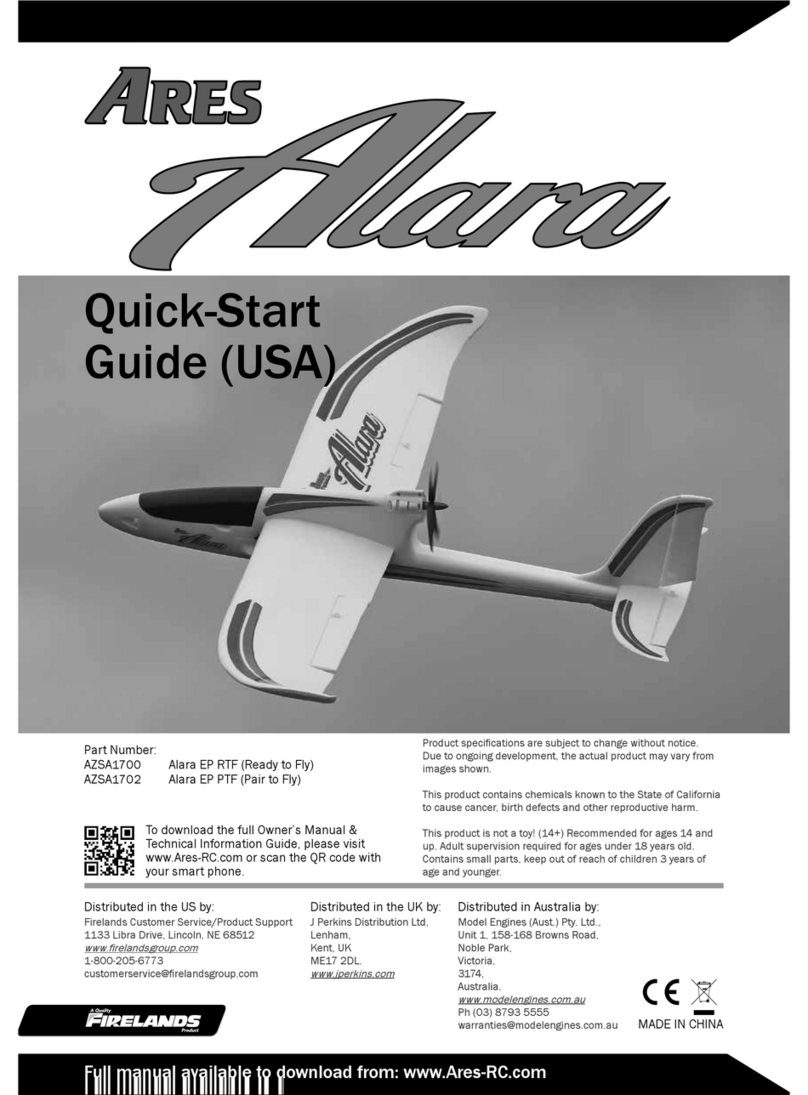
Ares
Ares AZSA1700 User manual

Ares
Ares P-51D Mustang 350 User manual

Ares
Ares OPTIM 300 CP User manual

Ares
Ares Chronos FP 110 User manual

Ares
Ares GAMMA 370 V2 User manual

Ares
Ares Ethos FPV User manual

Ares
Ares sopwith pup User manual

Ares
Ares Gamma 370 Pro User manual

Ares
Ares Gamma 370 Pro User manual

Ares
Ares TIGER MOTH 75 User manual

Ares
Ares Gamma 370 Pro User manual

Ares
Ares fokker D.VII User manual

Ares
Ares Gamma 370 Pro User manual

Ares
Ares Mini Gamma AZSA3150 User manual
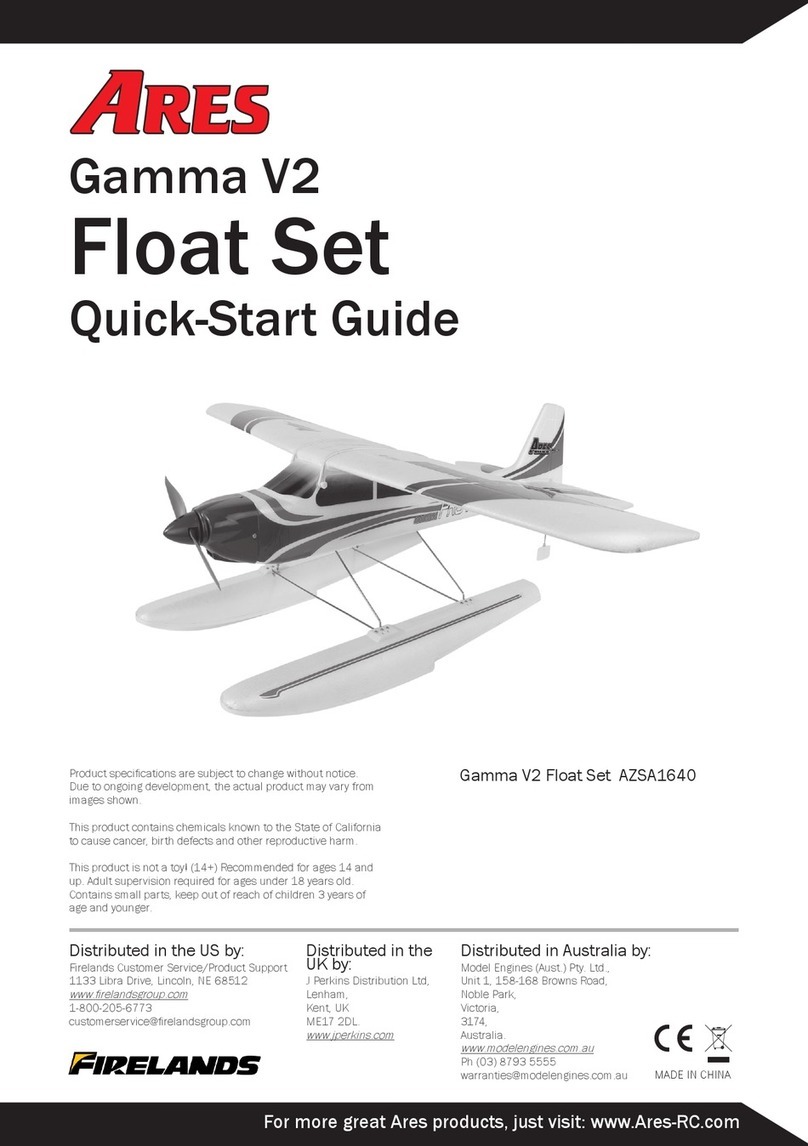
Ares
Ares Gamma V2 Float Set User manual

Ares
Ares Chronos FP 110 User manual

Ares
Ares Alara Manual

Ares
Ares Nano-Micro Stick 75 User manual

Ares
Ares ultra-micro trainer 100 User manual

Ares
Ares Crusader II RTF Manual































