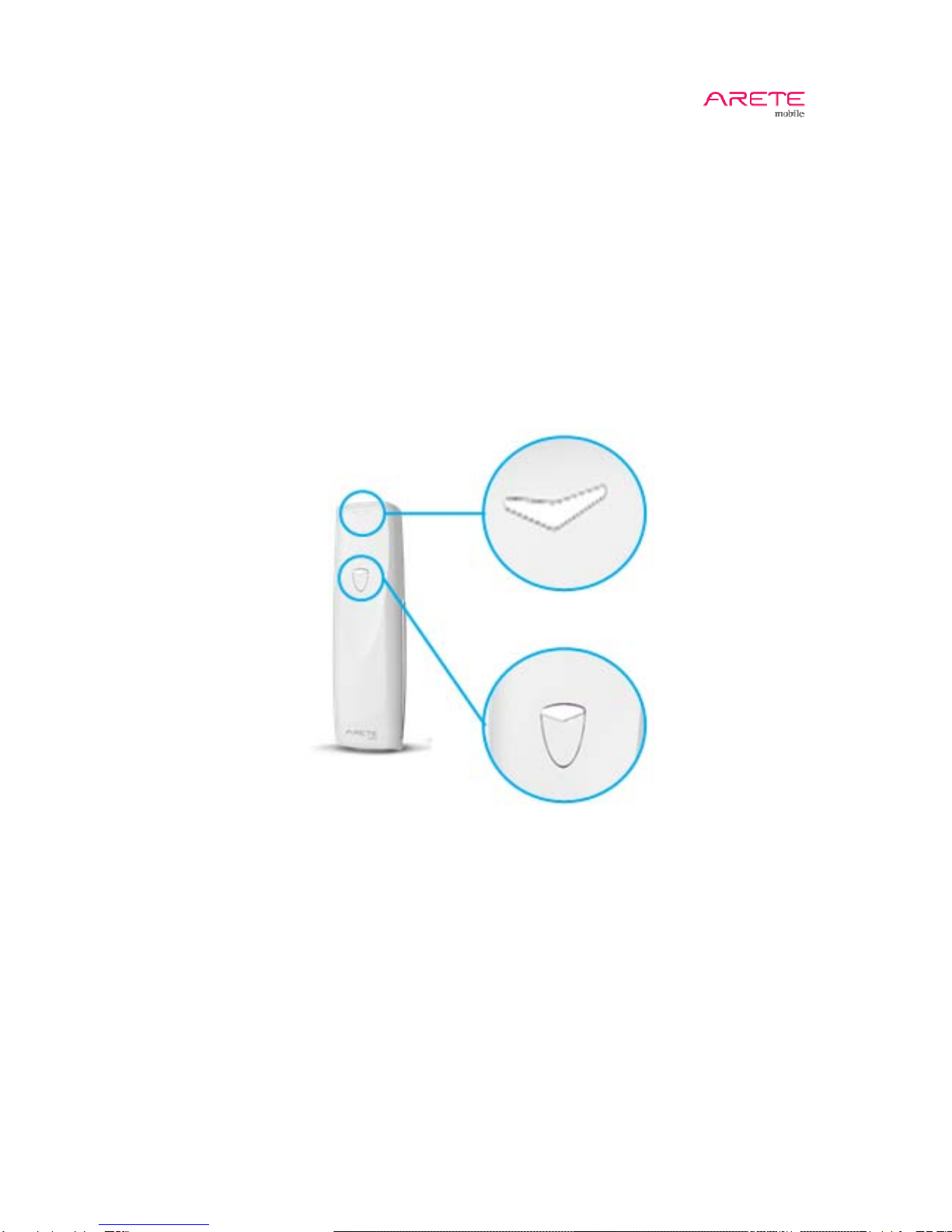AB100_User Guide
3 / 22
Contents
Chapter 1: Understanding AB100........................................................................................................4
1.1 AB100 at a Glance.....................................................................................................................4
1.2 Accessories................................................................................................................................4
1.3 Specifications.............................................................................................................................5
Chapter 2: Basics..................................................................................................................................6
2.1 Activating....................................................................................................................................6
2.2 Application: How to Install in your Phone...................................................................................7
2.3 Bluetooth Pairing........................................................................................................................9
2.4 Inventory..................................................................................................................................10
2.5 When disconnected from phone..............................................................................................11
2.6 How to Grip..............................................................................................................................12
Chapter 3: How to use Application....................................................................................................13
3.1 Main Display ............................................................................................................................13
3.2 Pairing with AB100...................................................................................................................13
3.3 Read EPC Tag.........................................................................................................................14
3.4 Read Tag Memory....................................................................................................................15
3.5 Write Tag Memory....................................................................................................................16
3.6 Lock Tag Memry.......................................................................................................................17
3.7 Kill Tag Memory .......................................................................................................................18
3.8 Additional Functions.................................................................................................................19
Chapter 4: Information........................................................................................................................20
4.1 Safety Information....................................................................................................................20
4.2 Troubleshooting .......................................................................................................................20
4.3 Disposal and Recycling ...........................................................................................................21
4.4 Customer Service ....................................................................................................................21