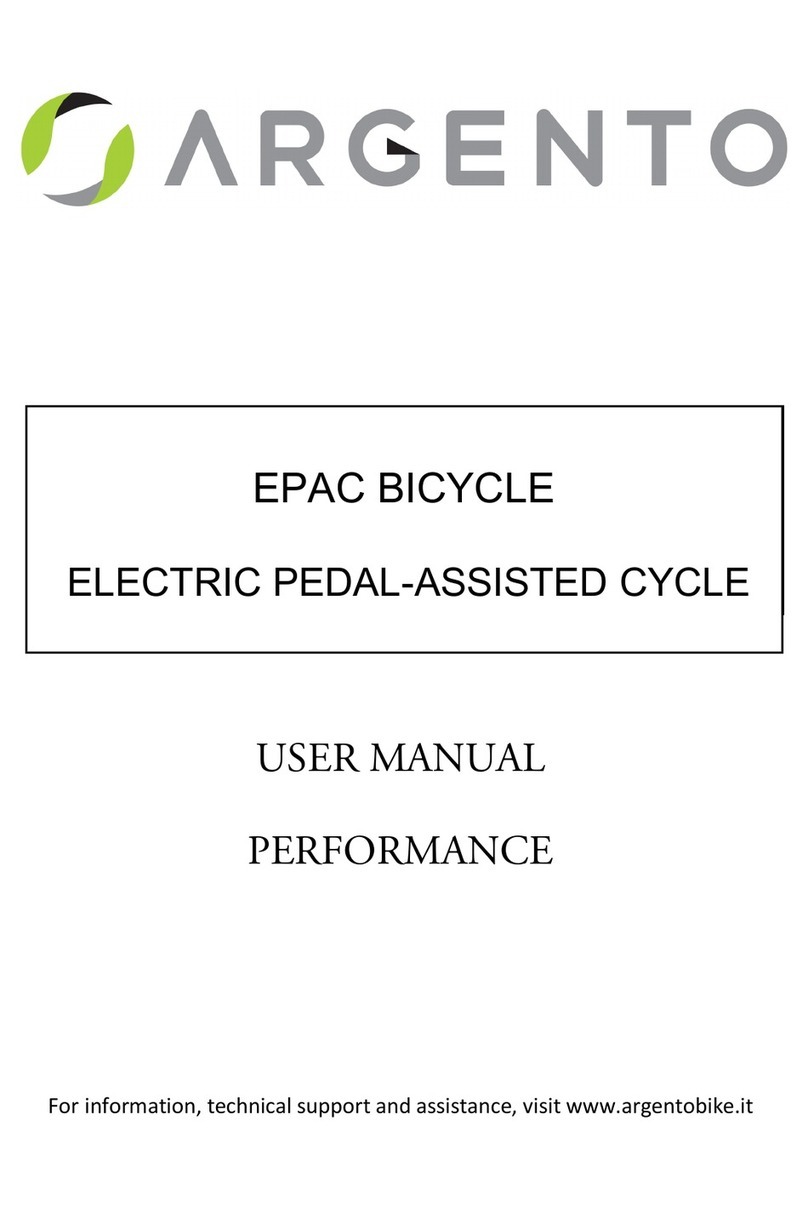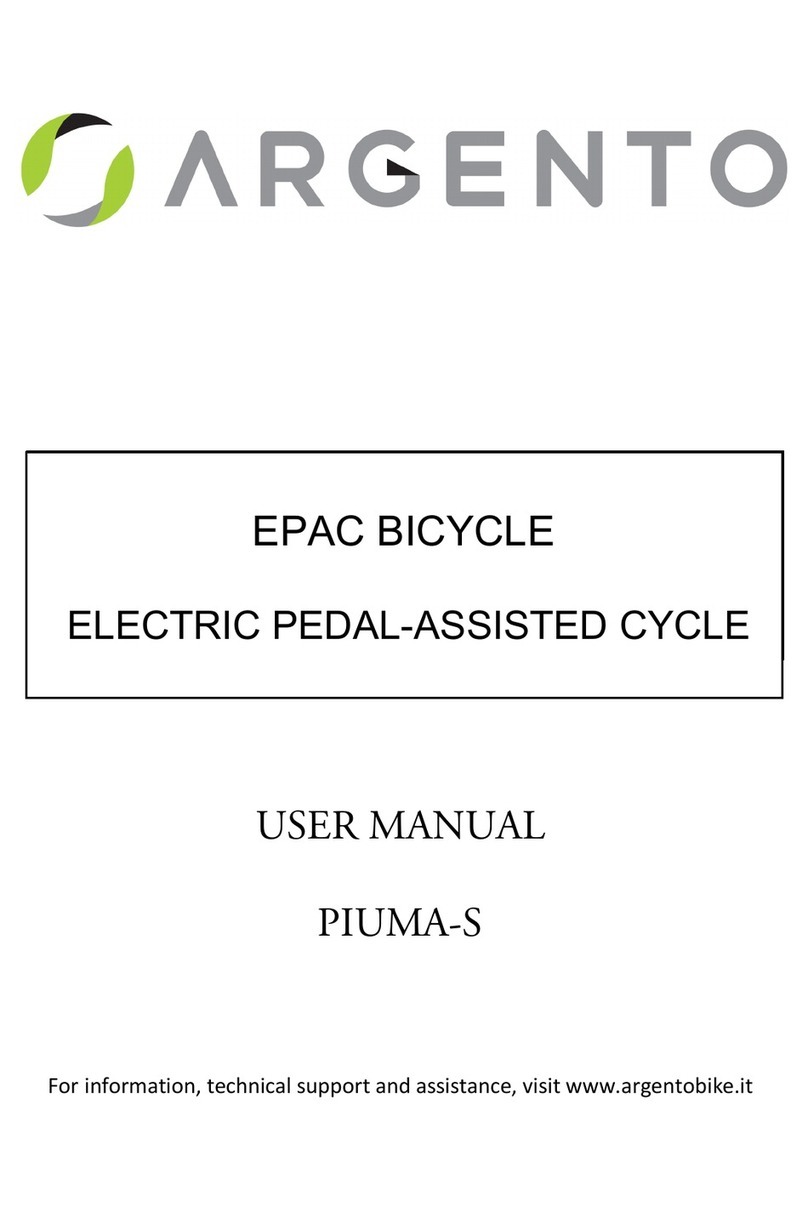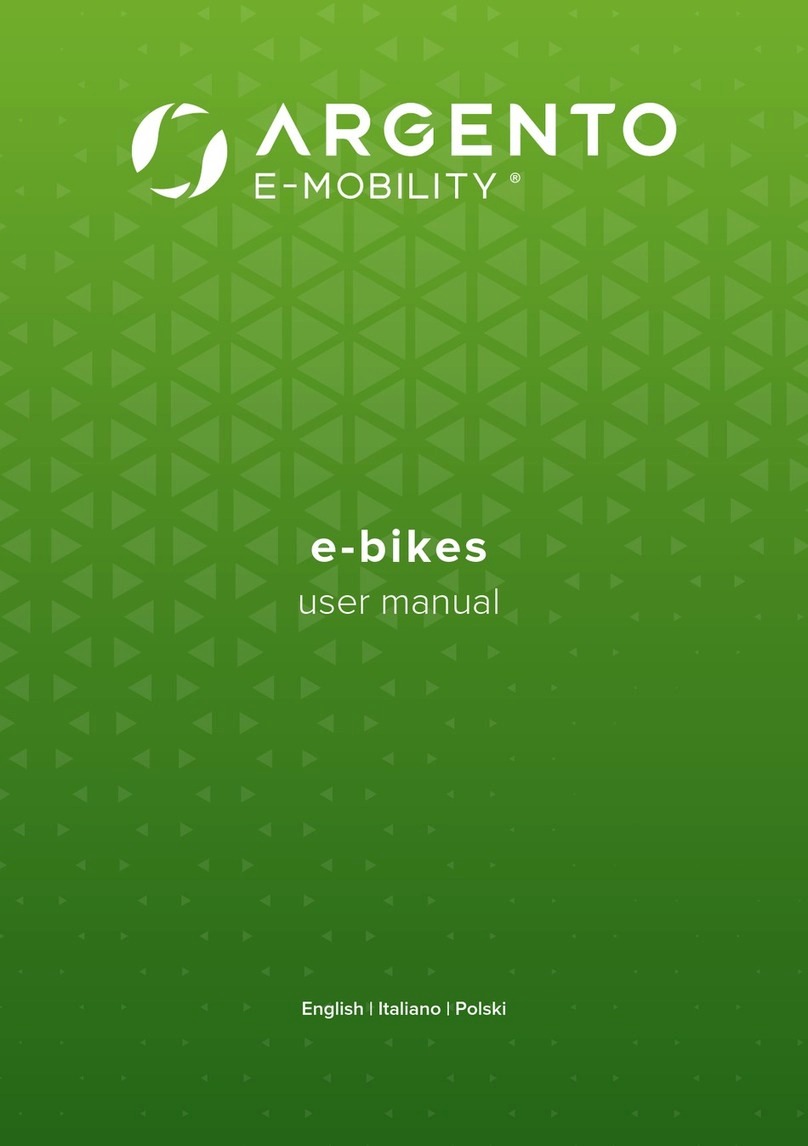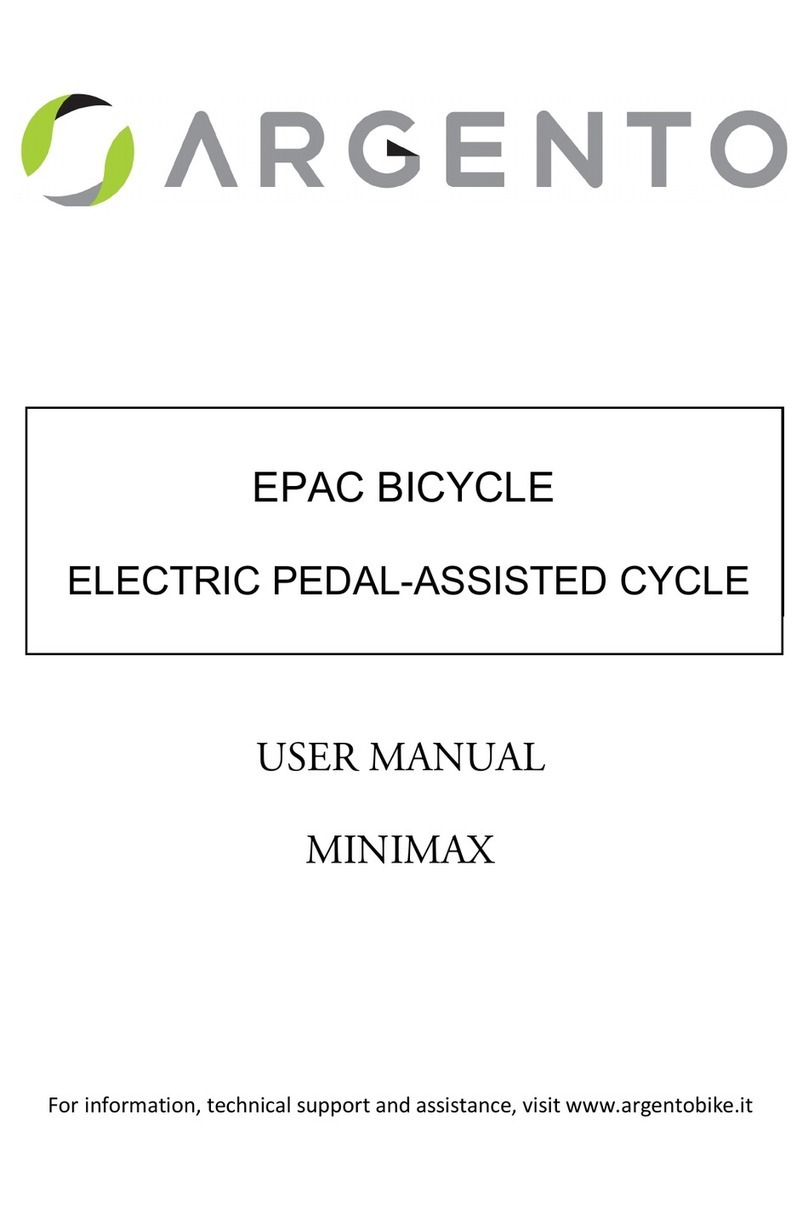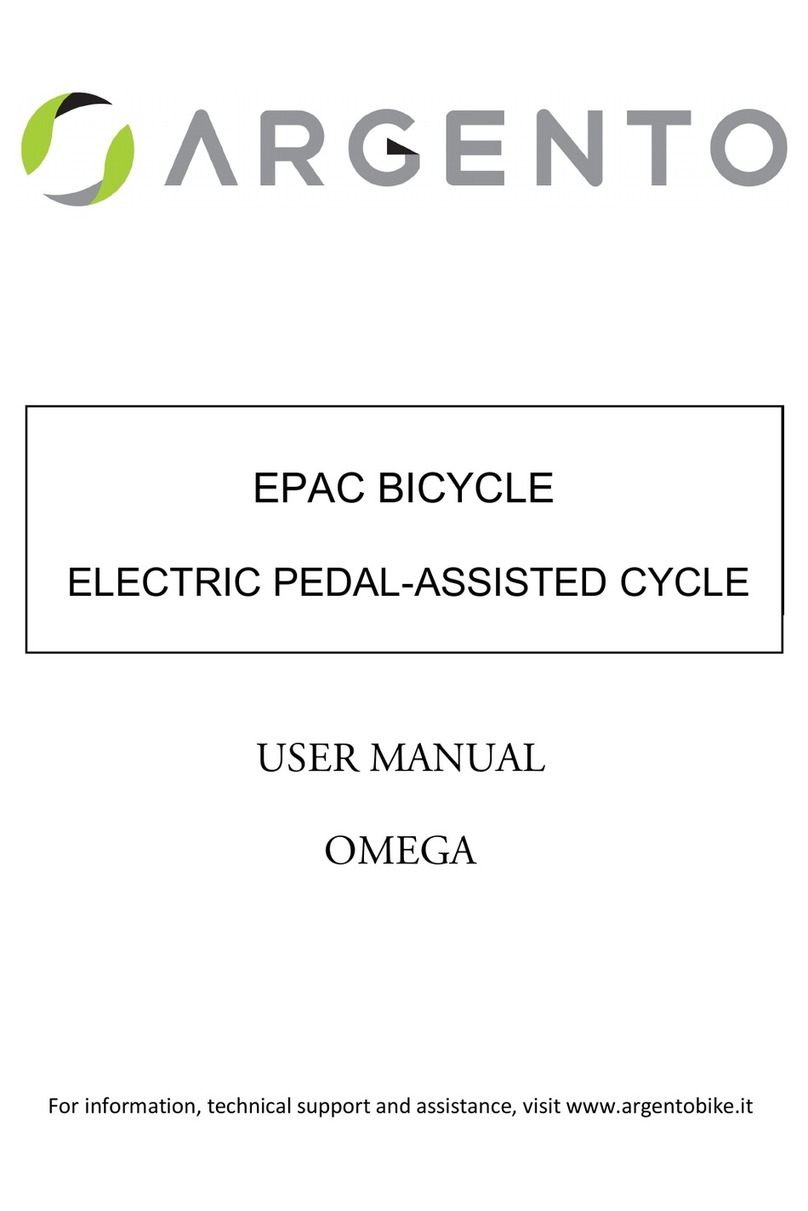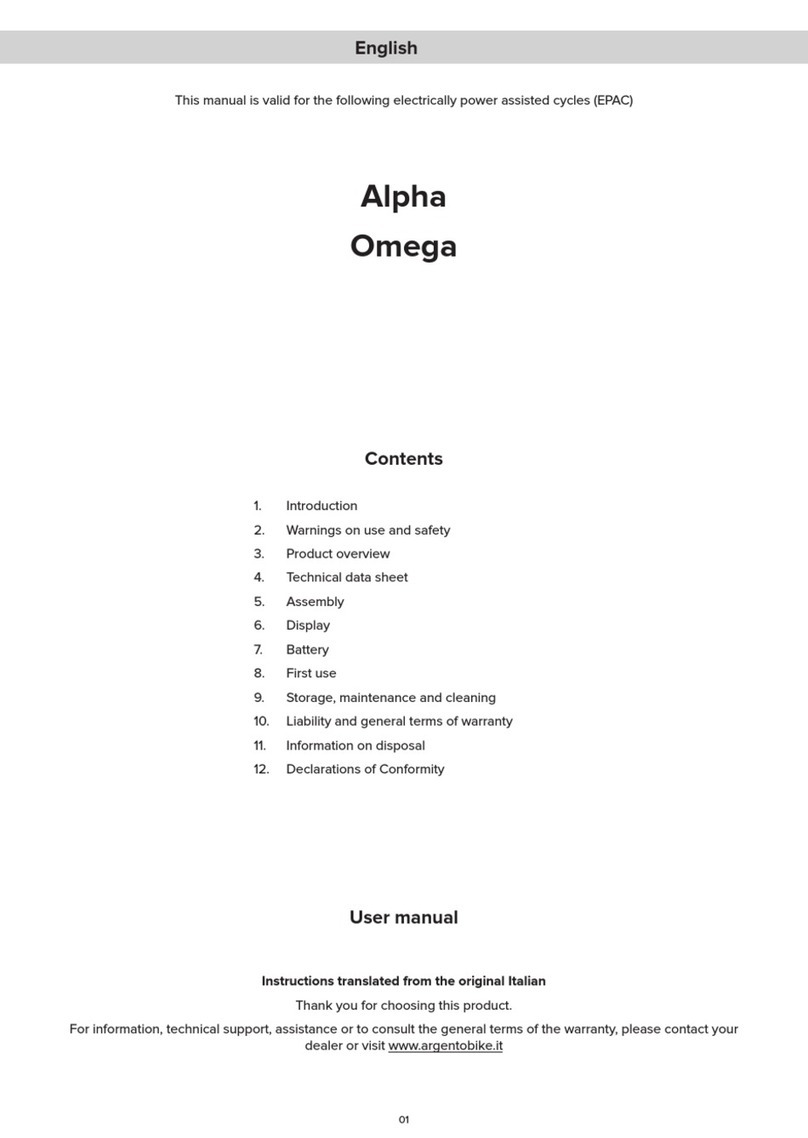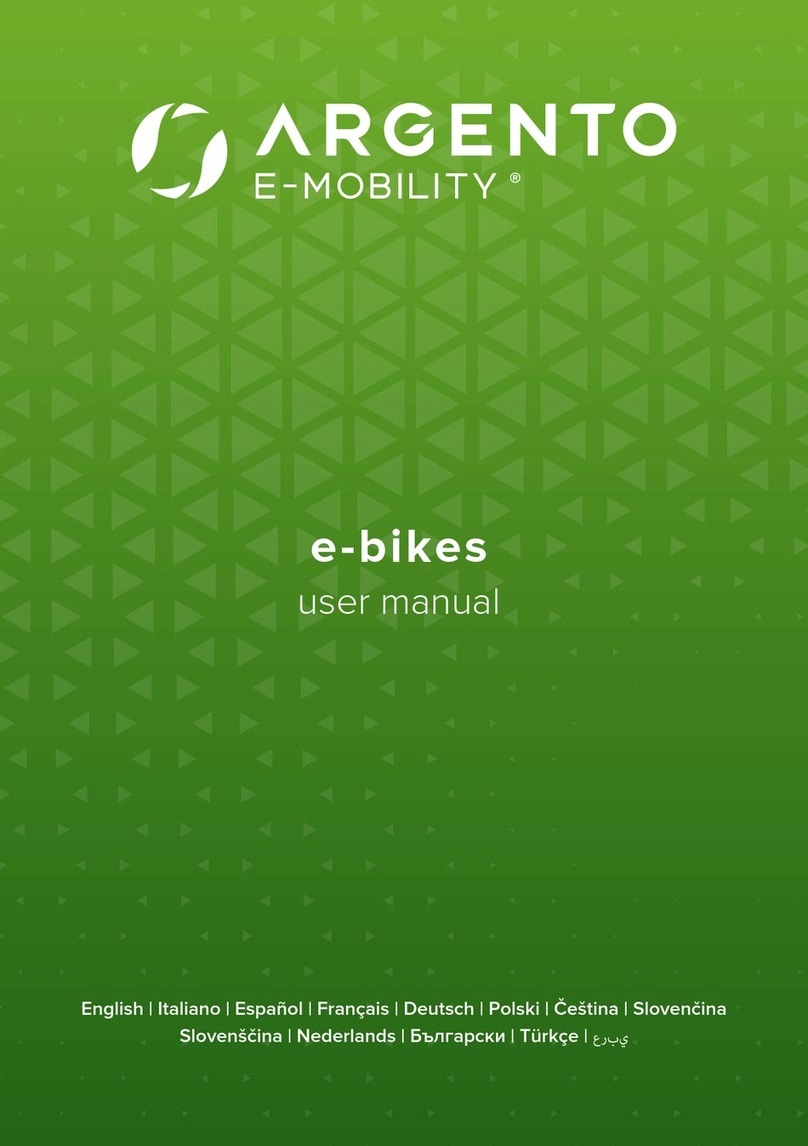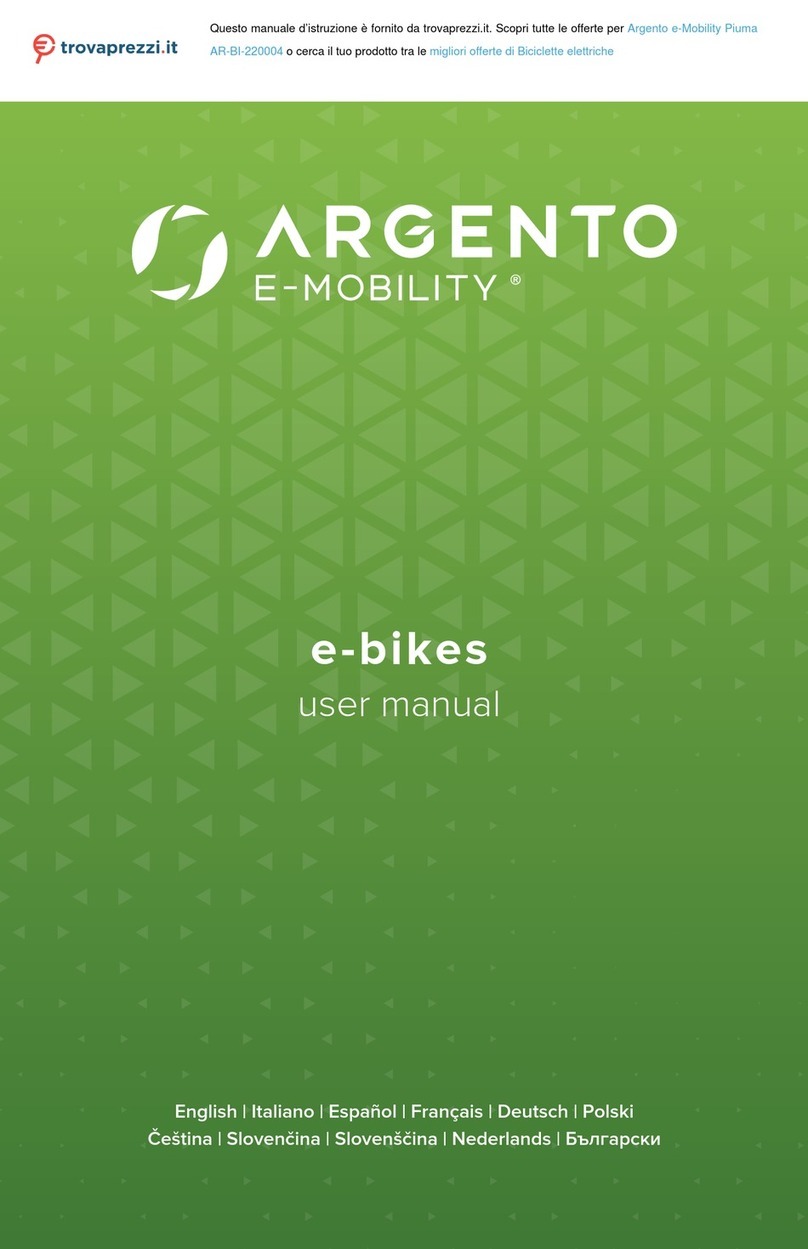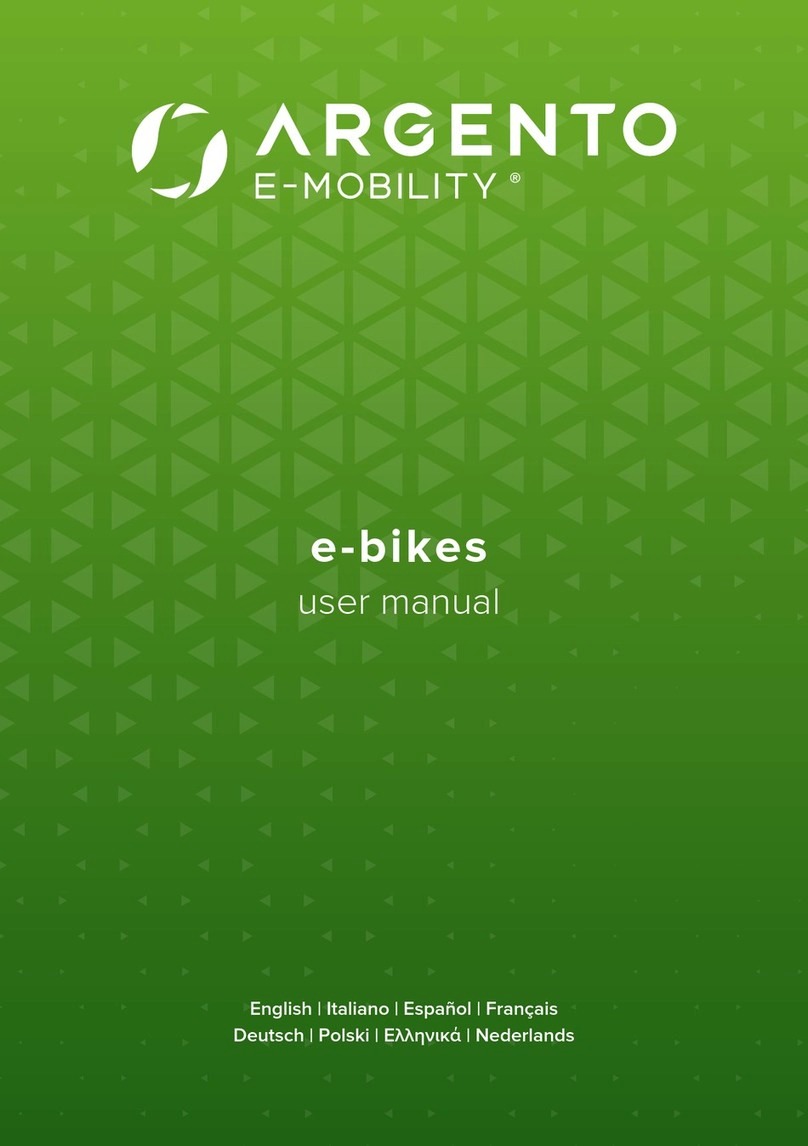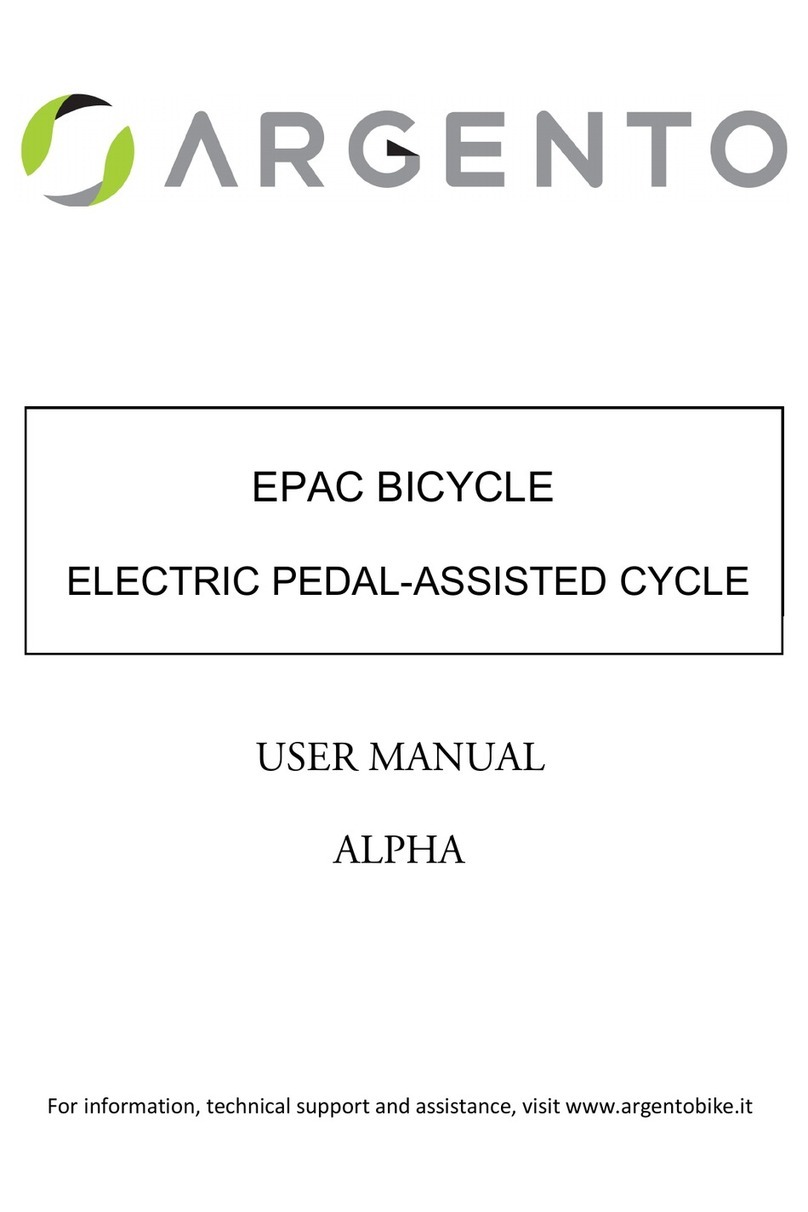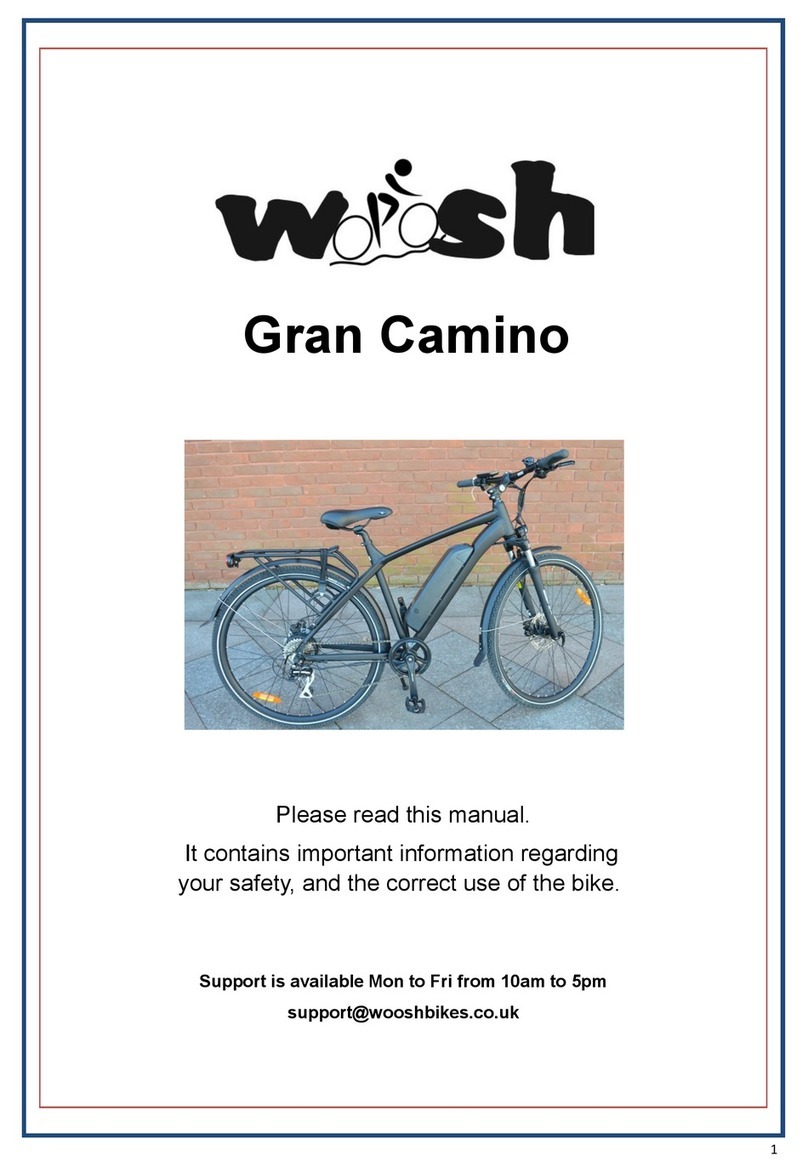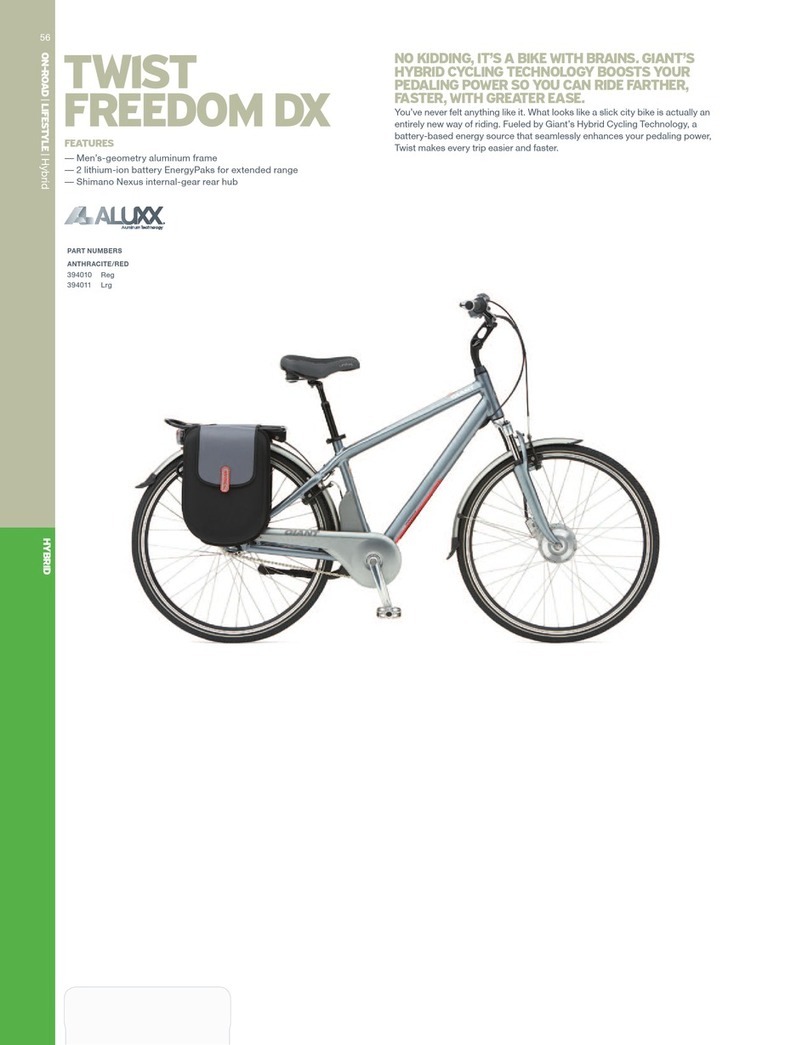05
It is the user’s responsibility to ascertain the suitability of the devices used for passenger transport in terms of construction
characteristics, safety systems, anchoring systems and their installation and assembly on the electrically power assisted cycle
based on its structure and within the permitted load limits (maximum load supported by the bike and by the luggage rack
supplied, if present).
The user is also responsible for the provision and installation of devices used for the transport of objects and animals (e.g.
luggage racks, luggage bags, storage baskets, etc.) in compliance with the legally approved and authorised provisions in the
country of use and the limitations of the structure within the permitted load limits (maximum load supported by the bike and
by the luggage rack supplied, if present).
CAUTION
The installation of accessories and equipment on the bike, not only aect the performance of the bike and how it is used, but
can also cause damage if they are unsuitable, thus compromising correct operation and safety conditions during use.
For information on the supply and installation of equipment deemed suitable for the bike, please contact your authorised
dealer or specialised operators.
Warnings for users
• The electrically power assisted cycle can only be used by adults and skilled teenagers.
• Do not take alcohol or drugs before riding the electrically power assisted cycle.
• This electrically power assisted cycle model is designed and built for outdoor use on public roads or cycle tracks.
• Do not attempt to make the electrically power assisted cycle exceed the performance levels for which it was designed;
do not ride on surfaces with a slope greater than 10%, on uneven and rough ground (bumpy road surfaces, with potholes,
depressions, obstacles).
• Never ride the electrically power assisted cycle with any of its parts disassembled.
• Avoid uneven surfaces and obstacles.
• Ride with both hands on the handlebars.
• Before use, replace any worn and/or damaged parts and check that the safety devices are working properly.
• Keep children away from plastic items (including packaging materials) and small parts that may result in suocation.
• Supervise children to make sure they do not play with the product.
• Remove any sharp edges caused by misuse, breakage or damage to the item.
• Pay particular attention when riding the bike near pedestrians and make sure you slow down and signal your presence to
avoid frightening them when arriving from behind.
• Assemble the item correctly.
CAUTION
How to use
The electrically power assisted cycle is a bicycle fitted with an auxiliary electric motor that is activated only when the pedals
are turned.
The motor does not, therefore, replace the work performed by your leg muscles, but assists them so they work less hard by
enabling the electrical and electronic components supplied with the product, i.e. the battery, handlebar controls, sensors and
control electronics (control unit).
More specifically, the electric motor is powered by a battery and managed by a control unit that handles the delivery of
power and additional thrust provided to assist the eort made by the rider when pedalling based on the real-time reading of
values detected by a series of pedal-assist sensors. These sensors are positioned on the outside of the frame or inside the
components themselves and are based on the control parameters entered by the user via the handlebar controls (Display).
In accordance with the provisions of European Directive 2002/24/EC, the electric motor supplied with the electrically power
assisted cycle, is only activated to assist the user when pedalling and will be disabled upon reaching a speed of 25 km/h.
The electrically power assisted cycle has been designed and manufactured to be ridden outdoors on public roads and cycling
paths, on both tarmacked surfaces and/or ground that is suitable for the specific technical and structural features of the bike.
Any changes to its construction may compromise the behaviour, safety and stability of the electrically power assisted cycle
and may cause an accident.