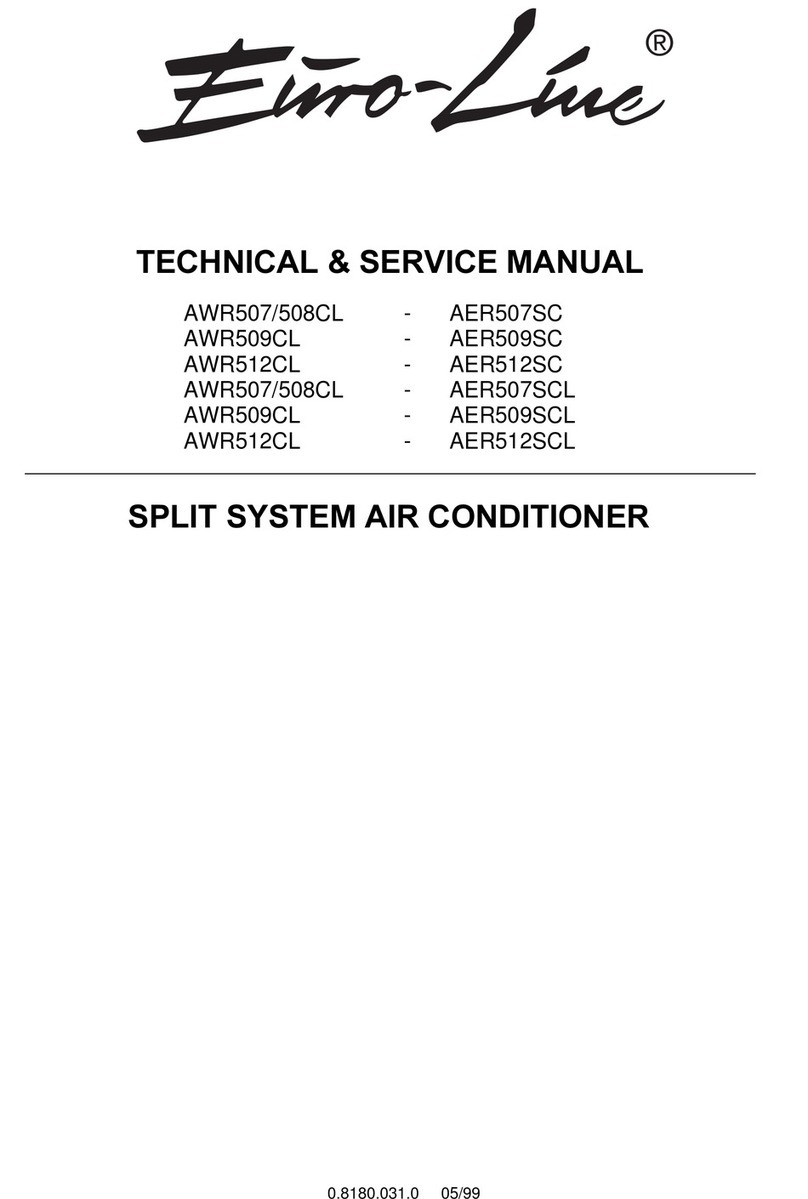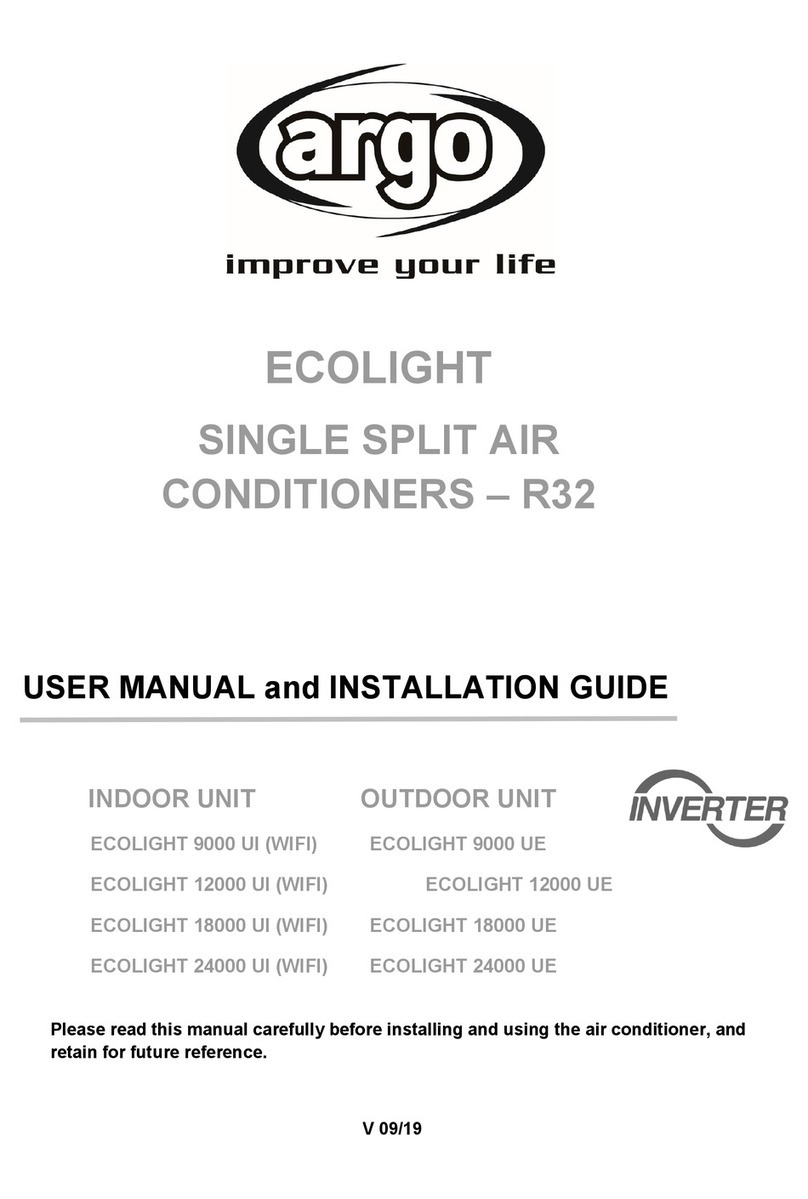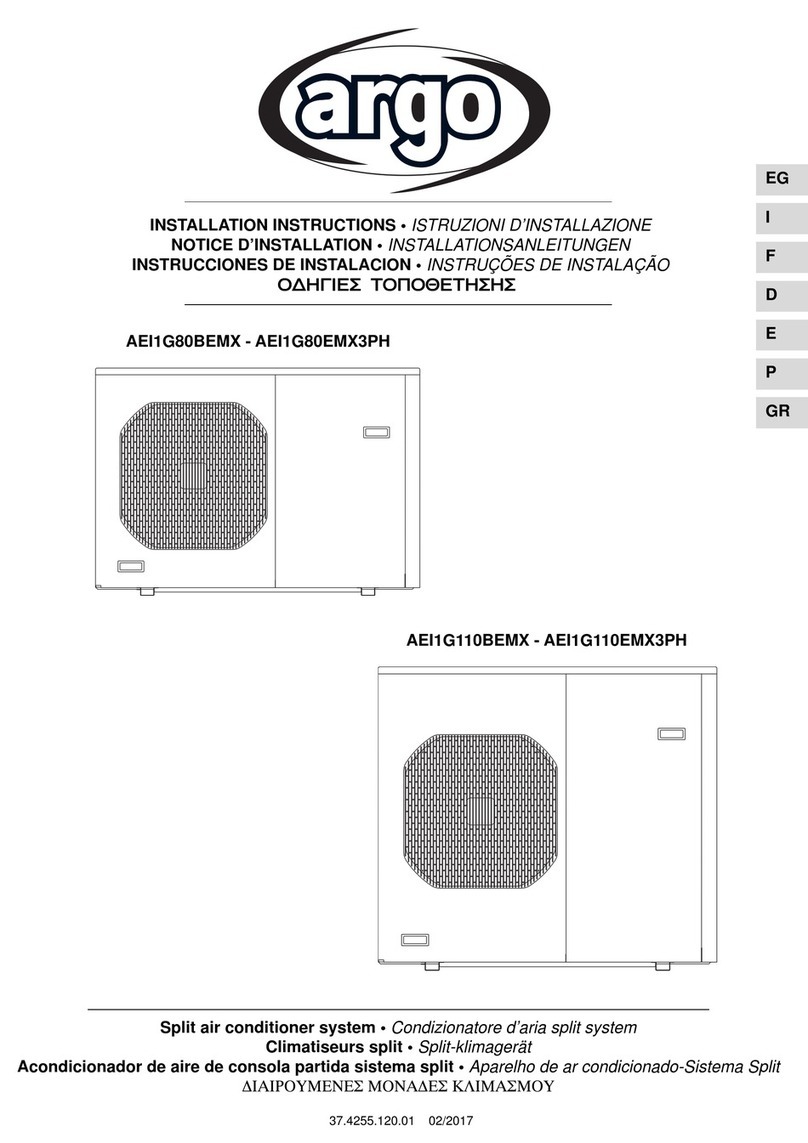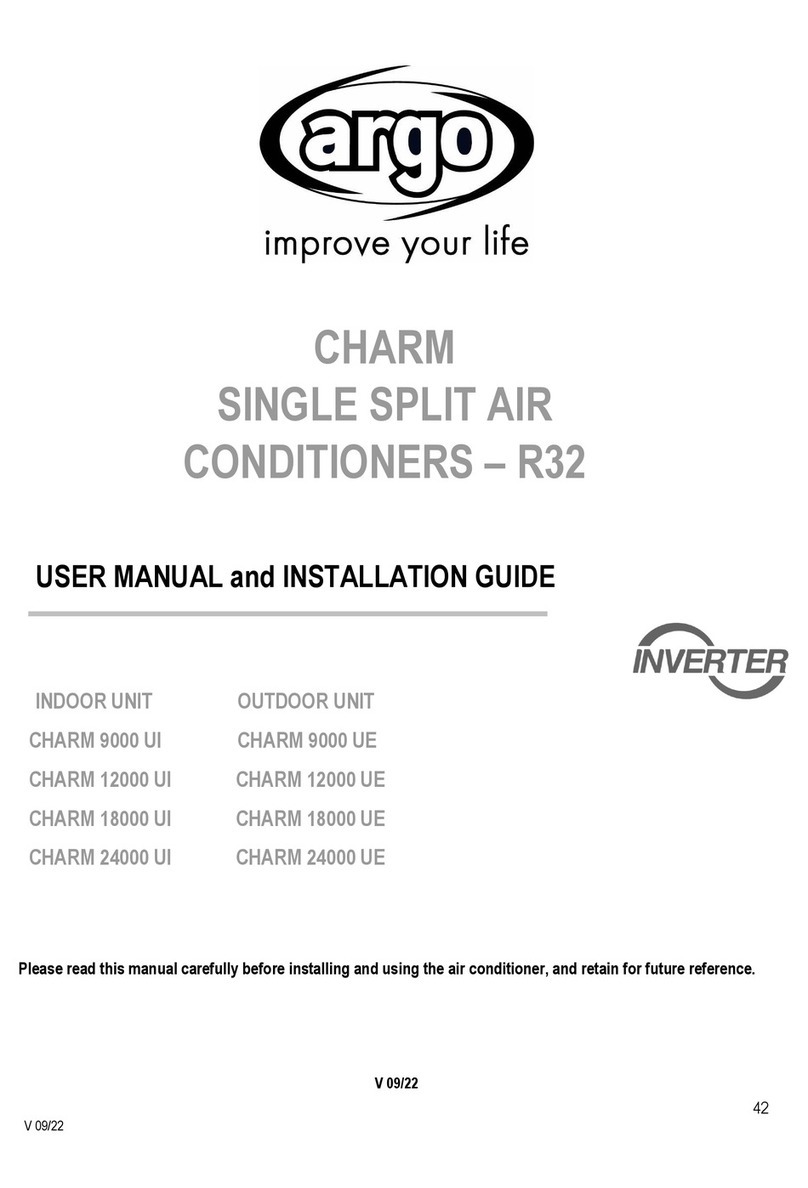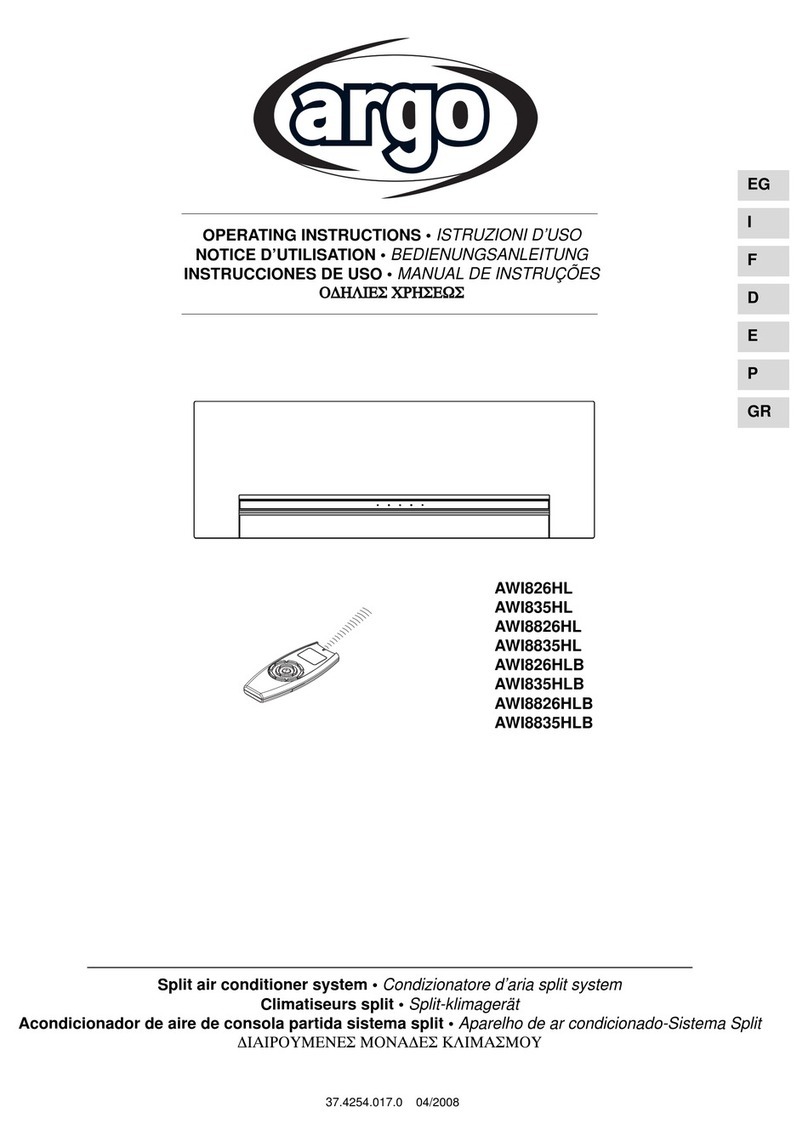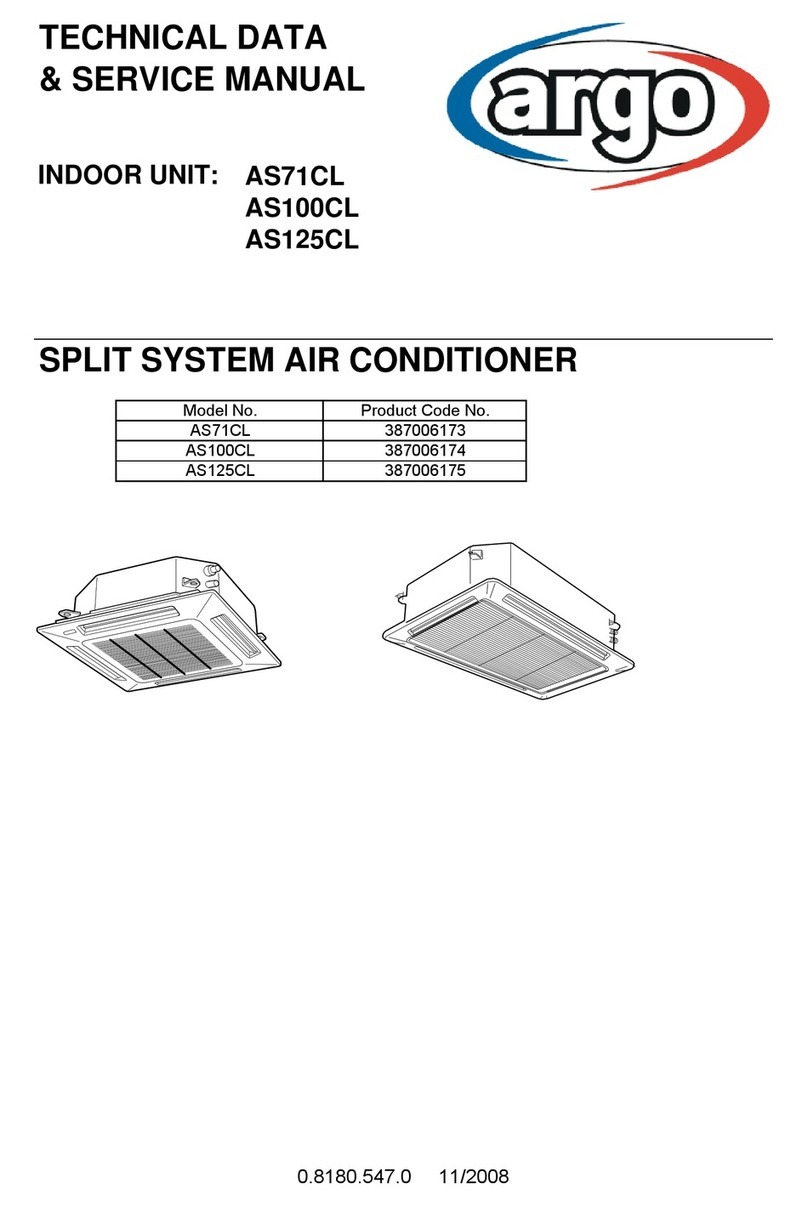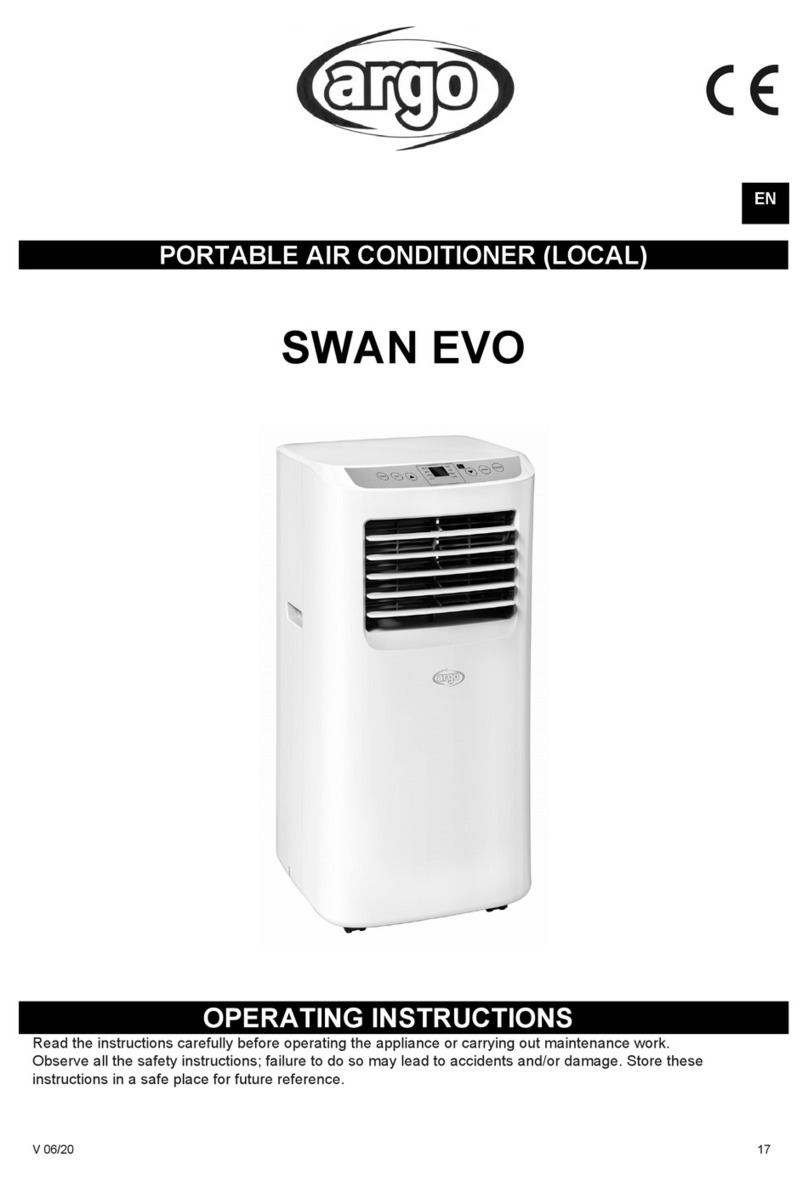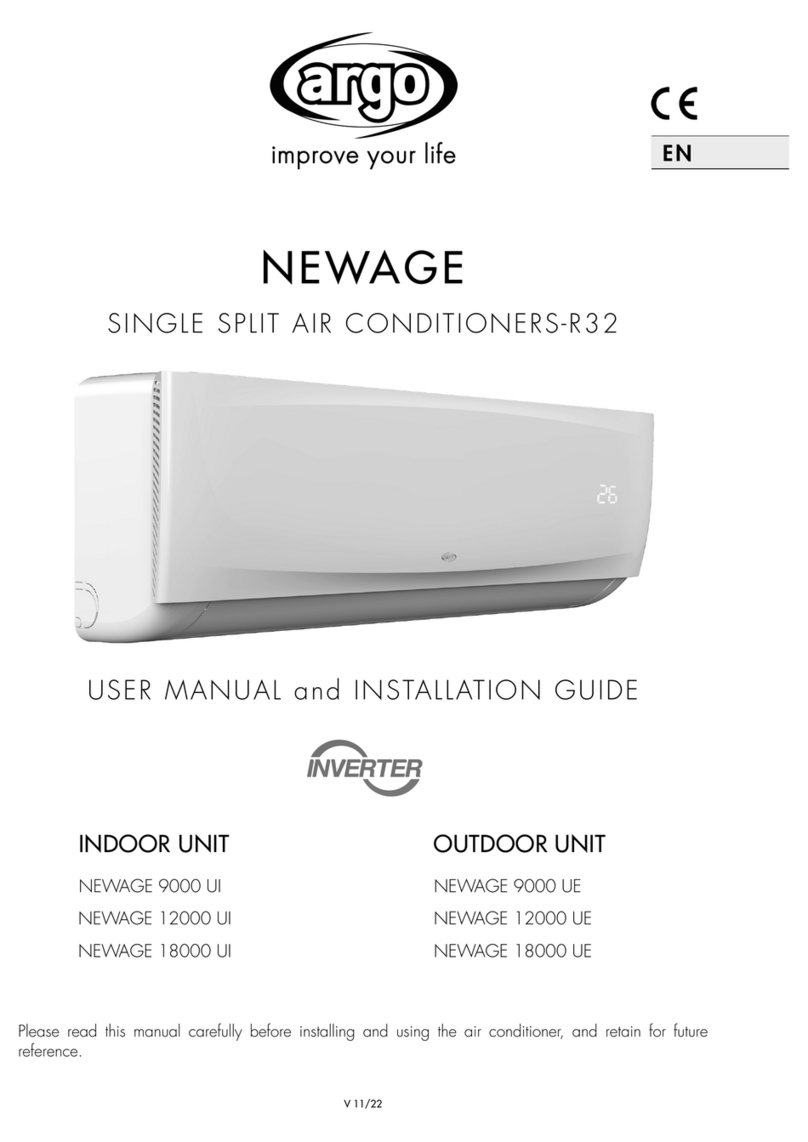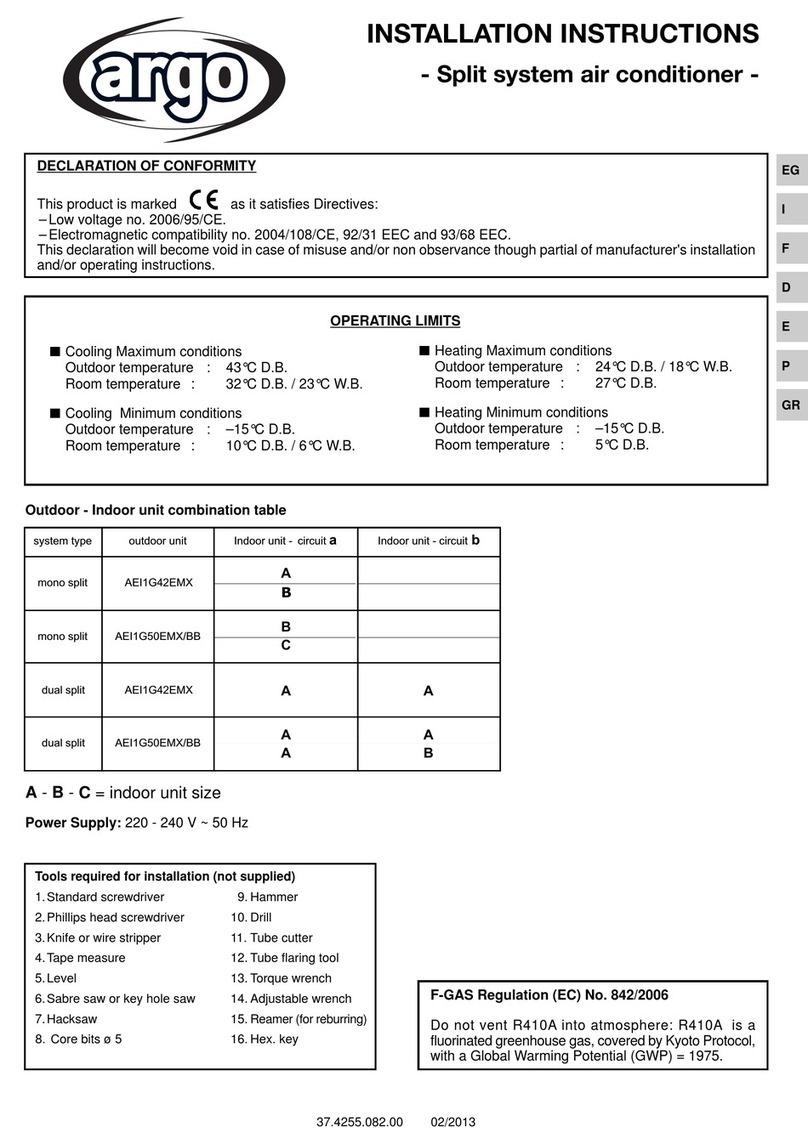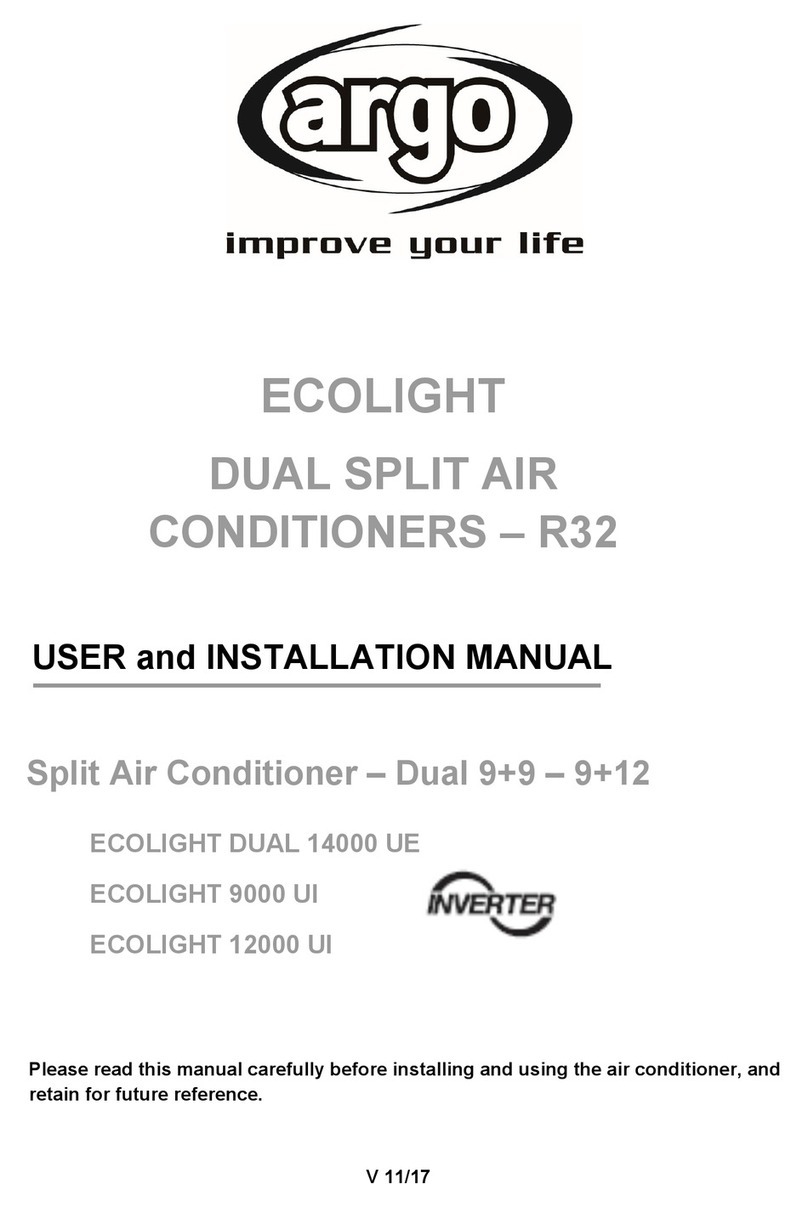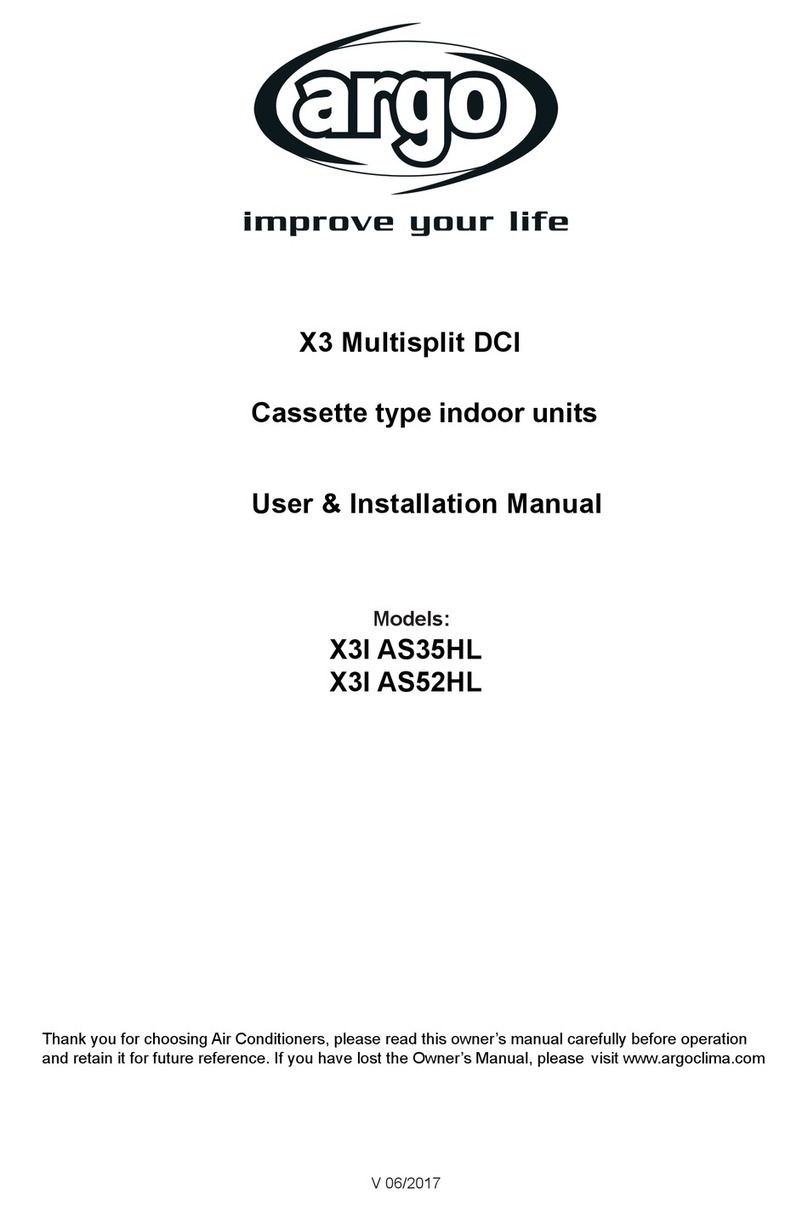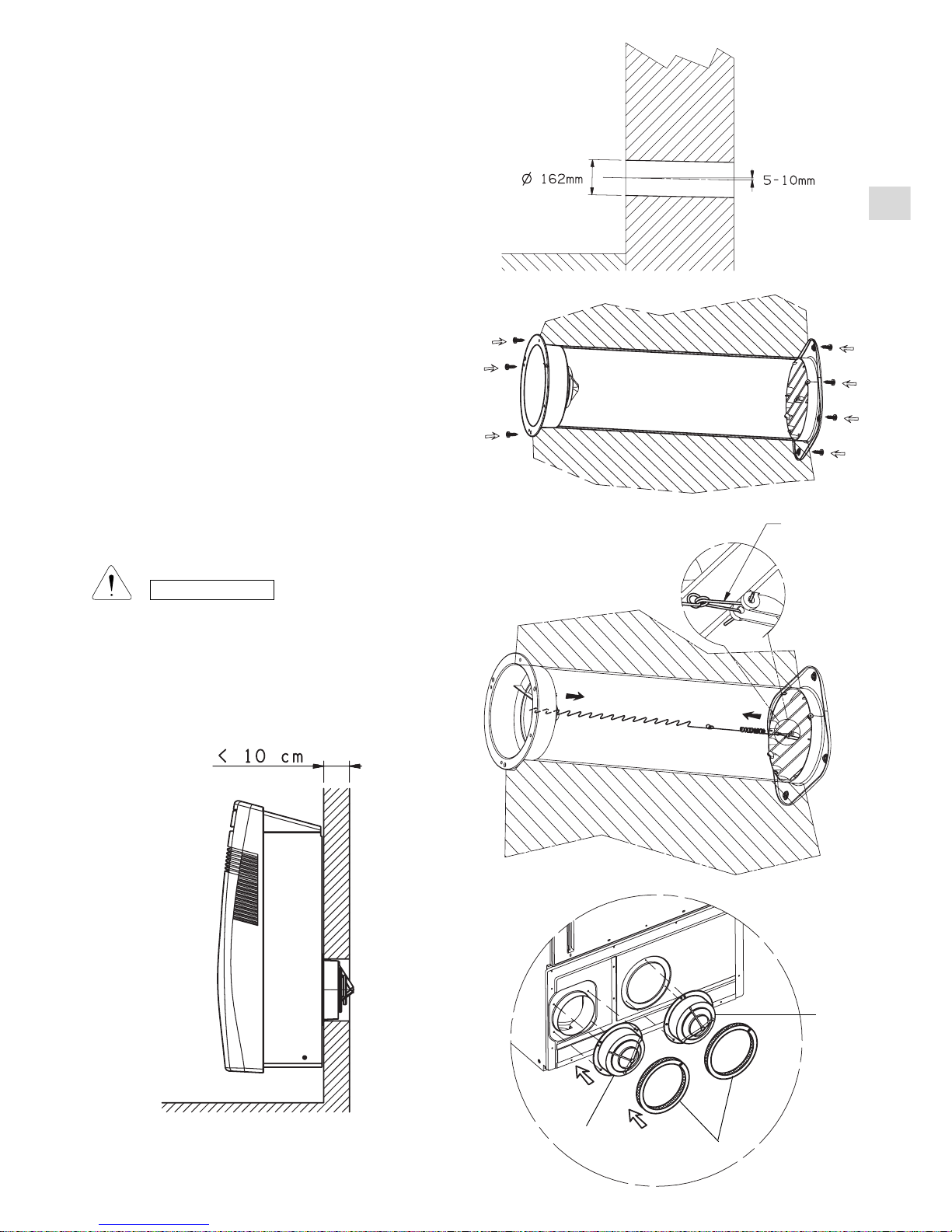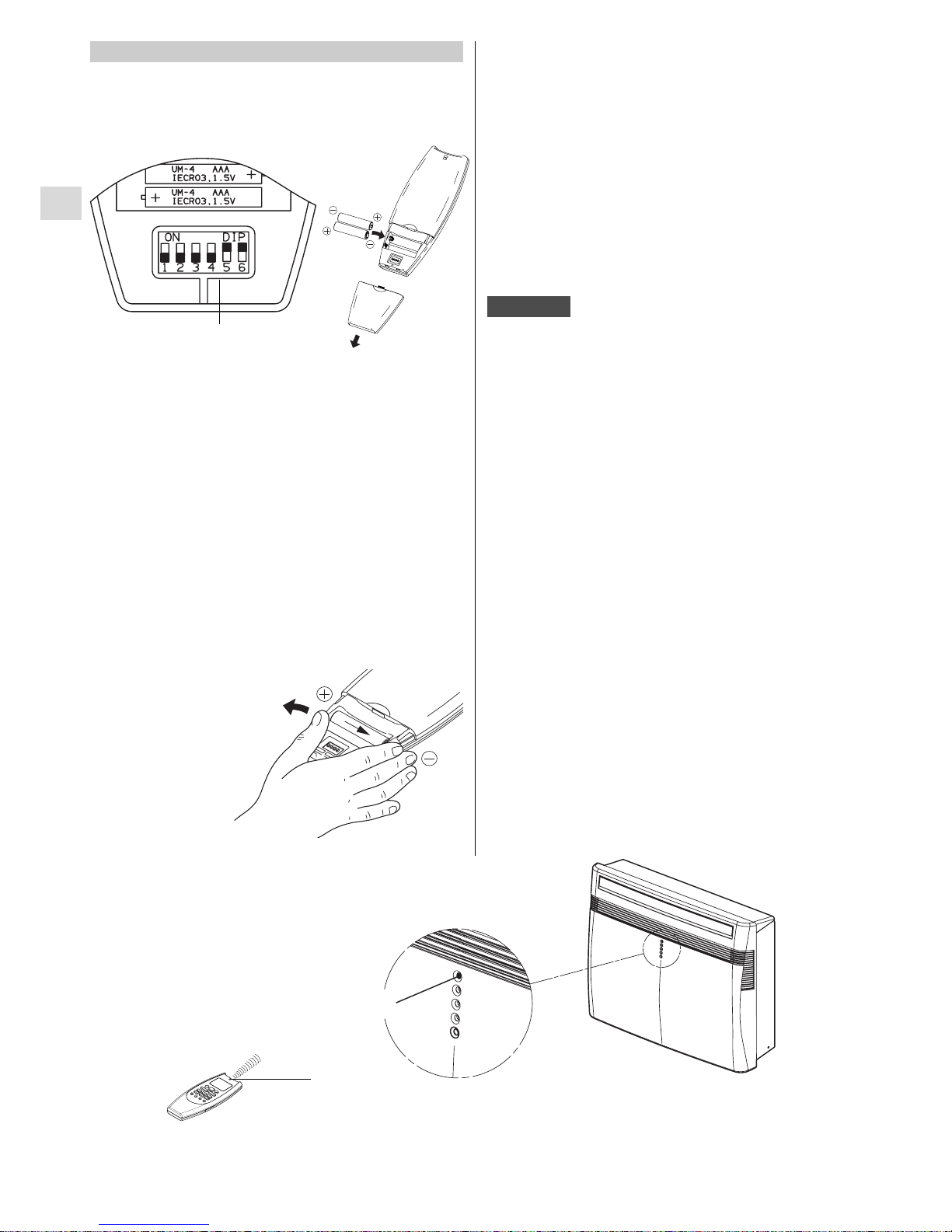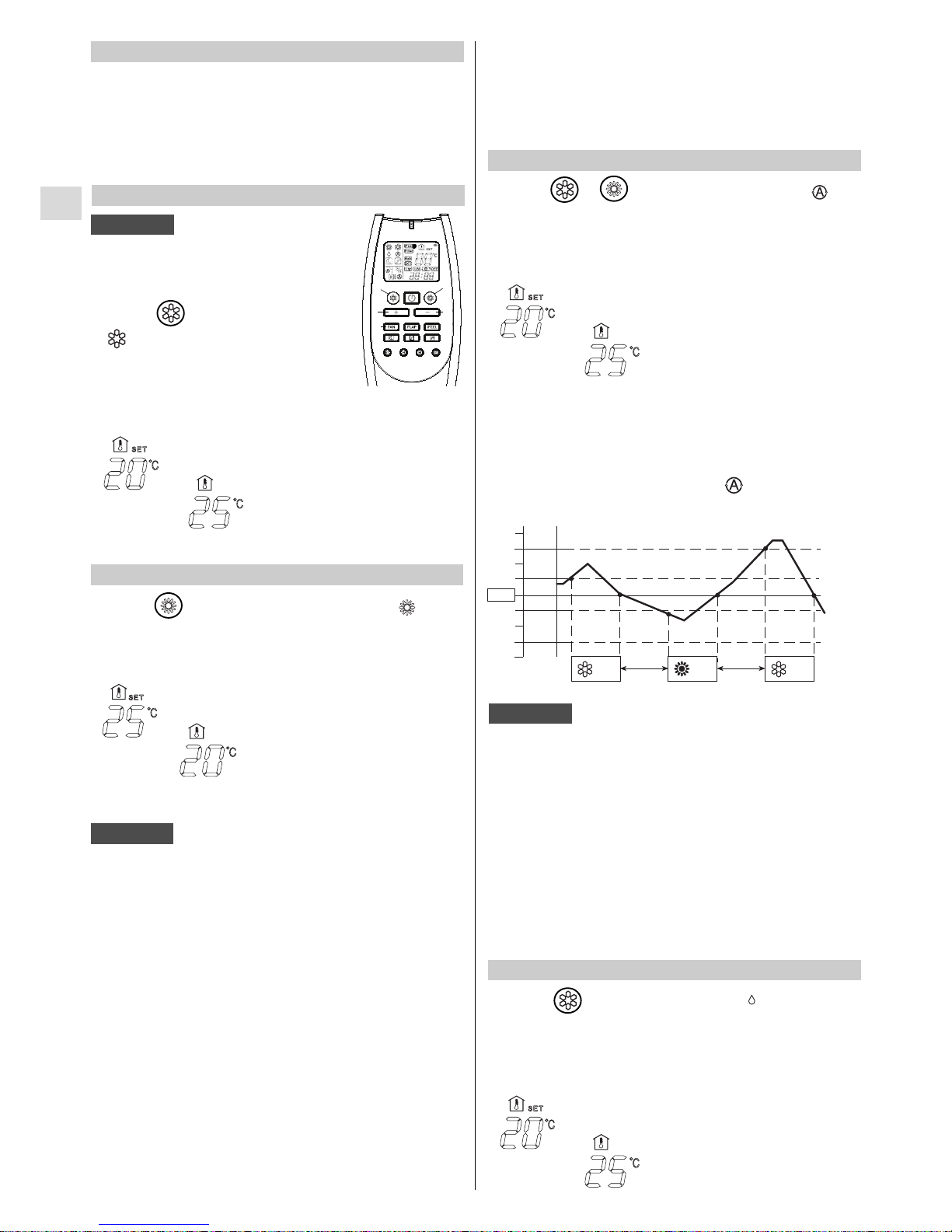DECLARATION OF CONFORMITY
If you have problems or questions concerning your Air
Conditioner, you will need the following information. Model
and serial numbers are on the nameplate applied on the unit.
Model No.
Serial No.
Date of purchase
Dealer’s address
Phone number
The following symbols used in this manual, alert you to
potentially dangerous conditions to users, service personnel
or the appliance:
This symbol refers to a hazard or unsafe practice which
can result in severe personal injury or death.
This symbol refers to a hazard or unsafe practice which
can result in personal injury or product or property damage.
CONTENTS
1
PRODUCT INFORMATION ALERT SYMBOLS
EG
WARNING
CAUTION
This air conditioner is equipped with cooling, drying, heating and fan functions. Details on these functions are provided
here following; refer on these descriptions when using the air conditioner. This product is covered by patent nr. 261412
issued on the 8th of Genuary 2009.
NOTE
This product is marked as it satisfies
Directives.
- Low voltage no. 2006/95/CE.
- Electromagnetic compatibily no.
2004/108/CE, 92/31/CEE and 93/68/CEE.
This declaration will become void in case of
misusage and/or non observance though
partial of Manufacturer’s installation and/or
operating instructions.
COOLING
OUTDOOR TEMPERATURE 43°C D.B.
ROOM TEMPERATURE 32°C D.B./23°C W.B.
OUTDOOR TEMPERATURE -15°C D.B.
ROOM TEMPERATURE 10°C D.B./6°C W.B.
HEATING
OUTDOOR TEMPERATURE 24°C D.B./18°C W.B.
ROOM TEMPERATURE 27°C D.B.
OUTDOOR TEMPERATURE -15°C D.B.
INDOOR ROOM 30% R.H.
OUTDOOR TEMPERATURE 43°C B.S.
ROOM TEMPERATURE 32°C B.S. / 80% R.H.
OUTDOOR TEMPERATURE -15°C B.S.
ROOM TEMPERATURE 10°C B.S. / 80% R.H.
MAXIMUM CONDITIONS
MINIMUM CONDITIONS
MAXIMUM CONDITIONS
MINIMUM CONDITIONS
DEHUMIDYFING (DRY)
MAXIMUM CONDITIONS
MINIMUM CONDITIONS
INFORMATION FOR
CORRECT DISPOSAL OF THE
PRODUCT IN ACCORDANCE
WITH THE EUROPEAN
DIRECTIVE 2002/96/EC
At the end of its working life this
equipment must not be disposed of as
an household waste.
It must be taken to special local
community waste collection centres or
to a dealer providing this service.
Disposing of an electrical and electronic
equipment and its batteries separately
avoids possible negative effects on the
environment and human health deriving
from an inappropriate disposal and
enables its components to be
recovered and recycled to obtain
significant savings in energy and
resources.
In order to underline the duty to dispose
of this equipment and batteries
separately, the product is marked with
a crossed-out dustbin.
PRODUCT IDENTIFICATION 2
SIGNALING LAMPS 2
ACCESSORIES SUPPLIED WITH THE UNIT 3
INSTALLATION 3
BEFORE USING THE APPLIANCE 6
USING THE REMOTE CONTROL UNIT 7
REMOTE CONTROL UNIT 8
HOW TO SET THE PRESENT TIME 9
COOLING 9
HEATING 9
AUTOMATIC OPERATION 9
DEHUMIDIFYING (DRY) 9
FAN ONLY 10
ADJUSTING THE FAN SPEED 10
NIGHT MODE / ENERGY SAVING 10
ELECTRICAL HEATING 10
HIGH POWER MODE 10
SETTING THE TIMER 11
ADJUSTING THEAIR FLOW DIRECTION 12
OPERATION WITHOUT THE REMOTE CONTROL UNIT 12
TIPS FOR ENERGY SAVING 12
TROUBLESHOOTING 13
HOW TO DISCHARGE THE CONDENSATE WATER 14
CARE AND CLEANING 14
F-GAS Regulation (EC) No. 842/2006
Do not vent R410A into atmosphere: R410A
is a fluorinated greenhouse gas, covered by
Kyoto Protocol, with a Global Warming Potential
(GWP) = 1975.
OPERATING LIMITS