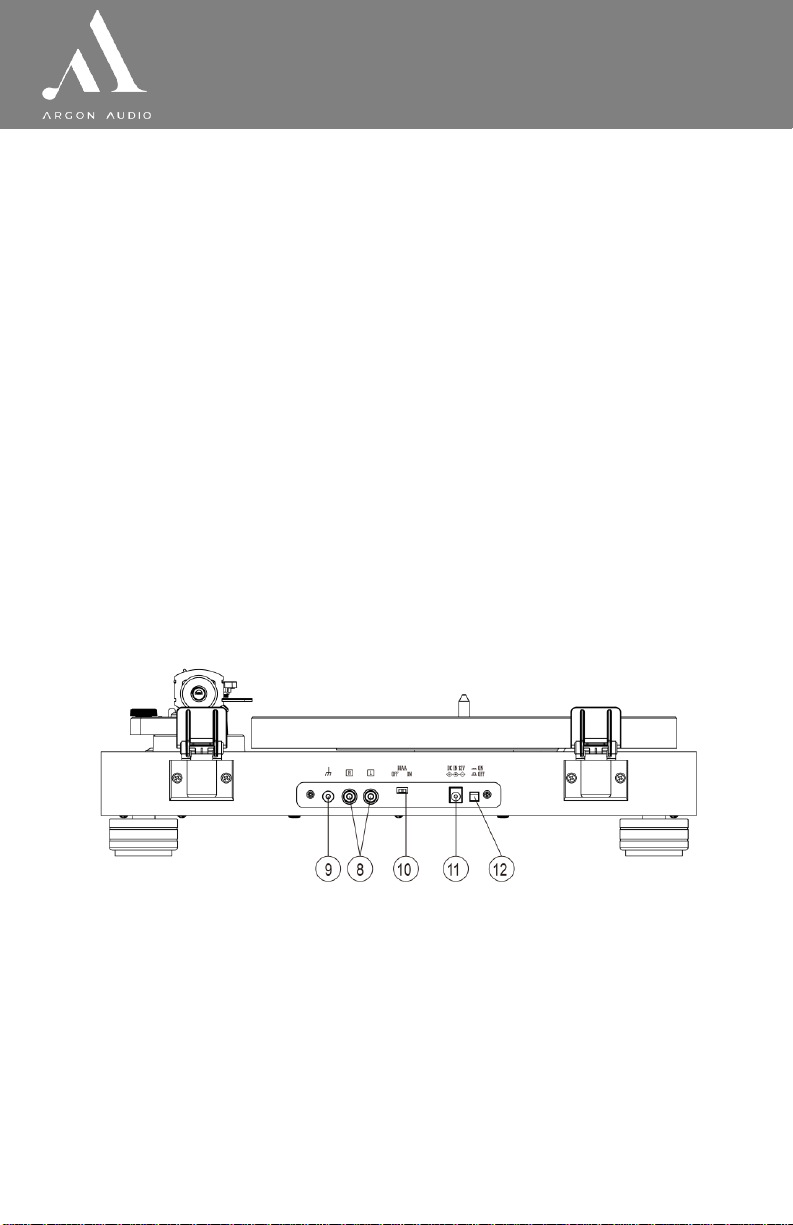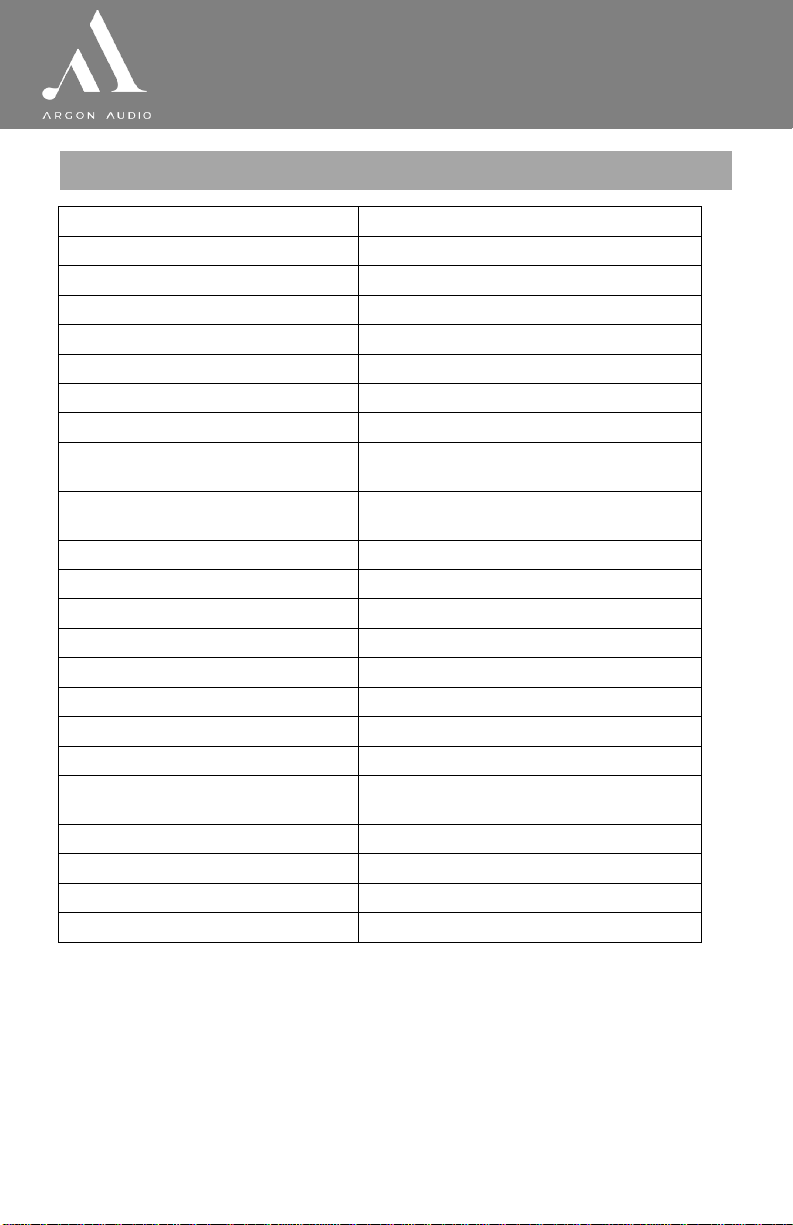Turntable Platter and Belt Setup
1. Install the drive belt over the inner ring under the platter and make
sure it won’t fall off during the setup.
2. Place the platter through the turntable
spindle, then rotate the platter until you
see the drive motor pulley through the
window at the top left corner.
3. Carefully grab the drive belt and put it
around the slot of motor pulley.
4. Connect the power adapter to the
turntable and power on the turntable. Set the speed to either 33 or
45. If the platter does not spin, try the steps listed above again.
5. Remember to place the rubber slip mat on the platter before
playing records.
Cartridge downforce adjustment
1. Gently push and turn the Counterweight onto the rear of the
tonearm (with the scale facing toward the front of the turntable).
2. Remove the cartridge protection cap.
3. Lower the tonearm lift and position the cartridge in the space
between tonearm rest and platter.
4. Carefully rotate the Counterweight until the tonearm balances
out. The tonearm should return to the balanced position if it is
moved up or down. This adjustment must be done carefully.
5. Once the tonearm is correctly balanced return it to its rest. Hold
the Counterweight without moving it, and gently rotate the Down
force Scale ring (the part with numbers on it) to 0. Check whether
the arm still balances out.
6. Rotate the counterweight counter clockwise (seen from the front)
to adjust the down force according to the cartridge manufacturer’s
recommendations.
NOTE: The recommended downforce for the factory fitted cartridge
is 1.8 g.