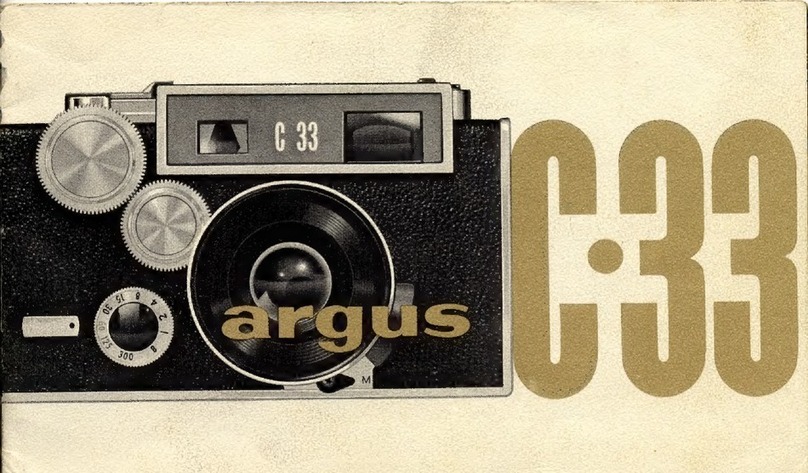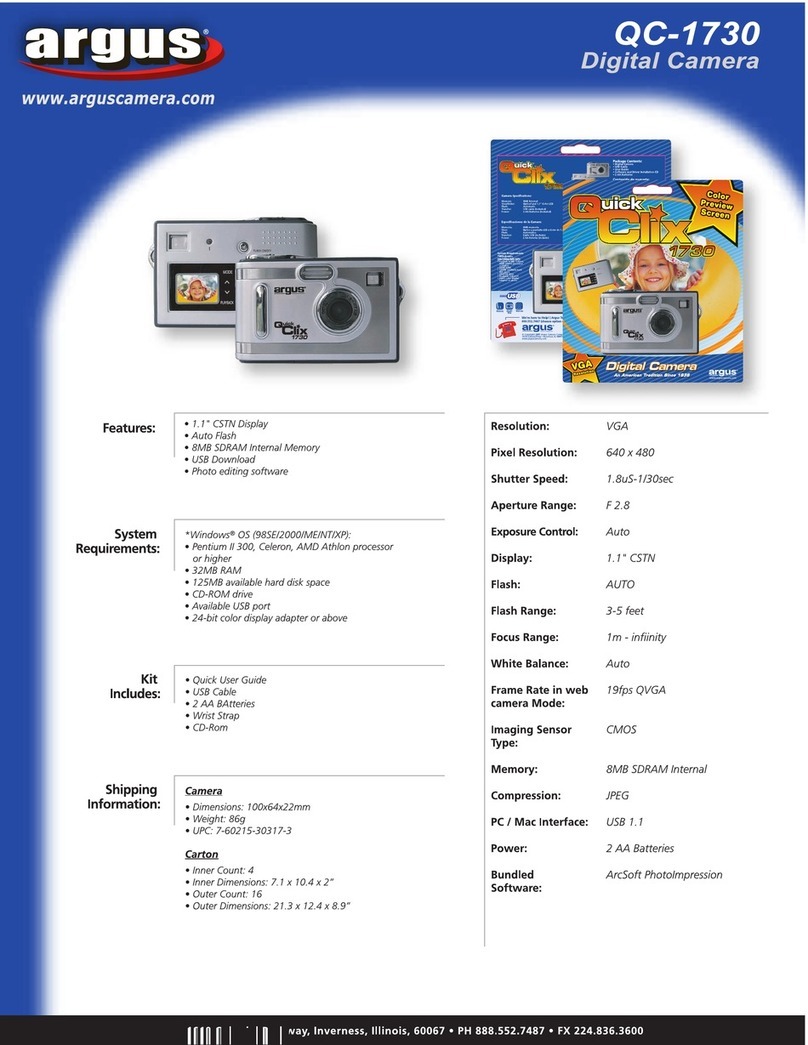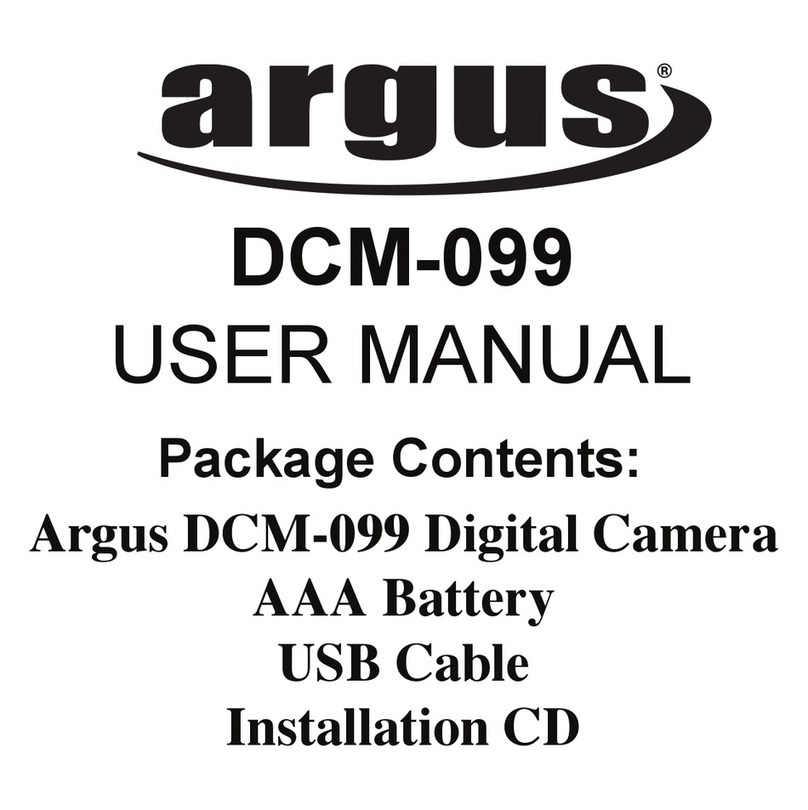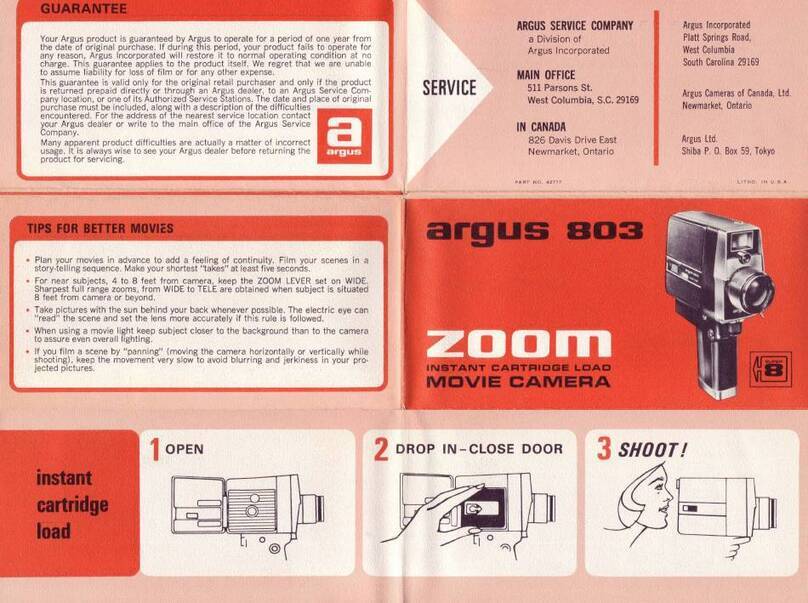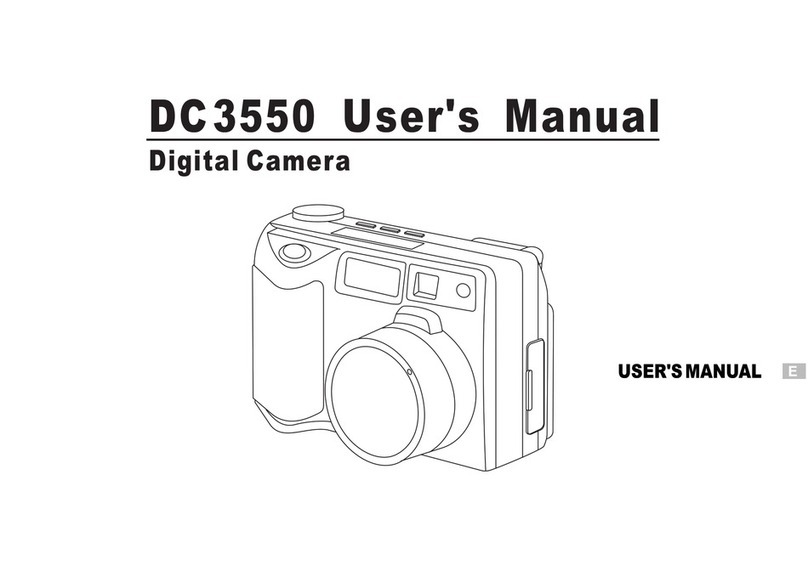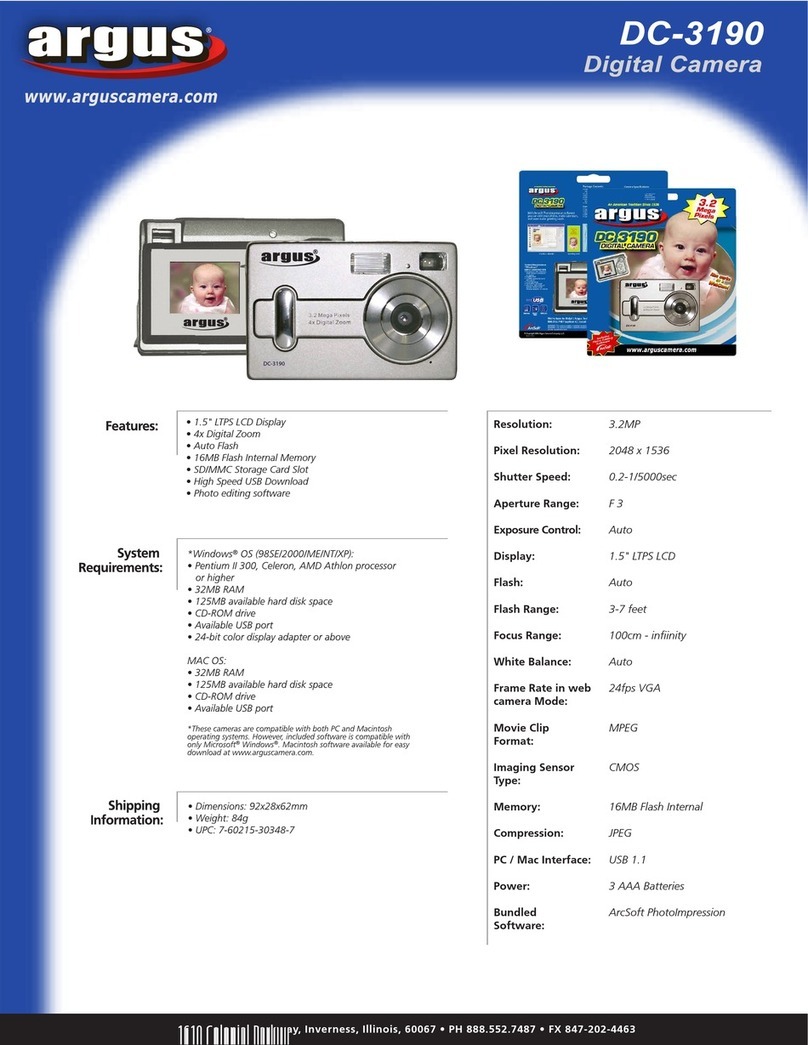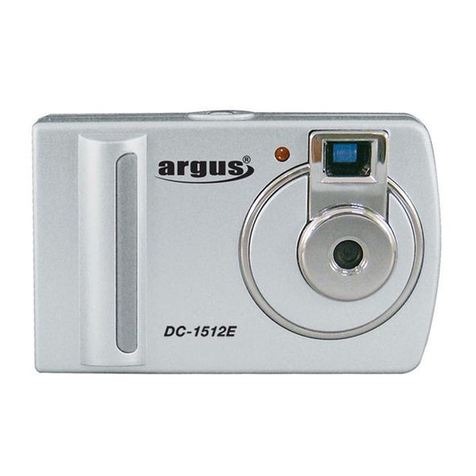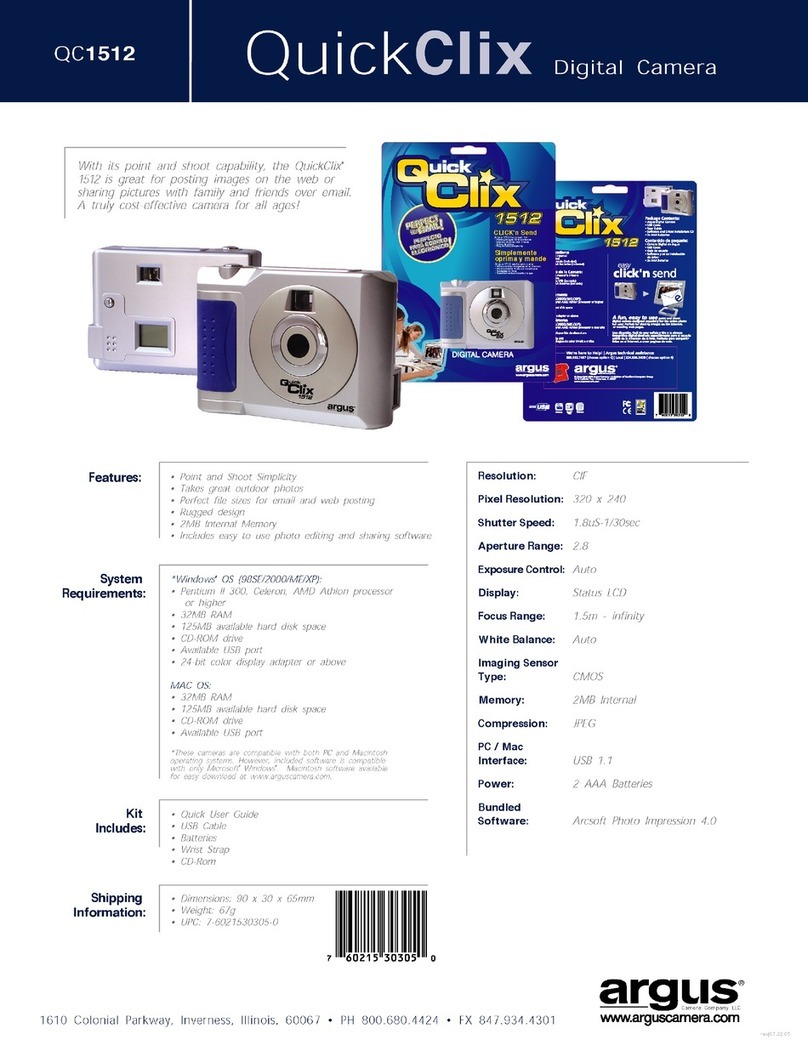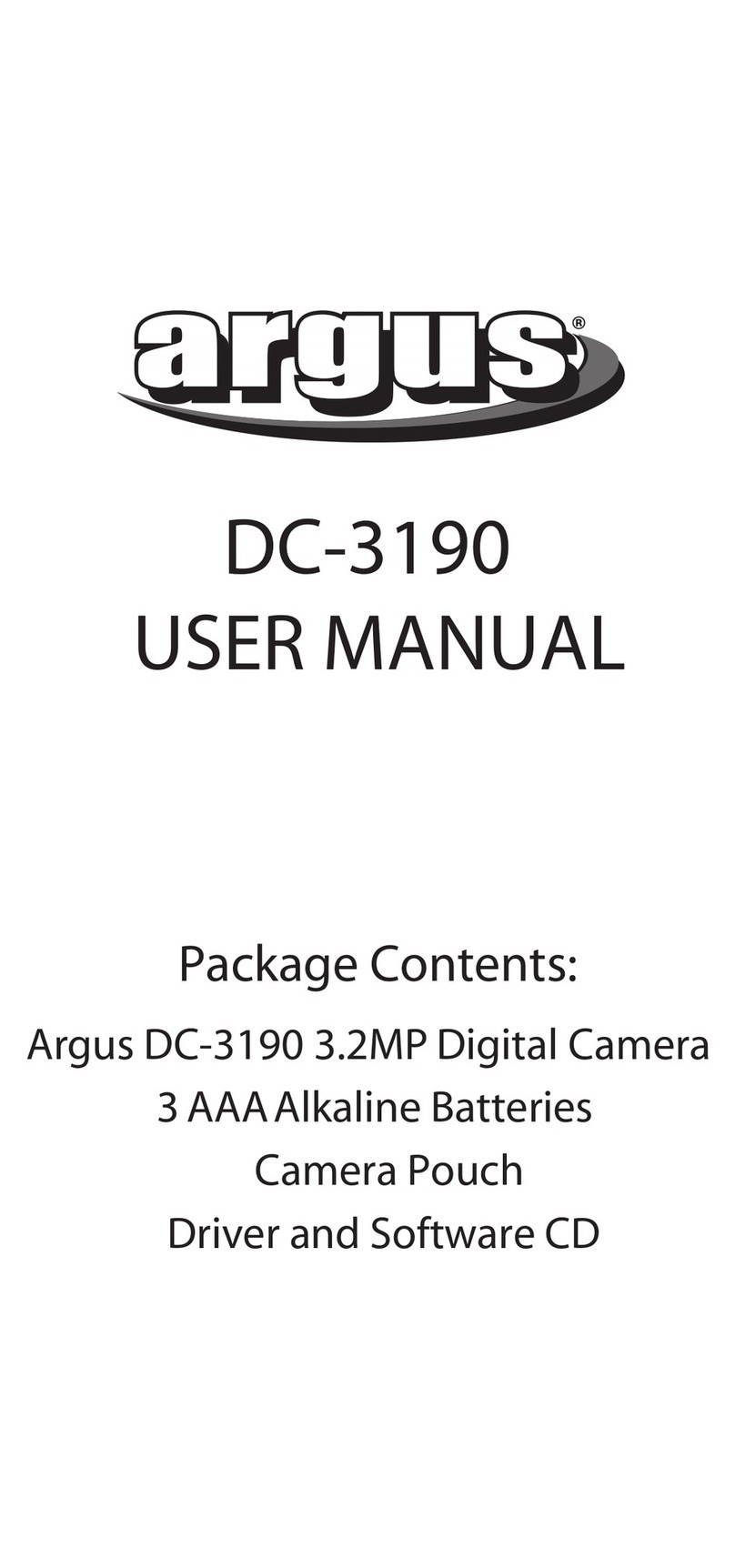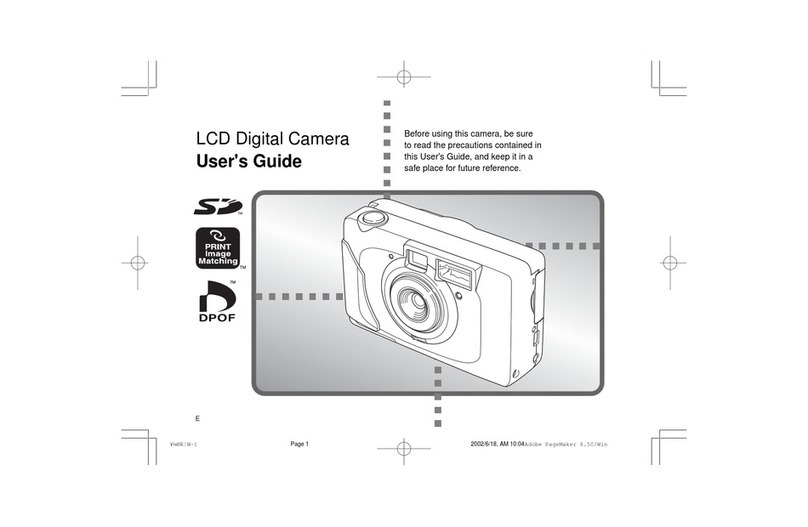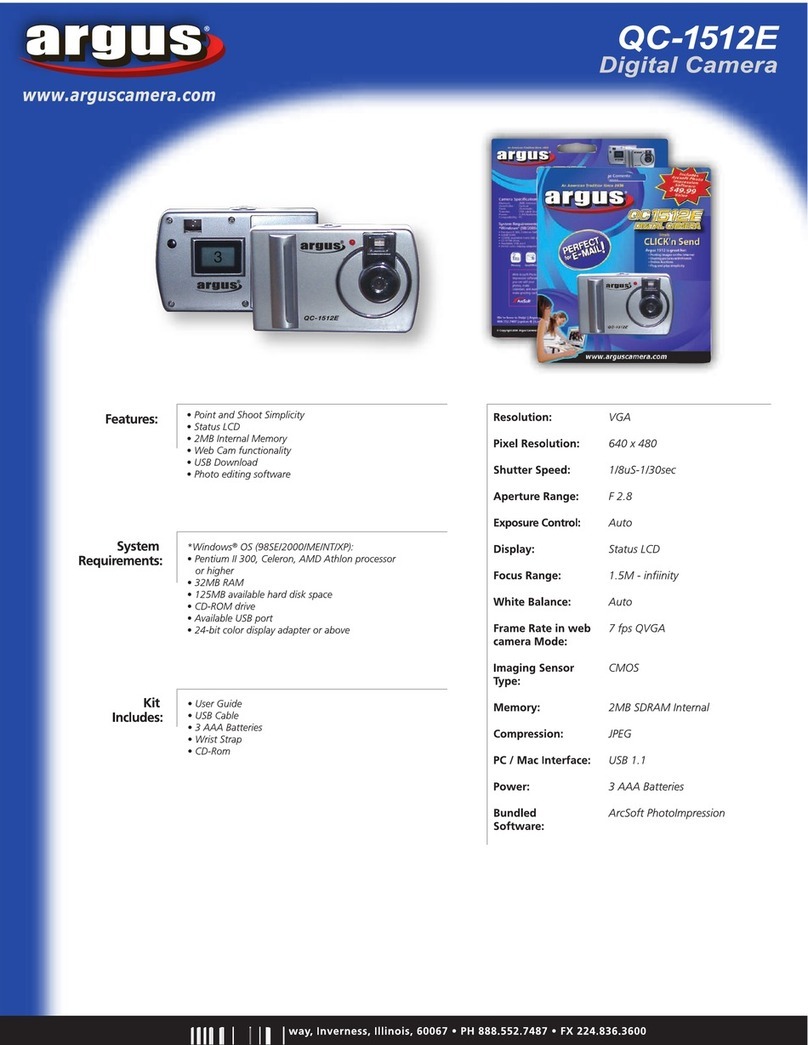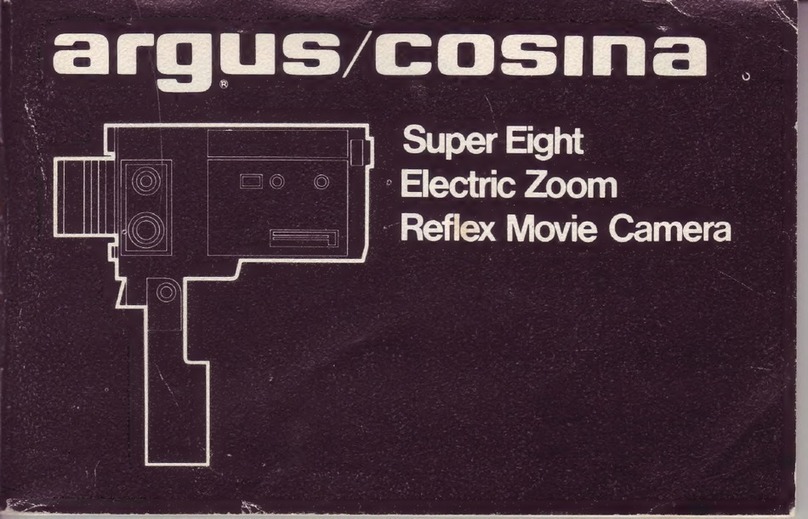~
important
functional
G
ON
OT
HER
SI
DE
parts
of
your
argusBD4
INSTANT
LOAD
SUPER
8
H
---
A
CdS
ELECTRIC
EYE
B
ZOOM
LENS
C
MANUAL
ZOOM
LEVER
D
SHUTTER
RELEASE
BUTTON
E
LIGH
T
SOCK
ET
J---
F
POWER
ZOOM
BUTTON
G
FOOTAGE
COUNTER
H
CdS
BATTERY
COVER
I L
OCK
BUTTON
K---
'::'
...
J PI
STO
L
GRIP
K
PENLIGHT
BATTER
Y C
OVER
AUTOMATIC
EXPOSURE
The
CdS
Electric
Eye
of your camera will au-
tomatically and continuously adjust the lens
for proper film exposure.
If
needle
is
in
red
area the light
is
insufficient for proper picture
taking.
FOOTAGE
COUNTER
Film is completely exposed when counter in-
dicates 50 feet. Removal
of
the cartridge
be-
fore film
is
completed
is
not recommended
as
counter will reset to zero.
NOTE:
For best results,
have
film processed
as
soon
as
possible.
PROPER
EXPOSURE
.....--
..
-
..
-
..
.
WI
-
UNDER
EXPOSURE
PISTOL
GRIP
PENLIGHT
BATTERIES
BA
TT
ERY
I
NS
TALLATION
Remove
the penlight battery cover.
Install four size "AA" penlight bat-
teries
according
to
the
positive-
negative diagrams inside the grip.
Improper
installation
will
prevent
camera from operating properly. Bat-
teries should
be
removed from cam-
era if it is not to
be
used
for long
periods of time.
SCREW
--n
~
BATTERY
"\a'
~'l:U'r--
COVER
W
HA
T
BATTERY
TO
USE
The
use
of alkaline batteries such
as
MN
1500 or equivalent
is
recom-
/ mended for best results
and
maximum efficiency.
I
NSTALLING
CdS
ELECTRIC
EYE
BA
TTERY
To install or replace (ask dealer for Mallory
PX-13 or equivalent), unscrew the
BATTERY
CO
VER
counter-clockwise. Insert the battery
in
the compartment positive
(+)
side facing
up
and replace the cover. Replace battery
when electric
eye
indicator in viewfinder is
sluggish or fails to respond.
ZOOITIS
POWER
ZOOM
BUTTON
on
top of camera will
operate independent of shutter release button.
Depressing front of button marked
TELE
will
zoom in for a closer view, whereas back of button
marked
WIDE
will zoom lens to wide angle cover-
age
.
Speed
of zooming can
be
varied with the
manual
ZOOM
LEVER.
LOCK
BUTTON
Depress white Lock Button
on
pistol grip to
turn the motor
on.
When picture taking
is
over
press red button to
OFF
position to prevent
accidental start of camera.