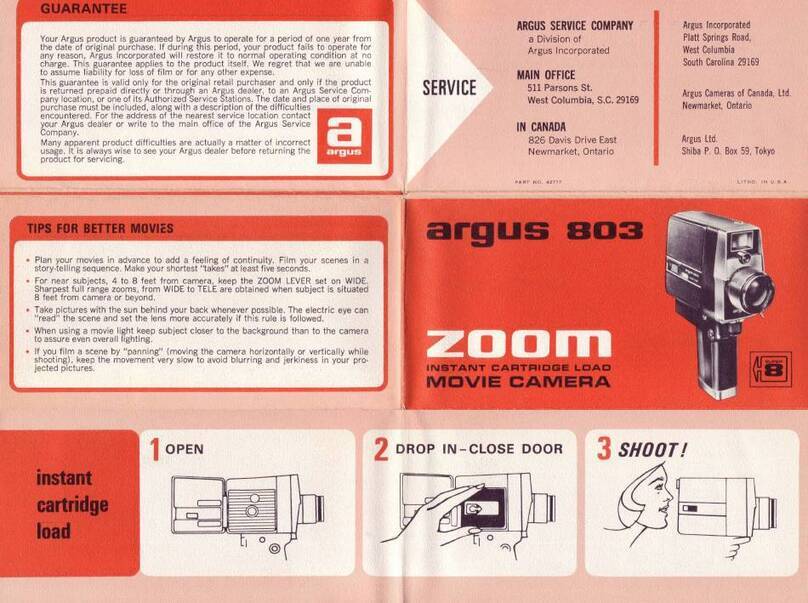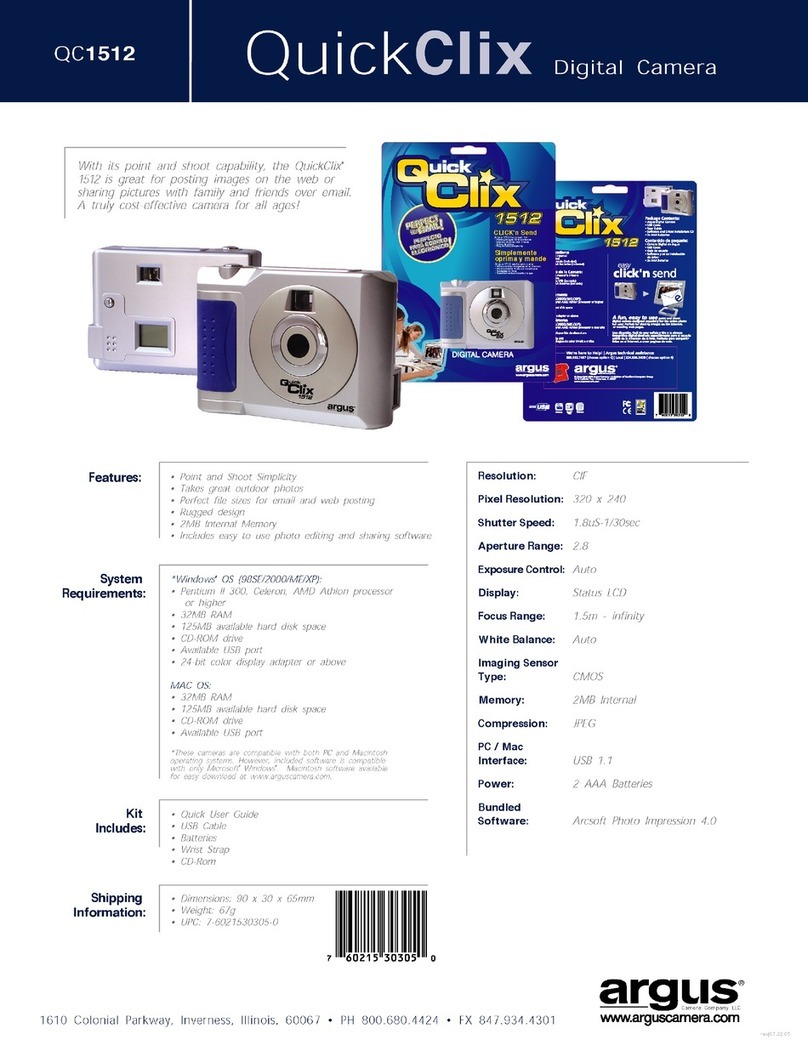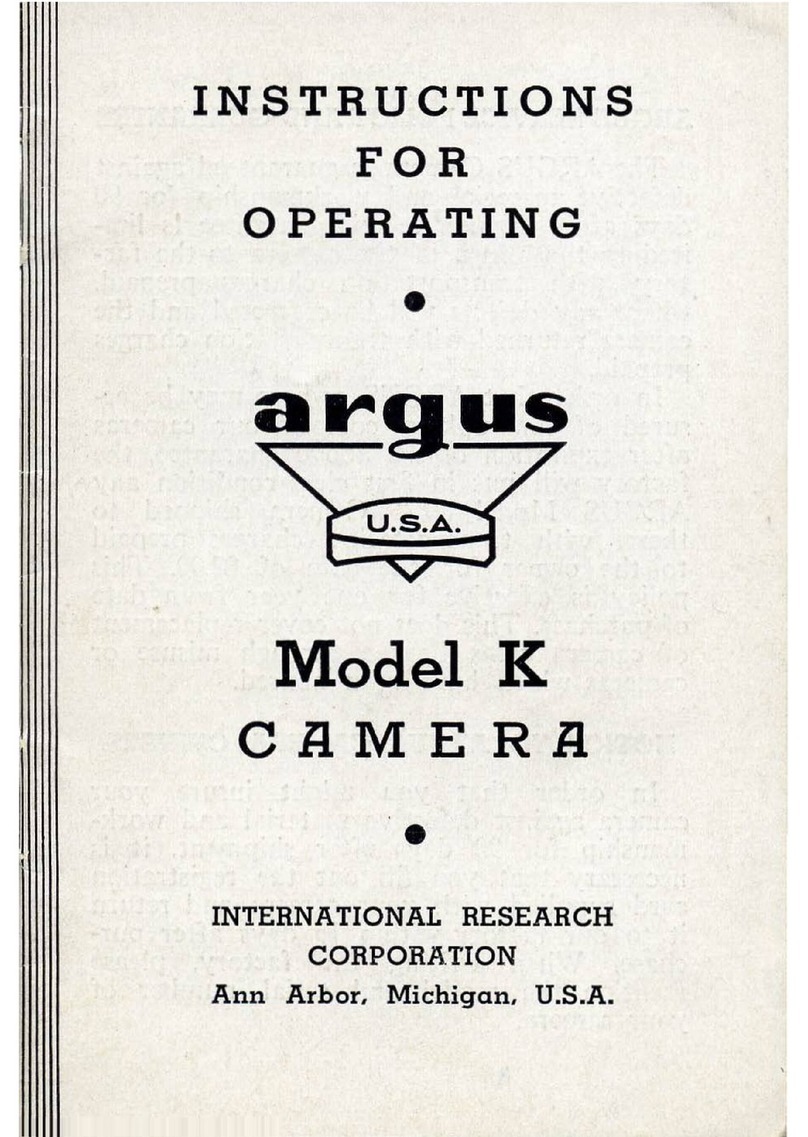Argus Instant Load 284 User manual
Other Argus Digital Camera manuals

Argus
Argus DC-6340 User manual
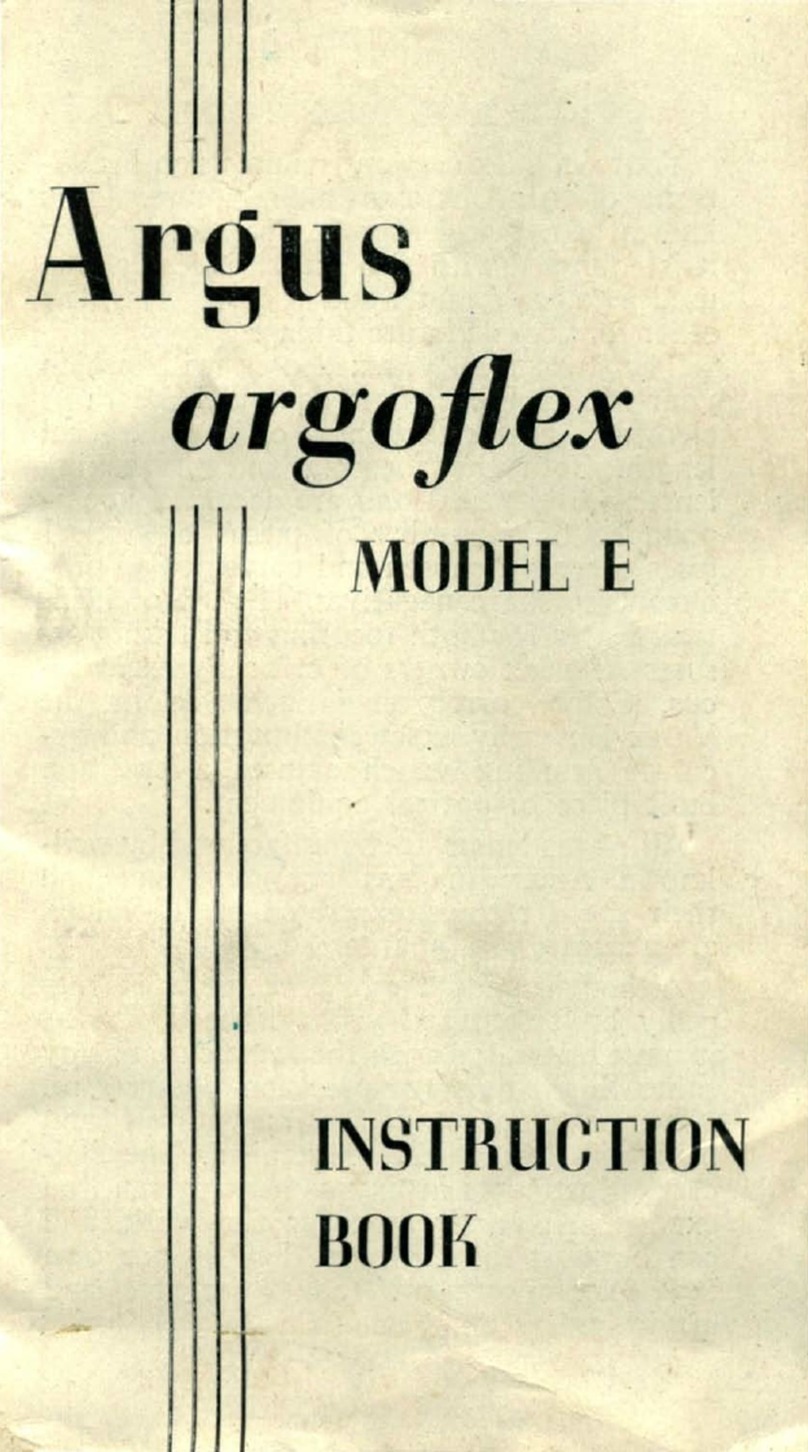
Argus
Argus Argoflex E User manual

Argus
Argus Mi-TIC Series User manual

Argus
Argus DC1500N User manual
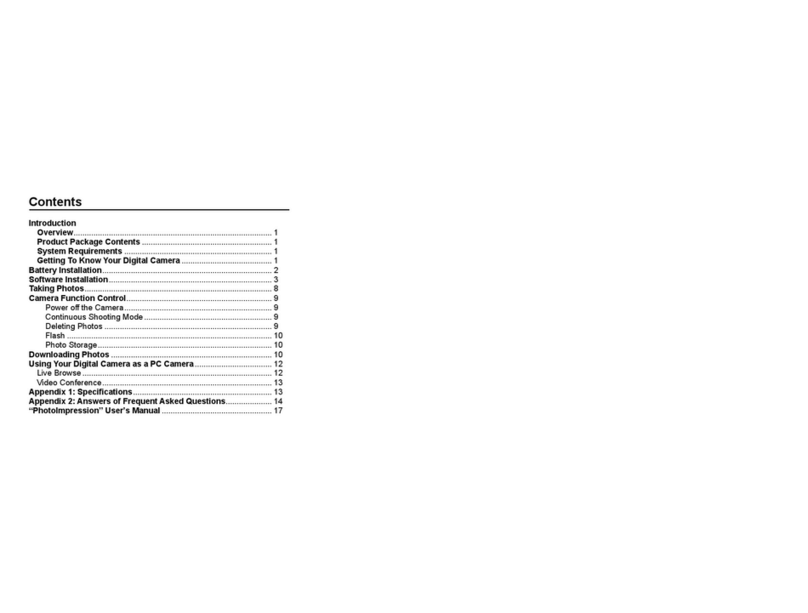
Argus
Argus DC1620 User manual
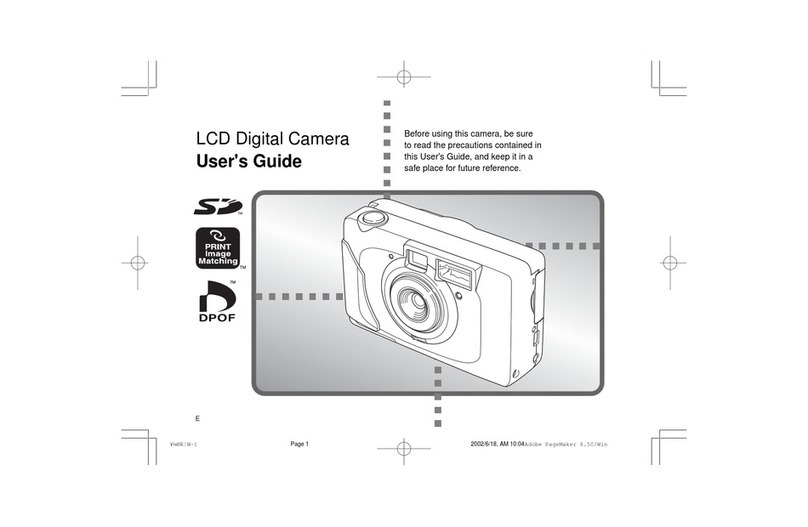
Argus
Argus RW-1 User manual

Argus
Argus QuickClix QC-3185 User manual

Argus
Argus QC-2185 User manual

Argus
Argus DCV-011 User manual

Argus
Argus 127 Product information sheet
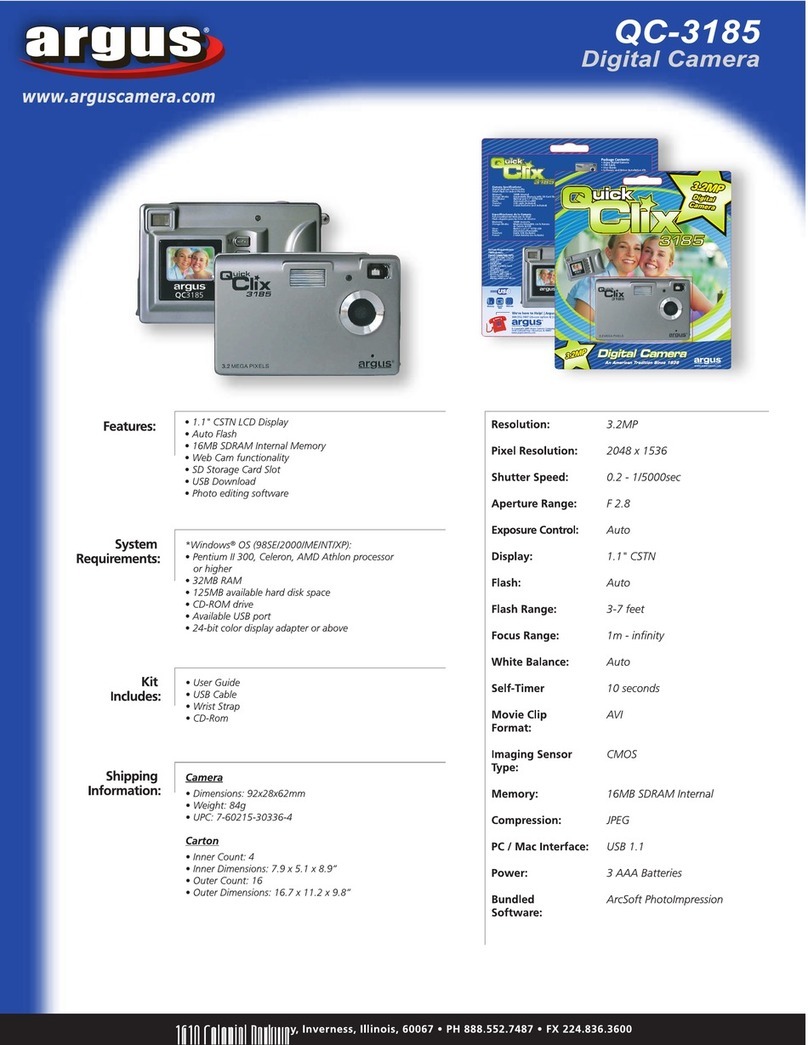
Argus
Argus QC-3185 User manual
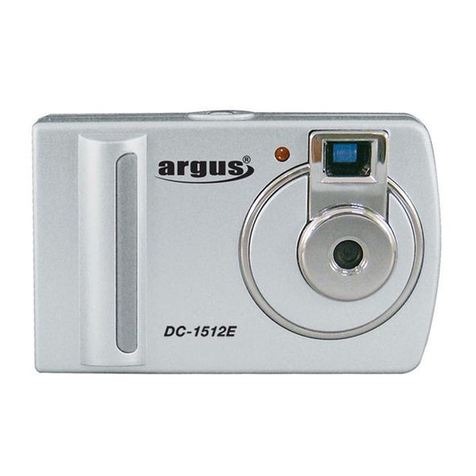
Argus
Argus Argus DC-1512E User manual

Argus
Argus DC3650 User manual
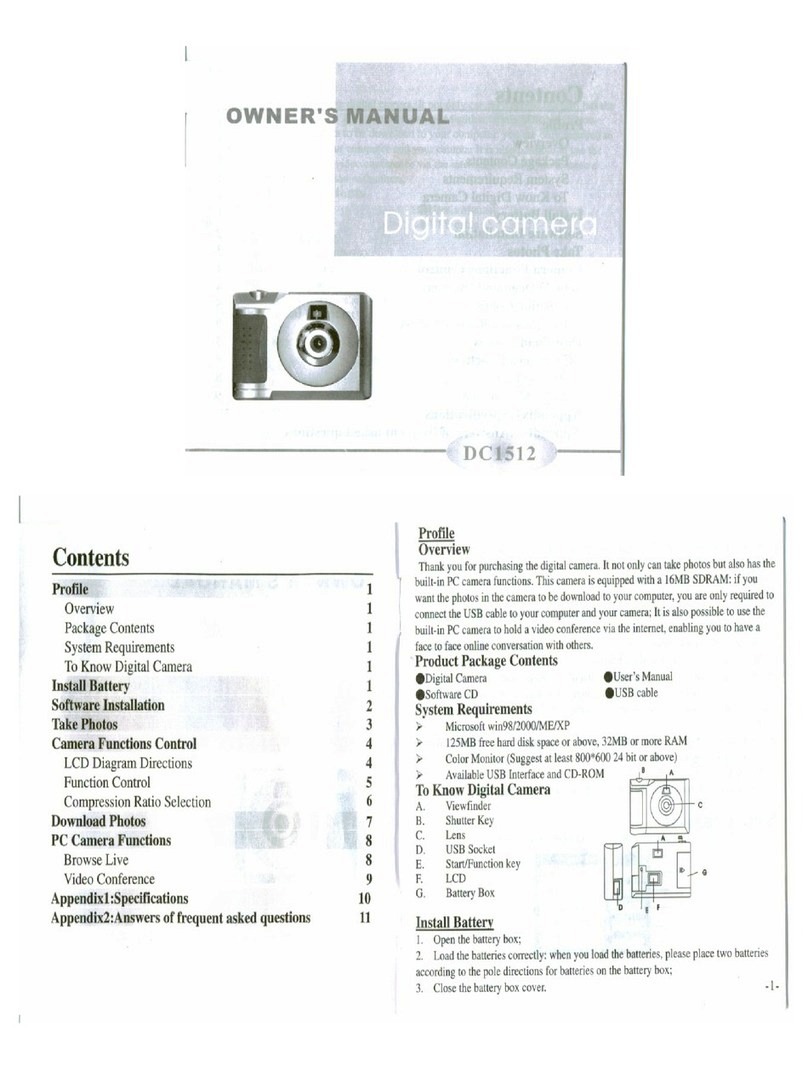
Argus
Argus DC1512 User manual
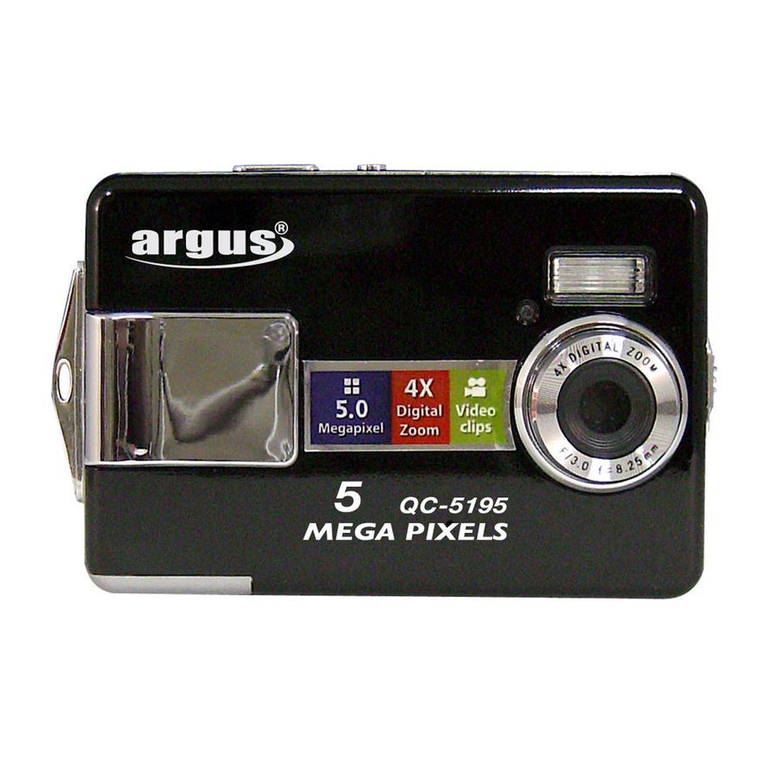
Argus
Argus Argus DC-5195 User manual

Argus
Argus DC1500 User manual
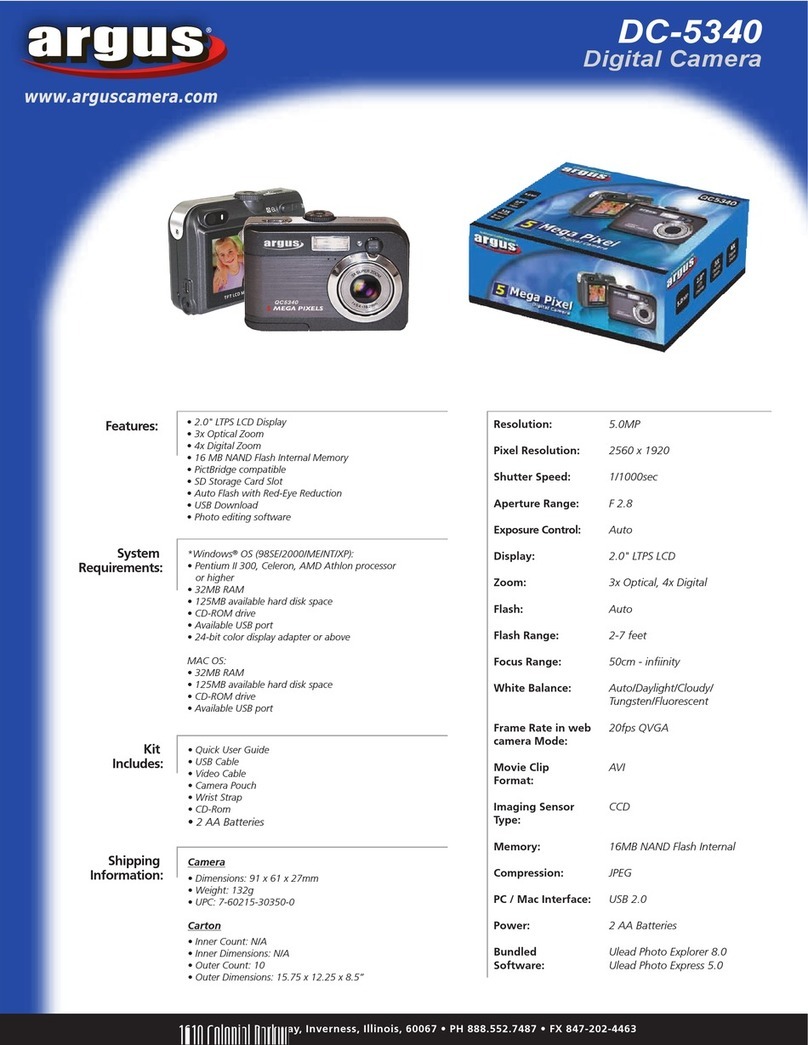
Argus
Argus DC-5340 User manual
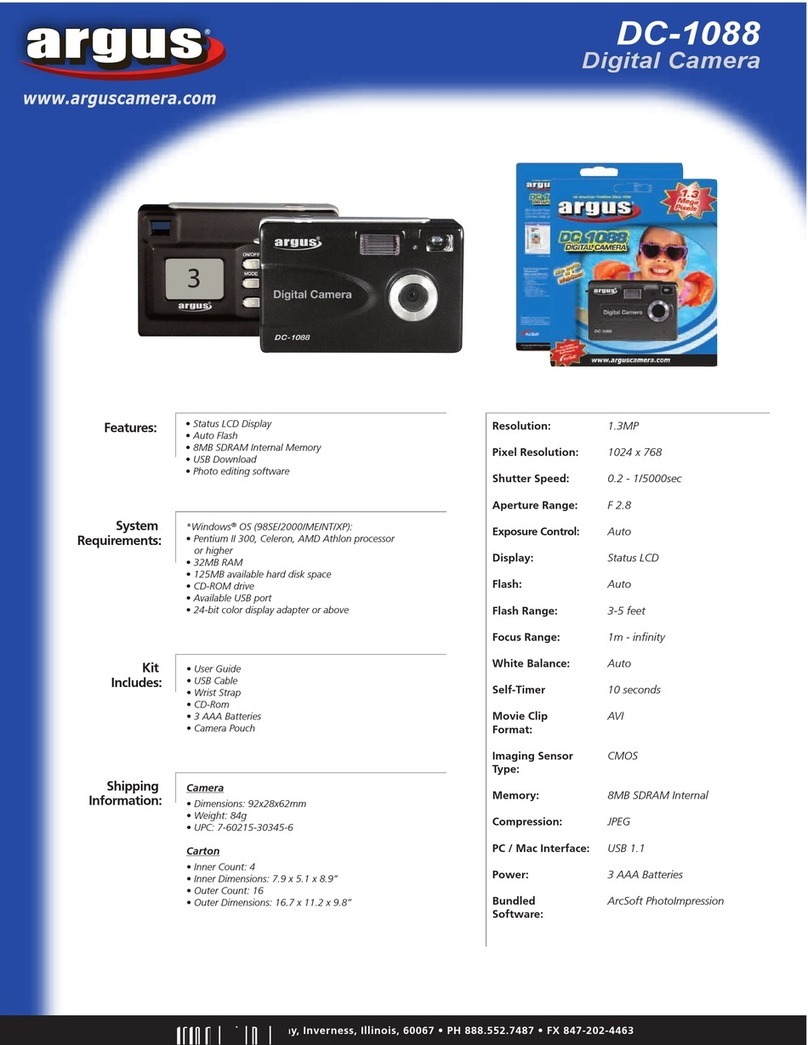
Argus
Argus Argus DC-1088 User manual
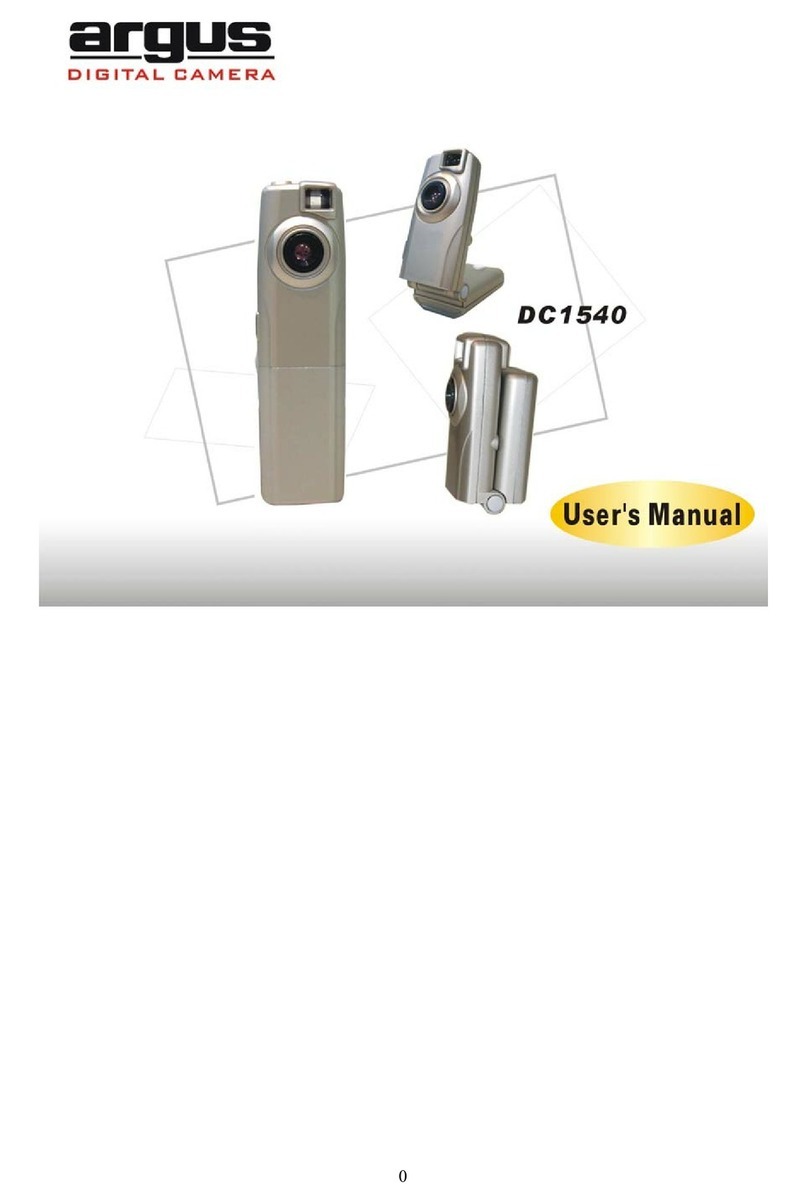
Argus
Argus DC1540 User manual

Argus
Argus DC1730 User manual