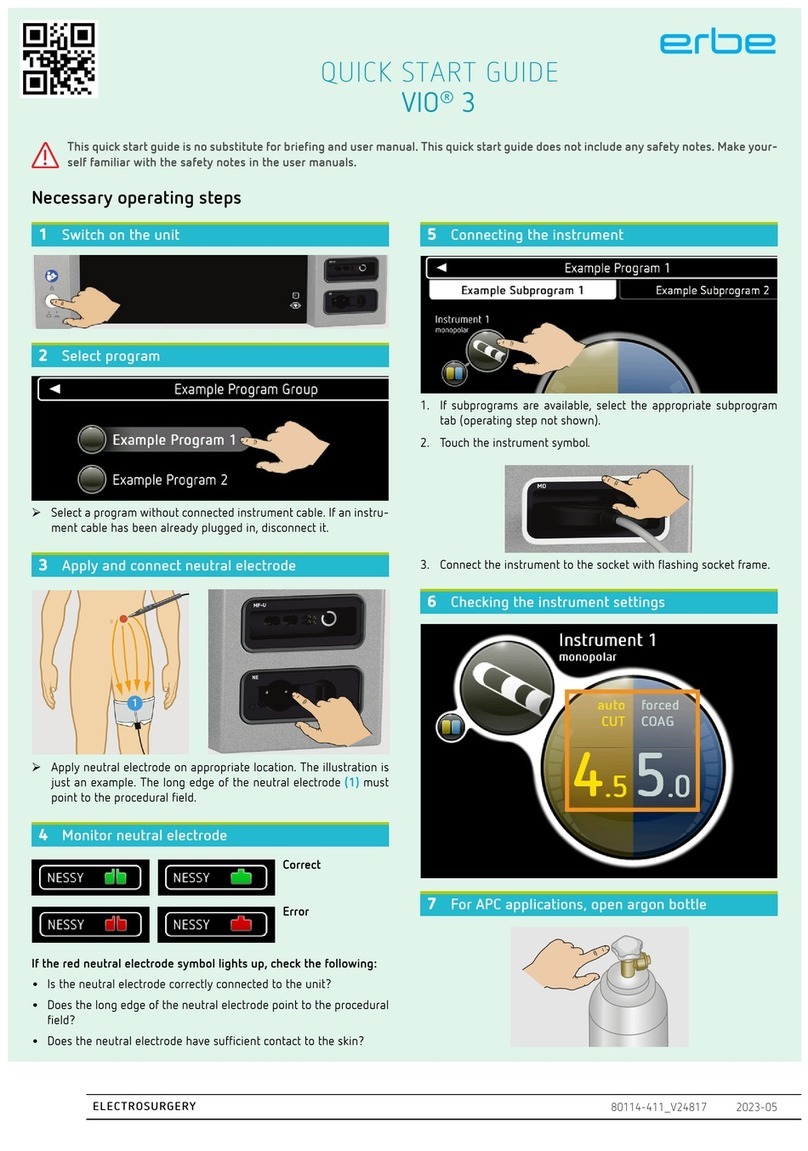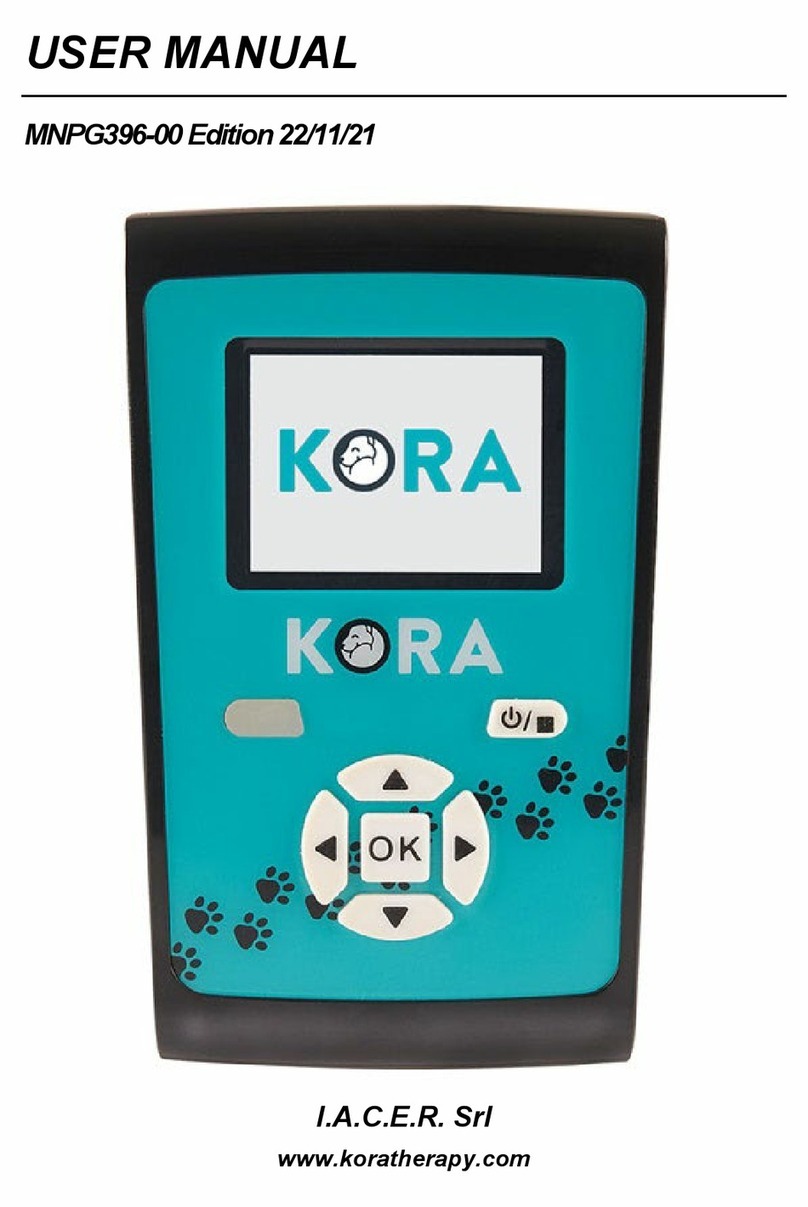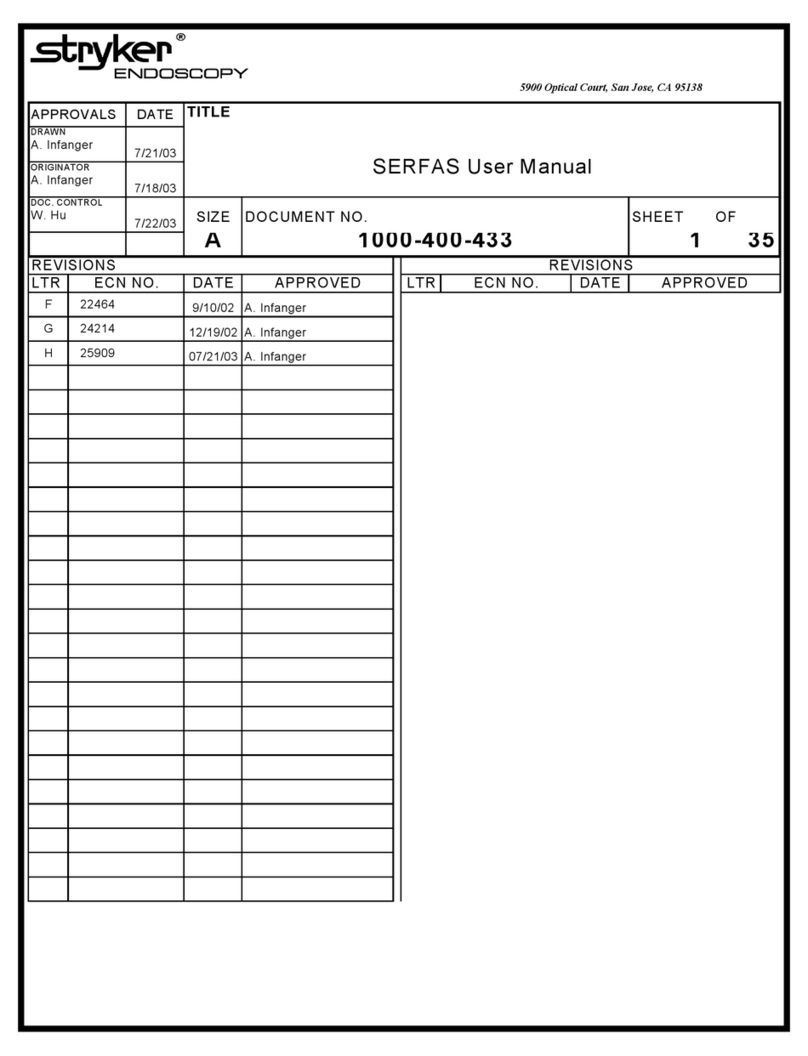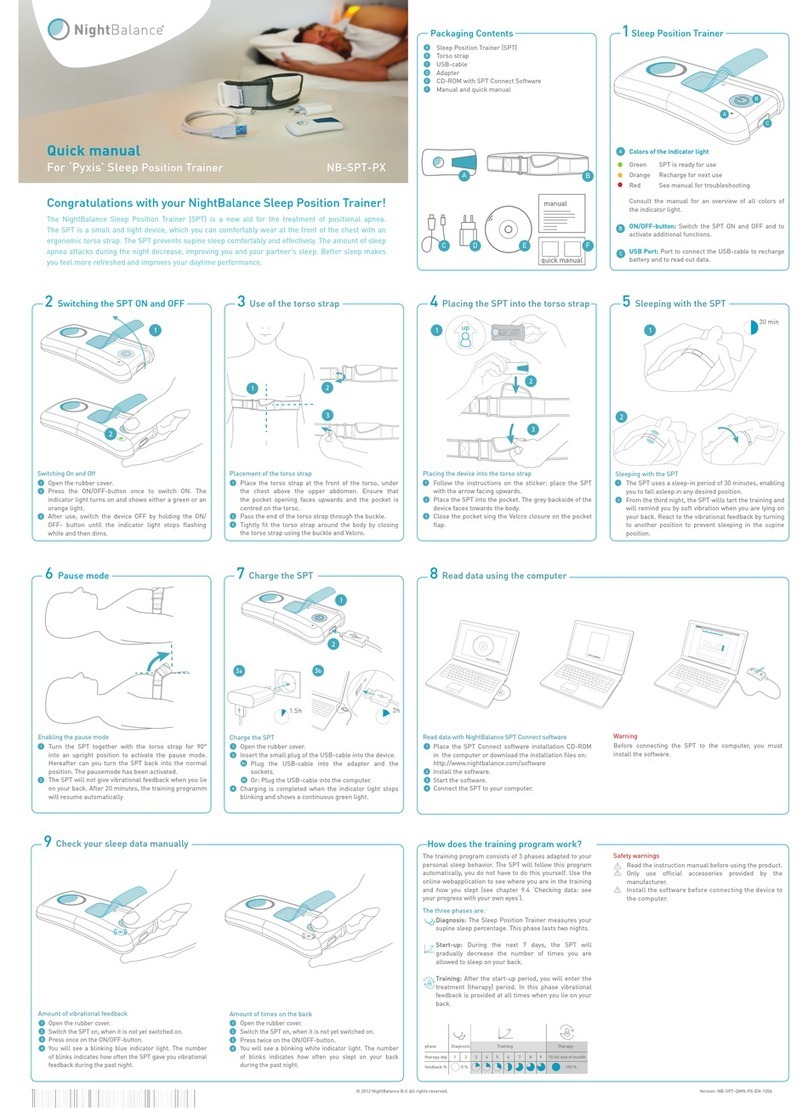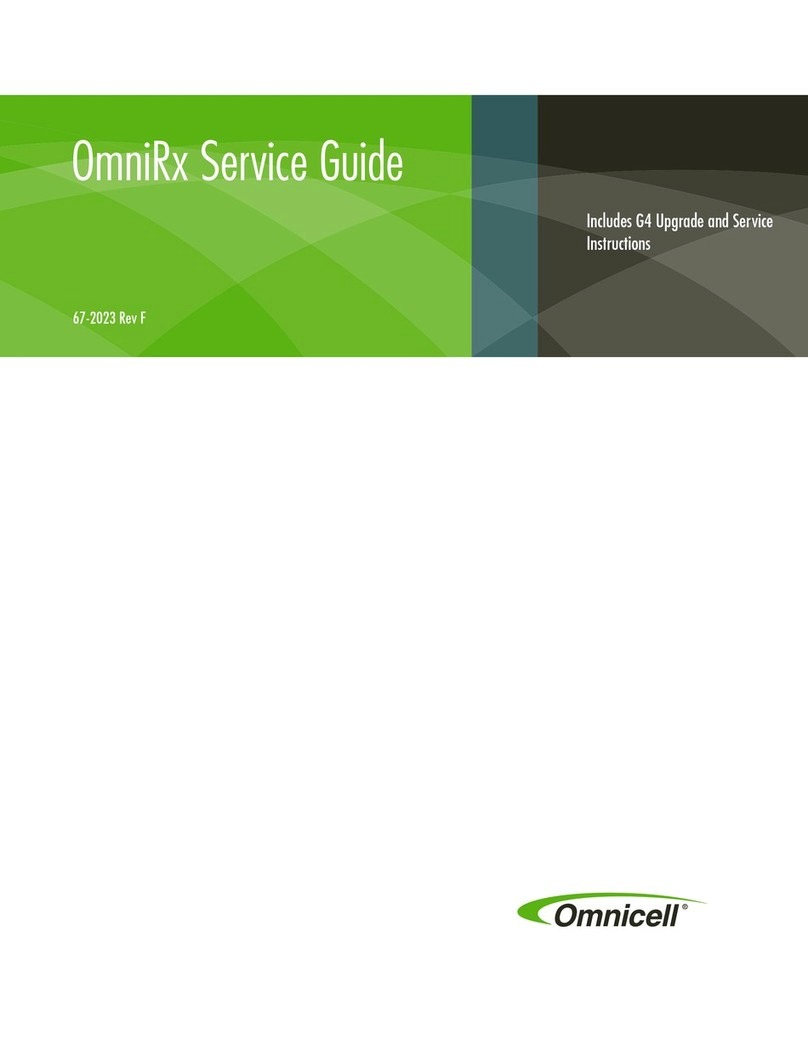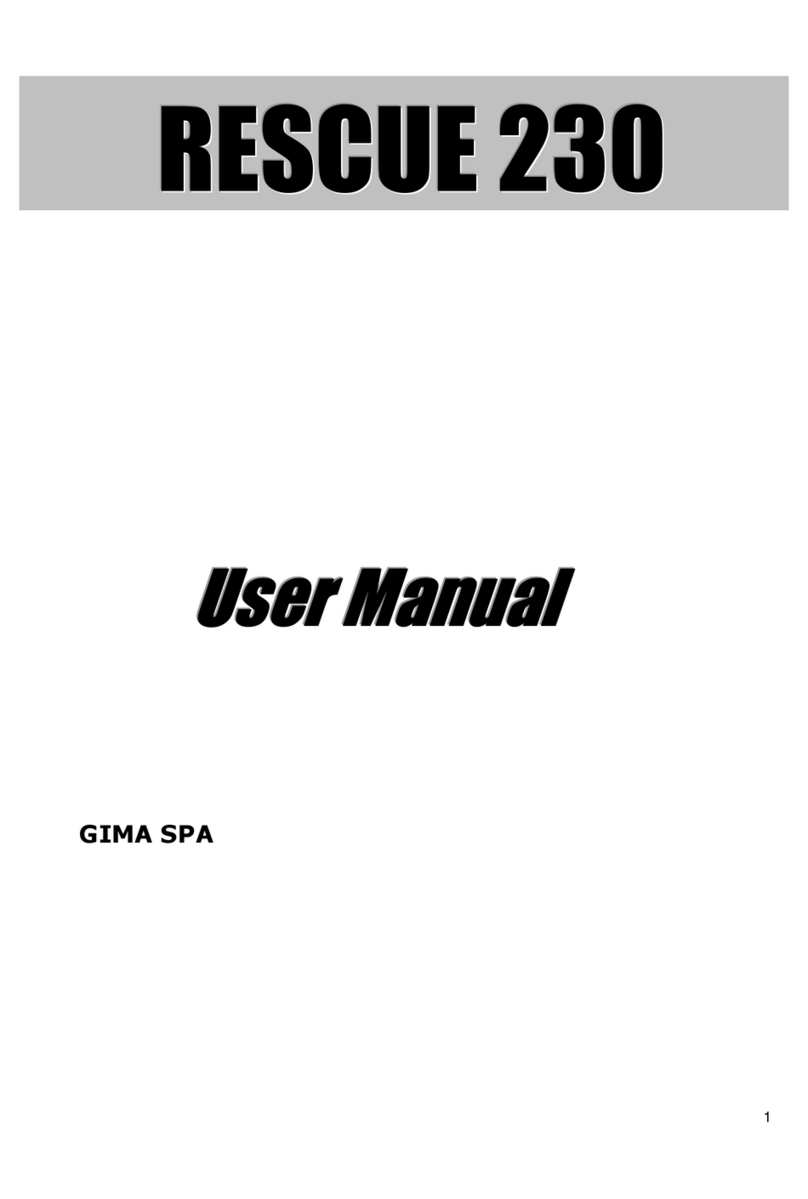Erbe ERBEJET 2 User manual
Other Erbe Medical Equipment manuals
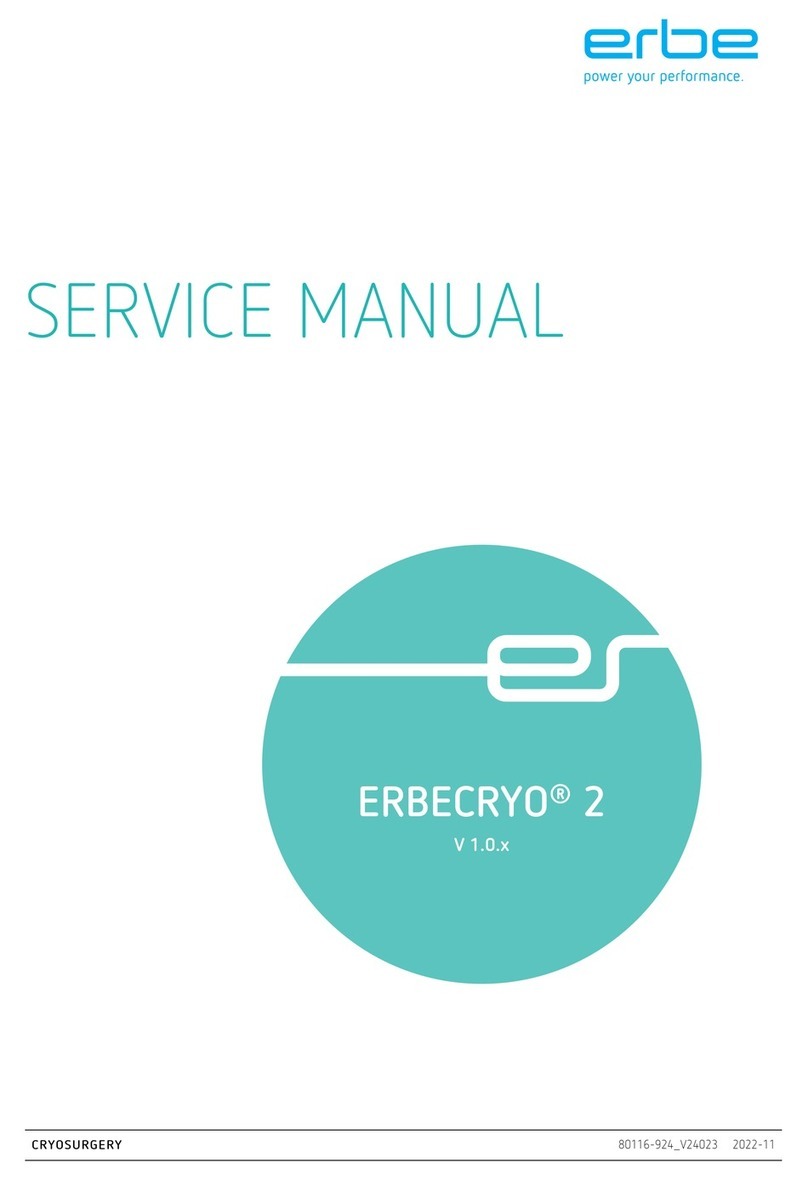
Erbe
Erbe ERBECRYO 2 User manual
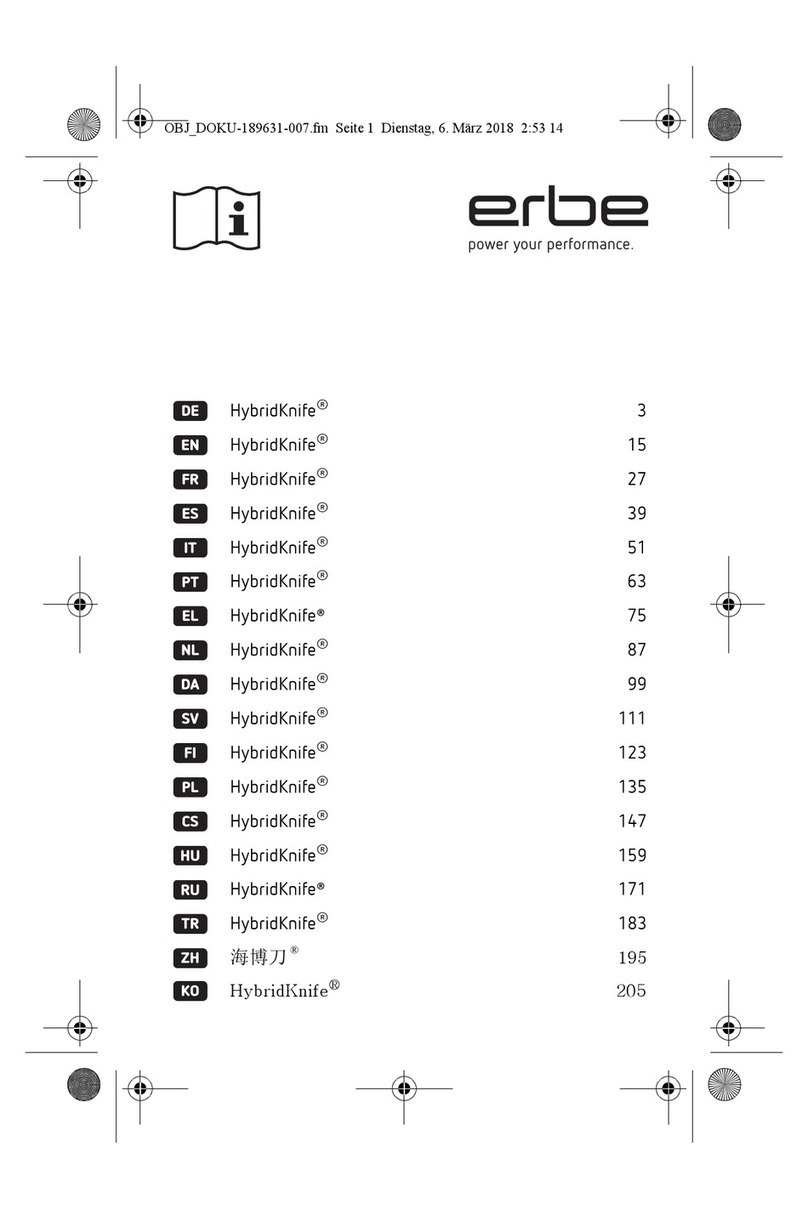
Erbe
Erbe HybridKnife User manual

Erbe
Erbe BiCision 20195-310 User manual

Erbe
Erbe VIO 300D ESU User manual

Erbe
Erbe VIO 3 User manual

Erbe
Erbe VIO 200 D User manual
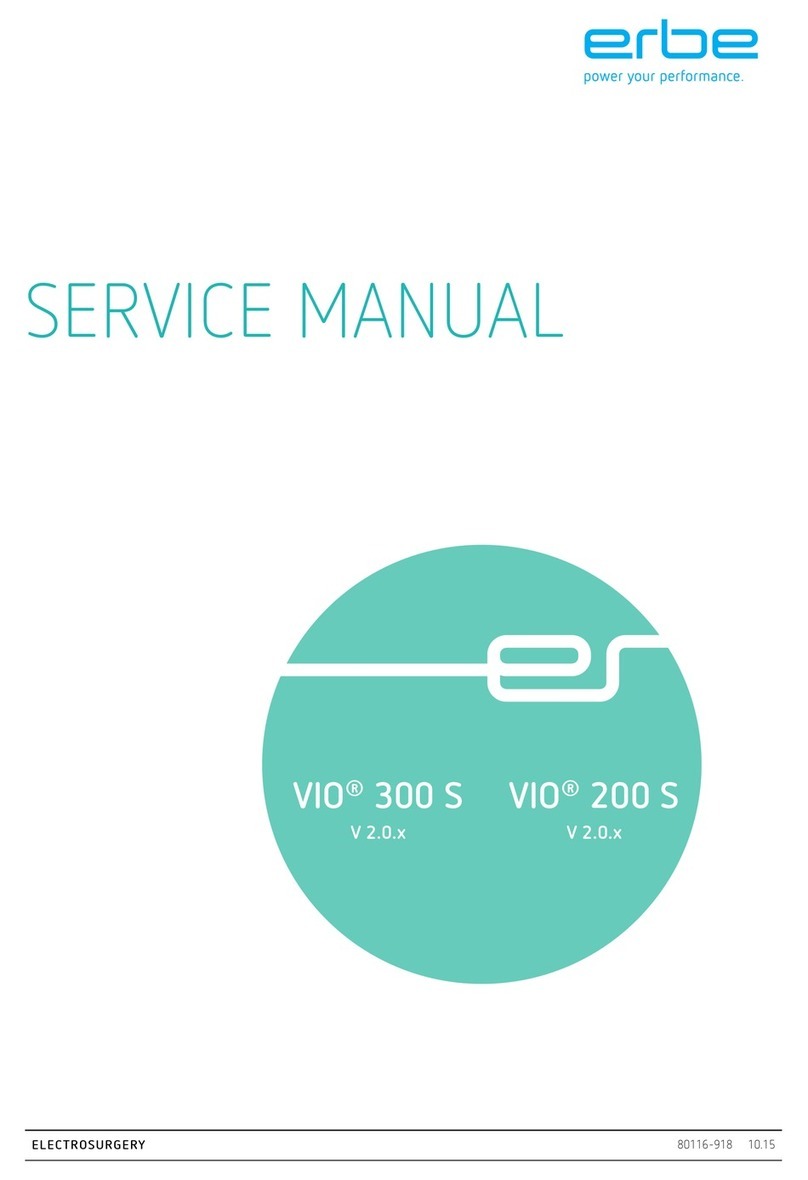
Erbe
Erbe VIO 300 S User manual

Erbe
Erbe VIO 200 S User manual
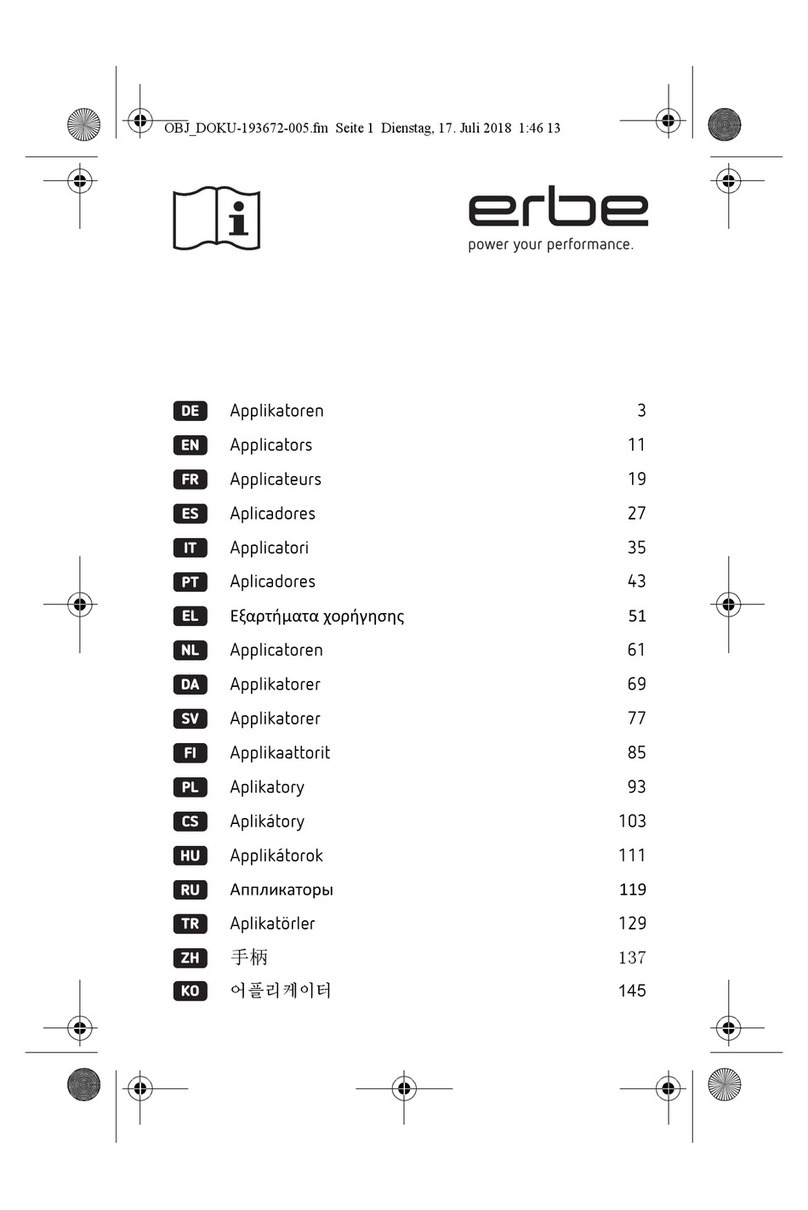
Erbe
Erbe 20150-020 Operating instructions

Erbe
Erbe VIO 3 User manual

Erbe
Erbe EIP 2 User manual

Erbe
Erbe BiClamp 110/340 User manual
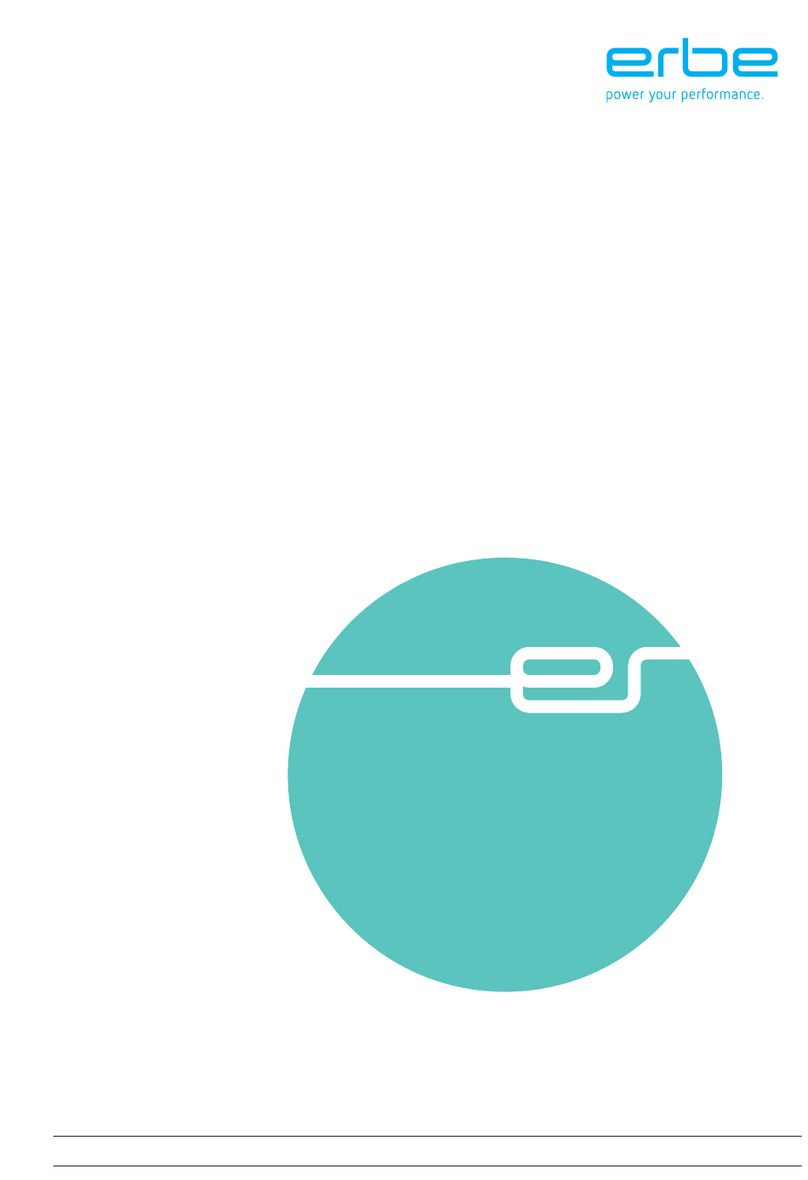
Erbe
Erbe ESM 2 User manual
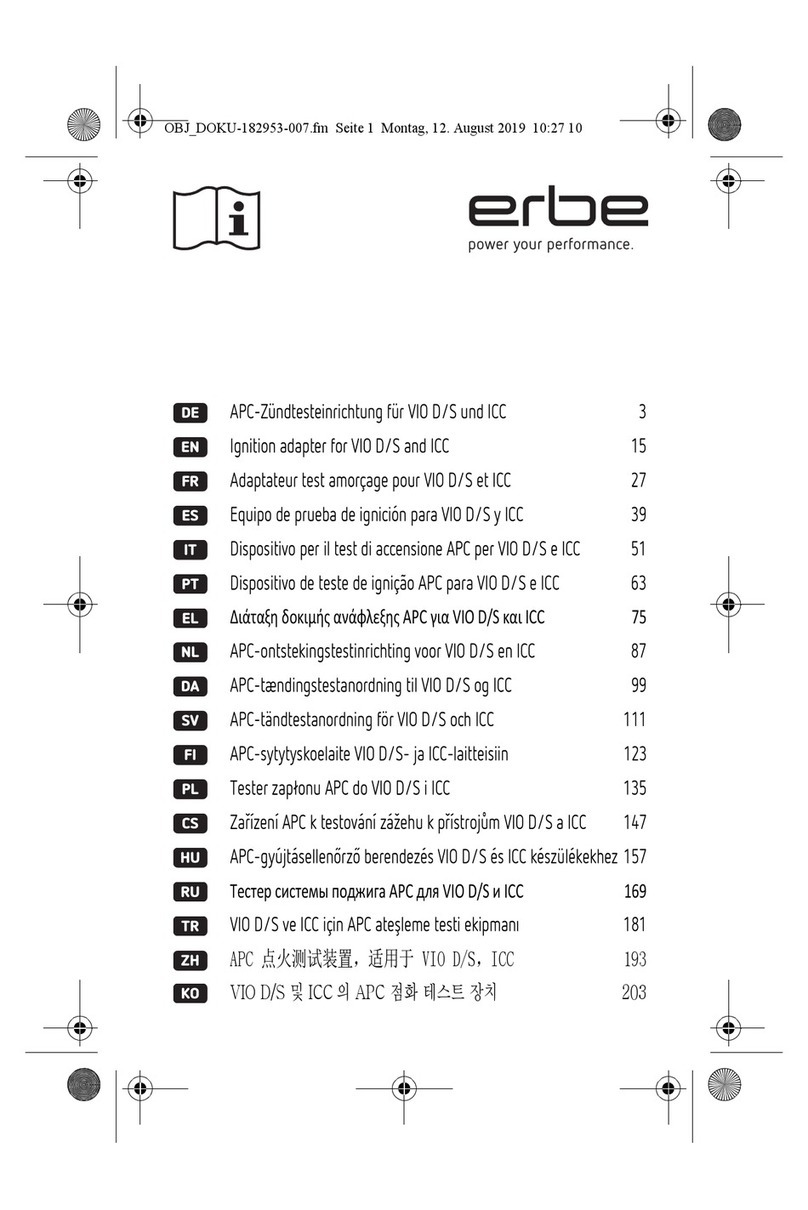
Erbe
Erbe 20183-070 Operating instructions

Erbe
Erbe 20193-008 Operating instructions

Erbe
Erbe VIO 200 D User manual

Erbe
Erbe IES 2 User manual

Erbe
Erbe 20195-080 User manual

Erbe
Erbe 20191-143 User manual

Erbe
Erbe VIO 300 D User manual
Popular Medical Equipment manuals by other brands

Invivo
Invivo dS HiRes Hand/Wrist 16ch 1.5T Instructions for use

IACER
IACER I-TECH OSTEOMAT user manual

Monaghan
Monaghan AEROCHAMBER PLUS Z STAT aVHC quick start guide
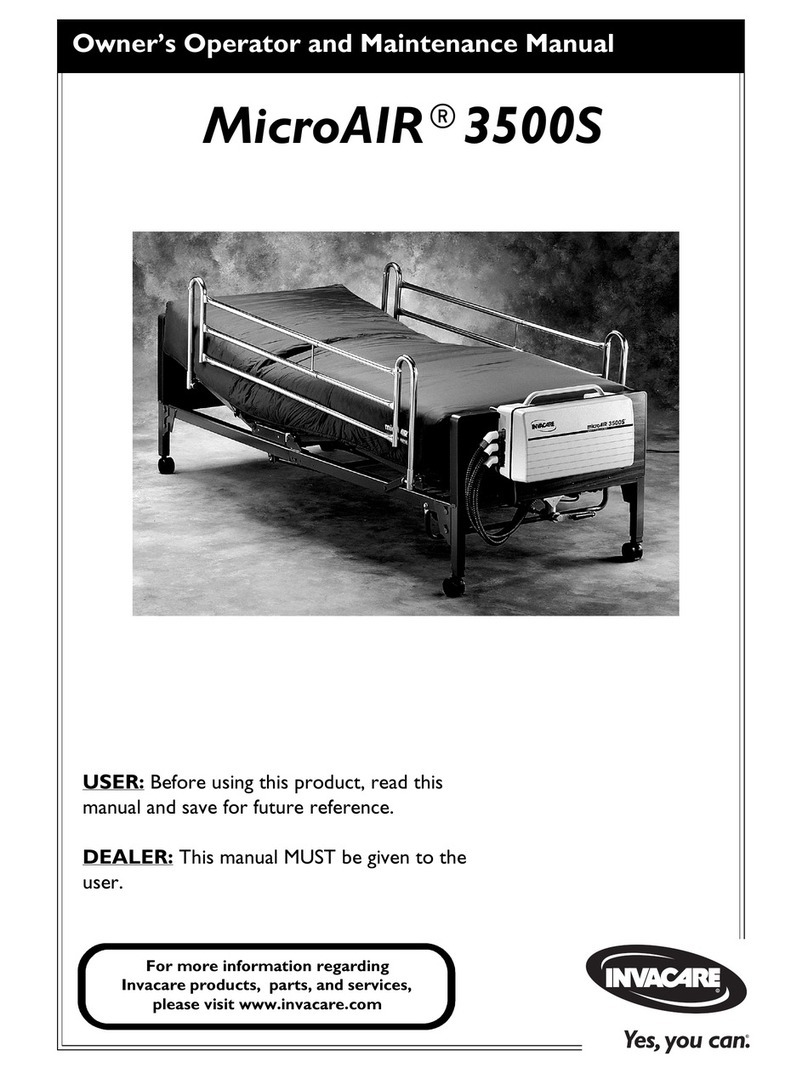
Invacare
Invacare microAIR 3500S Owner's operator and maintenance manual

Smiths Medical
Smiths Medical Surgivet Advisor Quick reference guide
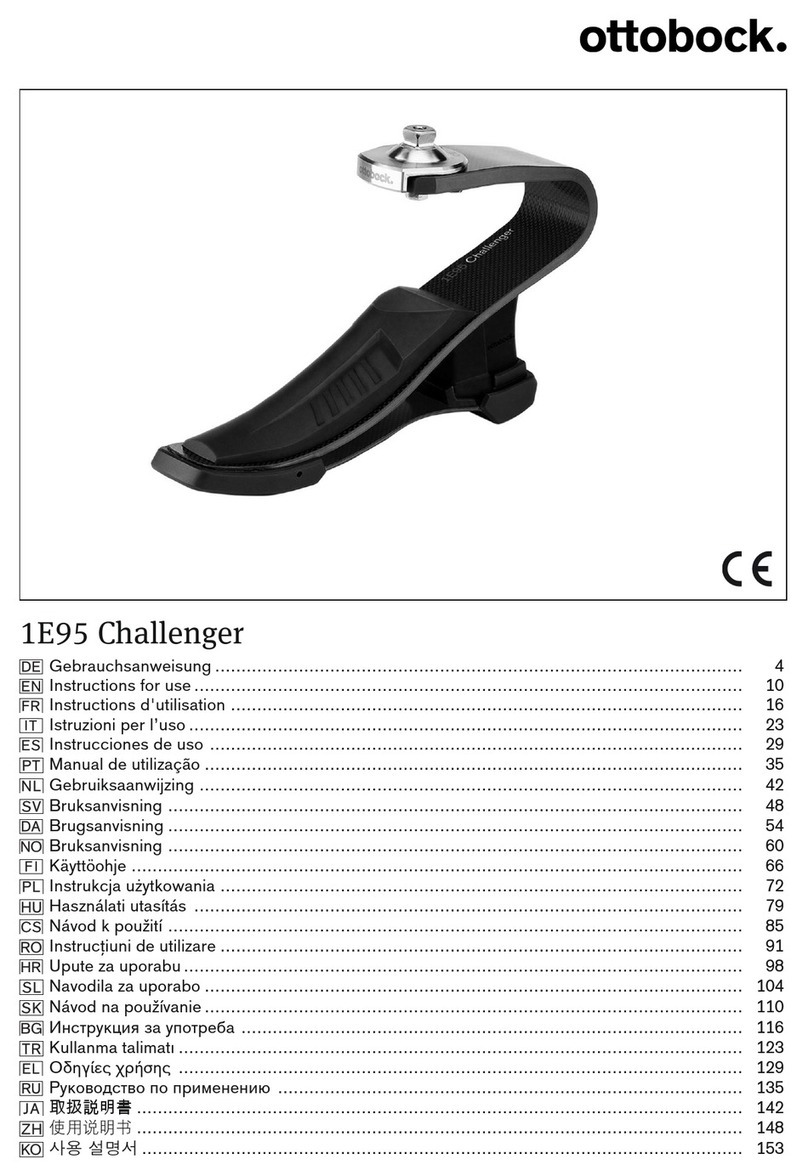
Otto Bock
Otto Bock Challenger 1E95 Instructions for use