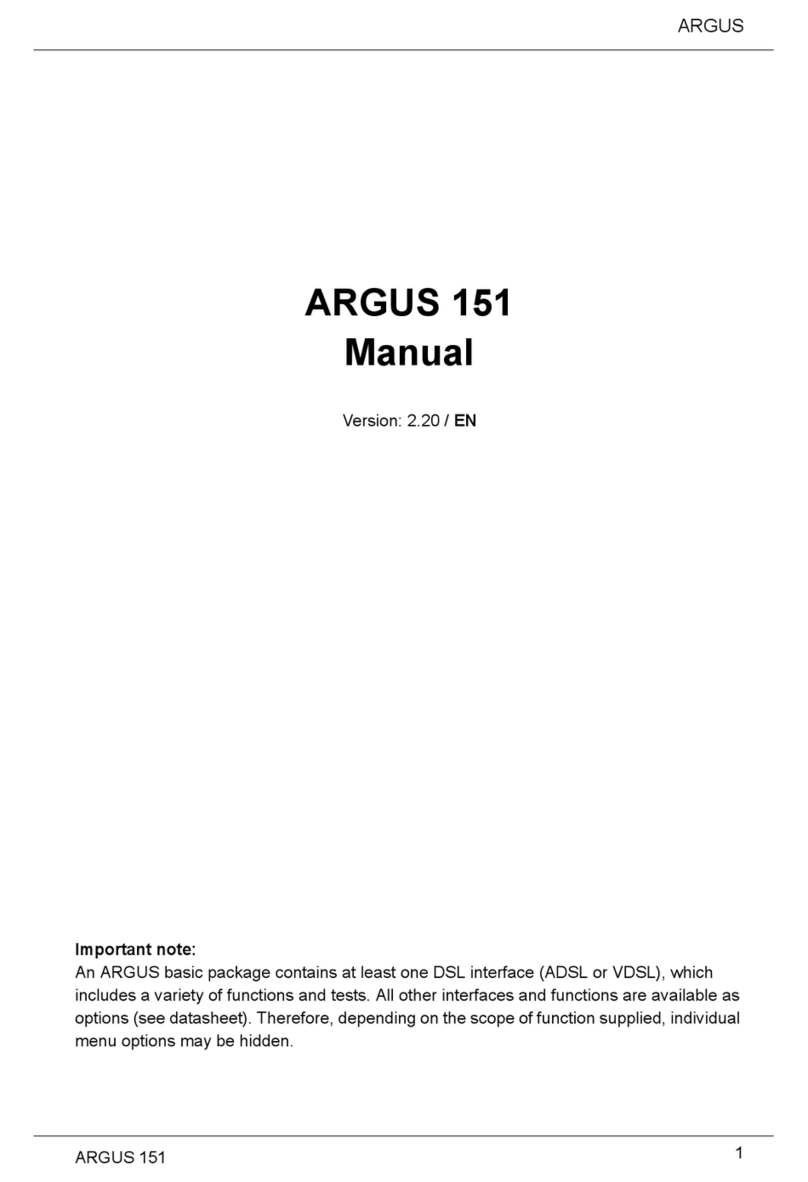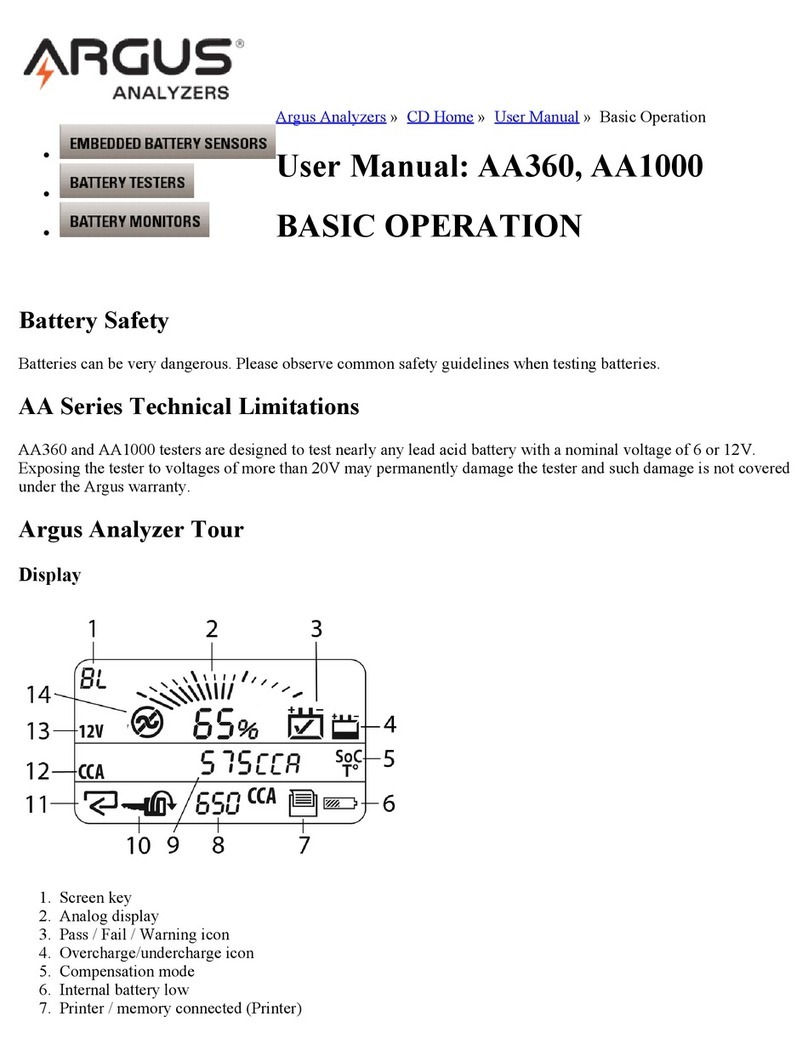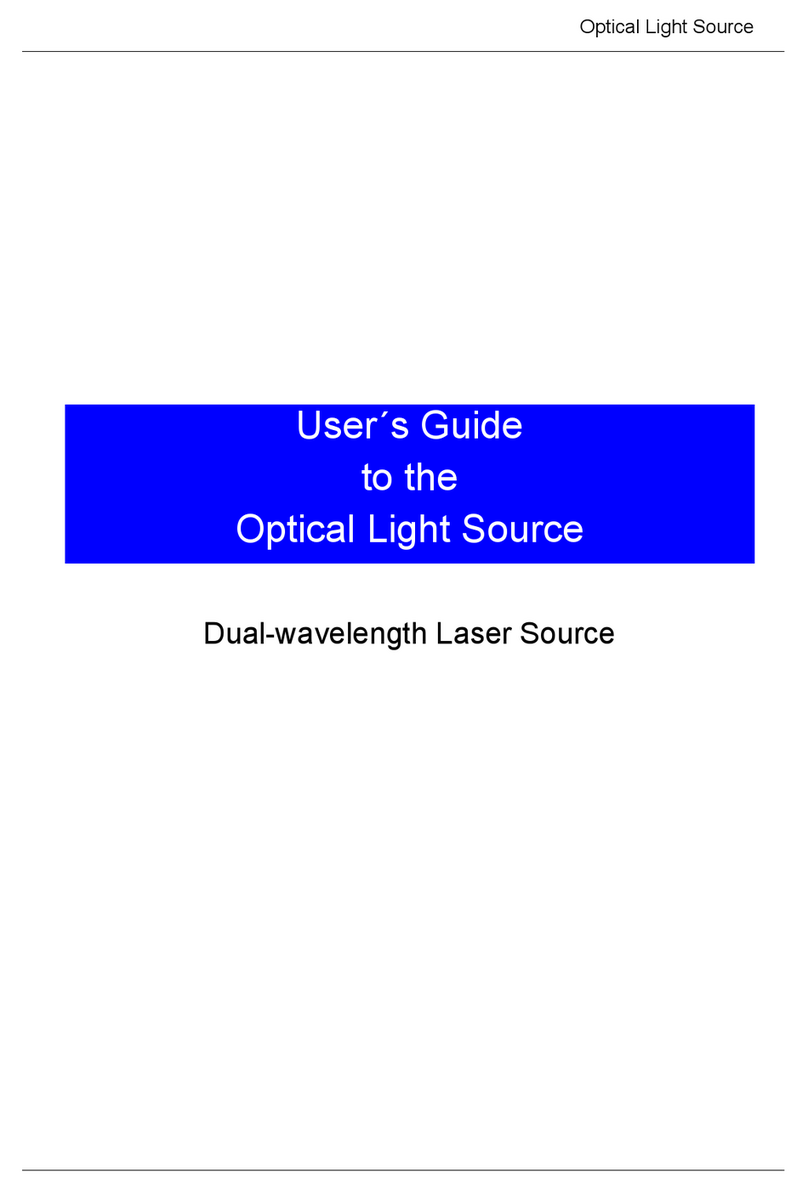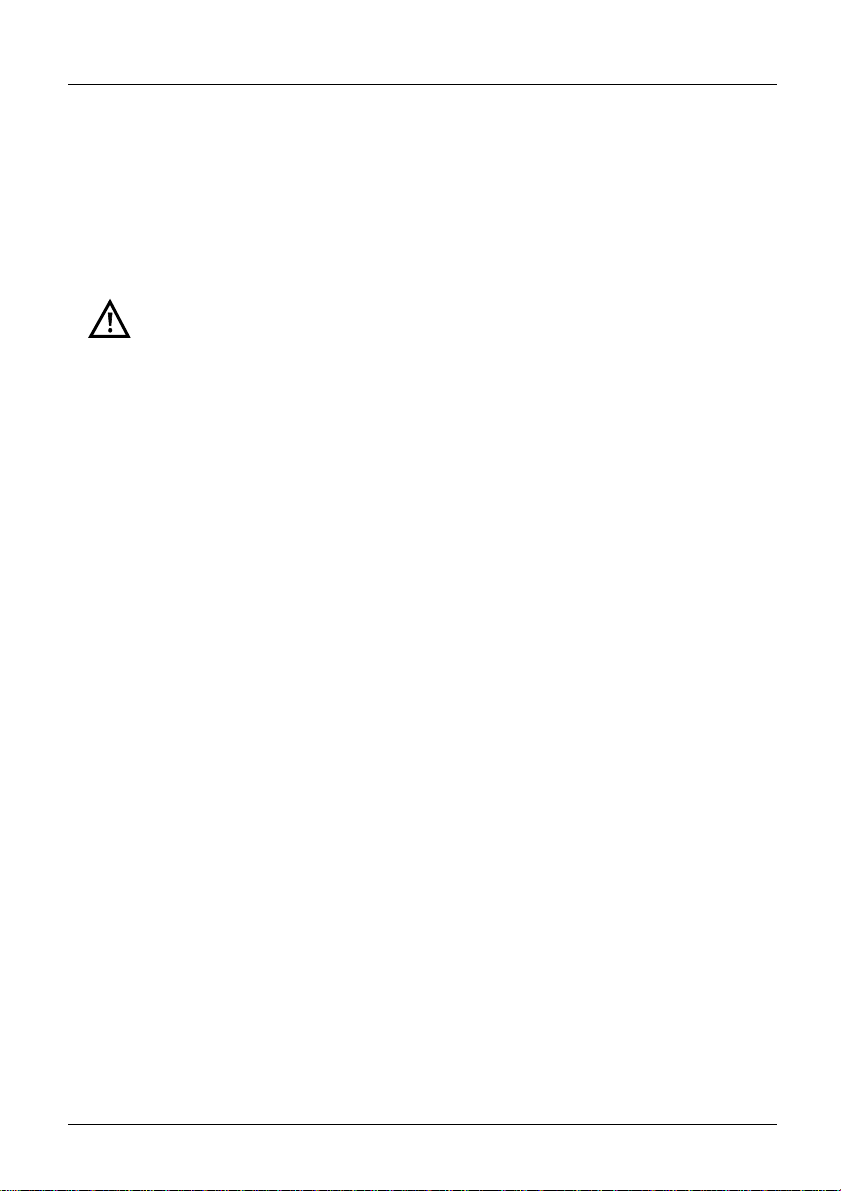ARGUS
4ARGUS 145 PLUS
9Operation on an Ethernet Access ................................................ 144
9.1 Setting the Ethernet Interface ....................................................... 147
9.2 Ethernet Settings ........................................................................... 152
9.3 Autonegotation / Ethernet Link Parameters ................................ 158
9.4 The ARGUS determines the following Ethernet parameters: .... 159
9.5 Clearing Down the Ethernet Connection ..................................... 160
9.6 Tests on an Ethernet Access ........................................................ 161
10 ATM Tests ....................................................................................... 162
10.1 VPI / VCI Scan ................................................................................. 162
10.2 ATM OAM Ping ............................................................................... 166
11 IP Tests ........................................................................................... 170
11.1 IP Ping ............................................................................................. 170
11.2 IP Traceroute .................................................................................. 181
11.3 HTTP Download .............................................................................. 186
11.4 FTP Download ................................................................................ 192
11.5 FTP upload ...................................................................................... 197
12 VoIP Test ......................................................................................... 202
12.1 VoIP Telephony .............................................................................. 202
13 IPTV Tests ....................................................................................... 216
13.1 IPTV ................................................................................................. 216
13.2 IPTV Scan ........................................................................................ 226
13.3 MDI analysis ................................................................................... 232
14 Operation on an ISDN Access ...................................................... 240
14.1 Setting the ISDN Interface and Access Mode .............................. 240
14.1.1 TE Simulation ........................................................................ 242
14.1.2 NT Simulation of a S-Bus Interface .......................................242
14.2 Initialization Phase Including B-Channel Test ............................ 242
14.3 Setting the ISDN Parameters ........................................................ 245
14.4 Bit error rate test ............................................................................ 250
14.4.1 Setting the BERT Parameters ............................................... 251
14.4.2 BERT start ............................................................................. 253
14.4.3 BERT saving ......................................................................... 257
14.4.4 BERT wait ............................................................................. 258
14.4.5 B-channel loop ...................................................................... 259
14.5 Supplementary Services Test ....................................................... 260
14.5.1 Supplementary Services on 1TR6 ........................................ 260
14.5.2 Supplementary Services on DSS1 ........................................ 261
14.5.3 Error Messages ..................................................................... 264
14.6 Service tests ................................................................................... 265
14.7 X.31 tests ........................................................................................ 268
14.7.1 Setting the X.31 Parameters ................................................. 268
14.7.2 Automatic X.31-Test .............................................................. 272
14.7.3 Manual X.31 Test ..................................................................274