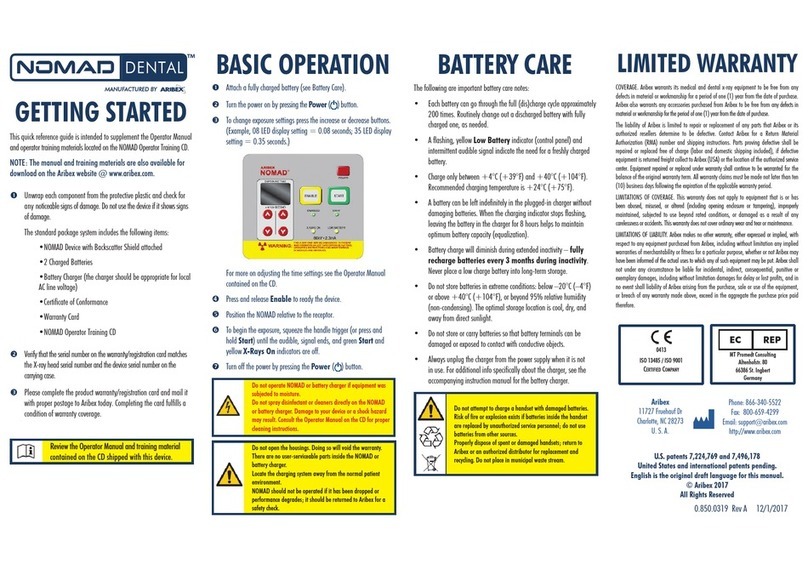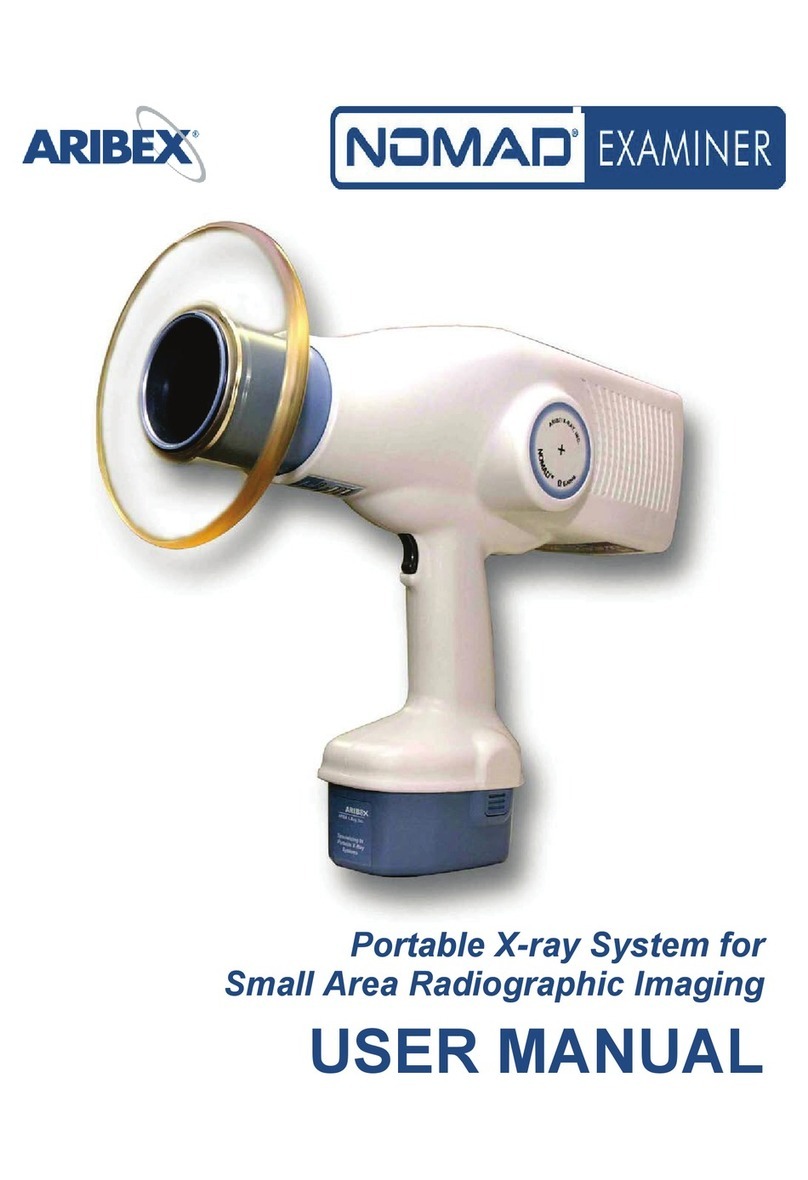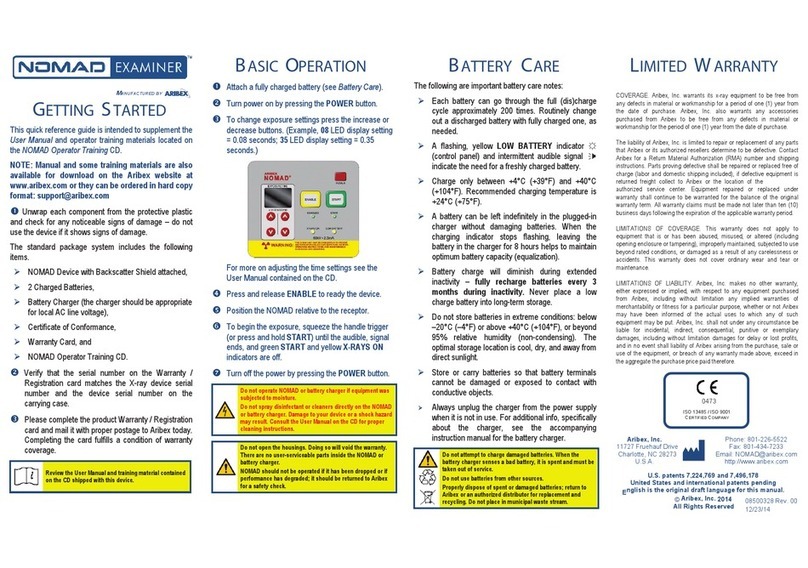ARIBEX Nomad Dental User manual

Portable X-ray System for
Intraoral Radiographic Imaging
USER MANUAL

Disclaimer: NOMAD Dental is sold with the understanding that the user assumes sole
responsibility for radiation safety (as well as any state, provincial, or local regulatory
compliance) and that Aribex, Inc., its agents or representatives, do not accept responsibility
for:
a)
injury or danger to personnel from x-ray exposure,
b)
image overexposure due to poor operating techniques or procedures,
c)
equipment not properly serviced or maintained in accordance with instructions
contained in this publication, and
d)
equipment which has been modified or tampered with in any way.
DO NOT OPERATE THIS DEVICE UNTIL YOU HAVE READ THIS
MANUAL and reviewed the accompanying materials.
See the Certificate of Conformance accompanying your device. NOMAD Dental is also cleared
by the US Food and Drug Administration (FDA) as a medical device and complies with DHHS
Radiation Performance Standard, 21 CFR Subchapter J.
Aribex and NOMAD are registered trademarks within the United States and other countries.
NOMAD Dental, and the ARIBEX and NOMAD logos are trademarks of Aribex, Inc. worldwide.
United States and international patents pending. All other brand and product names are
trademarks or registered trademarks of their respective companies.
The symbols used in this publication and used to mark the equipment
have the following meanings:
Caution or Attention, review documentation
Ionizing Radiation
Electrical Shock Hazard
Instructions for handling product at end of life
Double Insulation
Type BF Equipment (providing a degree of protection against electric
shock, pertaining particularly to allowable leakage currents)

NOMAD®
Dental
USER
MANUAL
Table of Contents
1.0 Getting Started ................................................................................................................................. 1
1.1 Intended Use ..................................................................................................................... 1
1.2 Unpack, Check, and Register NOMAD ............................................................................. 1
1.3 Charging the Battery ......................................................................................................... 2
2.0 Safety Precautions ........................................................................................................................... 3
2.1 Radiation Safety ................................................................................................................ 3
2.2 Usage ................................................................................................................................ 5
2.3 Cleaning ............................................................................................................................ 6
2.4 Security, Storage, and Transportation .............................................................................. 6
3.0 Setup and Check ............................................................................................................................. 7
3.1 The Backscatter Shield ..................................................................................................... 7
3.2 Attaching a Charged Battery ............................................................................................. 8
3.3 Checking for Power and Adequate Charge ...................................................................... 8
3.4 Optional Checks ................................................................................................................. 9
4.0 Operation ....................................................................................................................................... 10
4.1 Powering Up .................................................................................................................... 10
4.2 Ensuring Battery Charge Is Adequate ............................................................................ 10
4.3 Ensuring the Right Exposure Time Is Set ....................................................................... 10
4.4 Situating the Patient and Enabling the Device ................................................................ 11
4.5 Initiating and Completing an X-ray Exposure ................................................................. 11
4.6 Powering Down ............................................................................................................... 11
4.7 Exposure Techniques ..................................................................................................... 12
5.0 Battery Replacement ..................................................................................................................... 14
6.0 Keeping NOMAD Up and Running ................................................................................................ 15
6.1 Alarms and Alerts ............................................................................................................ 15
6.2 Troubleshooting .............................................................................................................. 17
6.3 Repair and Maintenance ................................................................................................. 19
7.0 Technical Description .................................................................................................................... 20
7.1 Basic Technical Specifications ........................................................................................ 20
7.2 Wiring Diagram ............................................................................................................... 21
7.3 X-ray Tube Specifications and Characteristics ............................................................... 22
7.4 EMC Data ........................................................................................................................ 24
7.5 Optional Calibration Checks ............................................................................................ 26
Limited Warranty ....................................................................................................................................... 27

Thank you for choosing the Aribex NOMAD®as your x-ray solution!
At Aribex we value your business and we would like to hear from you, because your
feedback or suggestions are important to us. If you have comments, please email us:
NOMAD@aribex.com
NOMAD Dental Features
Performance – battery power source delivers dependable high voltage (60kV, true DC)
and direct current (2.3mA).
Consistent Emission Radiation – high-frequency, constant-potential x-ray generator
provides high quality images, with a lower radiation dosage to the patient than standard
AC x-ray systems.
Radiation Protection – operator shielded from source and backscatter radiation.
Simple Operation – exposure time is the only setting requiring operator input, digitally
displayed on the user-friendly control panel along with indicators for machine and battery
status.
Lightweight and Ergonomic – design provides complete flexibility and convenience,
enabling exposures without moving the patients.
Exposure Safety Feature – cannot emit x-rays with insufficient voltage (low battery).
Engineered for Compatibility – works with both film and digital imaging systems.
Authorized Service – complete support and maintenance from Aribex and our authorized
distributors.

U
SER
M
ANUAL
..
1
1.0 Getting Started
1.1 Intended Use
The NOMAD Dental X-ray System is designed to be used for both adult and pediatric patients by
trained dentists and dental technicians for producing diagnostic x-ray images.
1.2 Unpack, Check, and Register NOMAD
Unwrap individual components from the protective plastic and check for any noticeable signs of
damage. The standard package system includes the
following items:
NOMAD Device with a Backscatter Shield
attached
2 Non-Charged Batteries
Battery Charger (the charger should be
appropriate for local AC line voltage)
Certificate of Conformance, User and Battery
Charger Manuals, Warranty Card, and NOMAD
Operator Training CD
Preliminary Checks:
Item Check
Device Labels
Verify that the device labels (Serial Number Label on lower side of unit in
front of the handle and Warning Label on the lower side behind the handle)
are legible and in place.
Other Labels Verify that the serial number on the Warranty/Registration card matches the
device serial number and the device carrying case serial number.
Collimator Cone Inspect for damage. The lead lining must cover the entire interior surface.
Control Panel Should be smooth and free of nicks, scratches, or damage.
Trigger Switch Should move freely in when depressed and out when released.
Device Housing Should be free of cracks or fractures.

NOMAD
2
Complete the product Warranty/Registration card and mail it with proper postage to Aribex today.
Completing the card fulfills a condition of warranty coverage (see the inside back cover of this manual)
and enables you to receive valuable product news and updates.
1.3 Charging the Battery
NOTE: Batteries are not charged at the factory and must be charged before the initial use of the
NOMAD.
Unwrap the power cord of the battery
charger and connect it to an AC electrical
outlet (110/120V or 220/240V, dictated by
the country/region).
Position the battery charger away from the
normal patient environment. A plug adapter
may be used as needed; use only the
supplied battery charger (for manufacturer
and model info, see section 6.3, Repair and
Maintenance).
Invert one of the batteries and carefully
plug it into the charger (do not force the
battery into the charger or damage to the
battery may result). The red indicator light ☼
on the top of the charger will flash at a
steady rate while the battery is charging.
The required charge time varies (normally between 30 to 45 minutes). Battery and charger may
become warm to the touch while charging, which is a normal condition.
When the battery is fully charged and ready to use, the indicator light ☼will stop flashing and
remain on continuously. Remove the charged battery and charge the second battery for future use.
Optimal battery life and performance occurs when the NiCad battery is fully discharged prior to
recharging. (For more information review the accompanying battery charger Instruction Manual, also
see section 5.0, Battery Replacement.)

U
SER
M
ANUAL
..
3
2.0 Safety Precaution
2.1 Radiation Safety
This x-ray
unit may be dangerous to operator and bystander unless safe exposure
factors and operating instructions are observed.
Operators must follow all guidelines dictated by applicable
regulations and in-
house radiation protection program in
regard to patients and operators who are pregnant or
expect to become pregnant.
Operators must be fully acquainted
with safety
recommendations and established maximum permissible
doses.
Optimal operator radiation backscatter protection exists
when:
a) the operator remains within the cone-
shaped
backscatter protection zone immediately behind the
backscatter shield,
b)
the backscatter shield is positioned at the outer end of
the collimator cone,
c)
the patient tilts their head when needed to
accommodate exposures (see section 4.7), and
d) the backscatter shield is close to the patient.
Do not enable NOMAD until patie
nt and operator are
positioned and ready for the exposure, diminishing the
likelihood of interruption and preventing inadvertent
exposure of anyone to x-rays.
Do not attempt an exposure if anyone else is in the same
room unless it is necessary that the pat
ient be
accompanied by another person, then that person must
stay out of the direct beam and wear protective clothing.
When selecting and using Position Indicating Devices
(PIDs), preference should be given to models that allow
the backscatter shield to re
main at the outer end of the
collimator cone for maximum operator protection.

NOMAD
4
An exposure can be terminated for any reason by abruptly releasing the depressed trigger (for more
information see section 4.0, Operation).
Proper postioning NOMAD held back Shield slid back Non-perpendicular
MAXIMUM
PROTECTION
As shown in graphic representations,
maximum protection (green area) from
backscatter radiation (red area) exists
when the NOMAD is positioned near
the patient, is perpendicular to the
operator (with the patient’s head tilted if
needed), and the backscatter shield is
fully extended toward the patient.
Operation outside the protection zone
(or with a diminished protective zone)
requires proper precautions such as the
use of lead aprons.
Do not operate with the backscatter
shield removed! MINIMIZED PROTECTION
NOTE: In implementing a radiation protection program, please consult all applicable (state, provincial, and local regulations
governing radiation protection and the use of x-ray equipment, and ensure full compliance with any such regulations.
Recommended Occupational Limit
1
50mSv
5mSv
Occupational Limit Requiring Dosimetry
1
Average Background Radiation
2
3.65
mSv
2.19
mSv
Average Occupational Radiation Exposure for Flight Crews
3
0.30
mSv
Average Exposure Using NOMAD with D-Speed Film
5
0.12
mSv
Average Exposure Using NOMAD with F-Speed Film or Digital Sensor
5
Comparative Data for Whole Body Exposure (Annual)
1 Standards for Protection against Radiation, 10 CFR 20 (US Federal Standards , 1994
2 NCRP Report No. 145 (National Council on Radiation Protection and Measurements , p7
3 "Estimated Cosmic Radiation Doses for Flight Personnel", Feng YJ et al, Space Medicine and Medical Engineering, 15(4 2002, p265-9
4 NCRP Report No. 145, p9
5 Normalized average assumes 7,200 exposures per year, and the average length of exposure for D-speed = 0.50 seconds, F-speed = 0.25
seconds, digital sensor = 0.20 seconds
0.02
–
0.70
mSv
Range of Exposure for
Dental
Personnel
Using
Conventional
X
-
ray
s
4

U
SER
M
ANUAL
..
5
2.2 Usage
As a safety feature, NOMAD will not emit x-rays with insufficient voltage (low battery).
The NOMAD is also designed to avoid damage from overheating. The minimum duty cycle rating (the
relationship between duration and frequency of exposures) is 1:60. Examples of optimal use:
Duration
0.25s 0.46s 0.50s 0.99s
Cycle
Every 15 sec Every 28 sec Every 30 sec Every 60 sec
Do n
ot operate NOMAD or the battery charger if either was immersed in liquid or
subjected to an undue amount of moisture.
Recommended Occupational Limit
1
500mGy
50mGy Occupational Limit Requiring Dosimetry
1
Average Exposure Using NOMAD with D-Speed Film
2
0.18mGy
v
0.07mGy
Average Exp
osure Using NOMAD with F
-
Speed Film or Digital Sensor
2
1 Standards for Protection against Radiation,
10 CFR 20 (US Federal Standards , 1994
2 Normalized average assumes 7,200 exposures
per year, and the average length of exposure for
D-speed = 0.50 seconds, F-speed = 0.25 seconds,
digital sensor = 0.20 seconds
PATIENT
PLANE
FIXED BEAM
LIMITING
DEVICE
SOURCE TO
SKIN
DISTANCE
GEOMETRICAL
RADIATION FIELD
DUE TO BEAM
LIMITING DEVICE
X-RAY SOURCE
FOCAL SPOT
BACKSCATTER
RADIATION
SHIELDING
PRIMARY
PROTECTIVE
SHIELDING
PERMANENT
FILTRATION
Comparative Data for Hand and Extremity Exposure (Annual)

NOMAD
6
•There are no user serviceable parts inside the NOMAD.
•Do not open the device housing. Doing so will void the warranty.
•NOMAD should not be used in environments where flammable cleaning agents are
present.
•Locate the battery charger away from the normal patient environment (see section 5.0,
Battery Replacement).
2.3 Cleaning
Turn off the power and detach the battery before cleaning. Ensure the battery charger is unplugged
before attempting to clean it.
Use a non-acetone based disinfectant wipe or a cloth to wipe the exterior surfaces of the NOMAD
and charger.
NOTE: NOMAD and the accompanying battery charger are not designed to be subjected to any kind of
sterilization procedure.
2.4 Security, Storage, and Transportation
NOMAD must be kept in a secure location, such as a locked cabinet, when not in use to prevent
unauthorized access.
The battery serves as the device security key.When finished with NOMAD for the day, detach
the battery and lock it away in a separate location to prevent unauthorized use.
Make sure NOMAD will not be knocked to the ground when not in use. Lay it on its side if
necessary. Power will automatically shut off after a period of inactivity (approximately 2.5 minutes).
Some battery charge is lost during extended inactivity (leading to fewer exposures between the
battery charging).
Do not store or carry batteries so that metal objects can contact exposed battery terminals.

U
SER
M
ANUAL
..
7
Do not store the NOMAD, battery charger, or batteries in extreme conditions: below –20°C / –4°F
or above +40°C / +105°F, or beyond 95% relative humidity (non-condensing). This storage location
should be cool, dry, and away from direct sunlight.
3.0 Setup and Check
3.1 The Backscatter Shield
In addition to the lead-lined cone, the backscatter shield provides additional protection to you, the
operator, and features an adjustable position to permit exposures made at various angles.
Ideally, the shield should remain fully extended to
the outer edge of the cone, as close to the patient as
possible for each image taken (see 2.1, Radiation
Safety).
You may find that the backscatter shield needs to
be adjusted to accommodate position indicating
devices or angled exposures. If adjustments are
needed, stand the NOMAD on-end on a stable surface
and, while holding the backscatter shield perpendicular
to the collimator cone (tube-shaped cone), gently glide
the shield up or down along the cone using equal
pressure to maintain a perpendicular alignment and
avoid binding.
To keep the shield securely on the cone a retainer
o-ring is permanently attached in the groove at the
outer cone end. Do not attempt to remove this o-ring
or to remove the backscatter shield, attempting to do
so will result in damage to your device.

NOMAD
8
3.2 Attaching a Charged Battery
Properly orient and carefully insert the newly charged
battery into the base of the NOMAD handle, (a properly
oriented battery should click into place without force, forcing
the battery into position may damage the battery and/or the
NOMAD). The clicking sound ensures the snaps on both sides
of the handle bottom are fastened.
Make sure the battery is secure by giving it a tug.
NOMAD can be placed into service after the check for power
(section 3.3).
Read the battery charger instruction manual for complete
information on how to achieve the longest life and best
performance from your batteries.
3.3 Checking for Power and Adequate Charge
NOMAD Control Panel
After inserting a fully charged battery,
press and release the POWER button. The
numeric (LED) display should illuminate,
accompanied by a single, long audible
signal.
Check for adequate battery charge by
making a non-patient test exposure, in a
protected area so that it will not result in
bystander or operator exposure.
If the battery is too low, the yellow LOW
BATTERY indicator ☼at the lower right of the
control panel will flash (accompanied by an
intermittent audible signal).

U
SER
M
ANUAL
..
9
Once a battery is depleted, indicated by the LOW BATTERY alert, it must be recharged before use.
For continued use, insert the secondary, replacement battery (which should be charged in
advance).
NOTE: See section 5.0, Battery Replacement, for more information.
3.4 Optional Checks
The NOMAD is factory calibrated and tested prior to release (see your Certificate of Conformance),
there are no adjustment options. However, the optional checks listed below may be performed by a
qualified technician as desired.
Test firing this x-ray
unit may be dangerous to the testing technician or bystanders
unless safe test exposure techniques are used such as the use a lead lined cap to cover
the end of collimator or test firing in a protected area.
ON/OFF Switch: Install fully charged battery to NOMAD device. Press the POWER button and verify the
ON and OFF conditions.
Increase/Decrease Switch (Up and Down Arrows): With the device turned ON, press each of the
Increase then Decrease buttons and verify that the exposure times as displayed on the LED display
change appropriately.
Enable Switch: With the device turned ON and the LED display set at 50 (500ms), press the ENABLE
button and verify functional conditions. Wait approximately 30 seconds, at which point the enabled
condition should expire.
Automatic Shut-Off: Press the POWER button to turn the device ON and wait for it to automatically shut
off after approximately 2.5 minutes of inactivity.
See section 6.1, Alarms and Alerts, for more information.

NOMAD
10
4.0 Operation
4.1 Powering Up
Press and release POWER button to turn NOMAD on (after approximately
2.5 half minutes of inactivity, NOMAD shuts off automatically).
When the power is turned on a single, long audible signal and an
illuminated numeric (LED) display indicate the unit has power.
example
4.2 Ensuring Battery Charge Is Adequate
If the LOW BATTERY indicator ☼flashes, accompanied by an intermittent
audible signal, see sections 3.3, Checking for Power and Adequate
Charge and 5.0, Battery Replacement.
For other error conditions, please see sections 6.1, Alarms and Alerts or
6.2, Troubleshooting.
4.3 Ensuring the Right Exposure Time Is Set
increase
decrease
When power is turned off, the most recent setting for exposure time is
stored in memory and redisplays when power is turned back on.
(However, if the battery is replaced, the display is reset to the 00 default
value.)
To change exposure settings press the increase or decrease buttons (by
tenths / hundredths of a second). A single, short audible signal
confirms input when a button is pressed/released. (For example, 08 LED
setting = 0.08 seconds; 35 LED setting = 0.35 seconds.)
example

U
SER
M
ANUAL
..
11
4.4 Situating the Patient and Enabling the Device
Properly position the patient and yourself before enabling NOMAD (to
prevent accidental exposure).
Press and release ENABLE to ready the device; be sure to re-enable
NOMAD if any subsequent changes are made to the time setting prior to
exposure.
The flashing, green ENABLED indicator ☼and audible signal
(intermittent, double beep) confirm that NOMAD is enabled. This
continues for 30 seconds or until an exposure is initiated.
4.5 Initiating and Completing an X-ray Exposure
NOTE: An exposure can be prematurely terminated for any reason by
abruptly releasing the depressed trigger.
To begin the exposure, squeeze the handle trigger (or press and hold
START). The ENABLED indicator ☼stops flashing, and the green START
and yellow X-RAYS ON indicators ☼illuminate.
To ensure complete exposure, keep the trigger or START button
depressed until the audible, continuous-tone signal ends and both
indicators ☼are off.
4.6 Powering Down
Press and release POWER to turn NOMAD off. (NOMAD automatically
shuts off after approximately 2.5 minutes of inactivity.)

NOMAD
12
4.7 Exposure Techniques
NOMAD provides a high degree of flexibility, making it possible for
exposures to be produced while the patient is reclined, lying on
their back, or sitting upright.
When taking images, hold the NOMAD using two hands; one
on the handle and the other under the battery for increased
stability and patient safety.
To minimize cone-cutting, NOMAD must be properly
positioned relative to the imaging system. (Check compatibility
with film holding kits or aiming devices in advance. See comments
pertaining to PIDs in section 2.1, Radiation Safety.)
Exposure times increase proportionally when the imaging
angles vary from 90° or perpendicular to the film or sensor. To
maintain low patient x-ray doses and keep the operator within the
protection zone, request that the patient slightly tilt their head,
and/or raise or lower their chin as needed. (Also see section 2.1,
Radiation Safety.)
When angled shots are required and the operator cannot be
completely within the protection zone, ensure operator protection
through the use of proper safety measures such as the use of a
lead apron. (Also see section 2.1, Radiation Safety.)
Avoid touching the patient with the cone or backscatter
shield; and/or use disposable plastic coverings.
Determine what NOMAD time settings deliver optimal results
for the type of digital or film-based imaging that is done on a
regular basis. Note that digital imaging sensors and film speeds
can vary somewhat in their characteristics and could require
different exposure settings than the suggested nominal exposure
times in the Technique Factor Chart. Adjust as needed to meet
density preference.
For an explanation of the relationship between shot duration and rest cycle between exposures
(duty cycle), see section 2.2, Usage.

U
SER
M
ANUAL
..
13
Technique Factor Chart 2.3mA 60kV
Recommended exposure settings (X 1/100 second) with cone
perpendicular to film/sensor.
Incisors
Premol rs
& C nines
Mol rs
Bitewings
Adult Maxilla (upper) 09 12 12
Sensor #1 & #2
Mandible (lower) 07 10 10 12
Child Maxilla (upper) 08 09 10
Schick
Sensor
Sensor #1
Mandible (lower) 07 08 8 10
Adult Maxilla (upper) 15 15 20
Sensor #1 & #2
Mandible (lower) 12 12 18 20
Child Maxilla (upper) 10 15 16
Air
Techniques
Accent
Sensor Sensor #1
Mandible (lower) 08 10 14 16
Adult Maxilla (upper) 15 15 20
Sensor #1 & #2
Mandible (lower) 12 12 18 20
Child Maxilla (upper) 10 15 16
Digital Sensor
Planmeca
DIXI 3
Sensor #1
Mandible (lower) 08 10 14 16
Maxilla (upper) 18 18 20Adult
Mandible (lower) 13 13 18 20
Maxilla (upper) 10 15 16
Phosphor
Pl te
Air
Techniques
ScanX PSP Child
Mandible (lower) 8 10 14 16
Maxilla (upper) 35 35 40Adult
Mandible (lower) 25 25 35 40
Maxilla (upper) 20 30 32
Kodak
Insight Child
Mandible (lower) 15 20 28 32
Maxilla (upper) 48 60 70Adult
Mandible (lower) 40 49 58 60
Maxilla (upper) 32 40 50
Film
Kodak
Ultraspeed Child
Mandible (lower) 28 32 40 50
The settings in this chart are based upon an independent university study and are intended as a
reference point only. Individual results may vary based upon a number of factors including the various
imaging sensors and film speeds and brands available, patient mass, and the technician techniques.

NOMAD
14
5.0 Battery Replacement
A flashing, yellow LOW BATTERY indicator ☼(control panel) and intermittent audible signal indicate
the need for a freshly charged battery. NOMAD cannot emit x-rays with a low, depleted battery
(insufficient voltage). Follow these steps to clear the LOW BATTERY alert.
Press and release POWER on the control
panel in order to turn NOMAD off.
Grasp and depress the buttons on both
sides of the battery to release it from the handle.
You may have to put pressure at the very top of
the buttons (nearest the handle).
Then pull the battery away from the handle.
Carefully insert a newly charged battery into
the base of the NOMAD handle (a properly oriented battery should click into place without force, forcing
the battery into position may damage the battery and/or the NOMAD). A clicking sound ensures that the
snaps on both sides of the handle bottom are fastened. Make sure the battery is secure by giving it a
tug. When a battery is detached, any stored exposure time is erased from memory and has to be reset
when the unit is turned on again.
Always unplug the charger from the power supply when it is not in service. For additional
information, specifically about the charger, see the accompanying instruction manual for the battery
charger.
Each battery can go through the discharge/charge cycle approximately 100 times. When the
battery charger senses a bad battery, it is spent and must be taken out of service. Do not attempt to
charge damaged batteries. An authorized distributor, Aribex, and your local recycling center will accept
spent or damaged batteries. Order new 14.4V batteries from Aribex or your authorized distributor, do
not use batteries from other sources, which invalidates the warranty.
Risk of Shock –
There is high electrical current present at the battery charger terminals.
Do not probe with fingers or conductive objects.

U
SER
M
ANUAL
..
15
6.0 Keeping NOMAD Up and Running
6.1 Alarms and Alerts
The visual/audible alarm signals a programmed action designed to prevent harm to operator, patients,
and/or NOMAD.
The visual/audible alerts confirm normal conditions or draw the operator’s attention to a required action.
Condition Visual Indicator ☼Audible Signal Function / Resolution
Overheating
Alarm
LED display begins flashing
Series of long
beeps
Operation suspends if the device
overheats; after cooling for
approximately 5 minutes (or
longer depending upon room
temperature), power on (see Duty
Cycle in section 2.2, Usage)
Low Battery
Alert
Yellow LOW BATTERY
indicator flashes
Slow series of short
beeps
Replace the battery and reset
exposure time (for information
see section 5.0, Battery
Replacement)
X-ray
Exposure
Alert
Green START and yellow
X-RAYS ON indicators
illuminate
Continuous tone
(for the duration
of the timed
exposure)
At the end of the successful
exposure, audible signal and
indicators stop
Incomplete
Exposure
Alert
Green START and yellow
X-RAYS ON indicators flash
Series of long
beeps
Activates if trigger is released
before the timed x-ray exposure
finishes and ends automatically
after 15 seconds or if power is
manually turned off/on

NOMAD
16
Condition Visual Indicator ☼Audible Signal Function / Resolution
System
Readiness
Alert
Green ENABLED indicator
flashes
Slow series of
short, double beeps
Activates when ENABLE is
pressed/released; ends
automatically after 30 seconds or
when an exposure starts (trigger
is depressed or START is
pressed)
Invalid Input
Error
Alert
N/A Two short beeps
Invalid input (for example,
triggering prior to enabling)
activates alert, which then ends
automatically
Valid Input
Alert
For numeric LED display,
time setting increments or
decrements
Single short beep Valid when panel button is
pressed/released
LED display turns off Two short beeps
System
Alert
Alert Followed by a system shutdown
X-ray emissions are not detected
during timed exposure but the
battery is OK
LED display turns off Two short beeps
Power OFF
Alert Followed by a system shutdown
POWER button is pressed and
released (while power is on)
Power ON
Alert
LED display lights up Single long beep POWER button is pressed and
released (while power is off)
Other manuals for Nomad Dental
1
Table of contents
Other ARIBEX Dental Equipment manuals