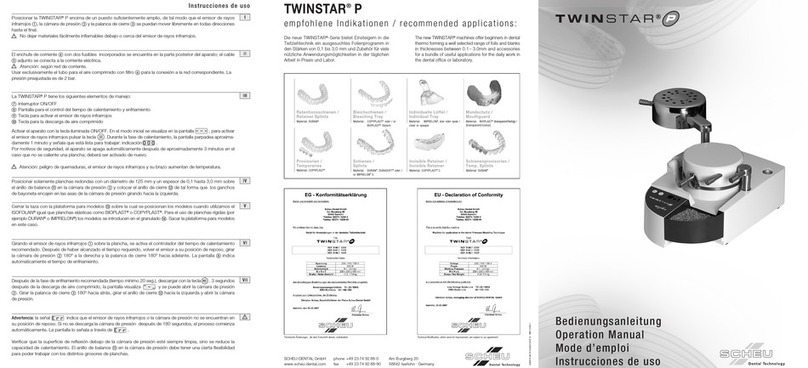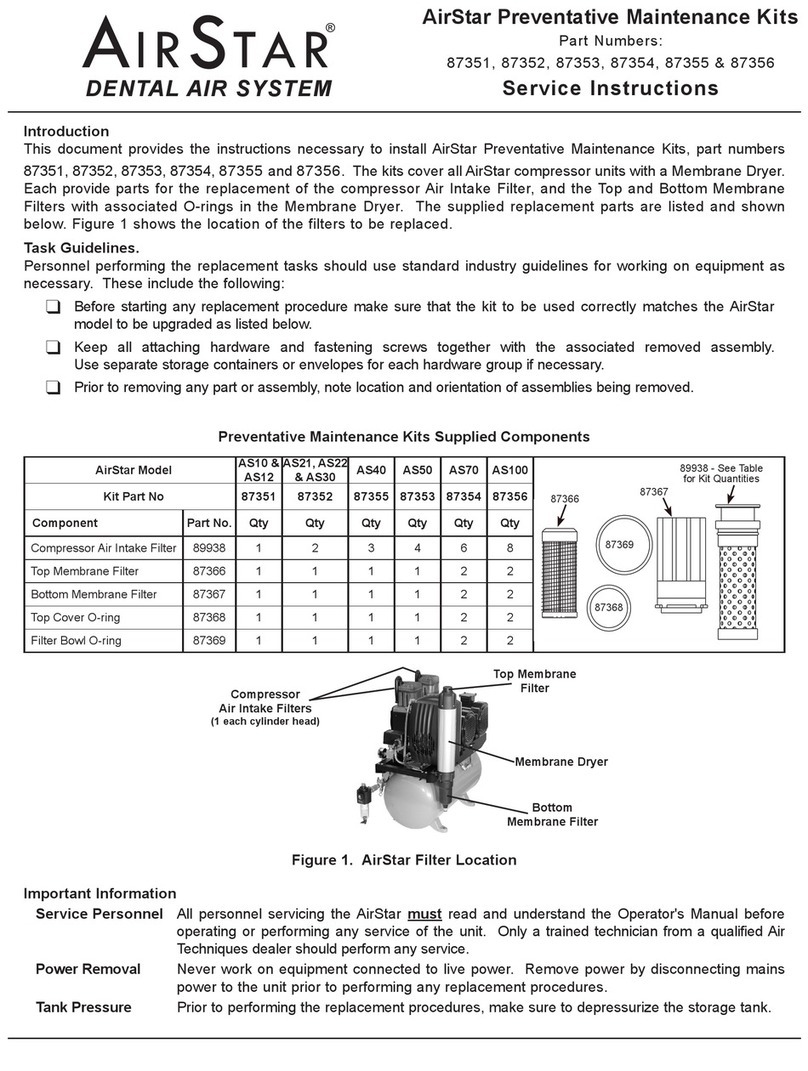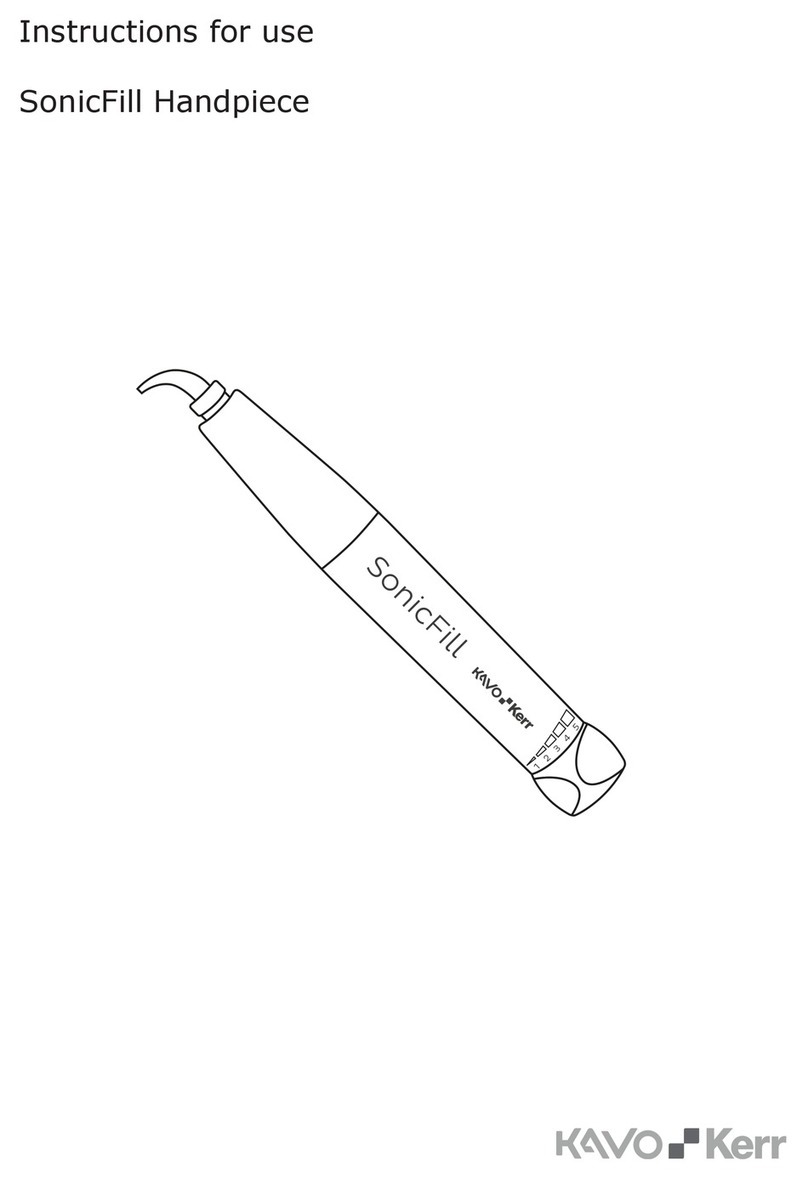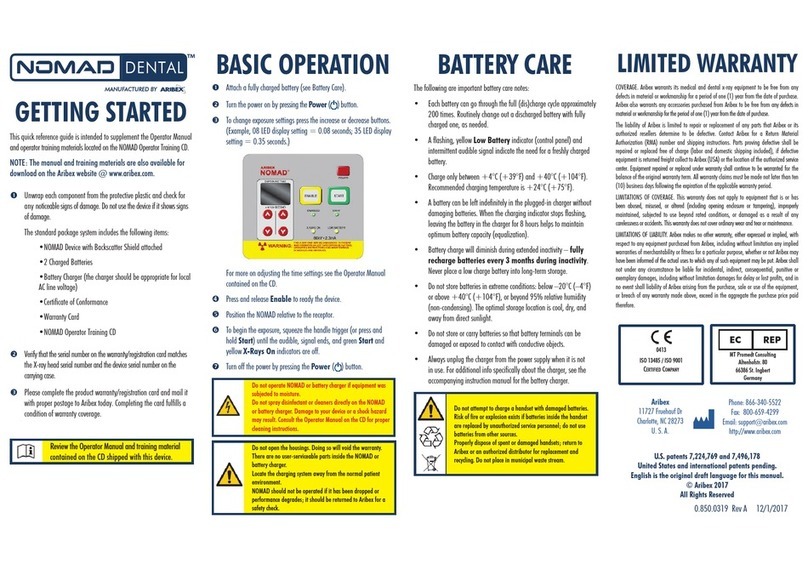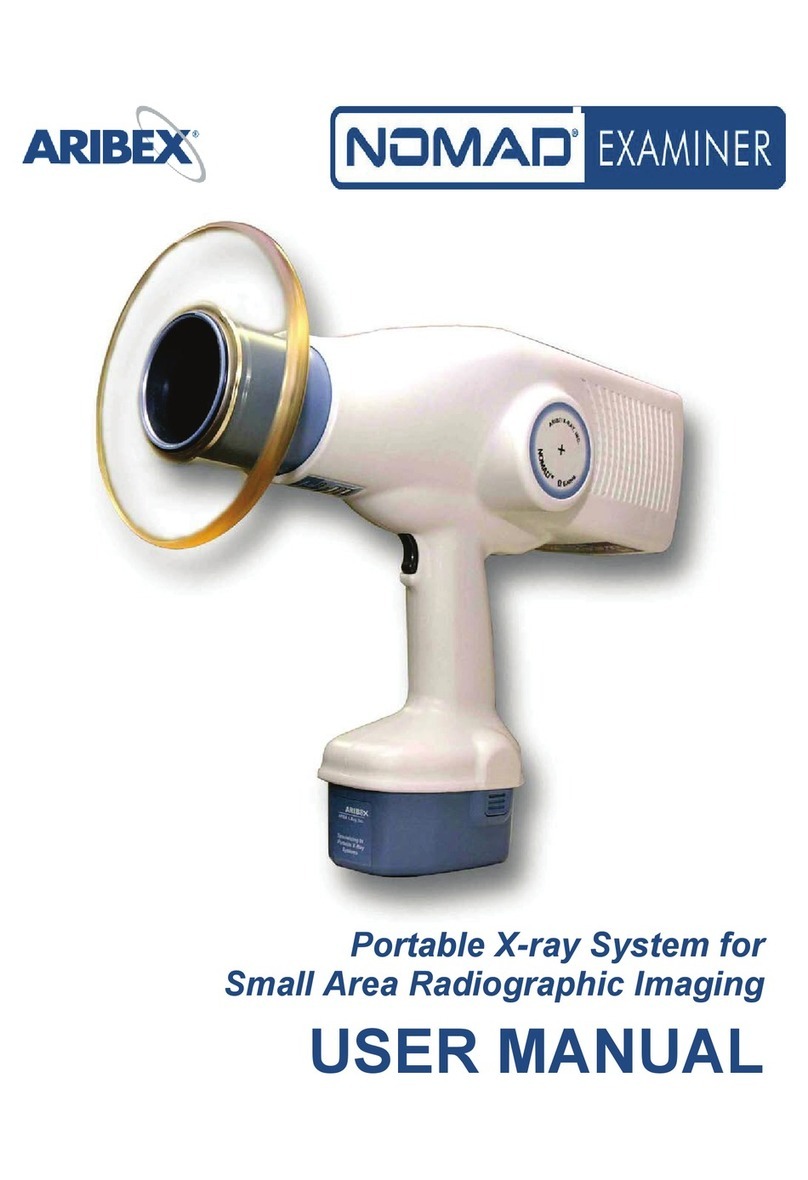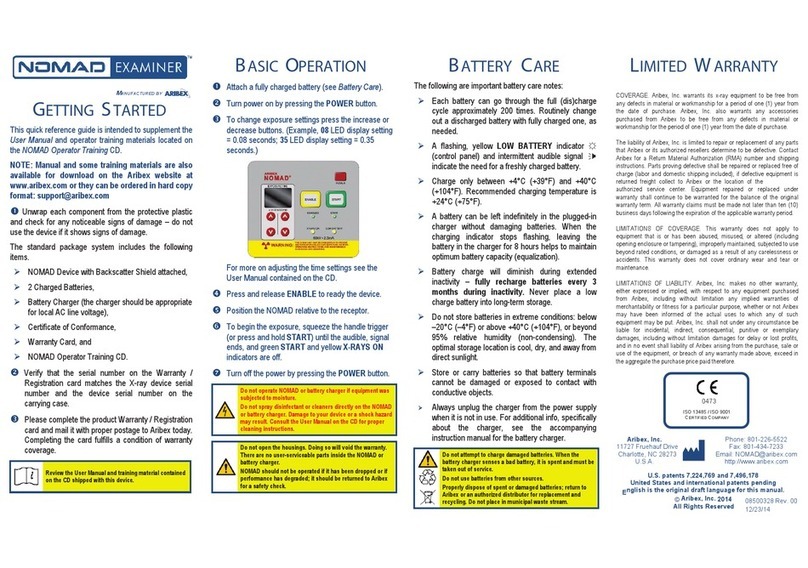13
Do not operate the NOMAD Pro 2, the handset, charging cradle, or AC power
supply if equipment was subjected to moisture (wetting, immersing, or soaking).
Return to Aribex or authorized service center for service.
• Do not open the housings. There are no user serviceable parts inside the NOMAD
Pro 2, handset, charging cradle, or AC power supply.
• The NOMAD Pro 2 should not be used in environments where flammable cleaning
agents are present.
• Locate the charging cradle away from the normal patient environment.
2.4 Cleaning
nUse a non-acetone based disinfectant wipe (with less than 17% alcohol content) or a
cloth to wipe the exterior surfaces of the NOMAD Pro 2 and charger. Do not use cleaners
intended for hard surfaces, since certain chemical combinations may deteriorate the
NOMAD Pro 2 plastic prematurely.
oLeave the handset connected to the NOMAD Pro 2 and wipe down all surfaces of the
device.
pUnplug the charging cradle before cleaning.
NOTE: The NOMAD Pro 2, the handsets, the charging cradle, and the AC power supply
are not designed to be subjected to any kind of sterilization procedure.
Do not spray disinfectant or cleaners directly on the NOMAD Pro 2, handsets, charging
cradle, or AC power supply. The connecting areas are open to ingress and damage to
your device may result.
2.5 Security, Storage, and Transportation
• Do not store the NOMAD Pro 2, handsets, charging cradle, or AC power supply in
extreme conditions: below –20°C or above +60°C, or beyond 95% relative humidity
(non-condensing). The optimal storage location is cool, dry, and away from direct
sunlight.
• Aribex recommends that the NOMAD Pro 2 (like all electronic equipment) be allowed
to acclimate before use when switching between temperature extremes (i.e., cold
storage area to a warm use area or hot storage area to a cool use area).
• When finished for the day with the NOMAD Pro 2, detach the handset.
• The X-ray Lock and Unlock (Section 4.2) serves as the device security key to prevent
unauthorized use. In addition, it is recommended that the device be locked away when
not in use. For a further level of security, securely store handsets in a separate location.
• Take steps to ensure the NOMAD Pro 2 will not be knocked to the ground when not in
use. Lay it on its top, side, or in the accessory tabletop stand (08500037). Power will
automatically shut off after a period of inactivity (approximately three minutes).