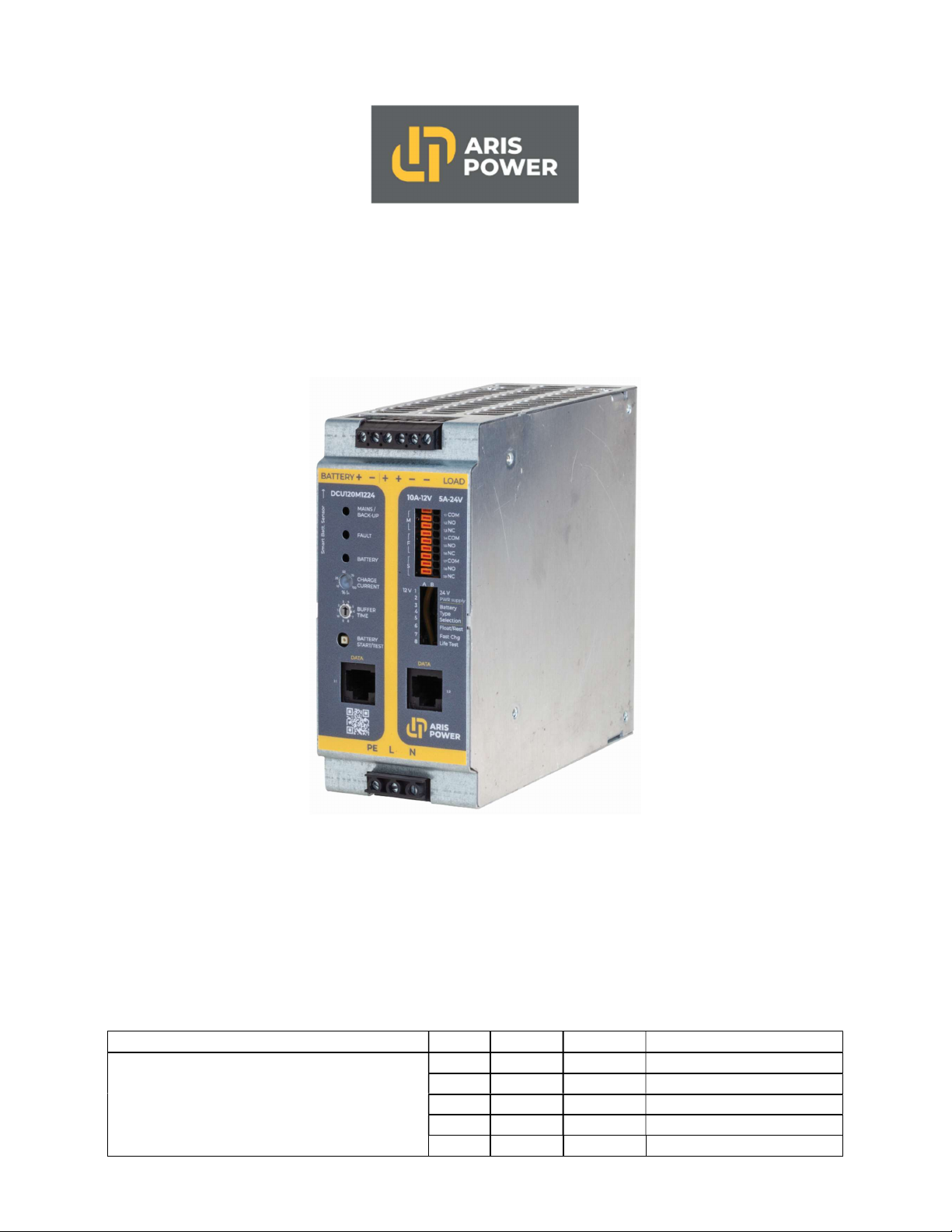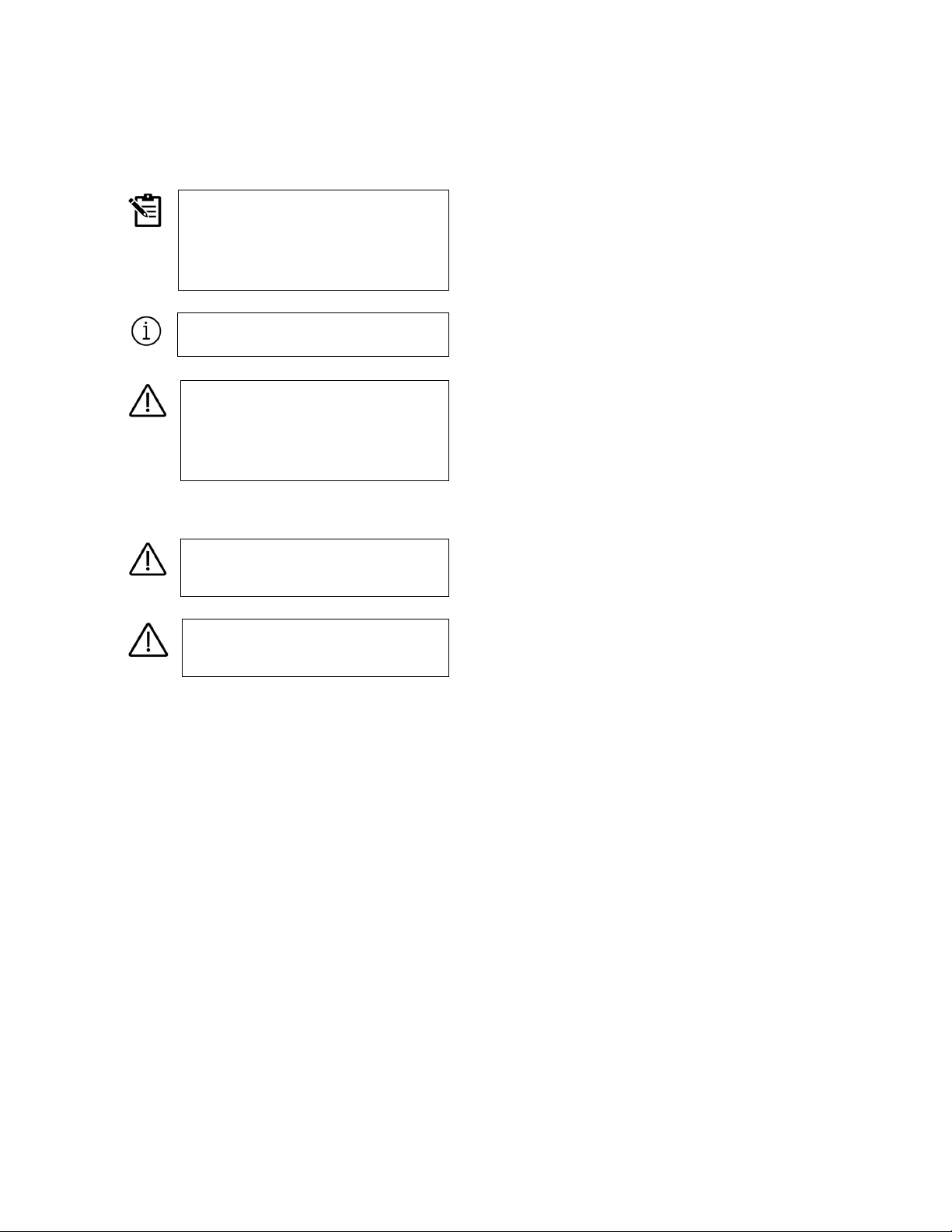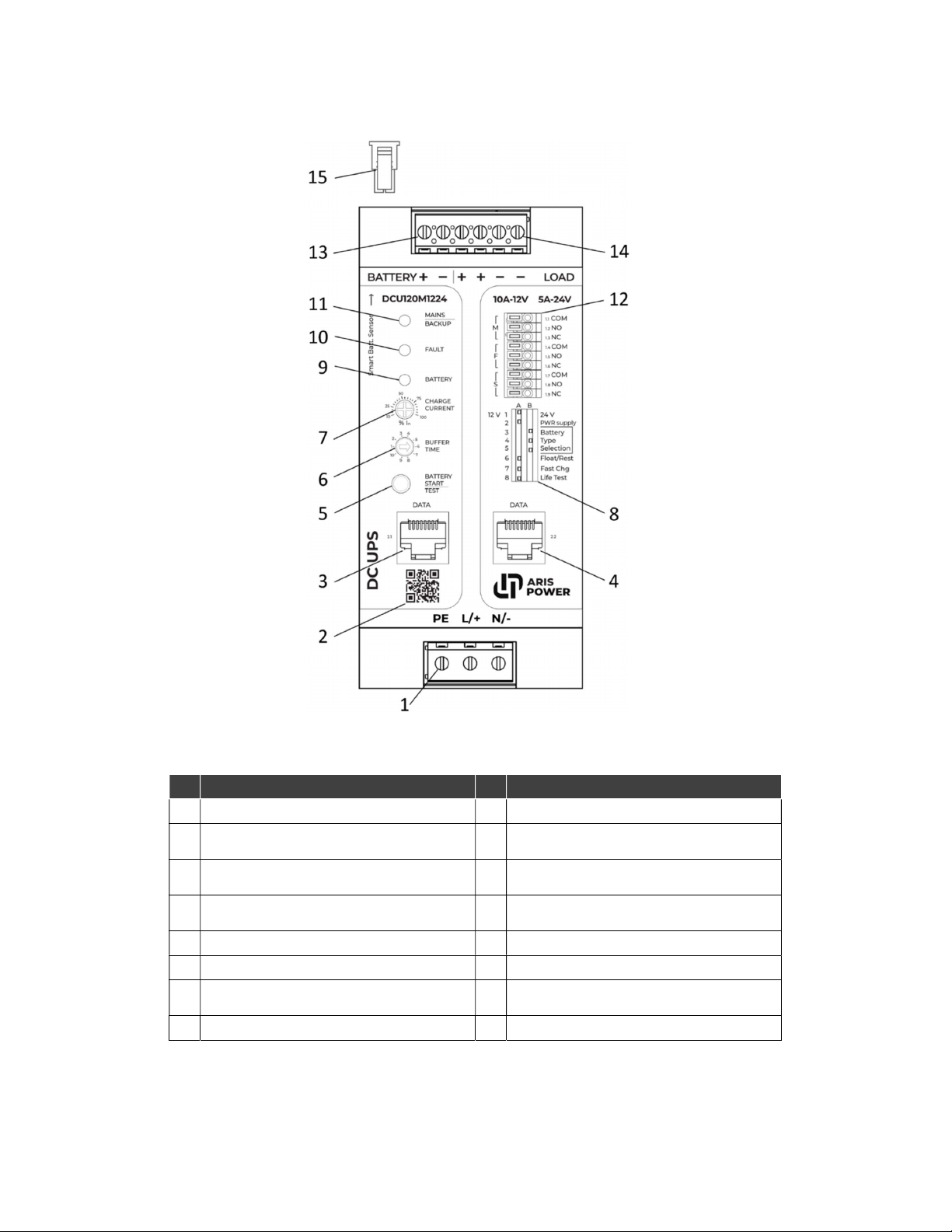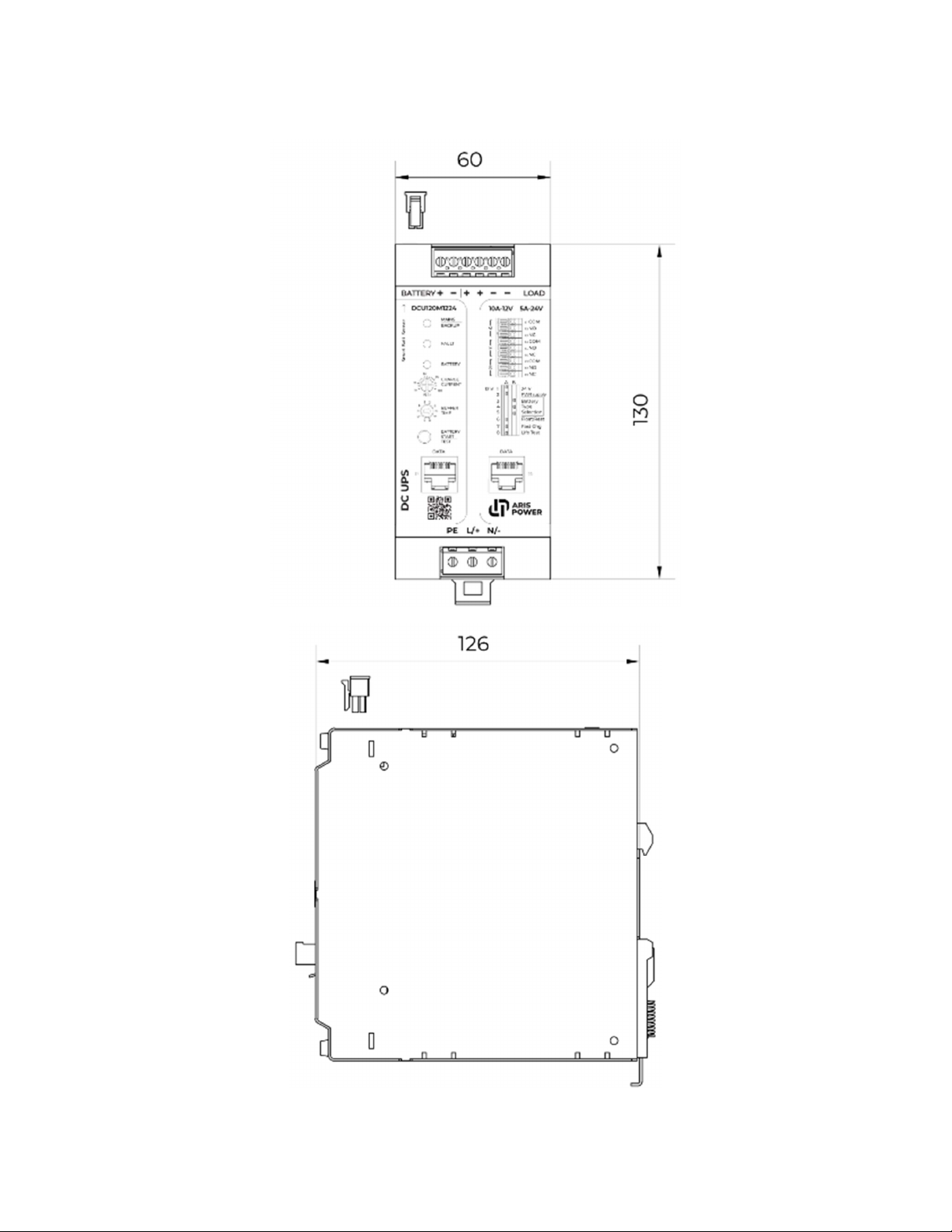4
1.2 Safety and Warning Notes
This device must be properly installed,
started up, and operated only by
qualified technicians.
Always verify no voltage is present
before beginning to work.
Ensure correct wiring connection and
safety regulation compliance to
protect against electric shock.
Connect the protection conductor
terminal “PE” with ground.
Cover terminals’ area after installation
to avoid accidental contacts with live
parts (e. g., installation in control
Do not disconnect Equipment unless
power has been switched off or the area is
Before servicing, disconnect both Mains
and the energy storage to de-energize the
Do not place flammable or exploding
material nearby the device.
To reduce the risk of fire, connect only
to a circuit provided with a maximum
branch circuit overcurrent protection
in accordance with the Norms
To reduce the risk of fire, replace only
NOTE: Battery Connections
When batteries are being connected,
check for correct polarity. Make sure not
to short circuit the battery terminals.
Copper cables must be used for
operating temperatures above 75 °C.
Refer to the associated table for the
connection parameters, such as the
necessary stripping length for the
wiring with and without ferrule (see
section Wire cross sections).
General Installation Notes
National safety and accident
prevention guidelines must be
followed according to UL508 or
UL60950.
Assembly and electrical installation
must correspond to the state of the
art.
The DC-UPS is a built-in device. The
protection class of the device is IP20. It
is meant to be installed in a clean and
dry environment.
Protect the device against foreign
bodies penetrating it, e.g., paper clips
or metal parts.
The device must be installed in a
control cabinet that can be locked
and only opened by specialist staff.
Vertical mounting is the normal and
only authorized mounting position
Observe mechanical and thermal
Install a switch/circuit breaker close to
the device at the Mains input, Load
output and at the battery terminals
which are labeled as the
disconnecting device for this device.
Ensure that the primary-side wiring
and secondary-side wiring are the
correct size and have sufficient fuse
protection.
Do not disconnect the fuse and/or
battery connection when in hazardous
locations.
Use current-limited source or suitable
fuse.
The switching outputs are active
outputs according to SELV. These may
only be operated on permitted SELV
Repairs may only be carried out by the
manufacturer. The warranty no longer
applies if the housing is opened.
The device may only be used for its
intended use.
Improper use invalidates the device
protection.
Keep these instructions in a safe place
– it contains important safety notes
which must be observed during
installation and maintenance of the
UPS devices and batteries.
Both the ambient temperature and
heat losses due to the load operation
may overheat the device housing
surfaces.
Ensure sufficient convection
(minimum gap above/below: 50 mm),