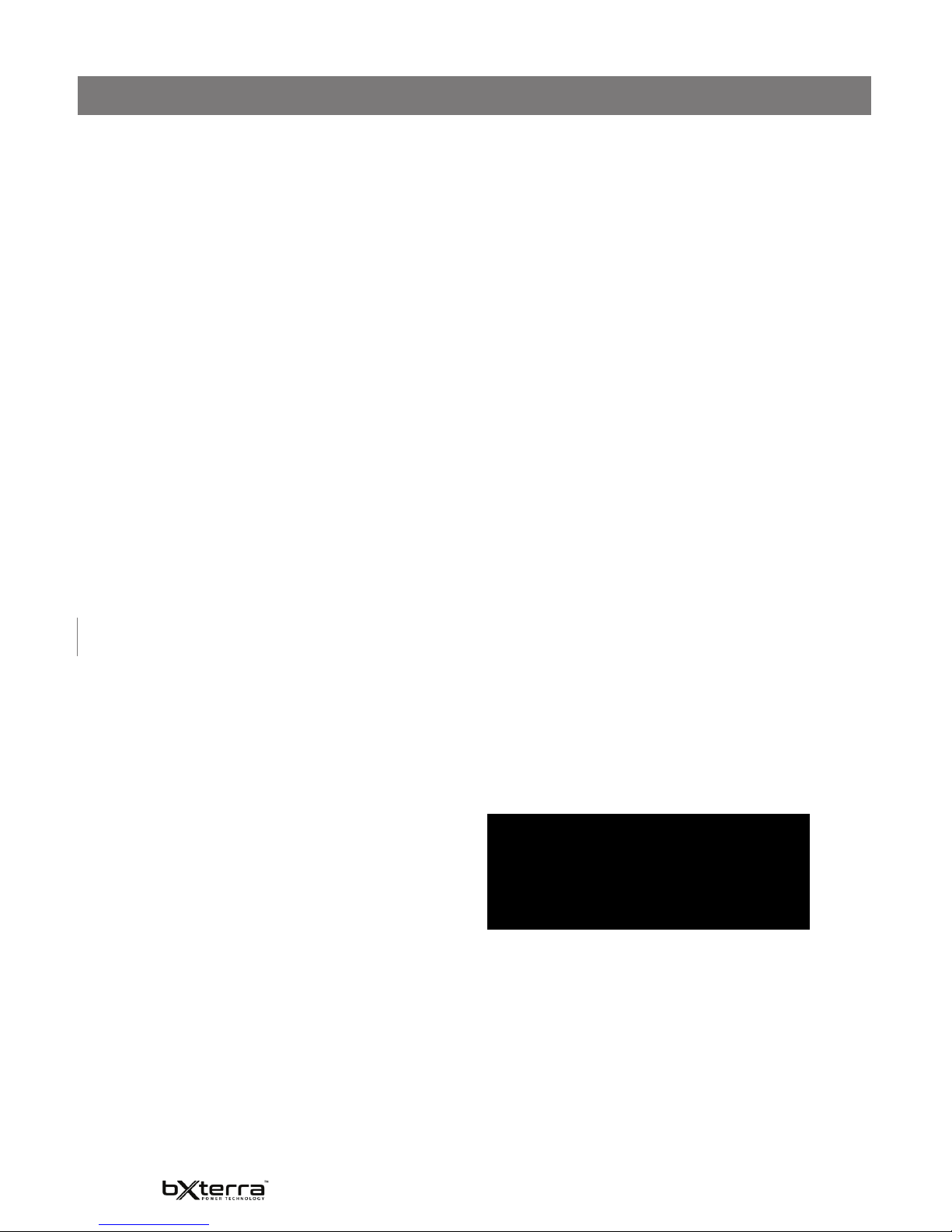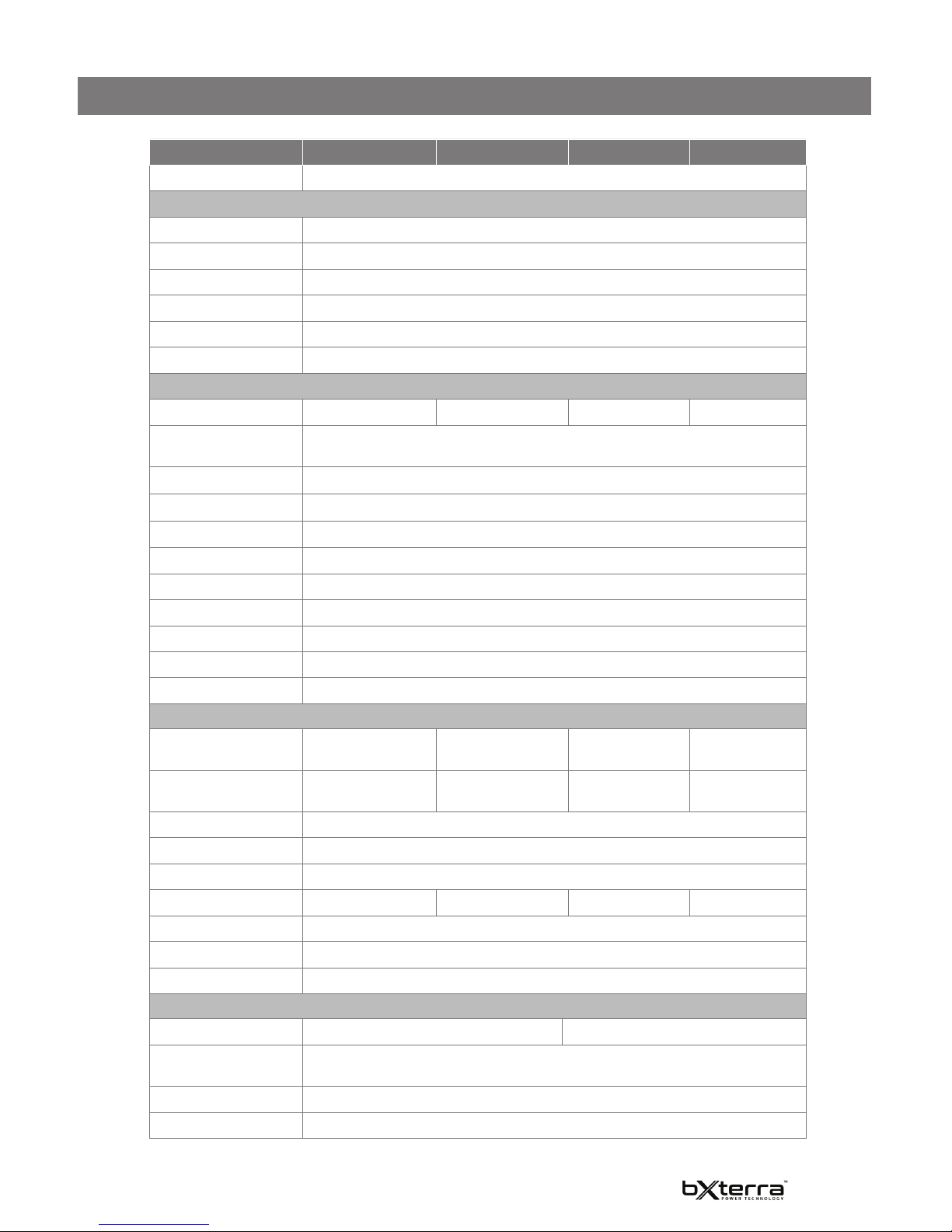4
INSTALLATION & OPERATION
CONNECT TO UTILITY POWER
Make sure the UPS is stood up vertically on
a at surface. Connect the AC power cord
to a 2-pole, 3-wire grounded receptacle
(wall outlet). Make sure the wall branch
outlet is protected by a fuse or circuit
breaker and does not also provide power
to service equipment demanding large
amounts of power (e.g. air conditioner,
copier, etc.). The UPS will start to charge its
internal battery. The UPS will not turn on
automatically when plugged in. For best
results, charge the battery for eight hours
prior to initial use.
DETERMINE THE POWER REQUIREMENTS
OF YOUR EQUIPMENT
1. To determine the power requirements
of your equipment, ensure that the
equipment plugged into the outlet does
not exceed the UPS’s rated capacity.
If the rated capacity of the unit is
exceeded, the UPS may overload and
shut down or the circuit breaker may
trip.
2. There are many factors that can
aect the amount of power that your
equipment will require. We suggest that
the load placed on the battery outlets
not exceed 80% of the UPS’s capacity.
PLUG IN EQUIPMENT
Note: Before plugging in equipment, make
sure the UPS is turned o and unplugged.
Do not plug a laser printer, paper shredder,
copier, space heater, vacuum cleaner,
sump pump or other large electrical device
into the UPS. The power requirements of
these devices will overload and possibly
damage the UPS.
Battery Backup Outlets
With the UPS turned o and unplugged,
connect equipment requiring battery
backup to the “Battery Backup” outlets.
These outlets provide battery backup,
EMI ltering, line conditioning, and surge
protection. Battery power is automatically
provided in case of power failure.
Surge Protected Outlets
Connect other devices requiring surge
protection to the “Surge Protected”
outlets. These outlets do not provide
power during power failure.
Connect Modem/Phone Line
This UPS protects a single line (1 in/1
out) phone, modem, or fax machine
from surges. To protect a fax machine,
phone or modem, connect a telephone
or network cable from the wall jack
outlet to the IN jack of the UPS.
Connect a telephone cable or network
cable from the OUT jack of the UPS to
a fax machine, telephone, modem or
network device.
TURN THE UPS ON
To turn on the UPS unit, press the
power switch for at least two seconds.
The LCD display will light up. If an
overload is detected, the UPS alarm
will go o and the unit will beep
continuously every 0.5 seconds. To
x this, turn the UPS o and unplug
at least one piece of equipment from
the battery-power supplied outlets.
Make sure the Circuit Breaker button
is depressed and turn the UPS on
again. For optimal battery charge,
always leave the UPS plugged into the
AC outlet. To turn o the UPS unit,
press the power switch again. The LCD
display will turn o.
Note that “Surge Protection” outlets
will power connected devices whether
the UPS is on or o. “Surge + Battery”
protected outlets will power connected
devices only when the UPS is on.
INSTALL SOFTWARE
Connect one end of the USB cable to a
PC and the other end to the USB port
at the rear of the UPS.
Download the latest version of
PowerFrameTM software from
www.bxterra.com to your hard drive.
Follow on-screen instructions to
complete the software installation.