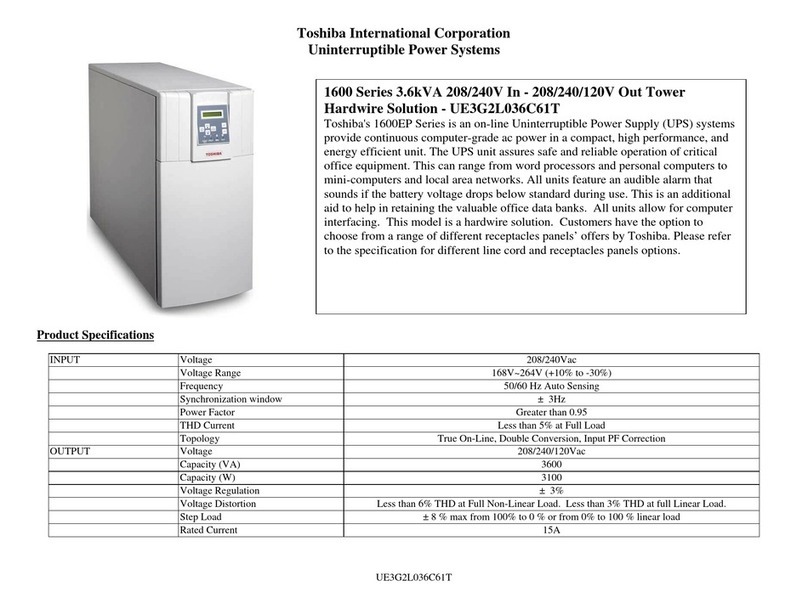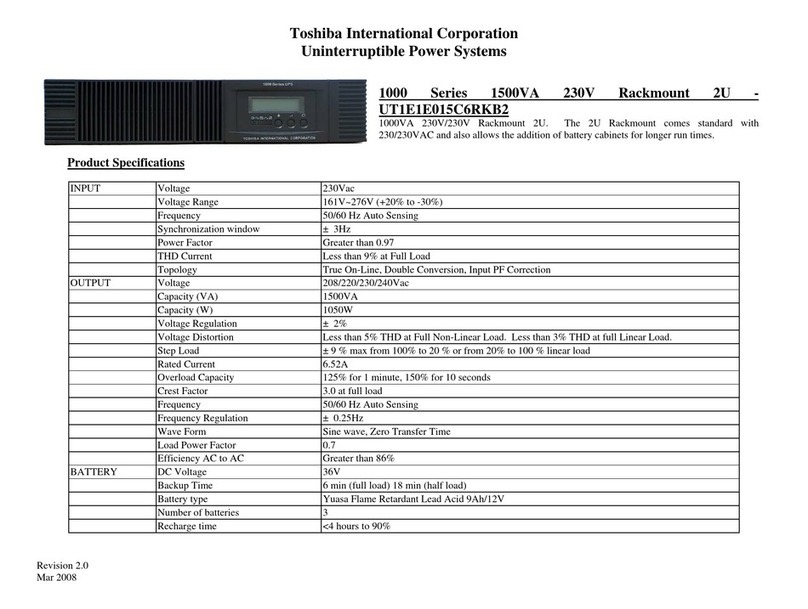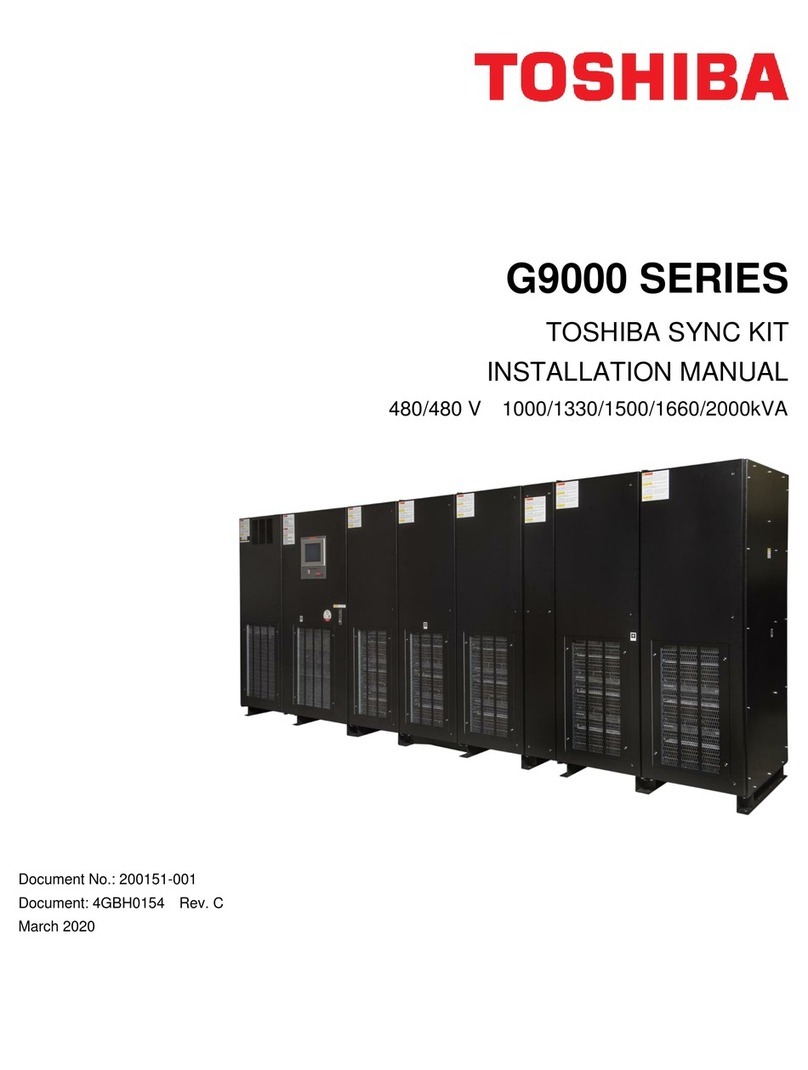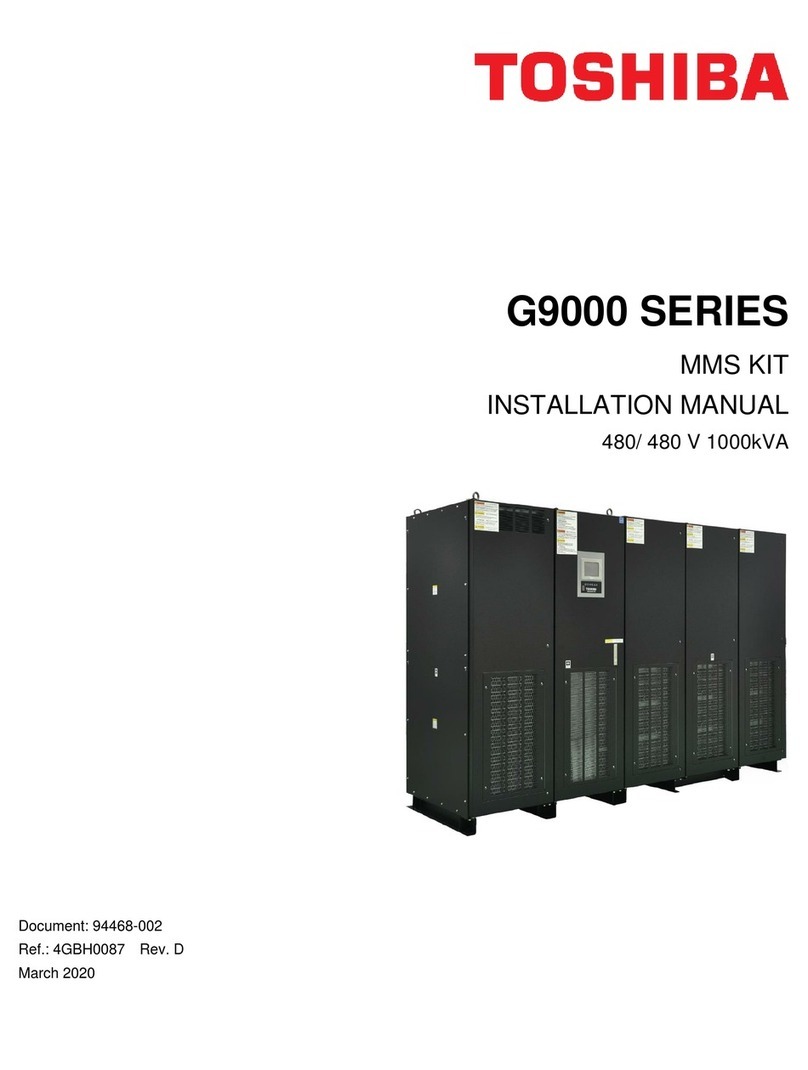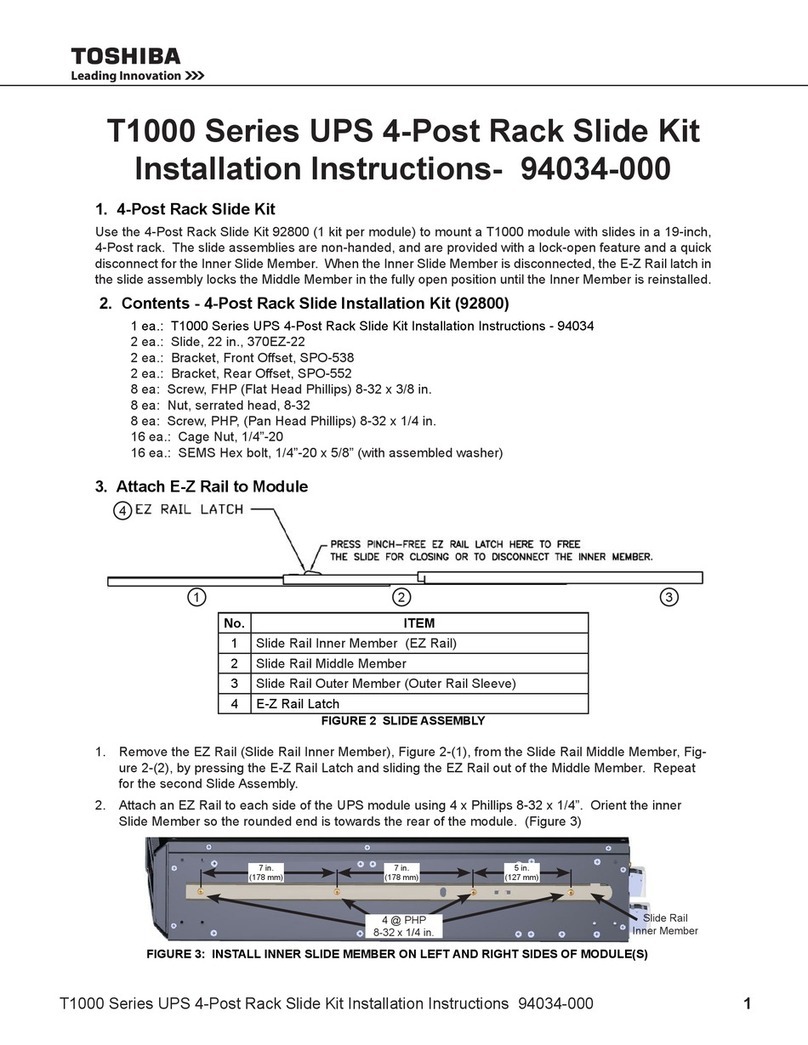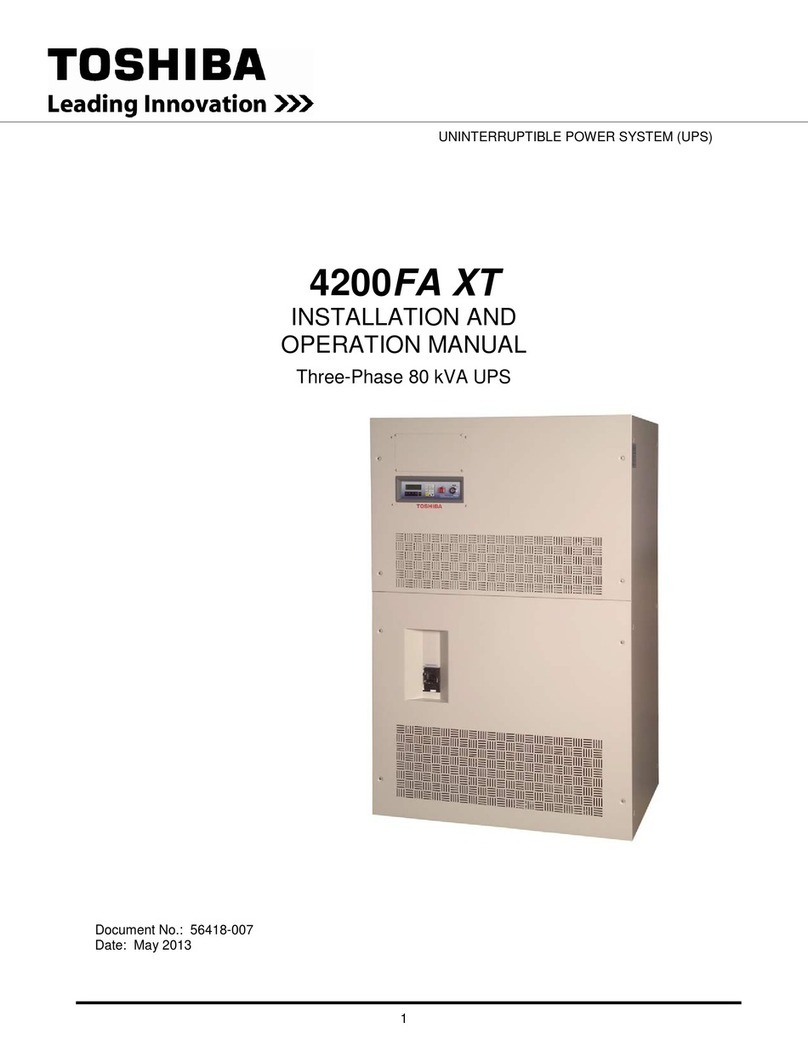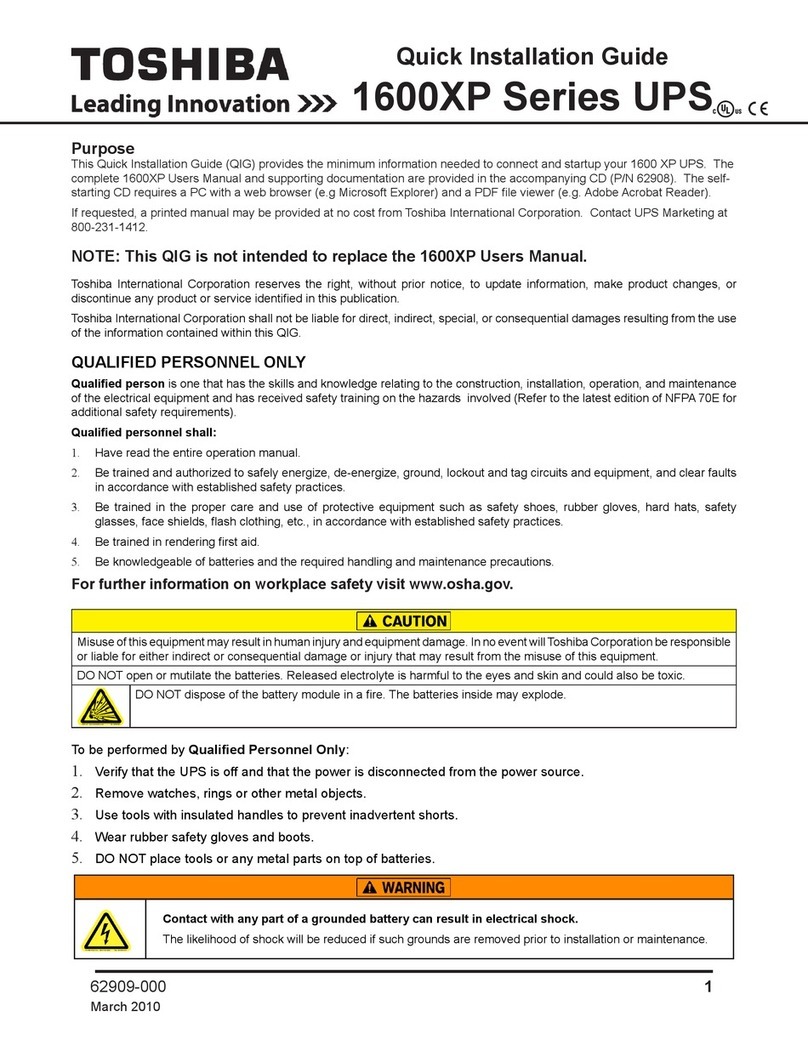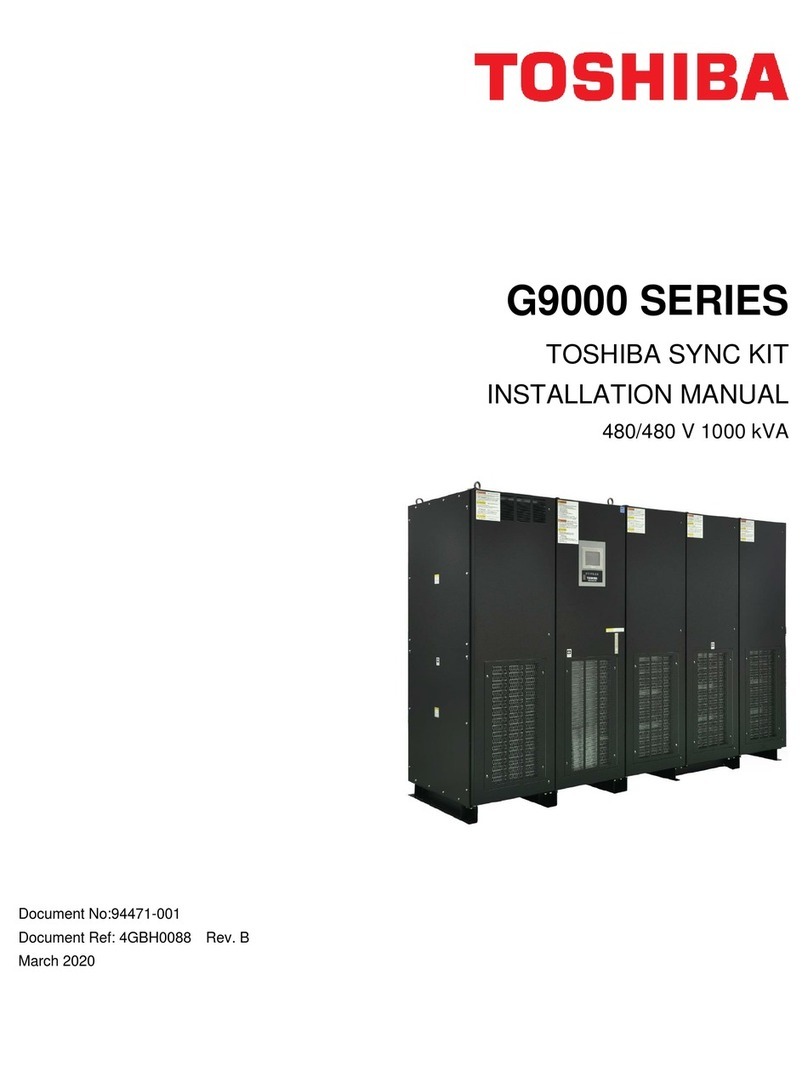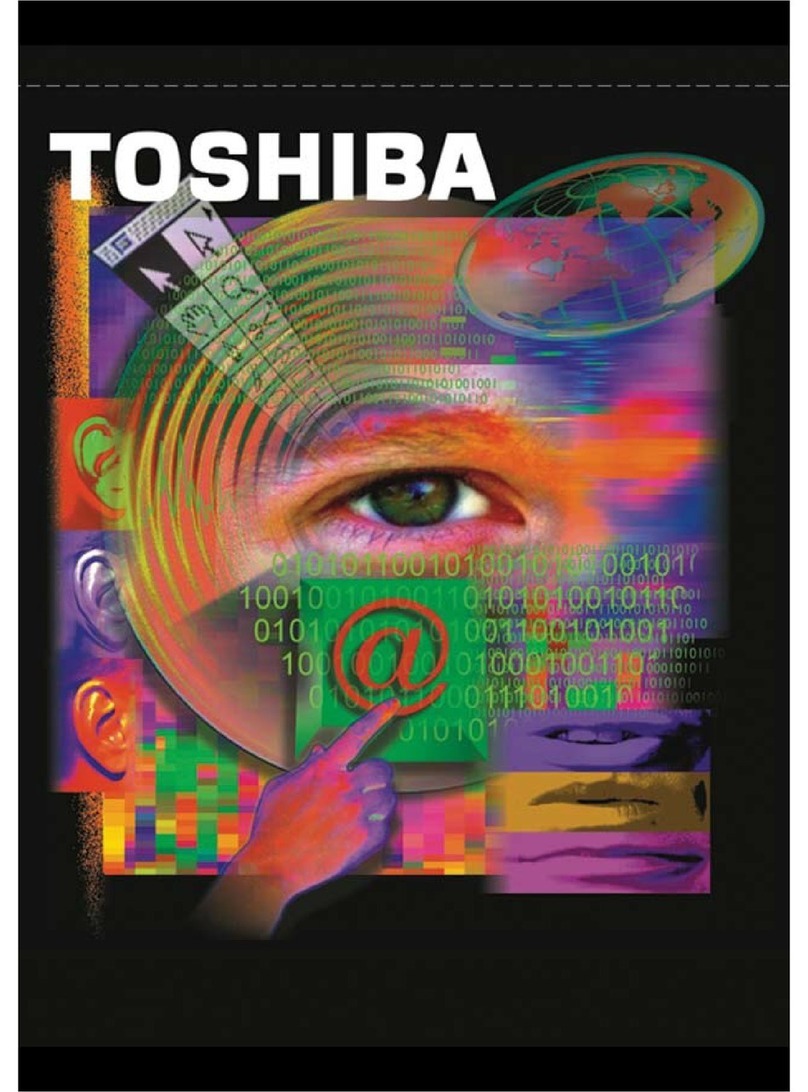ii G9000 Enhanced Series UPS Installation and Operation Manual – 93823-004
List of Figures
Figure 3-1 Single Line Diagram – Normal Operation: Load fed by UPS inverter...................................8
Figure 3-2 Single Line Diagram – Bypass Operation: Load fed through static bypass line ...................9
Figure 3-3 Single Line Diagram – Battery Operation – Load fed by Battery........................................10
Figure 3-4 Single Line Diagram – STANDBY mode Operation: Load fed through ESTS....................11
Figure 3-5 UPS Parts Location (100 and 160kVA)...............................................................................12
Figure 3-6 UPS Parts Location (225 kVA)............................................................................................13
Figure 4-1 Operation/Display Panel (Front panel)................................................................................18
Figure 4-2 Main Screen ........................................................................................................................20
Figure 4-3 Startup/Shutdown Screen ...................................................................................................21
Figure 4-4 Startup Guidance ................................................................................................................21
Figure 4-5 Shutdown Guidance............................................................................................................21
Figure 4-6 Input Values ........................................................................................................................21
Figure 4-7 Output Values......................................................................................................................22
Figure 4-8 Values in Battery operation .................................................................................................22
Figure 4-9 Remote/Local Operation Select ..........................................................................................22
Figure 4-10 Date & Time Adjustment ...................................................................................................22
Figure 4-11 Log Menu...........................................................................................................................23
Figure 4-12 Event Log ..........................................................................................................................23
Figure 4-13 Battery Log........................................................................................................................23
Figure 4-14 Main Screen (Battery Operation) ......................................................................................24
Figure 4-15 Measurement Screen (Battery Operation)........................................................................24
Figure 4-16 Main Screen (Fault Indication) ..........................................................................................24
Figure 4-17 Message Screen ...............................................................................................................25
Figure 4-18 Control Wiring for Aux Input Contacts...............................................................................26
Figure 4-19 External Signal Terminal Block – TN1 (NEC Class2) .......................................................27
Figure 4-20 Control Wiring for External Contacts.................................................................................29
Figure 4-21 External Signal Terminal Block – TN2 (NEC Class2) .......................................................29
Figure 4-22 RemotEye 4 Configuration................................................................................................31
Figure 4-23 Connection between Display Control PCB (SW1) and RemotEye 4Module....................32
Figure 4-24 PSAU-60 PCB (PS1).........................................................................................................33
Figure 4-25 DPAU-81 (SW1)................................................................................................................33
Figure 4-26 3BBA0083P001 (Cable1)..................................................................................................33
Figure 4-27 Connector (CN1) of PSAU-60 (PS1).................................................................................34
Figure 4-28 Terminal Block (TN) and VH connector (CN2) of PSAU-60 (PS1) ...................................34
Figure 4-29 Connector (CN44) of PSAU-60 (PS1)...............................................................................34
Figure 4-30 Connector (CN27) of DPAU-60 (SW1)..............................................................................34
Figure 5-1 UPS Terminal Designations................................................................................................40
Figure 5-2 Input/Output Bus Bars and Terminal Blocks.......................................................................41
Figure 5-3 Power Wire & Control Wire Inter-Connect between UPS and Battery................................42
Figure 5-4 Power Wire Connections (Parallel System Configuration)..................................................43
Figure 5-5 Power Wire & Control Wire Connections for 4 units in MMS Configuration .......................44