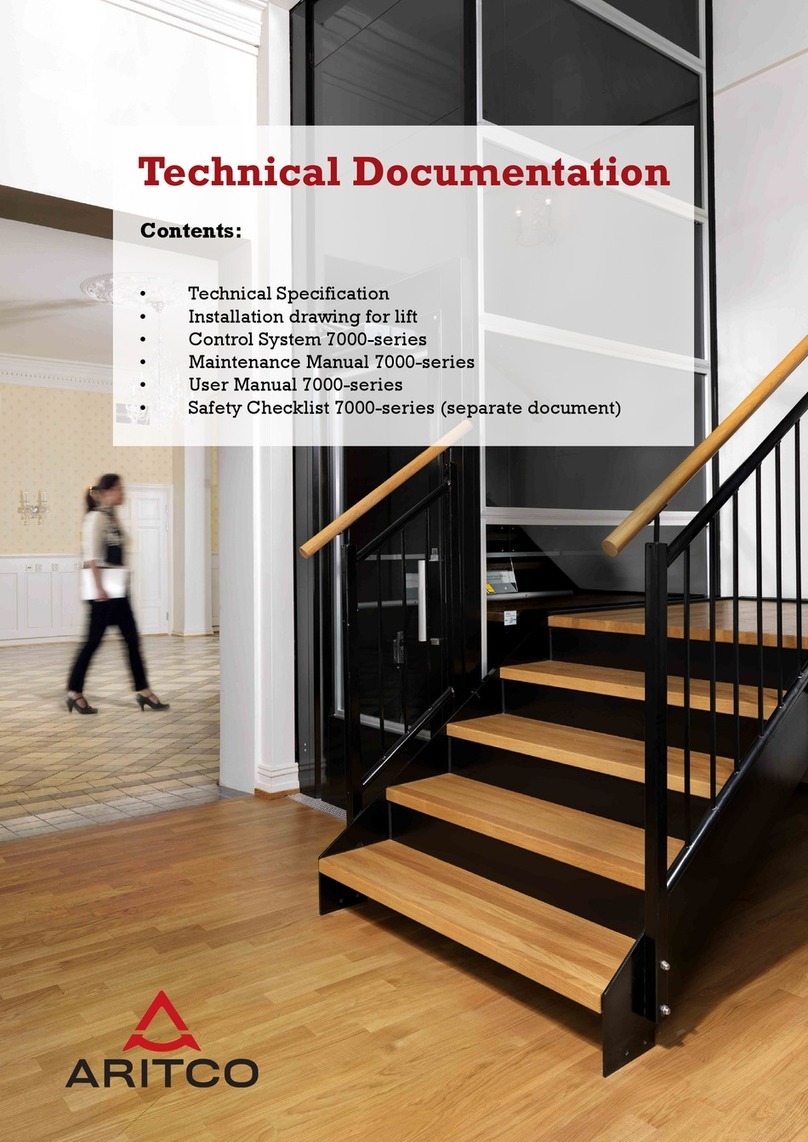EMERGENCY LOWERING AND OPENING
If the lift needs to be emergency lowered and/
or the doors needs to be emergency opened,
contact a competent person. Instructions can
be found on a label on the outside of the lift.
The key for emergency opening shall be stored
in a safe place outside the lift.
POWER FAILURE
In case of power failure, the lift will automati-
cally go to back-up battery operation and the
lift will travel to the nearest lower level when
you push the SmartControl. When the lift has
arrived to its destination the door will be un-
locked.
The light (emergency light), the alarm but-
ton system and the alarm telephone have an
emergency battery backup which allows them
to function in the event of a power failure. The
battery backup also support the lifts safety
functions.
The lift will automatically go back to main
power without resetting after the power failure.
In case of a long power failure, or if the power
is disconnected more than 7 hours, the backup
battery will be disconnected. This function save
the battery from total discharge. When the
battery is disconnected all the lift functions are
disabled.
If the lift has been out of power or has done an
emergency lowering run it will sometimes run
in the wrong direction as the lift control system
position needs to be updated. The status sym-
bol will be lit with a yellow light. Keep pushing
the SmartContro l and the lift will soon run to
the correct destination.
If there are any problems, call for service per-
sonnel.
SIMPLE FAULT FINDING
Should the carrier lift not work or the call but-
tons flashes, check the following things:
• That the emergency stop button on the con-
trol panel is not pushed in (turn the button
clockwise to deactivate).
• That the doors are closed and the door con-
tacts are undamaged and clean.
• That the power is not switched off.
• That the safety edge around the carrier floor
and above the DesignWall is not stuck in a
pressed position.
If the lift fails to work after you have completed
these checks then you should arrange for a
service personnel to rectify the lift.
EmeRgency
and fault
FInDing