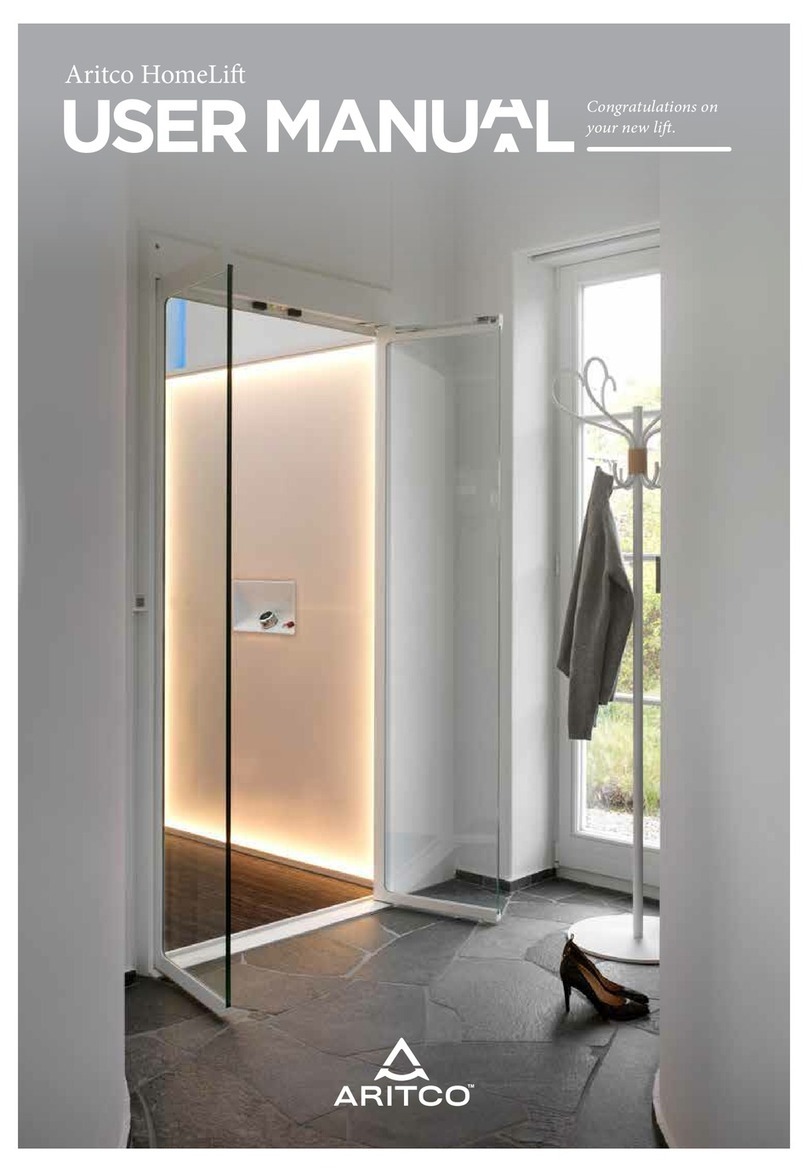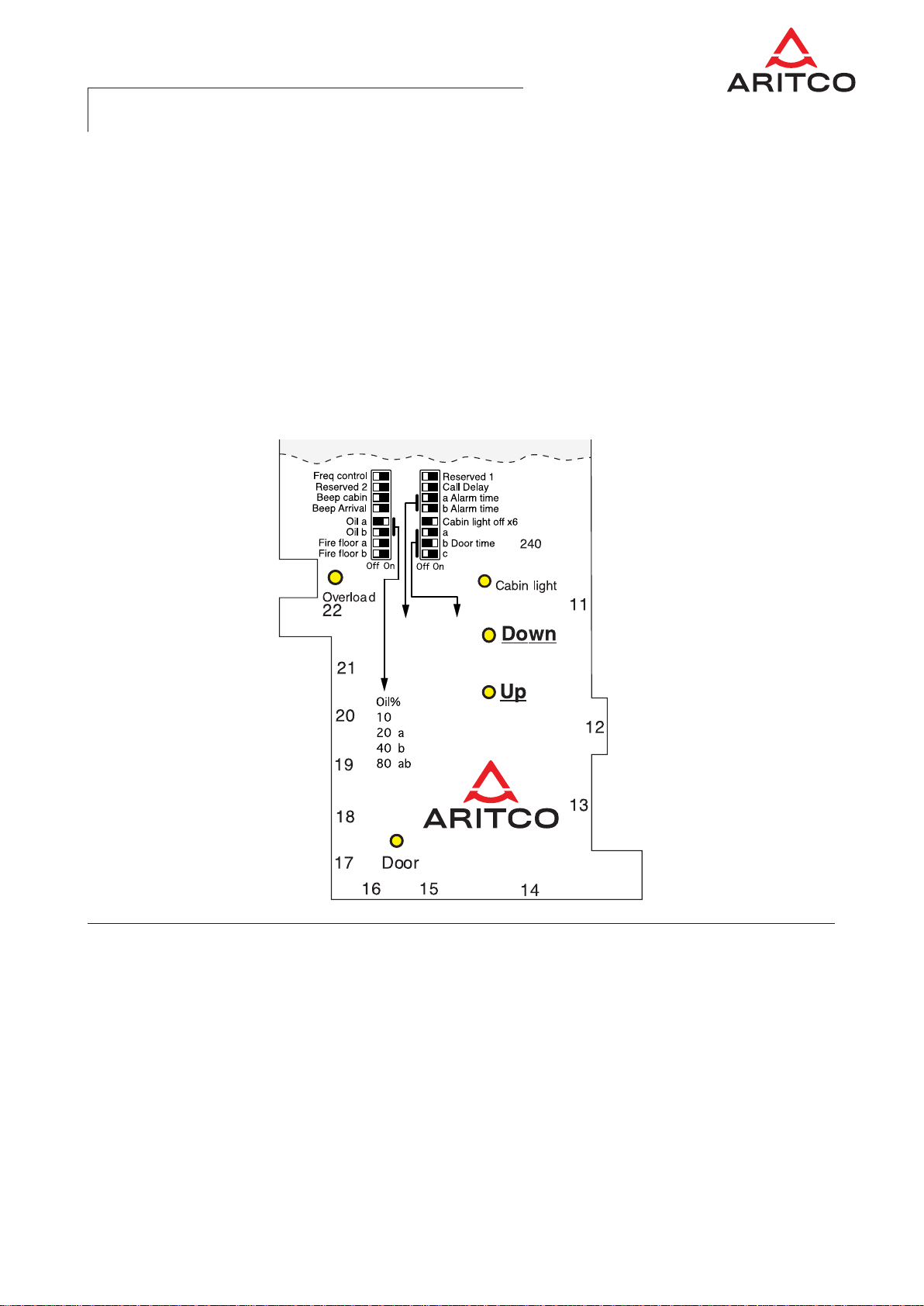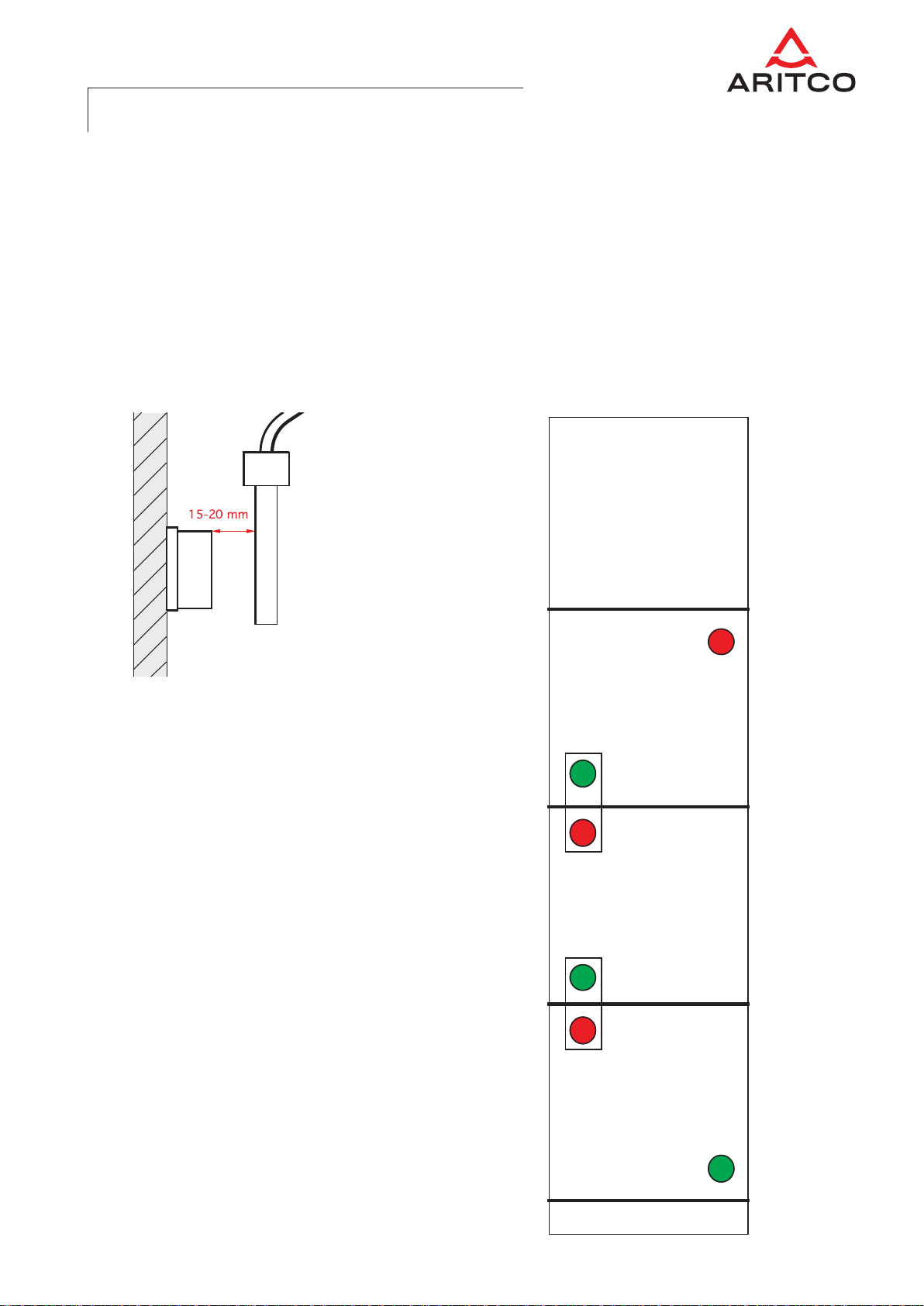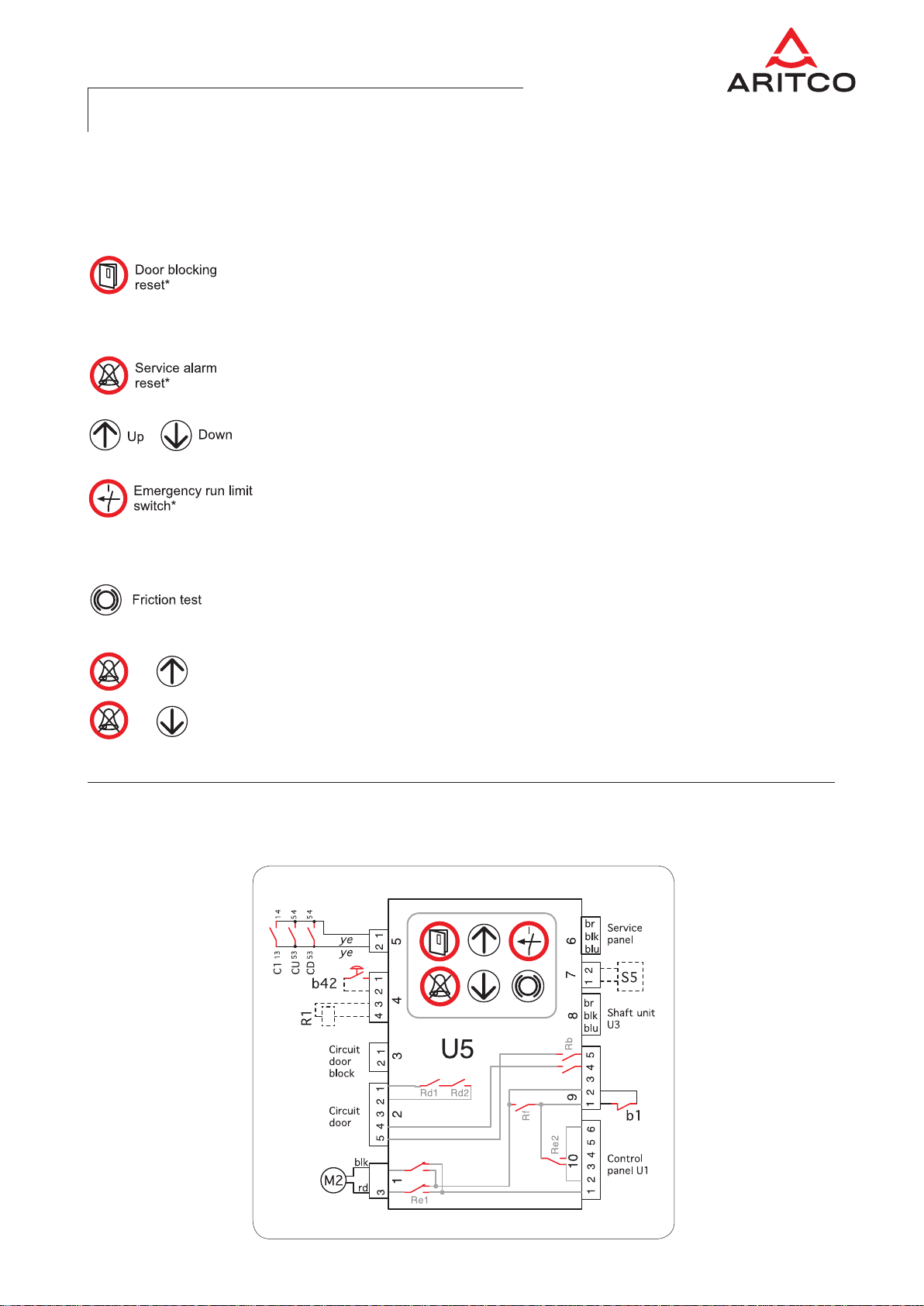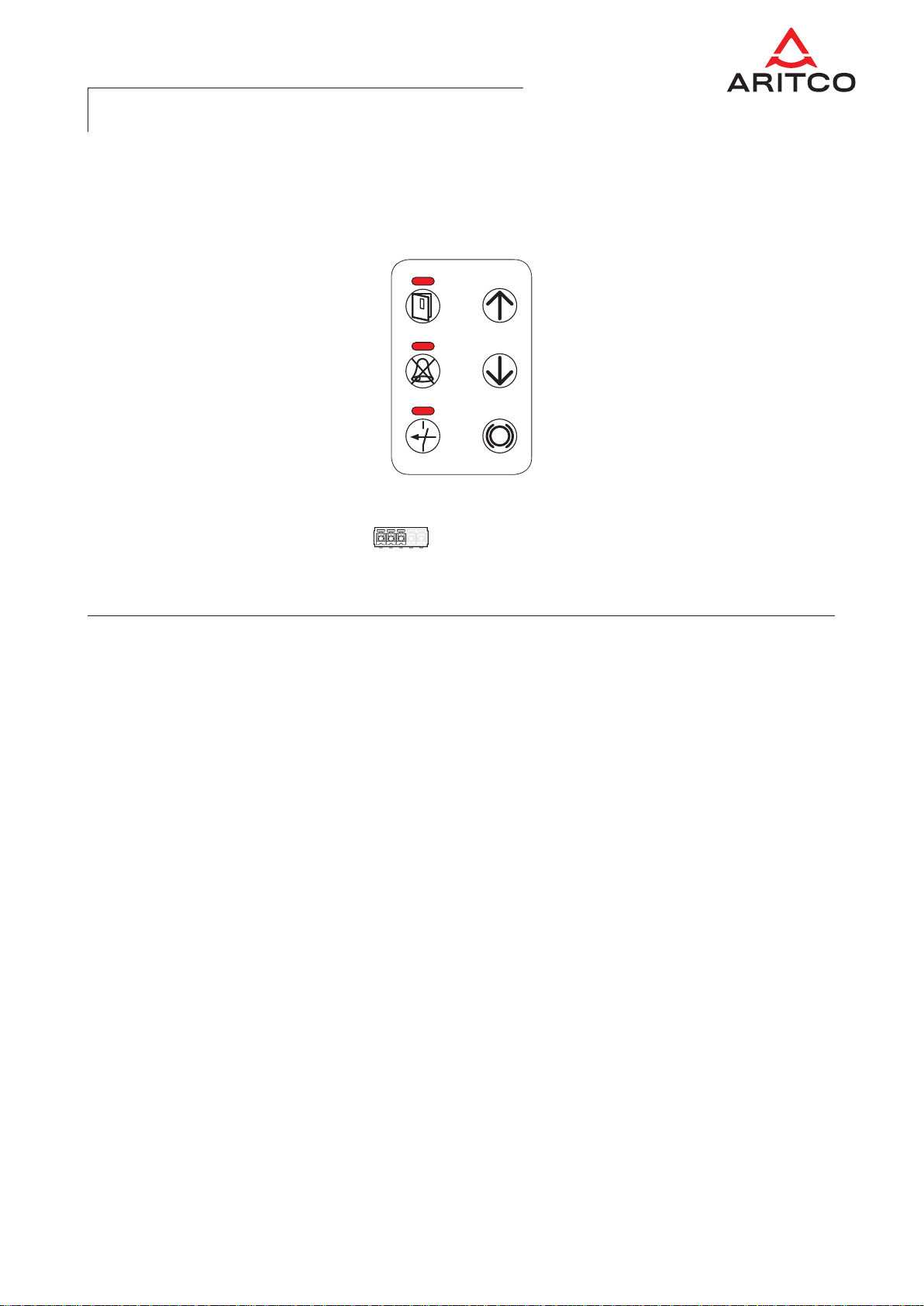Simply platform lifts
20110609 © ARITCO 3
1 Feature list
The control system is built with three kinds
of modules, i.e. the main controller (U1 module)
is placed in the cabin, U3 modules are placed
at each floor and one U5 module is connected
between the U1 and U3 modules.
The software in all modules is the same in
the 7000 series as in the 4000 and 2000
series, thus making them interchangeable.
Many features are built in by default:
•Error memory [ see page 15 ]
•Floor locking (school locking)
[ see page 8 ]
•Battery supervision [ see pages 7, 15 ]
•Emergency light supervision
[ see page 15 ]
•Automatic lubrication of screw
(adjustable) [ see page 12 ]
•Fire drive [ see page 12 ]
•Arrival signal On/Off [ see page 12 ]
•Call delay 2.5/5.0 seconds [ see page 12 ]
•Automatic cabin light off [ see page 12 ]
•Send cabin away from floor:
– Open the door, push desired floor button
inside the cabin for at least 3 seconds.
– Step outside, close the door and push the call button –
the lift will go to the floor you selected
•Backup power for emergency lowering down to the nearest floor
and keeping S3 (RM, Retiring ramp) locked when floor is school locked.
•Emergency lowering is executed by pressing any cabin destination button.
•Call buttons with error indication from the Error memory. [ see page 7 ]
•The floor indicator can display Run time and Number of starts. [ see page 13 ]
•Call button light is red or green.
Red light indicates an occupied mode and the lift will not respond.
The lift is occupied if:
– the cabin is in motion,
– a door is open
– someone using the lift has not yet reached their destination and
closed the door behind them
If necessary:
Reset the Lift occupied mode by pressing the Service alarm reset button