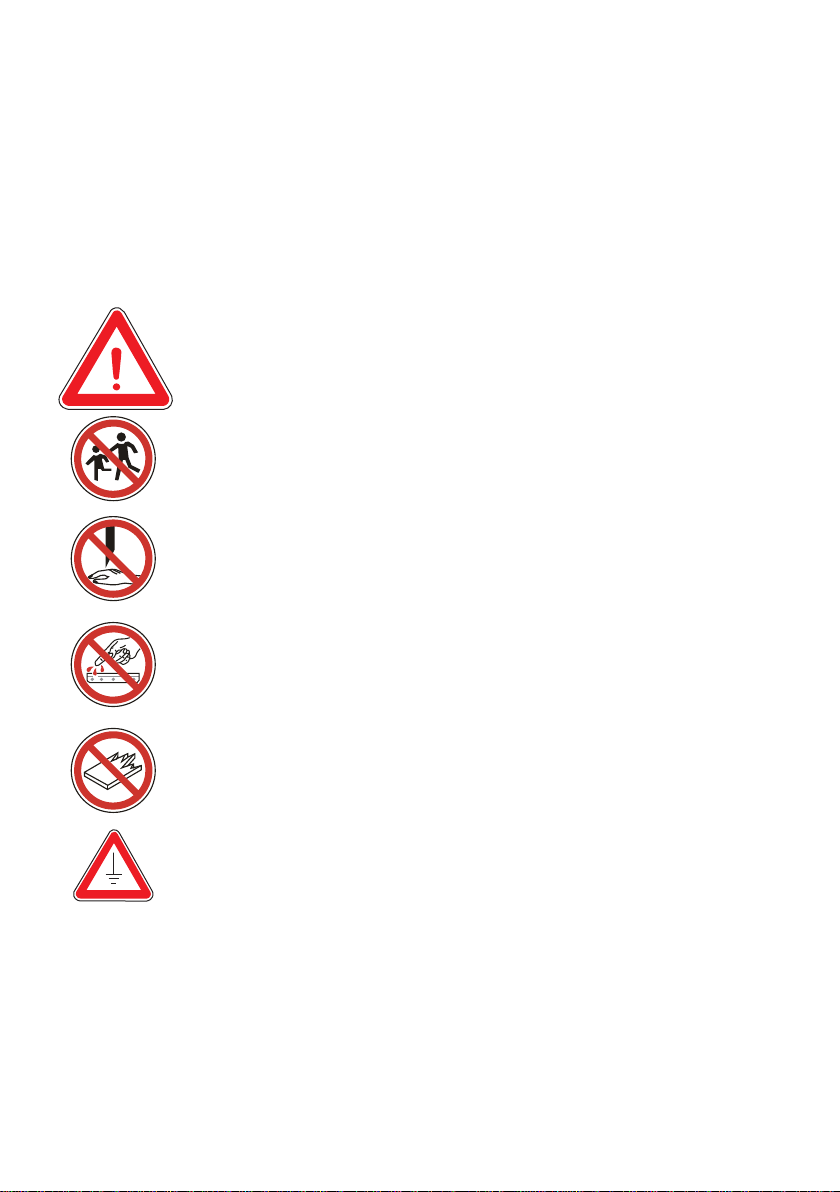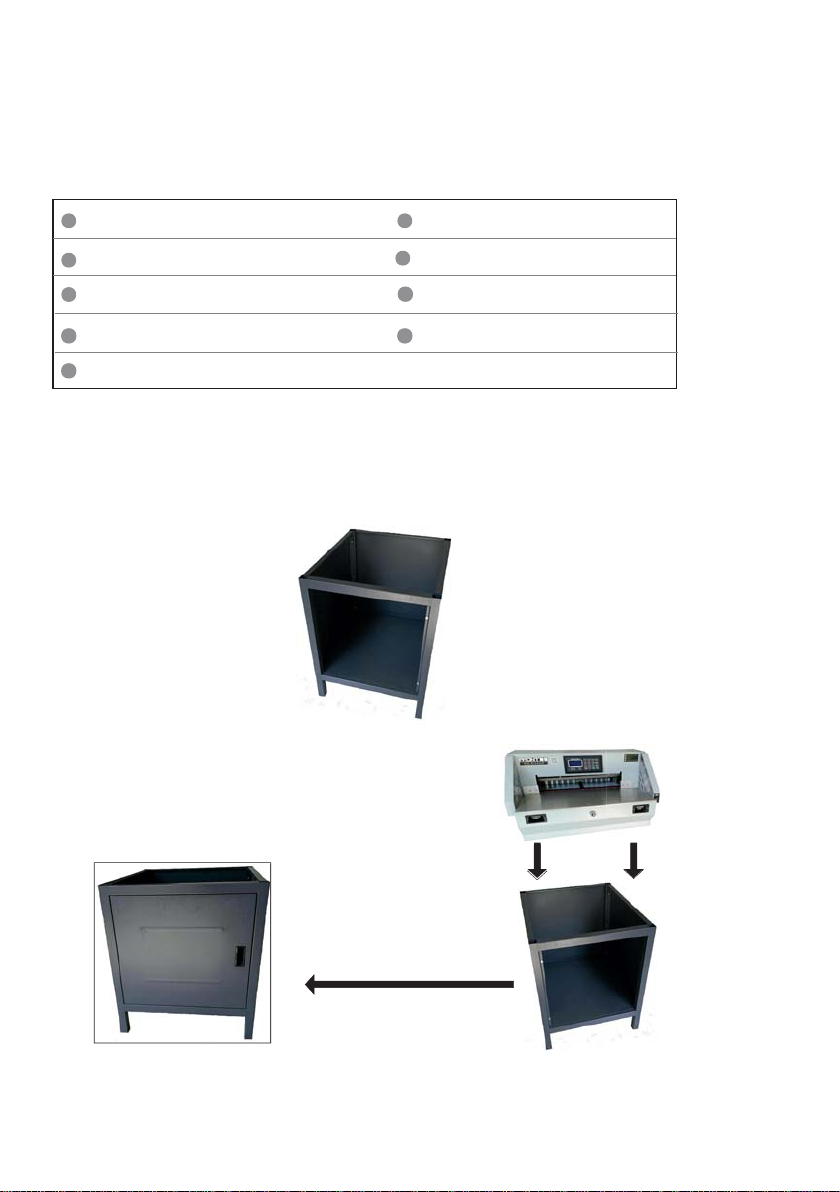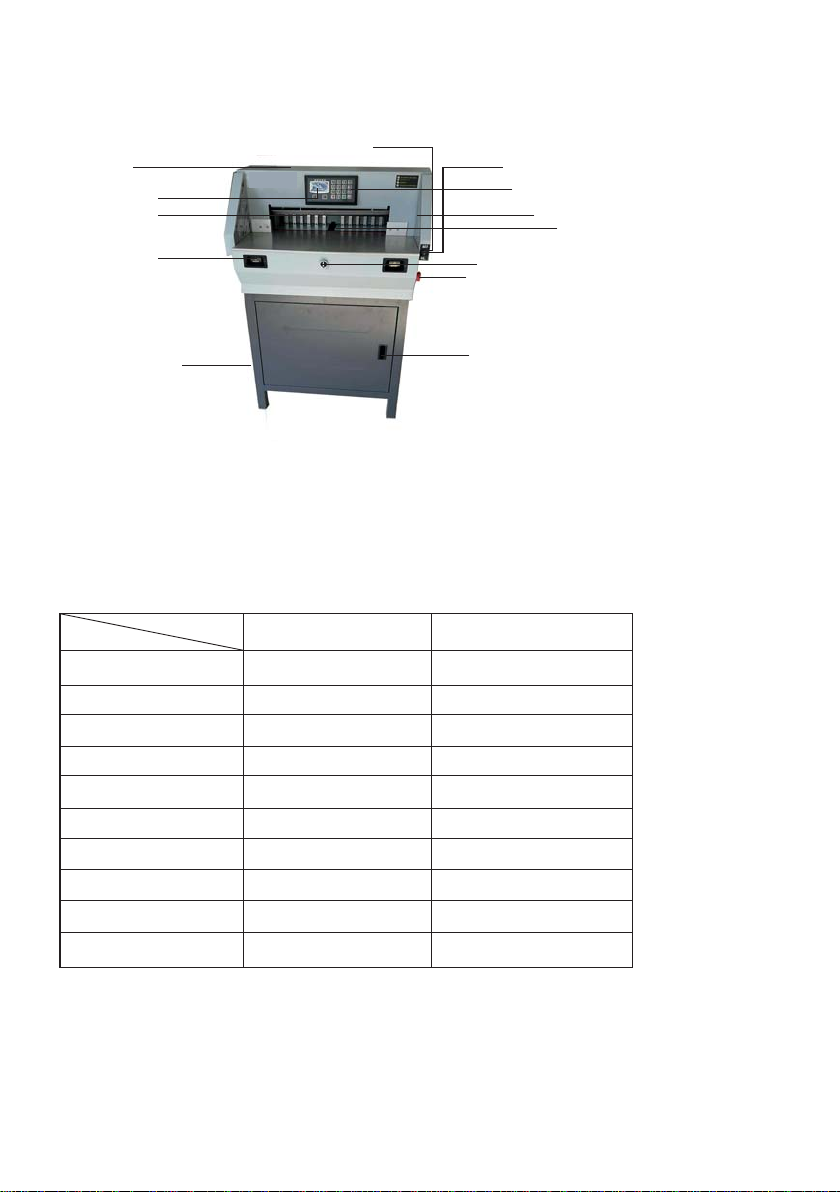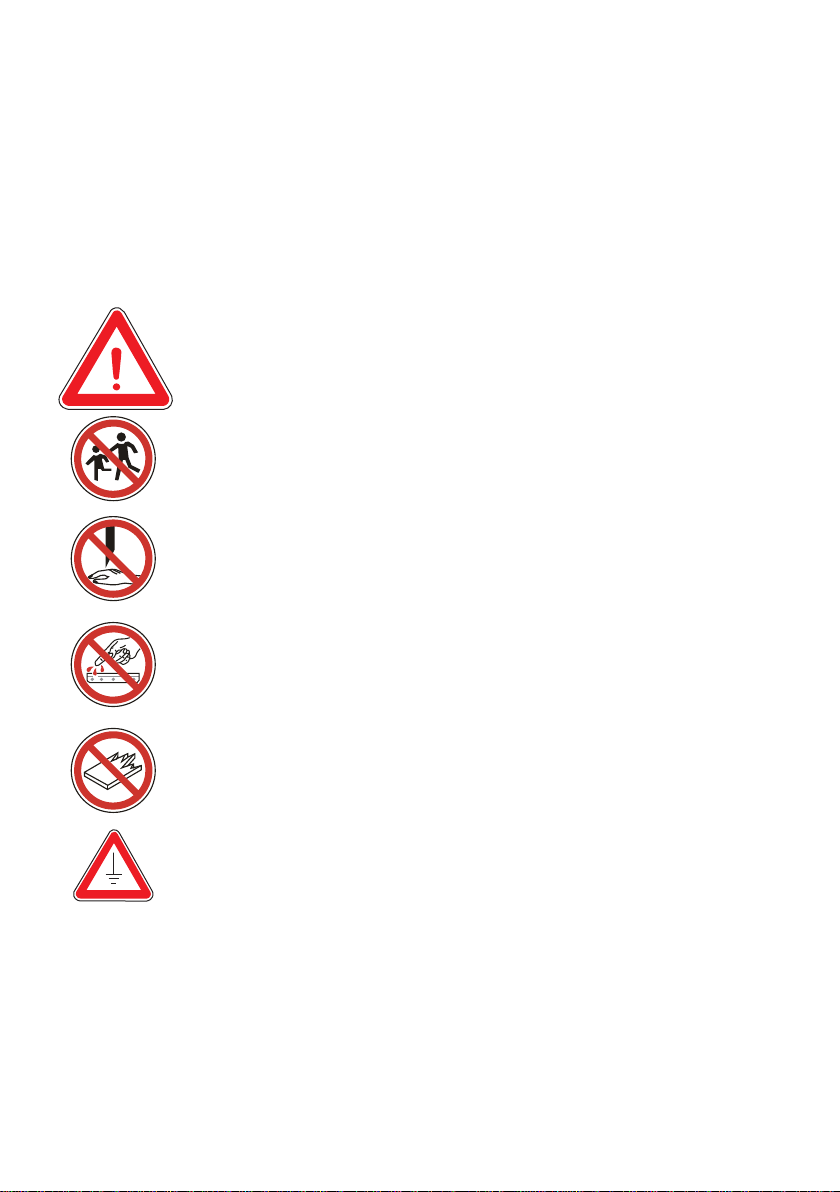
Thank you for your choice of our Electric Programing Paper Cutter series.We will
provide good quality and reliable after-sale service on the basis of original products.
Our research and development engineers combined advantages of products at homeand
abroad ,and finally developed new model machines with new advantages. It owns high
technology,precise construction foydesighation designation designation,and elegant
appearance with the security control part and improved cutting precision to promote
efficiency.It can be broadly used in printing shop and official usage. It is the idealest
cutting equipment which wellcomplies with official automatic system.
Forbid children to operate the machine
Keep hand from underneath the blade
Do not extract or transport the blade
without protection
Do not cut hand or splintery materials
Must use socket with ground wire connected
Warning:this kind of machine is allowed to cut printed paper ,
books or soft leathers only.It is forbidden to cut any
metal sheets or other hard objects to harm the
machine quality.
,UXK]UXJ
Note:Please read this manual carefully first in order to clearly and use this
kind machine.It will help you to improve the work efficiency,know the machine
well,prolong machines’service life