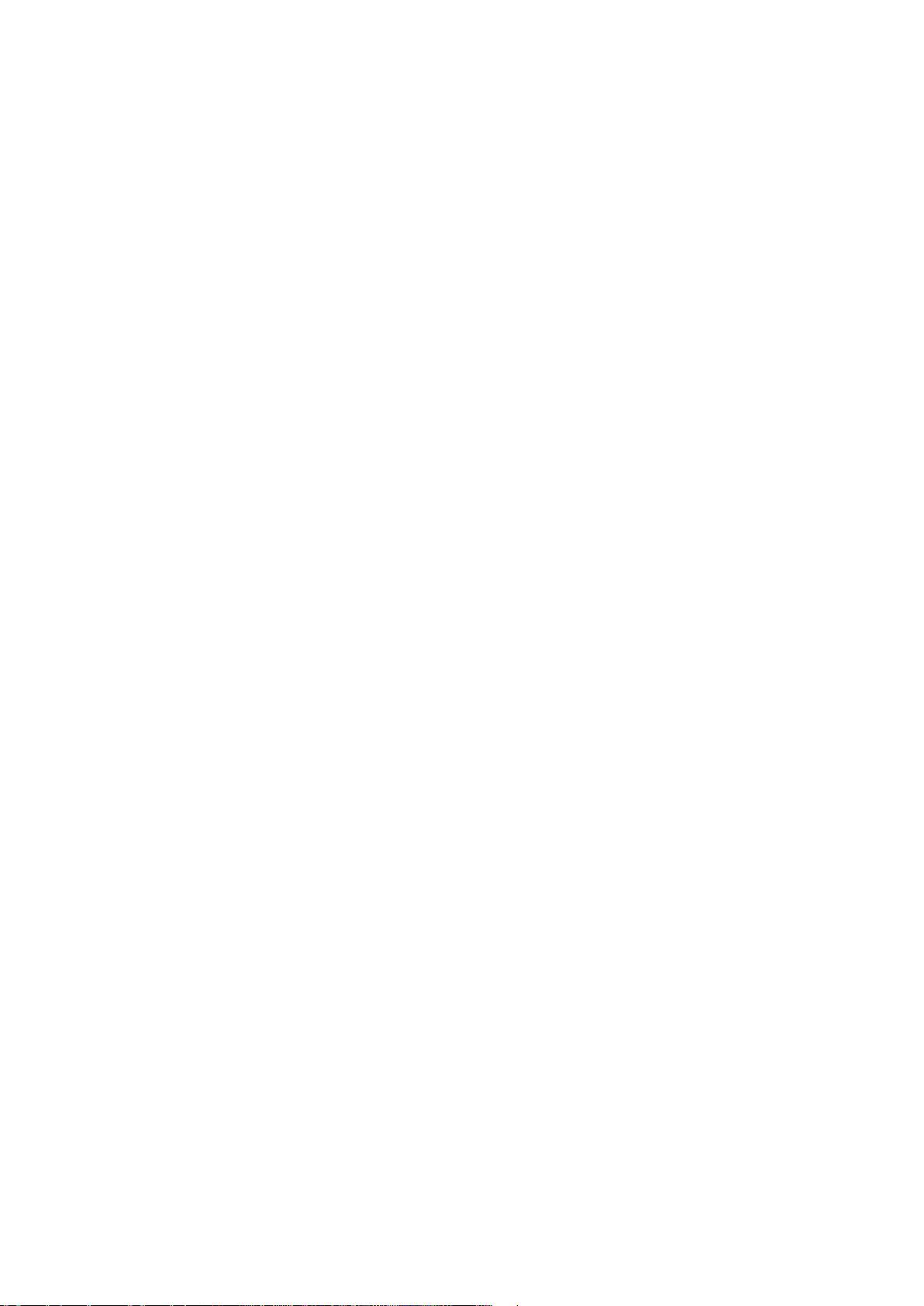V1.3
3 INSTALLATION
•Open the transmitter.
•Unplug the battery.
•Deactivate the SIM card PIN lock.
•Delete all SMS messages in SIM memory.
•Insert the SIM card to the 3G/GPRS/GSM Module, see picture 1.
•Plug-in the 3G/GPRS/GSM module into the transmitter (into the GPRS Module slot, see
picture 3).
•Install external antenna to the 3G/GPRS/GSM Module.
•Plug-in the 3G/GPRS/GSM module battery.
•Plug-in the MAGB1 main battery
3.1 SIM interface
Before inserting or replacing SIM card –MAGB1 transmitter must be switched off!
Otherwise, MAGB1 transmitter, SIM card or GPRS module may get damaged!
The 3G/GPRS/GSM module incorporates a SIM interface, which conforms to the GSM 11.11
and GSM 11.12 standards that are based on the ISO/IEC 7816 standard. These standards define the
electrical, signaling and protocol specifications of a GSM SIM card.
The manufacturer does not supply the SIM card, which is mandatory for a connection to the
GPRS/GSM network! The SIM card may be purchased from your GSM (mobile) service provider!
3.2 SIM card installation
Insert the SIM card to the 3G/GPRS/GSM module according to picture bellow.
Picture 1. SIM card installation into the 3G/GPRS/GSM Module