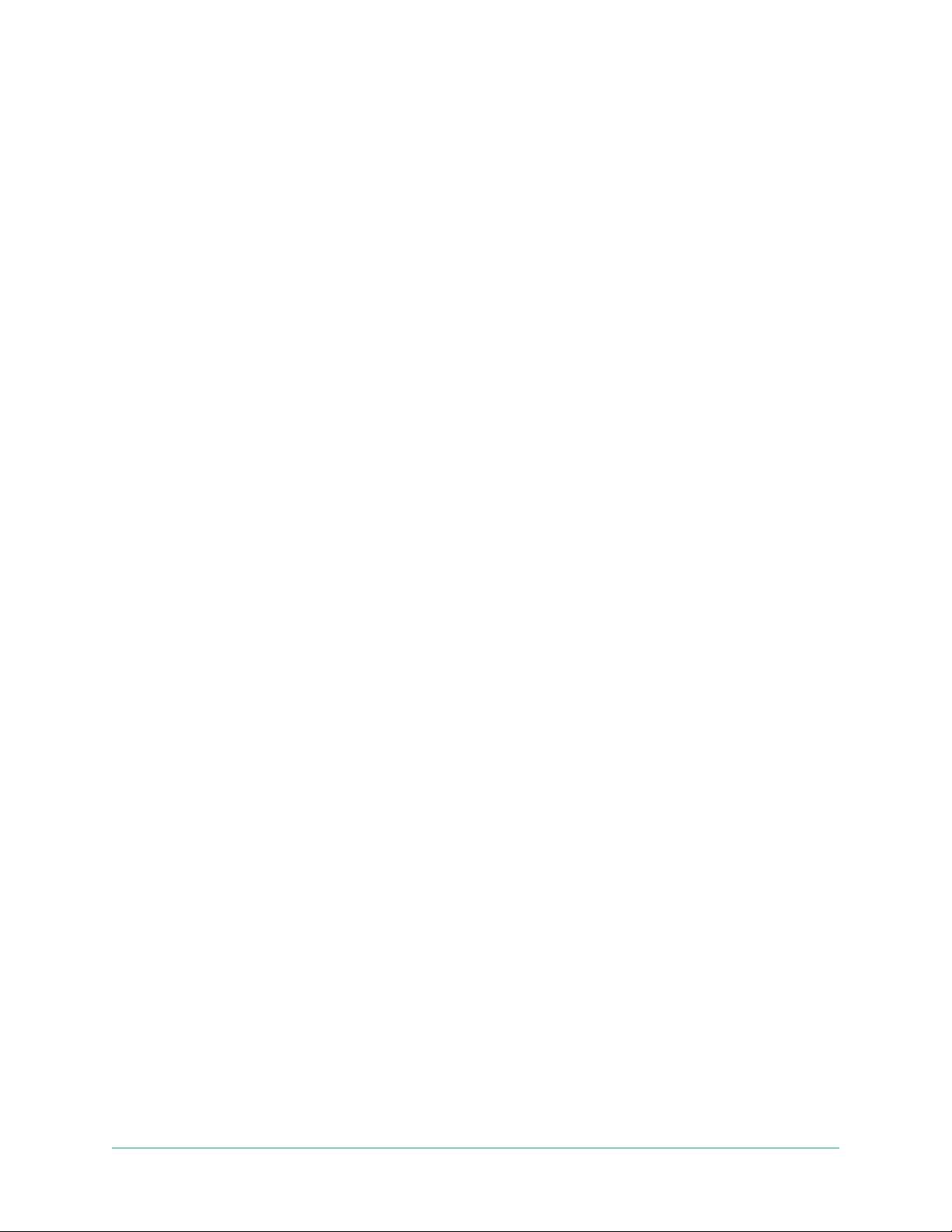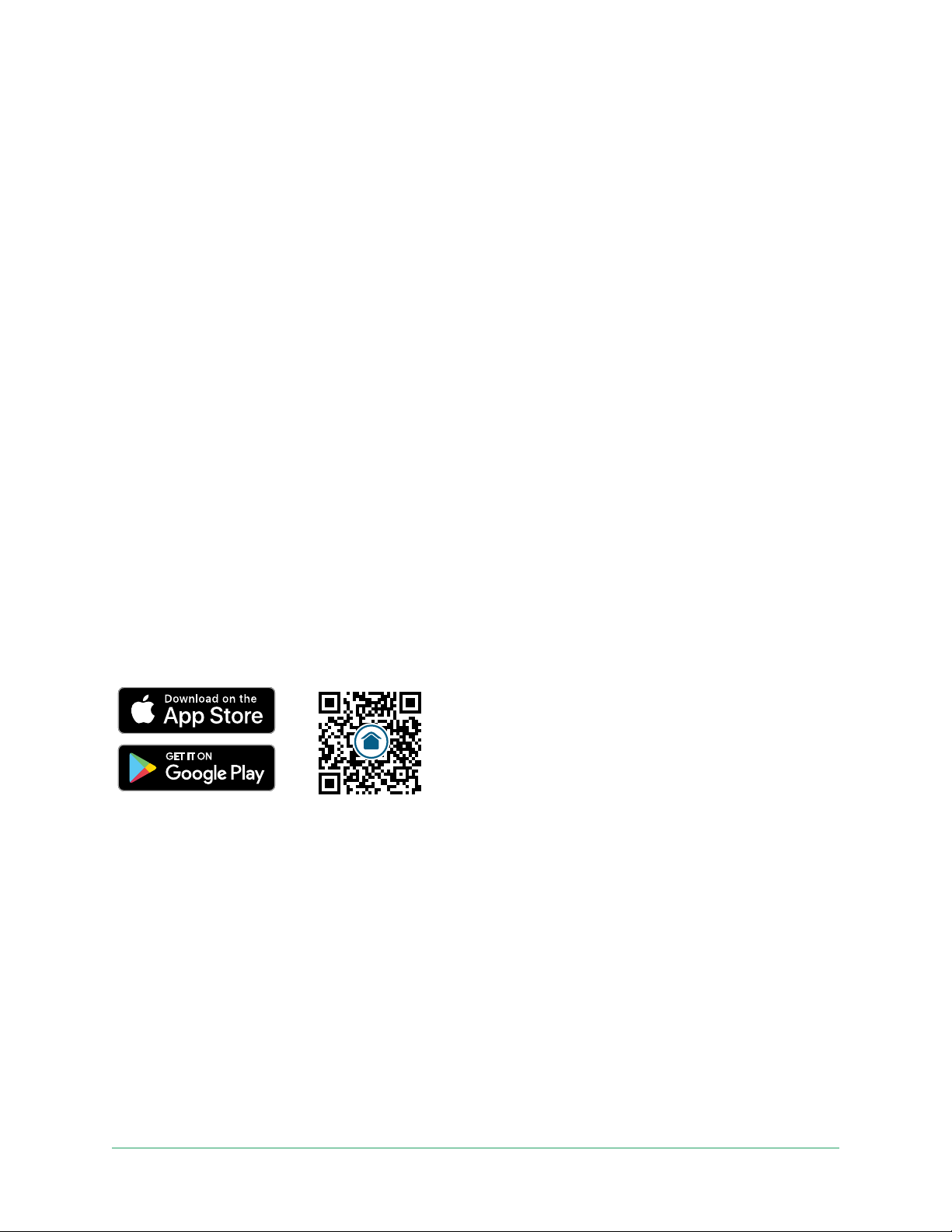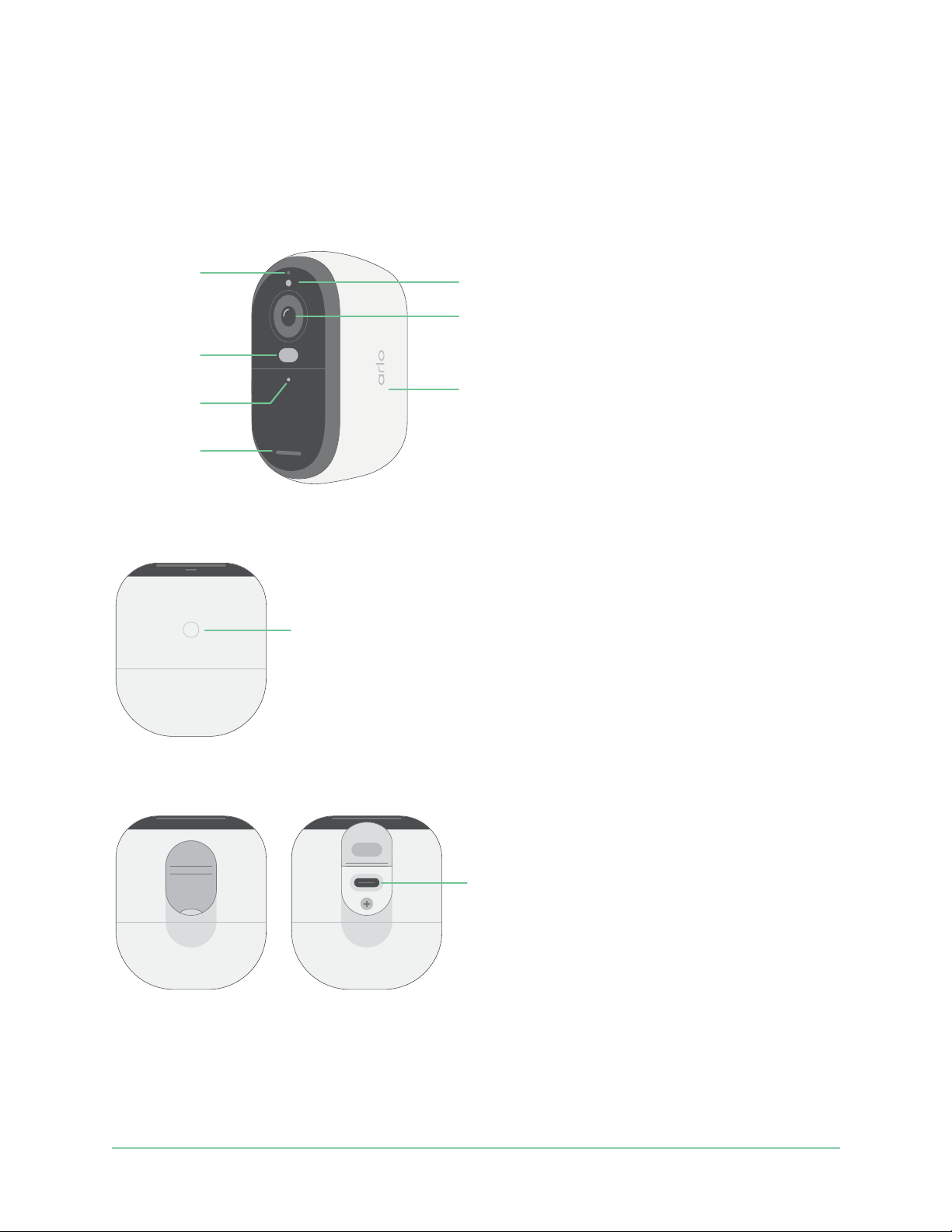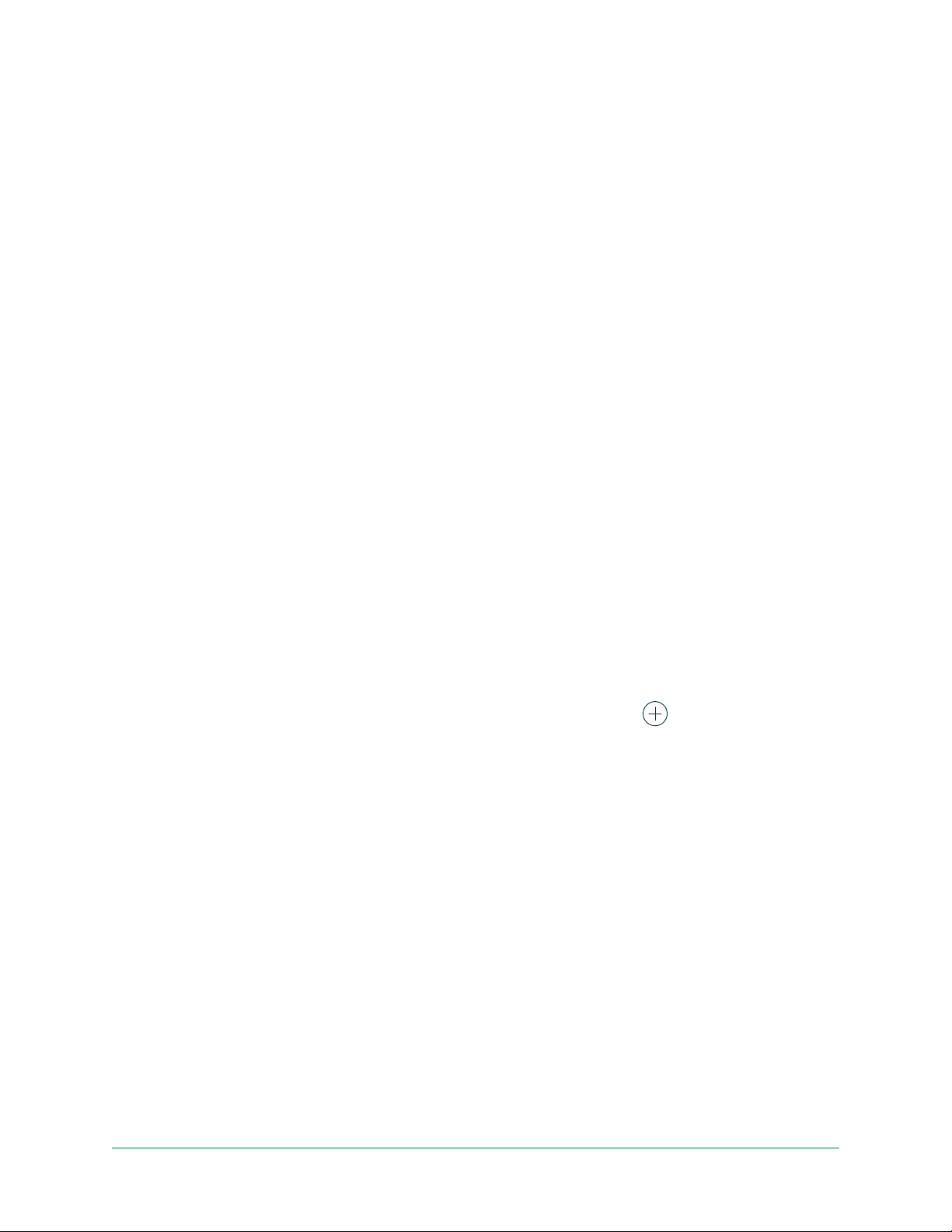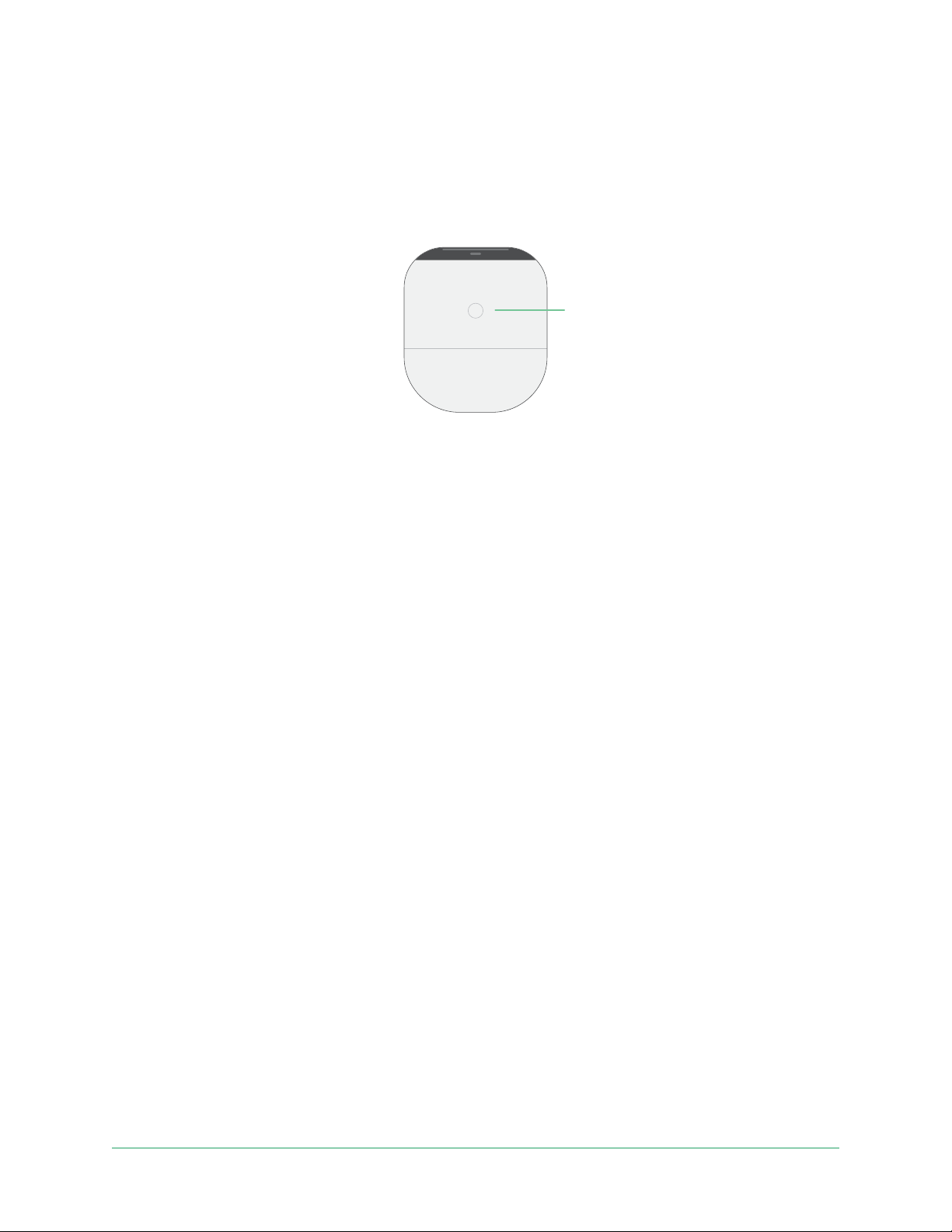2
Contents
1. Get to Know Your Essential Camera 2nd Generation 4
Get the Arlo Secure App ..................................................................................................................... 4
Meet your Essential Outdoor Camera ............................................................................................. 5
Meet your Essential XL Outdoor Camera ........................................................................................ 6
Do more with Arlo................................................................................................................................ 7
2. Get Started 8
Charge your camera indoors............................................................................................................. 8
Download the Arlo Secure App for installation and setup .......................................................... 9
Use the pairing button to wake up the camera........................................................................... 10
Check the LED .................................................................................................................................... 10
Find a good location for your camera ........................................................................................... 10
Wall mount your camera.................................................................................................................. 11
Test motion detection ...................................................................................................................... 11
Position your camera to detect motion in specic areas .......................................................... 12
3. Wi-Fi Setup and Connections 13
Tips for optimal Wi-Fi performance............................................................................................... 13
Connect your mobile device to a 2.4 GHz Wi-Fi network during setup .................................. 13
Move your camera’s Wi-Fi connection to a direct router connection ..................................... 14
4. Use Your Essential Series Camera 15
Turn the camera spotlight on and o manually.......................................................................... 16
Record clips from live video............................................................................................................. 17
Take a snapshot from live video ..................................................................................................... 17
Customize your camera feed image .............................................................................................. 18
Motion detection activity zones...................................................................................................... 18
2-Way Audio........................................................................................................................................ 19
Turn the camera siren on and o manually ................................................................................. 20
View recordings and snapshots...................................................................................................... 20
Download recordings........................................................................................................................ 21
5. Routines, Modes, Automations, and Alerts 23
Arm or disarm all your Arlo devices ............................................................................................... 23