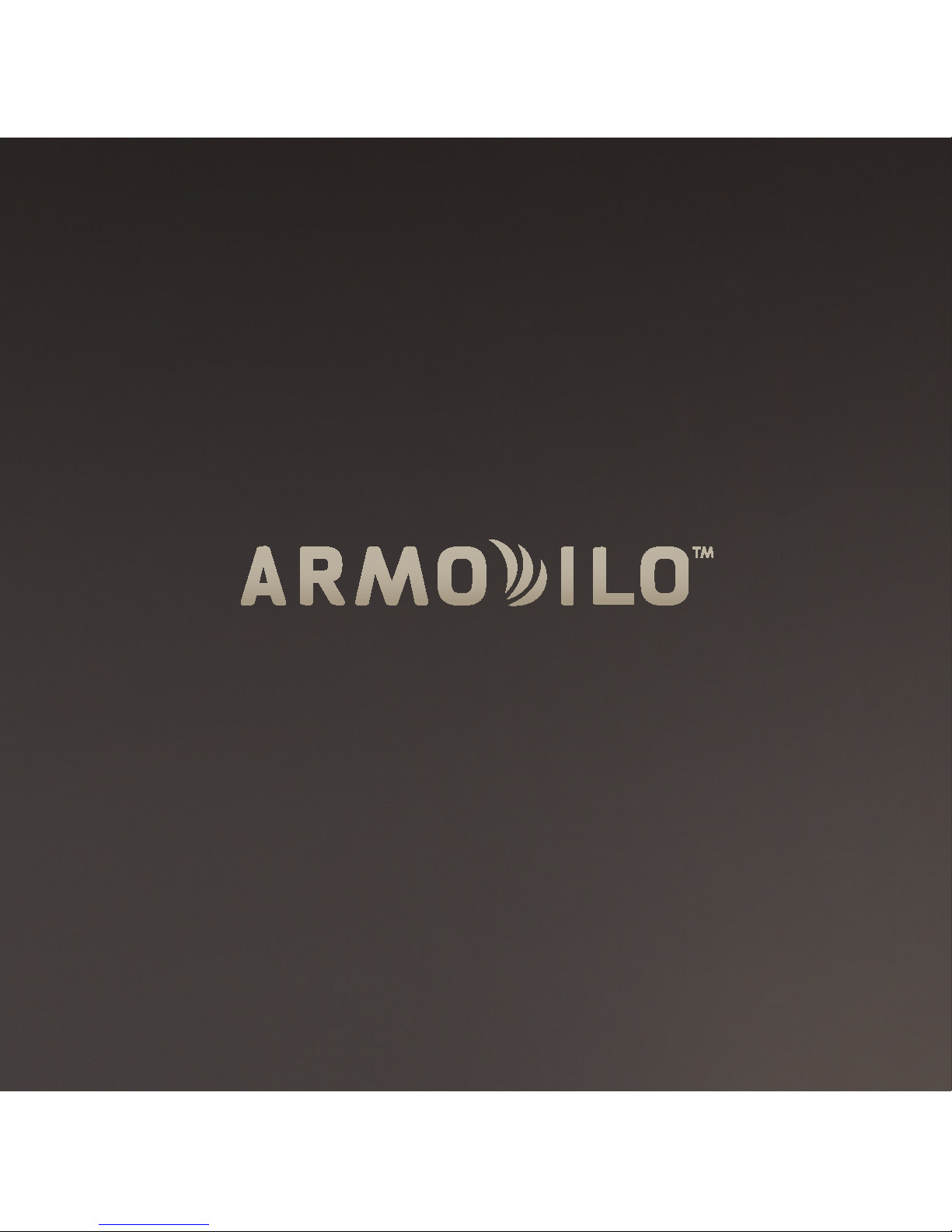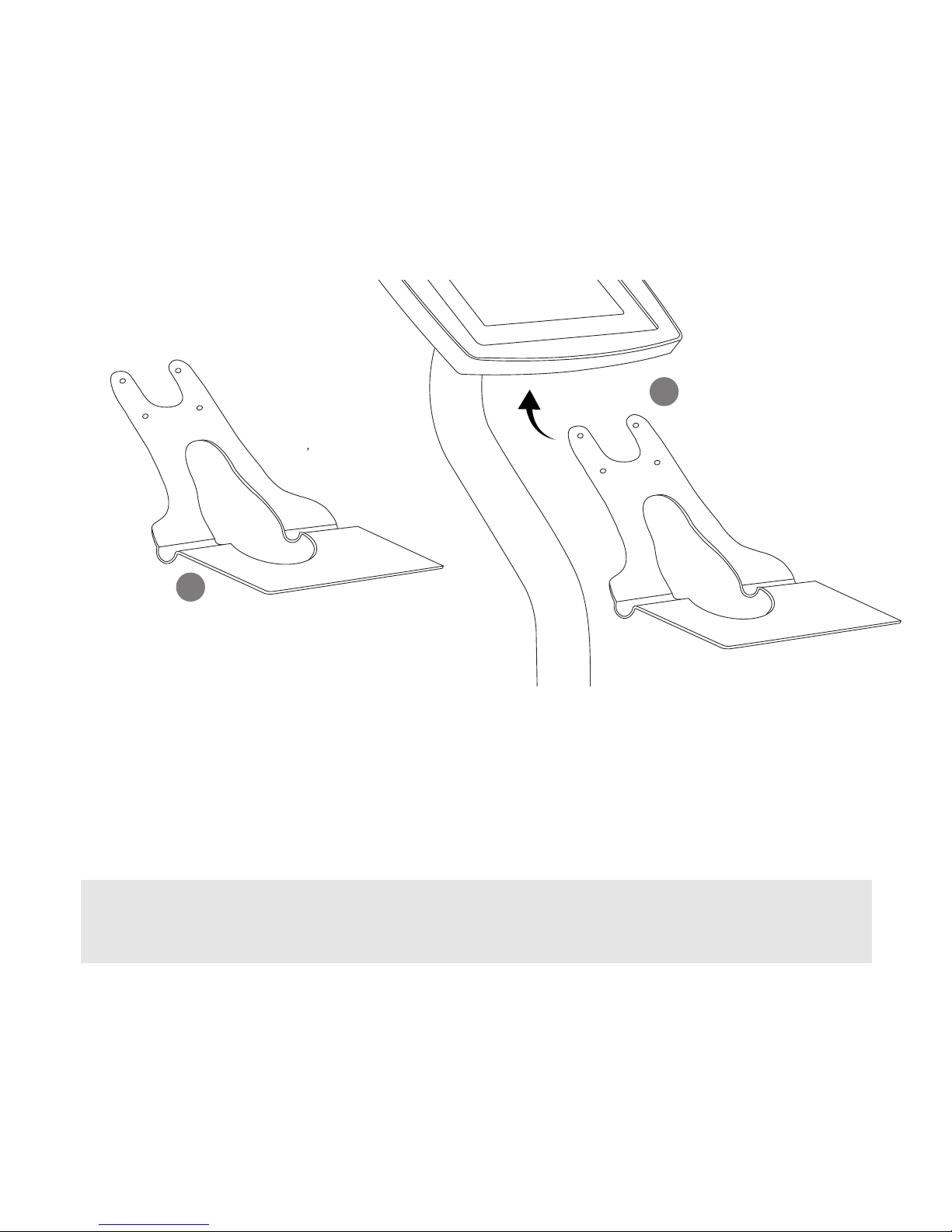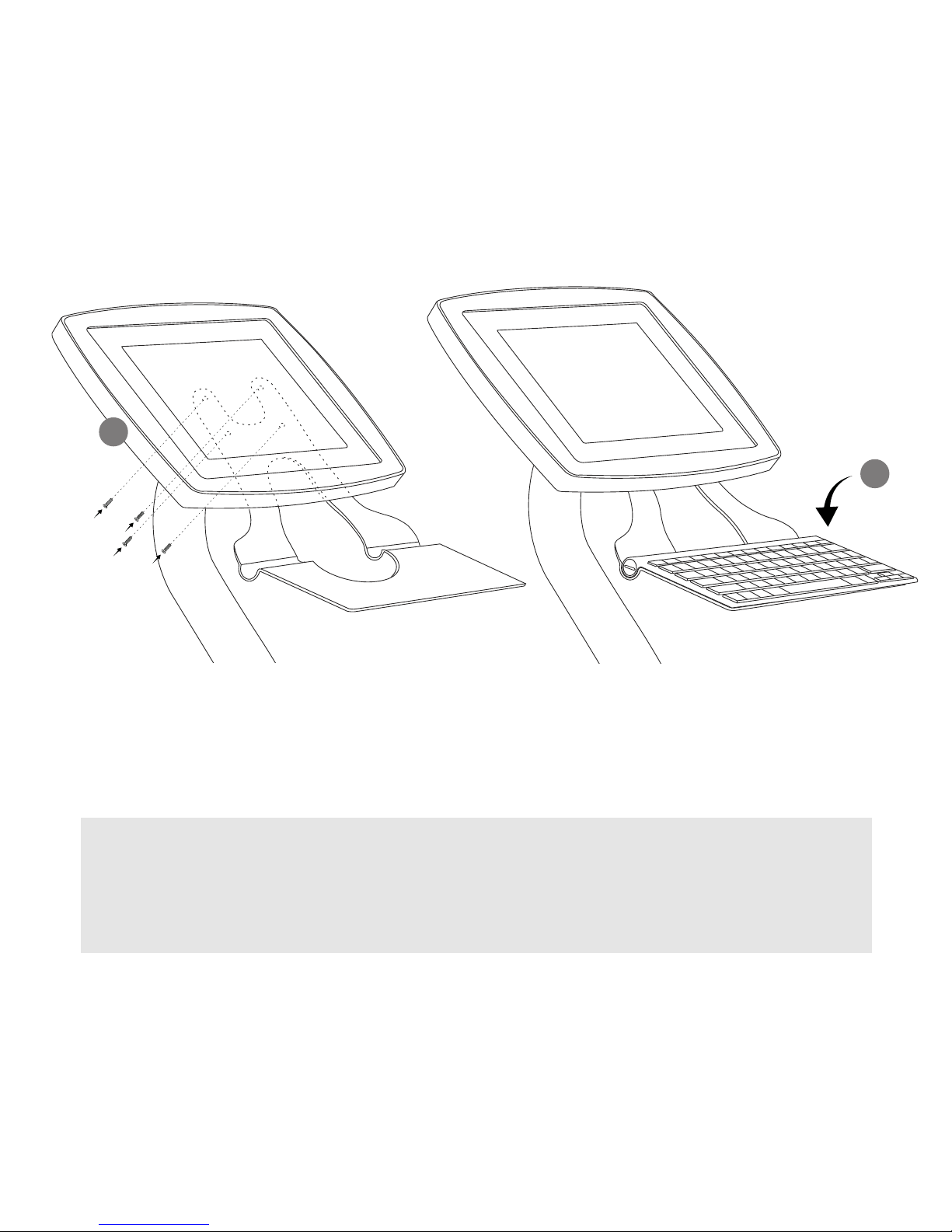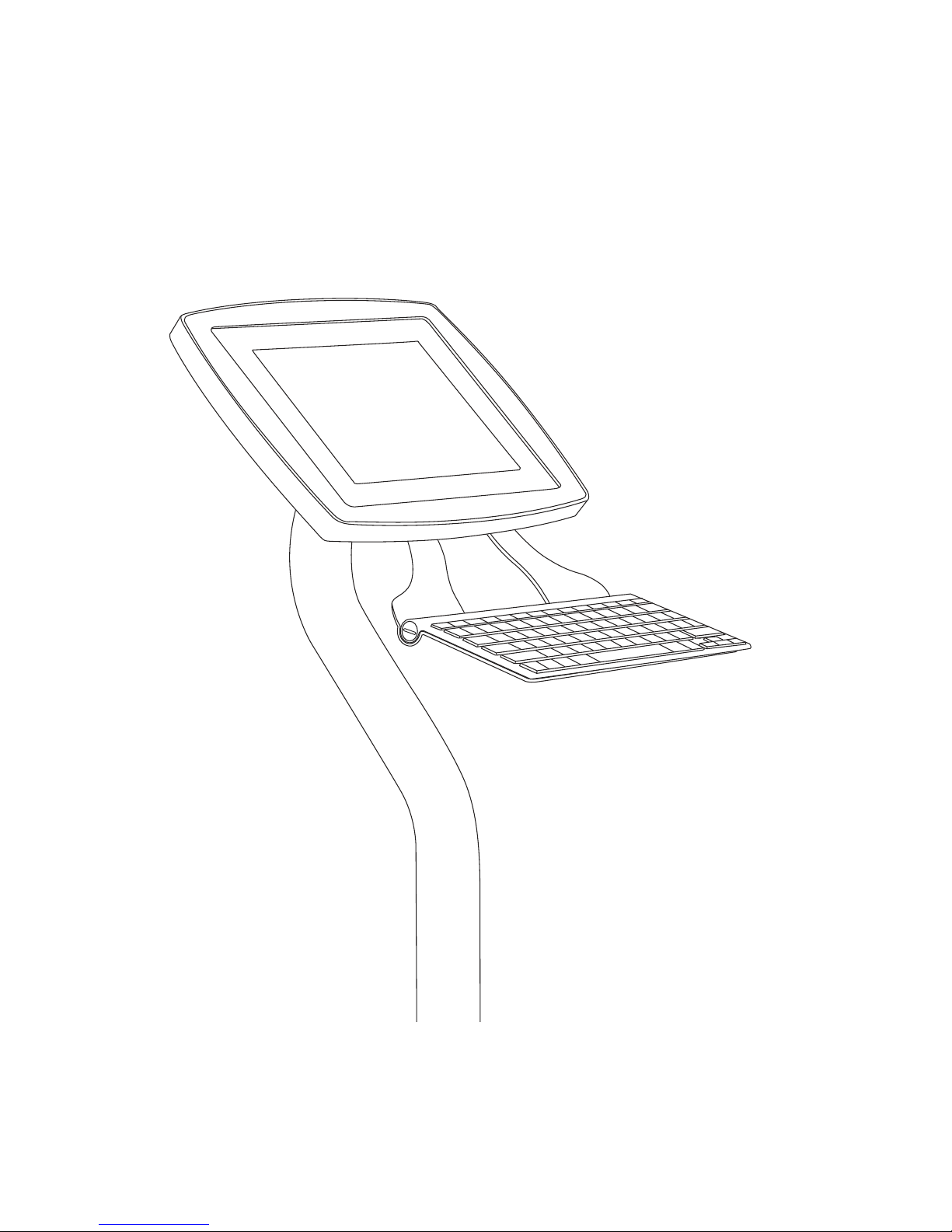10 Keyboard Tray Warranty Information
Warranty Information
Armodilo™Display Solutions warrants your accessory to be free from physical defects
in materials and workmanship for a period of 1 year from the date of the original
purchase. If you discover a defect covered by this warranty we will repair or replace
the part at our discretion using new or refurbished components.
Product failures not covered by this warranty: This warranty covers defects in
manufacturing that arise from the correct use of the device. It is limited to defects
in materials or workmanship and does not cover damage caused by abuse, misuse,
unauthorized modication, lightning or power surge, extreme heat or cold, and
corrosive environments. The warranty also DOES NOT COVER the normal wear and
tear on screws, bolts, tools and all paint/nishes.
Limits of Liability: If these products fail or do not perform as warranted your sole
recourse shall be to repair the product as described above. We will not be liable to
you or anyone else for damages that result from the failure of this product. These
damages include but are not limited to the following; lost prots, lost savings, lost
data, damage to other equipment and incidental or consequential damages arising
from the use of or inability to use this product. Express or implied warranties are
disclaimed. IN NO EVENT WILL ARMODILO DISPLAY SOLUTIONS BE LIABLE
FOR MORE THAN THE AMOUNT OF YOUR PURCHASE PRICE, NOT TO EXCEED
THE CURRENT LIST PRICE OF THE PRODUCT. Armodilo Display Solutions specically
disclaims all other warranties, expressed or implied, and the user shall deem the
installation or use of this product an acceptance of these terms.