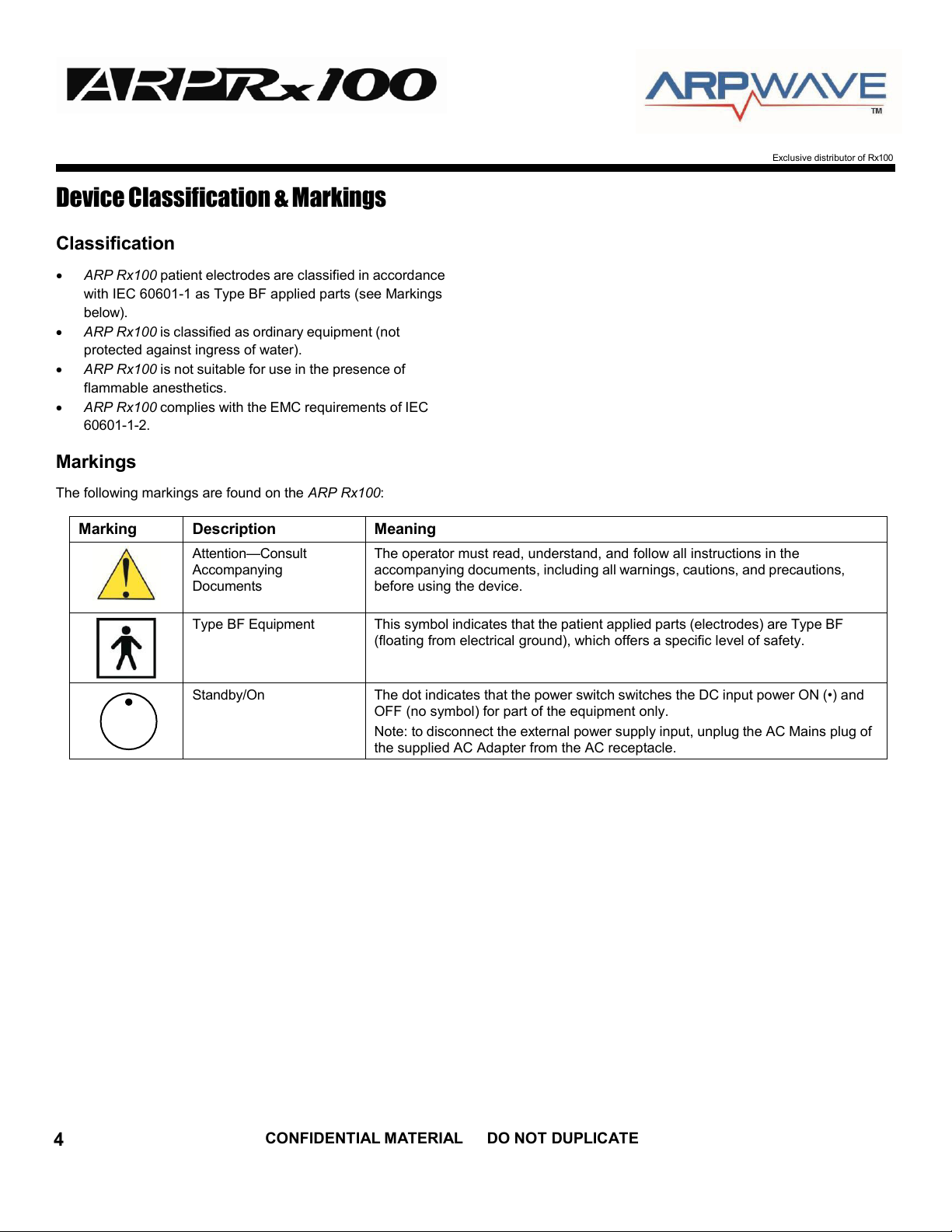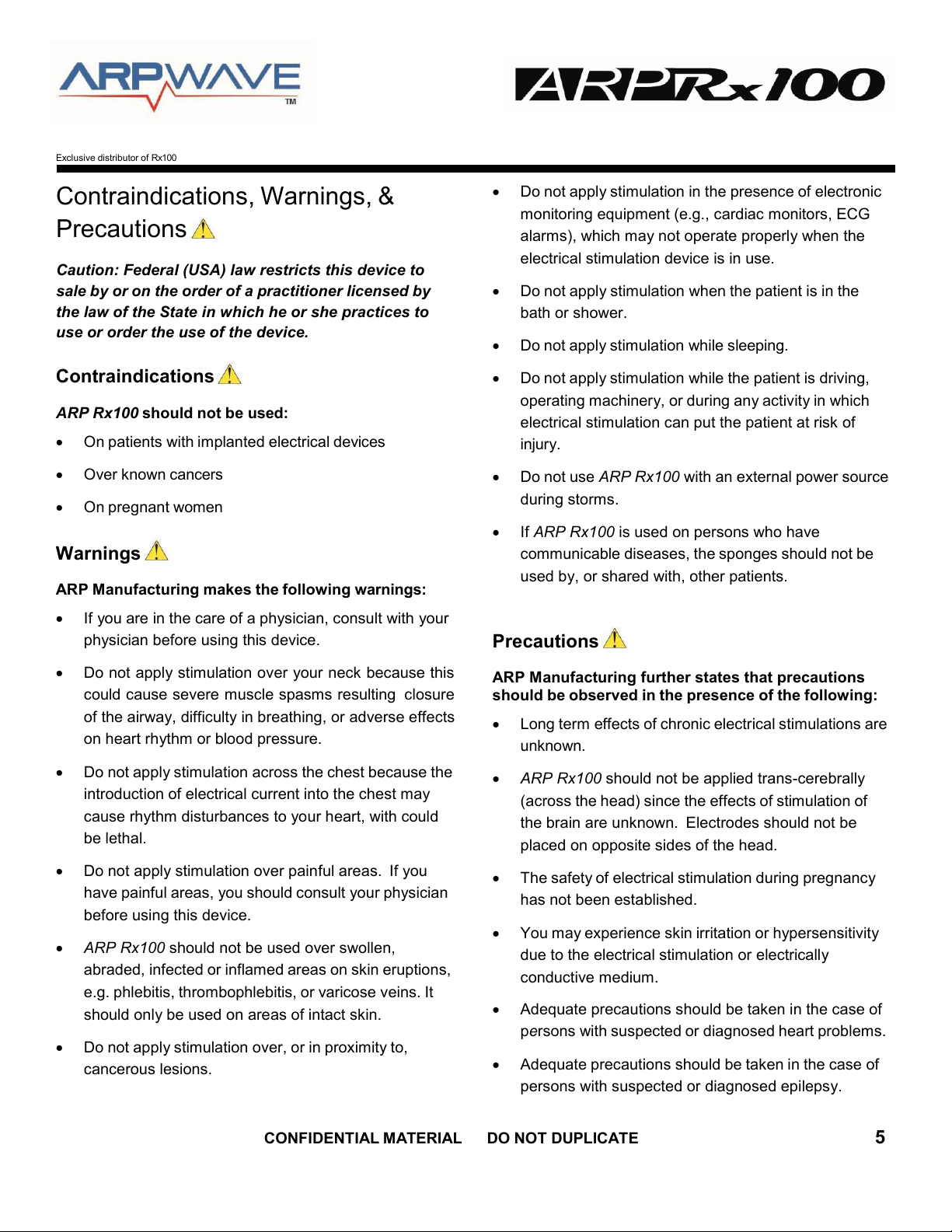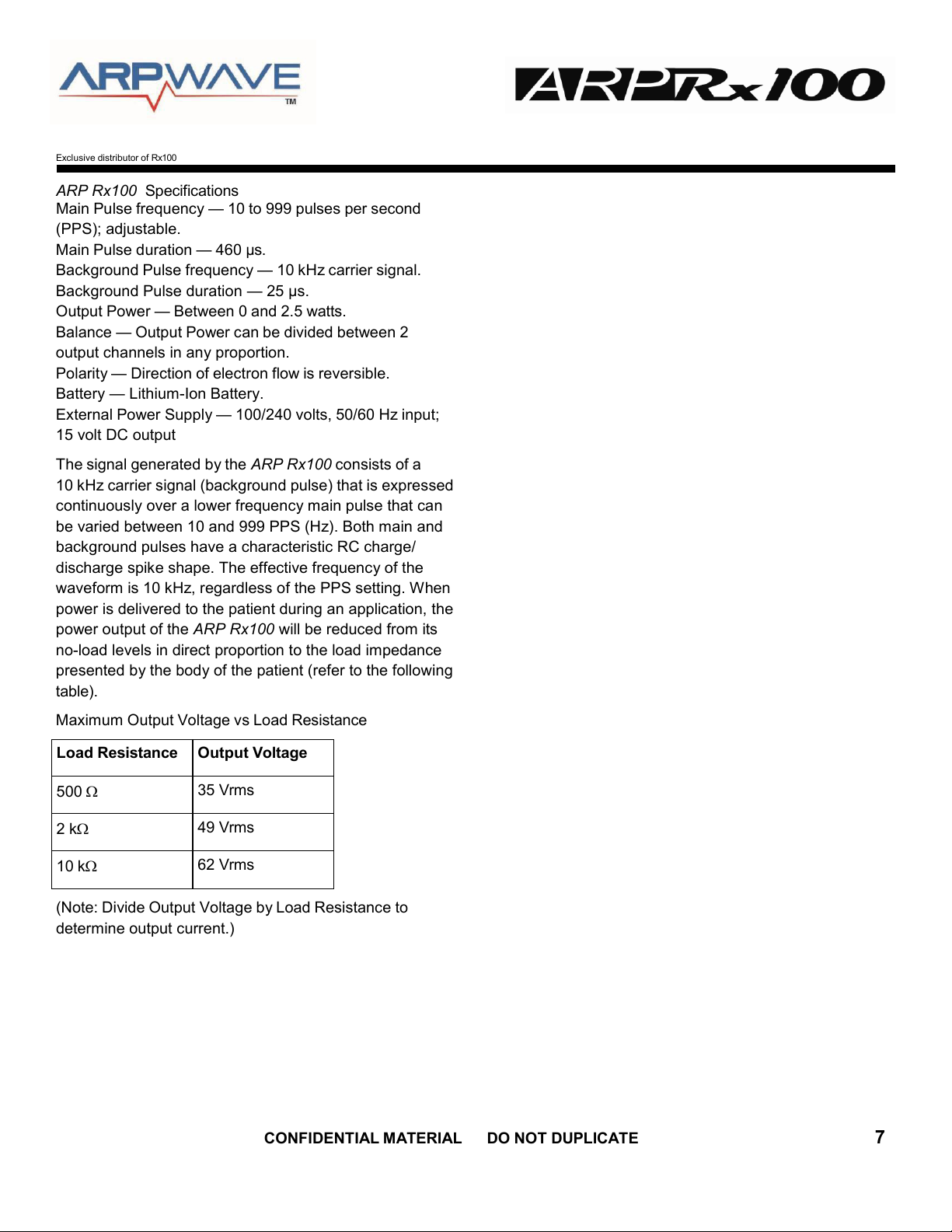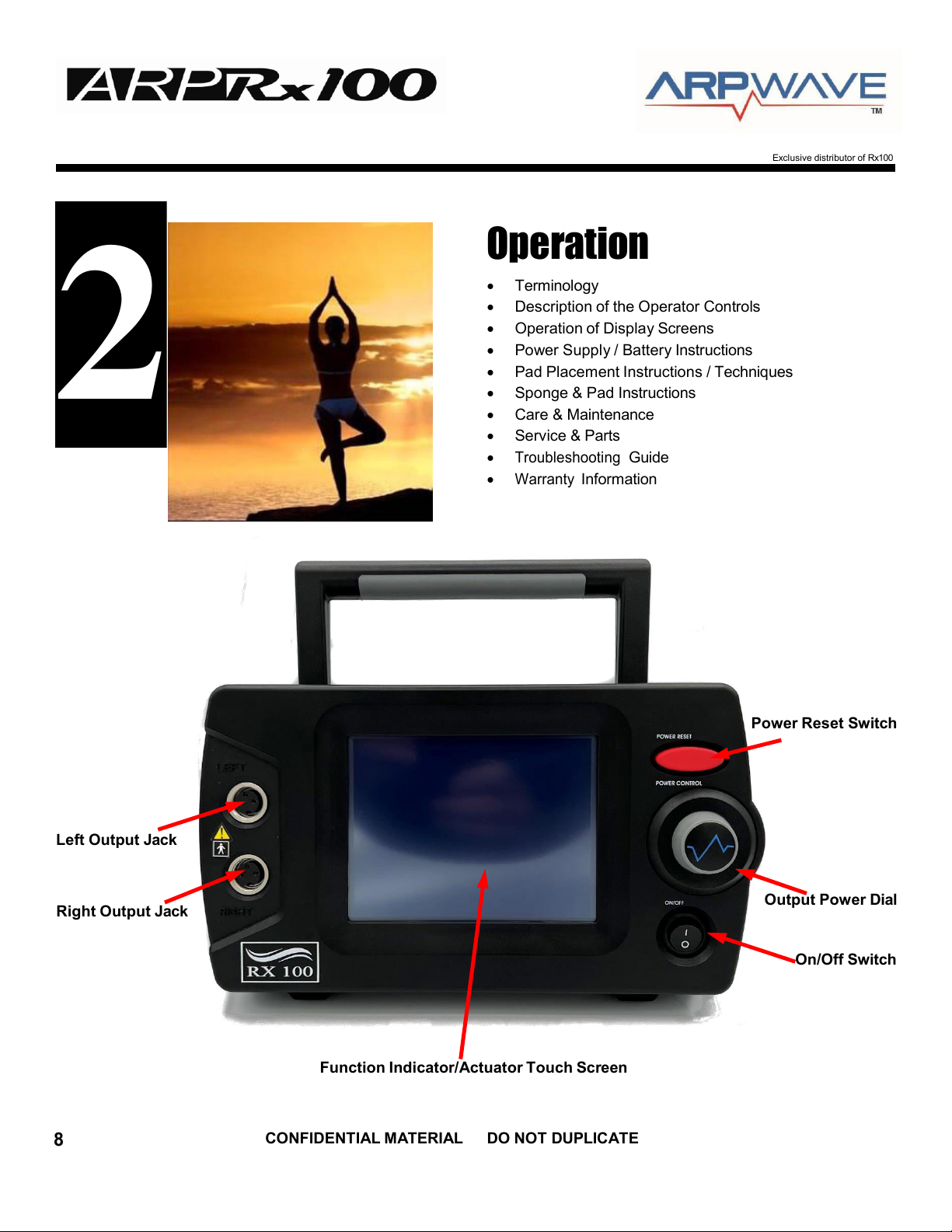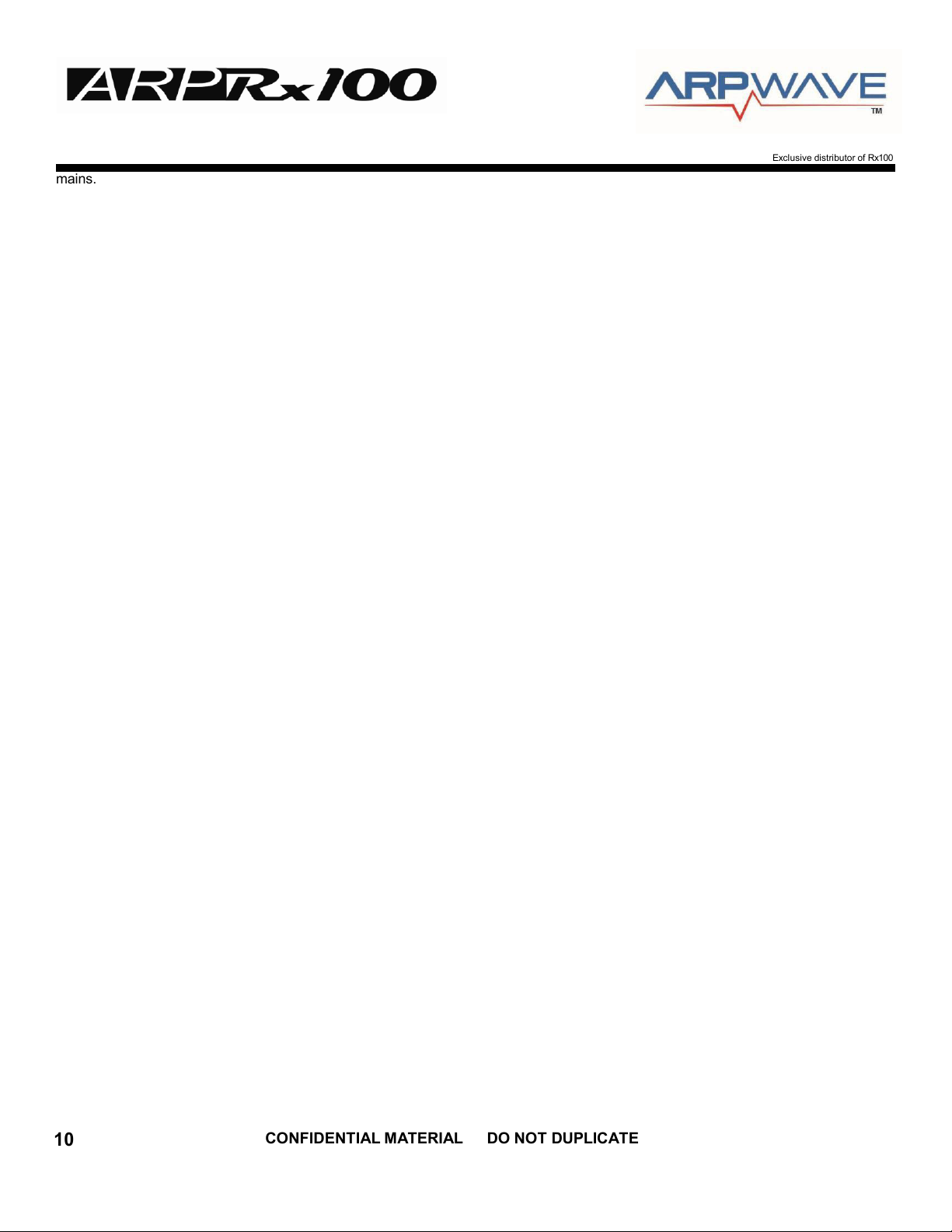Exclusive distributor of Rx100
Contraindications, Warnings, &
Precautions
Caution: Federal (USA) law restricts this device to
sale by or on the order of a practitioner licensed by
the law of the State in which he or she practices to
use or order the use of the device.
Contraindications
ARP Rx100 should not be used:
On patients with implanted electrical devices
Over known cancers
On pregnant women
Warnings
ARP Manufacturing makes the following warnings:
If you are in the care of a physician, consult with your
physician before using this device.
Do not apply stimulation over your neck because this
could cause severe muscle spasms resulting closure
of the airway, difficulty in breathing, or adverse effects
on heart rhythm or blood pressure.
Do not apply stimulation across the chest because the
introduction of electrical current into the chest may
cause rhythm disturbances to your heart, with could
be lethal.
Do not apply stimulation over painful areas. If you
have painful areas, you should consult your physician
before using this device.
ARP Rx100 should not be used over swollen,
abraded, infected or inflamed areas on skin eruptions,
e.g. phlebitis, thrombophlebitis, or varicose veins. It
should only be used on areas of intact skin.
Do not apply stimulation over, or in proximity to,
cancerous lesions.
Do not apply stimulation in the presence of electronic
monitoring equipment (e.g., cardiac monitors, ECG
alarms), which may not operate properly when the
electrical stimulation device is in use.
Do not apply stimulation when the patient is in the
bath or shower.
Do not apply stimulation while sleeping.
Do not apply stimulation while the patient is driving,
operating machinery, or during any activity in which
electrical stimulation can put the patient at risk of
injury.
Do not use ARP Rx100 with an external power source
during storms.
If ARP Rx100 is used on persons who have
communicable diseases, the sponges should not be
used by, or shared with, other patients.
Precautions
ARP Manufacturing further states that precautions
should be observed in the presence of the following:
Long term effects of chronic electrical stimulations are
unknown.
ARP Rx100 should not be applied trans-cerebrally
(across the head) since the effects of stimulation of
the brain are unknown. Electrodes should not be
placed on opposite sides of the head.
The safety of electrical stimulation during pregnancy
has not been established.
You may experience skin irritation or hypersensitivity
due to the electrical stimulation or electrically
conductive medium.
Adequate precautions should be taken in the case of
persons with suspected or diagnosed heart problems.
Adequate precautions should be taken in the case of
persons with suspected or diagnosed epilepsy.