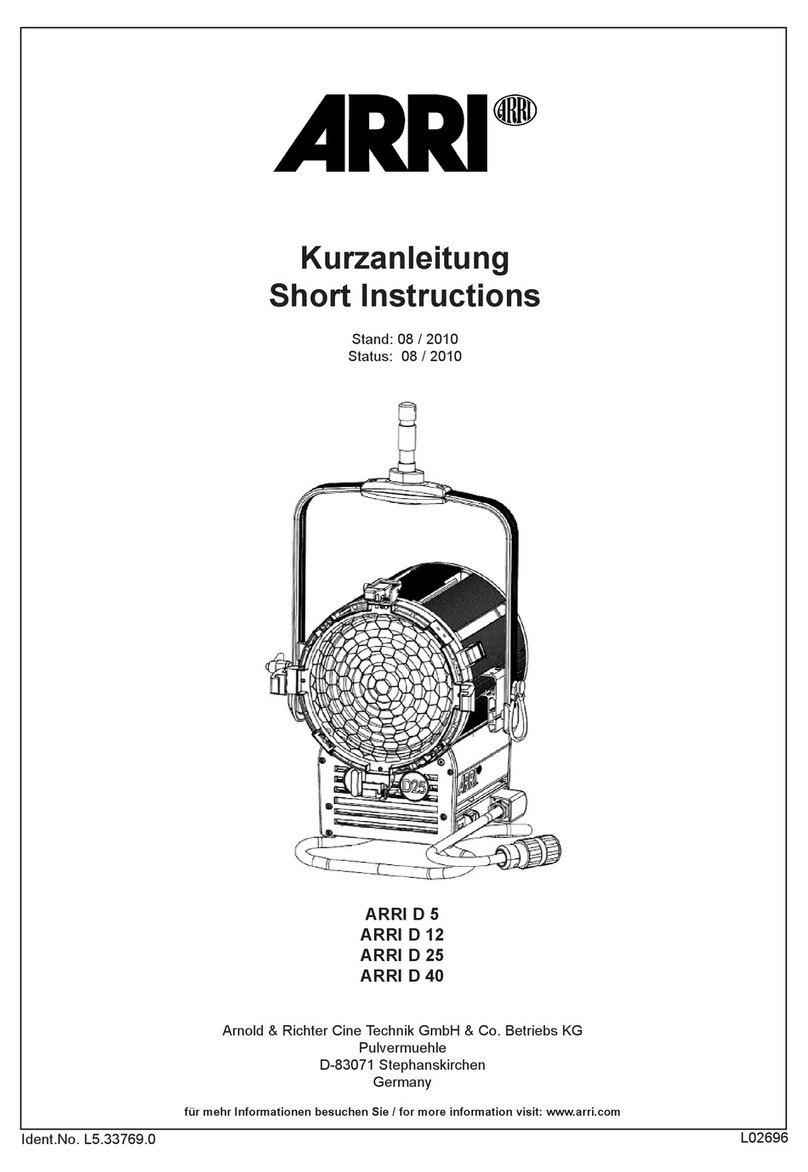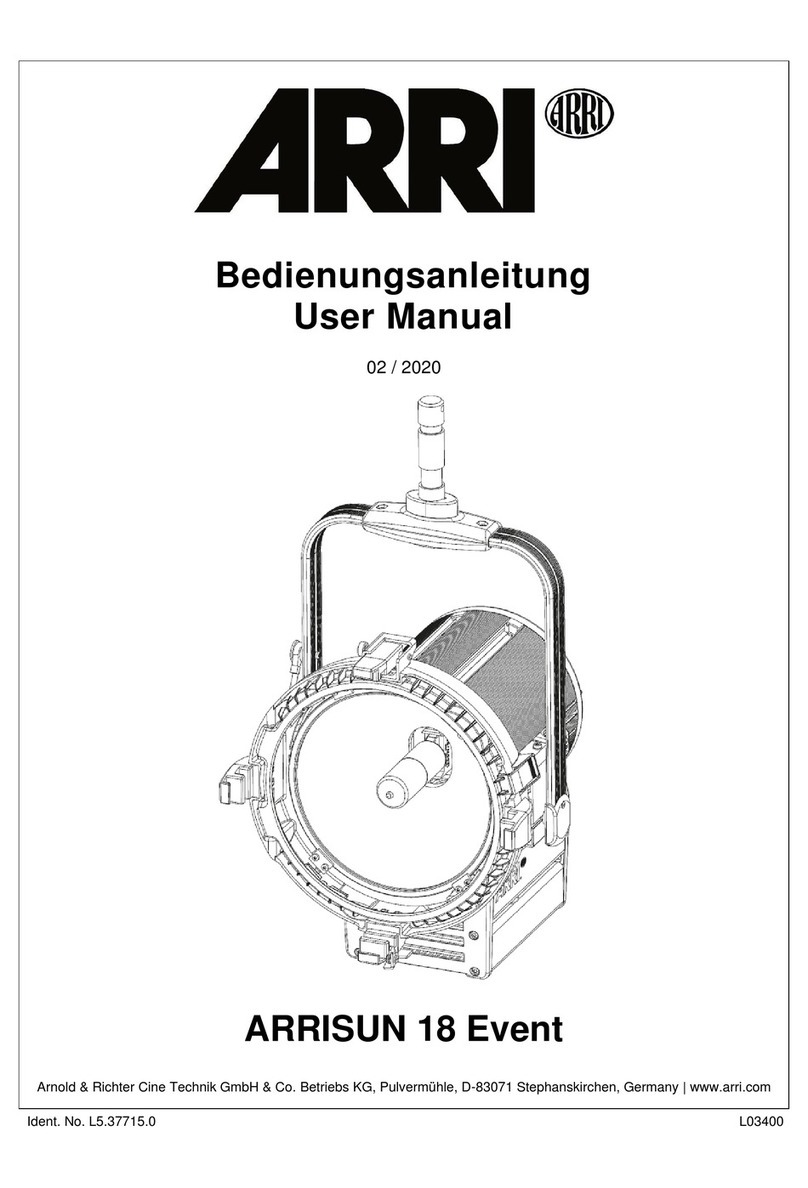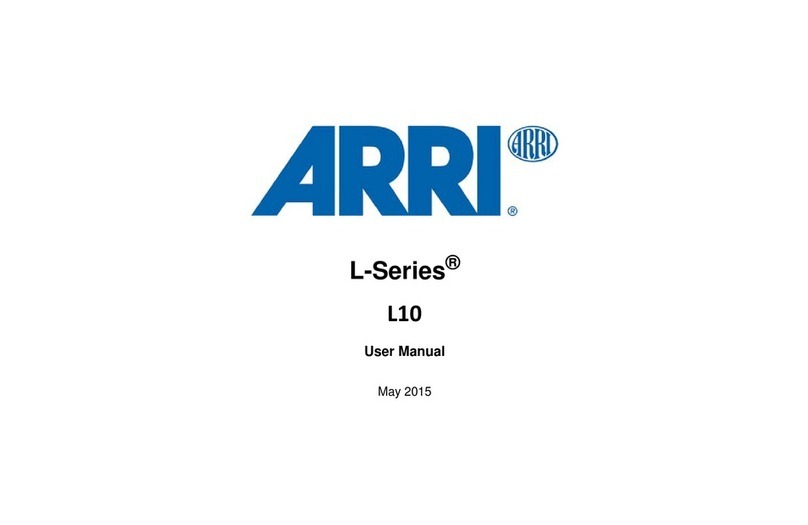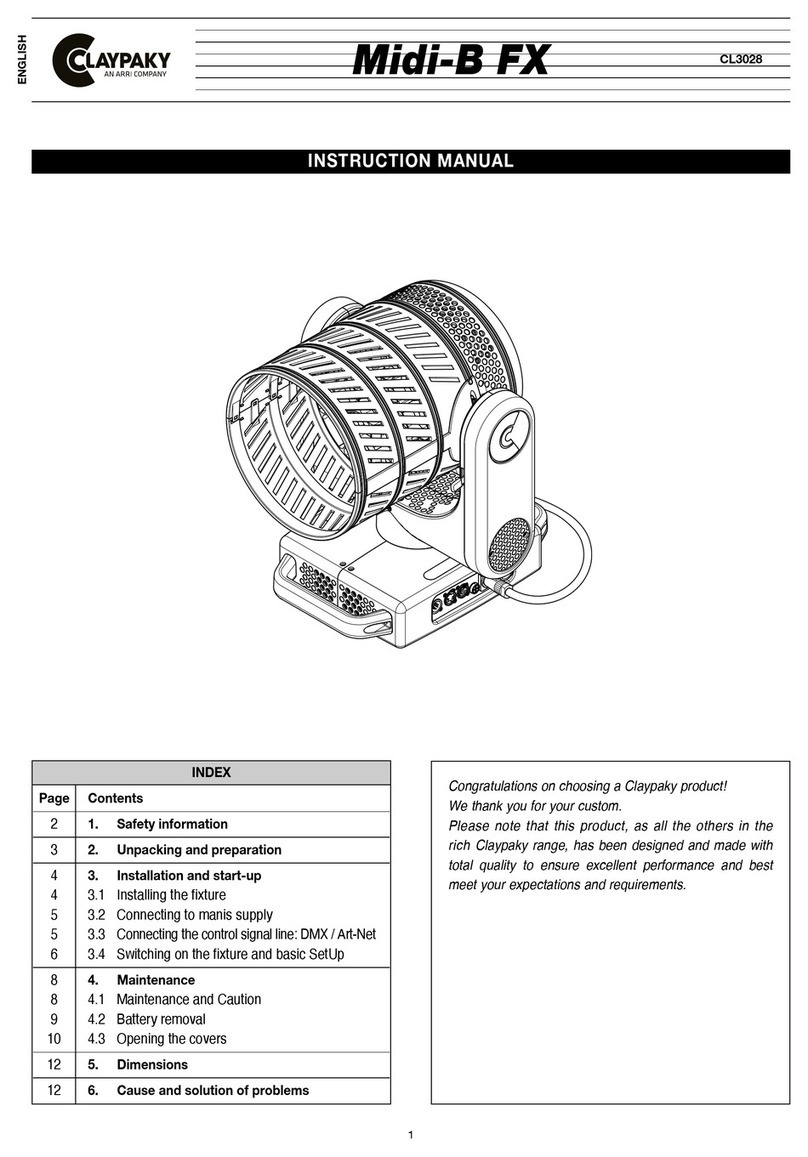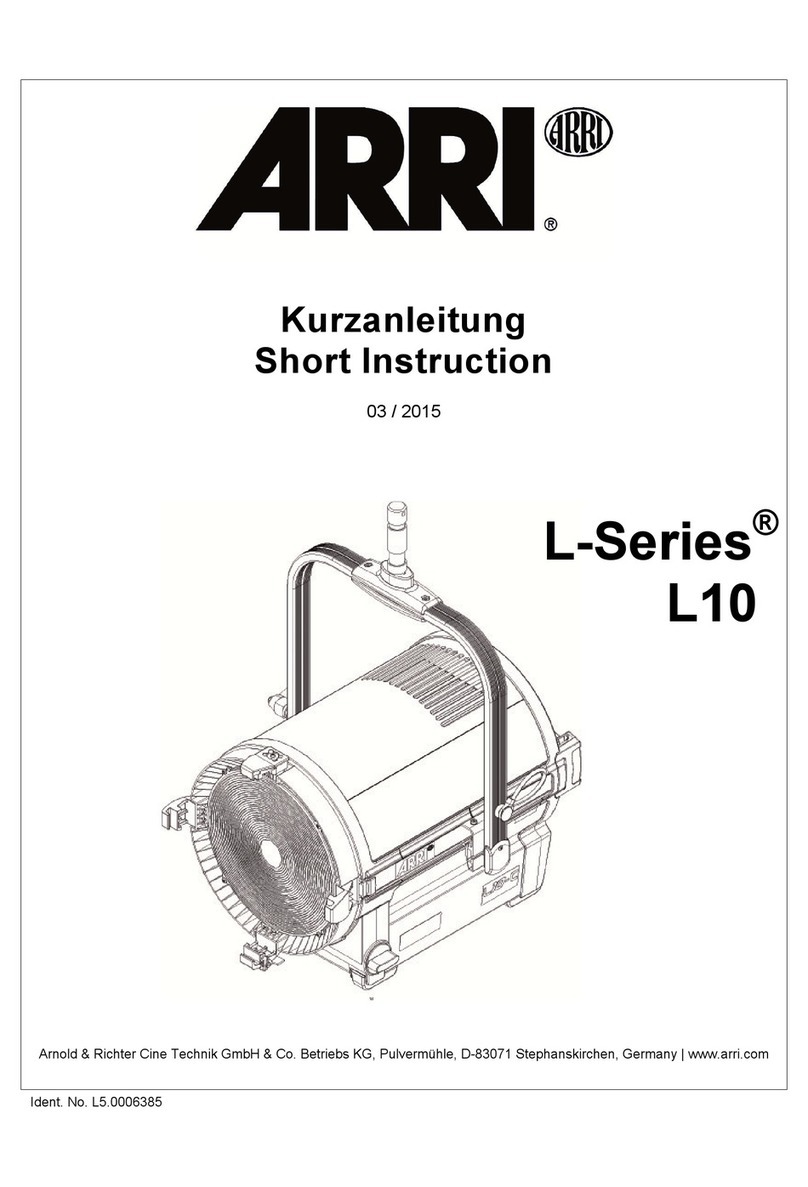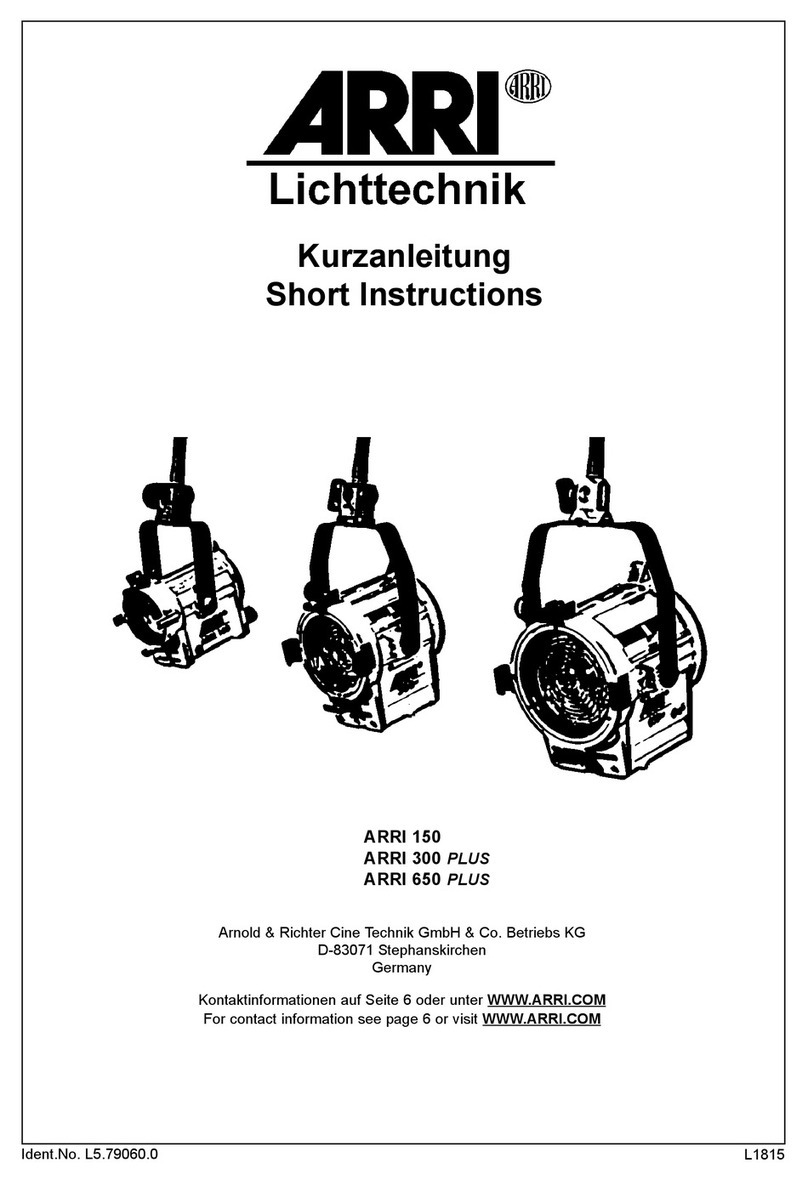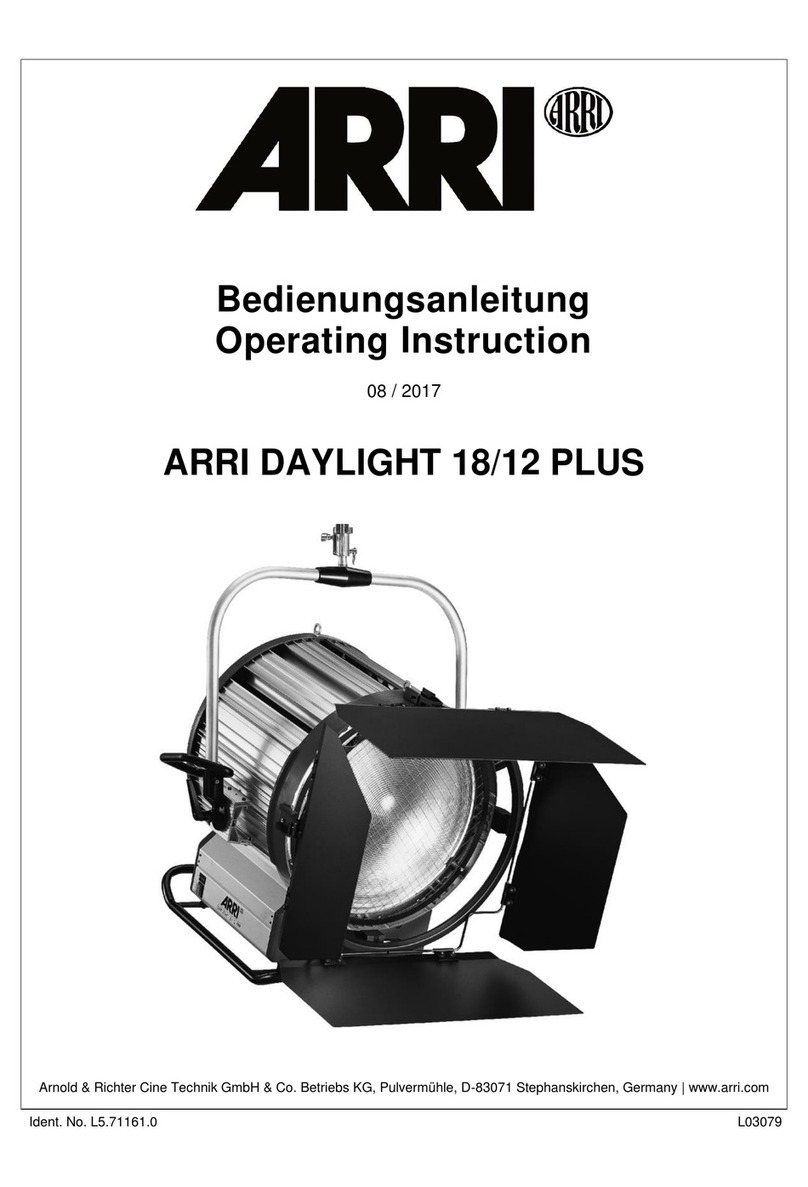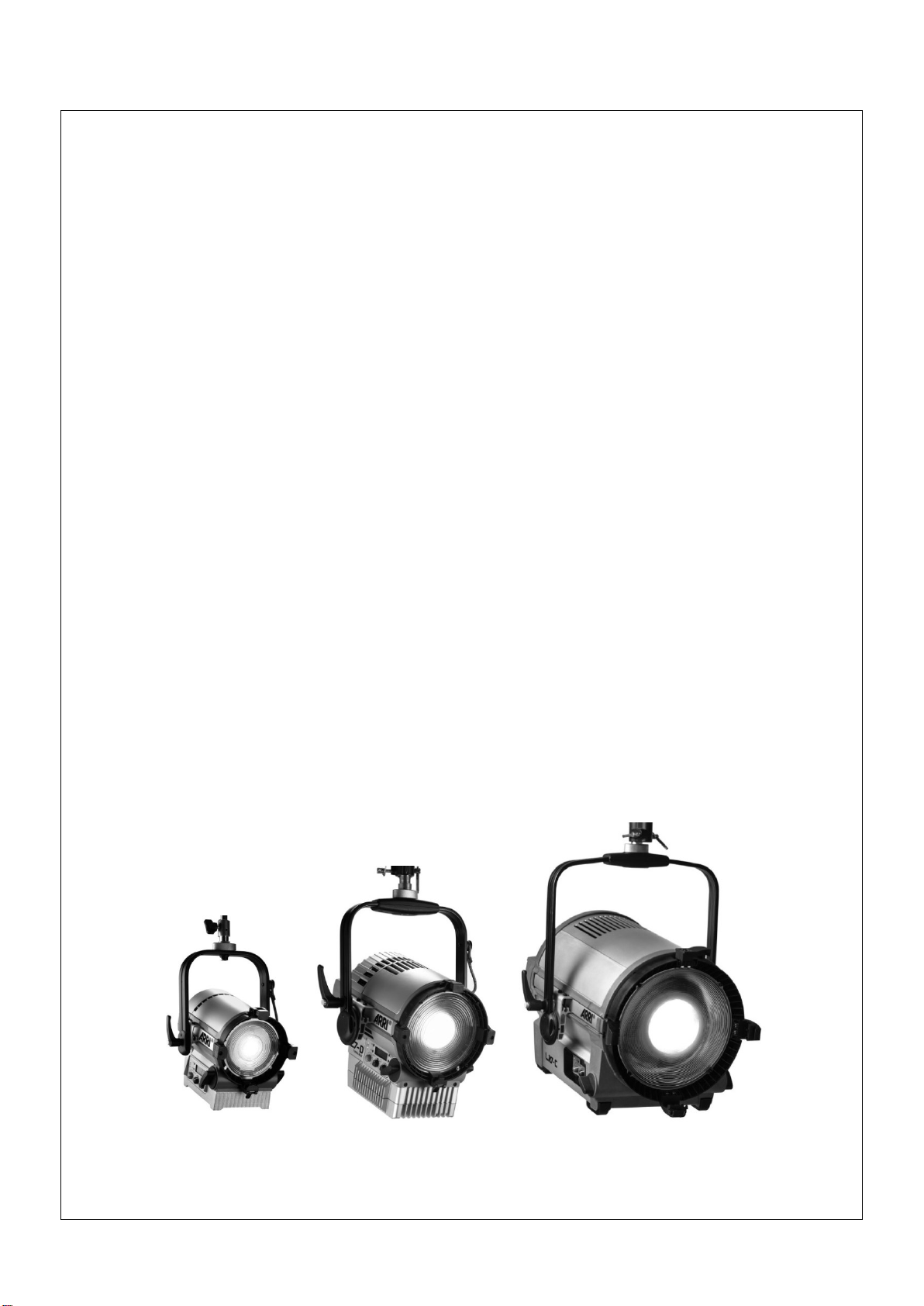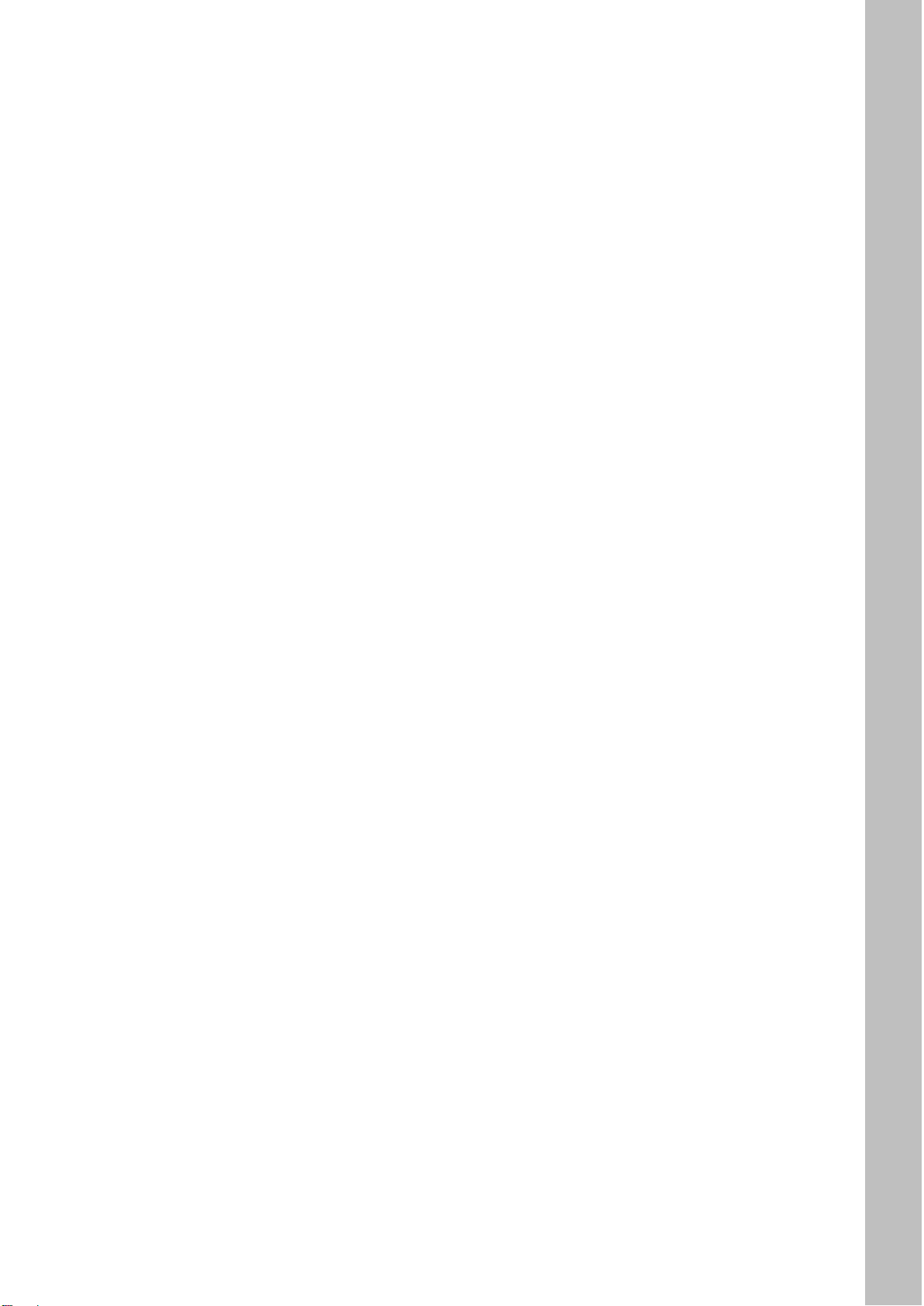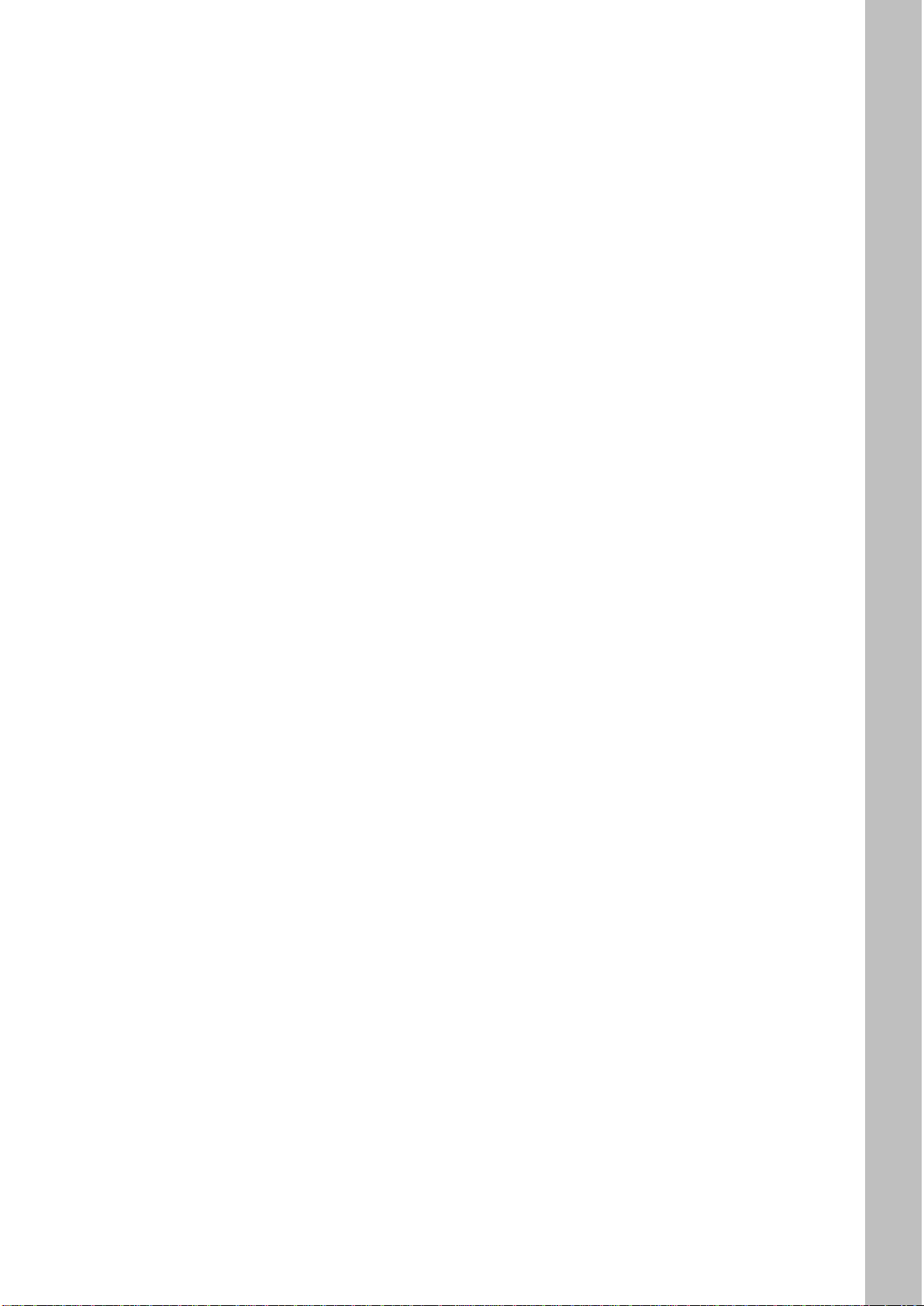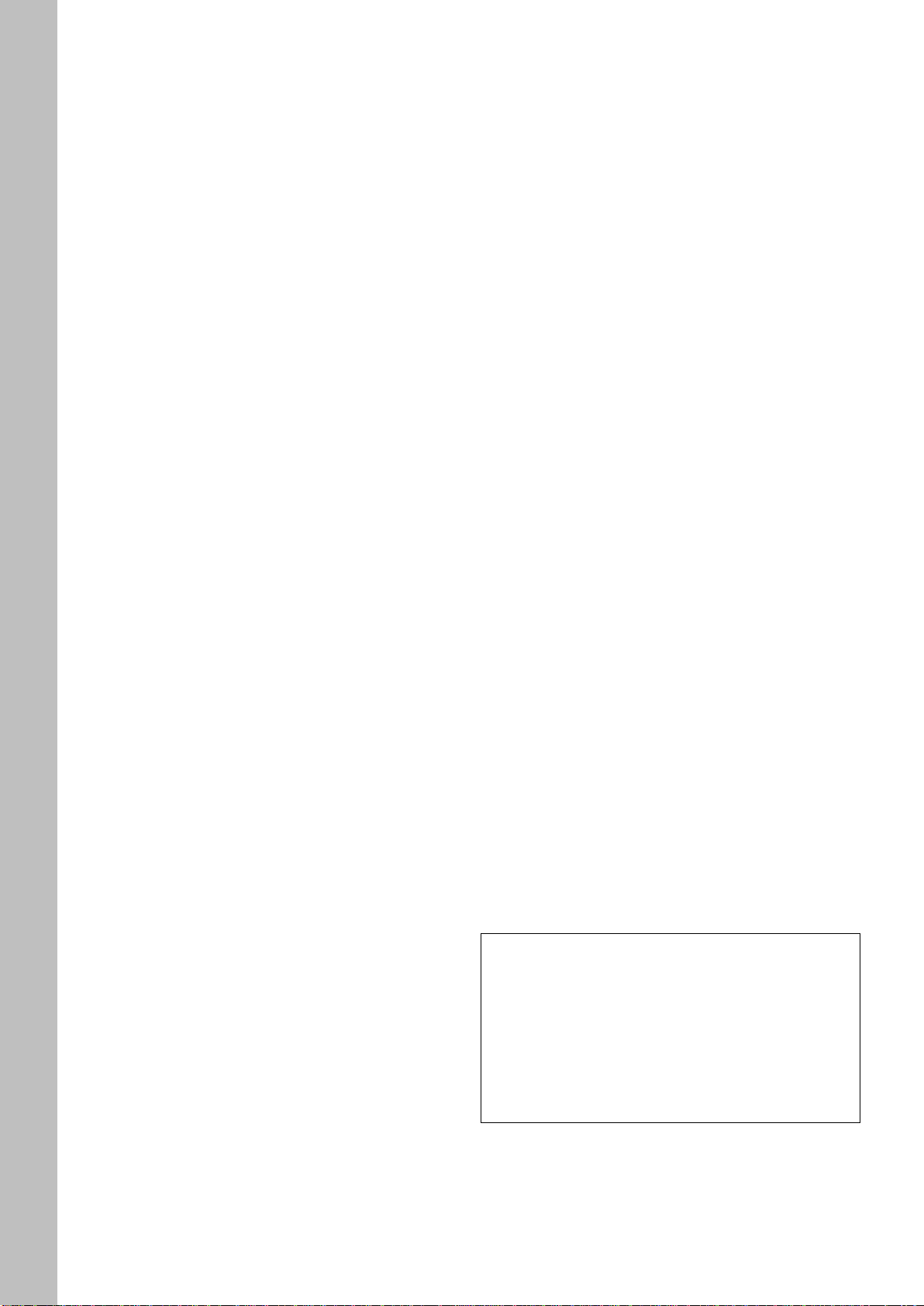Notes générales
Les projecteurs L-Series sont conçus pour un usage
professionnel et ne peuvent être utilisés que par du
personnel qualifié.
Lisez attentivement ces instructions avant d'utiliser le
produit pour la première fois. Le texte ci-après contient
des informations importantes pour la sécurité.
Pour votre sécurité personnelle, respectez les mises
en garde et les instructions de sécurité.
Respectez toutes les régulations locales en matière de
sécurité.
Conservez ces instructions pour d'éventuels
propriétaires ultérieurs.
Recyclez l'emballage dans votre réseau de traitement
des déchets pour préserver l'environnement.
Les produits défectueux doivent être recyclés de façon
appropriée. Pour plus d'information, consultez votre
revendeur ARRI ou les autorités locales.
N'utilisez que des pièces détachées et des
accessoires d'origine ARRI.
Sécurité d'emploi
DANGER DE MORT–ELECTRISATION !
N'ouvrez pas le corps du produit. Pour une utilisation
en sécurité, le carter du produit doit toujours être
fermé.
N'utilisez pas le câble d'alimentation pour suspendre,
déplacer ou tenir le produit.
Vérifiez que le câble d'alimentation n'est pas
endommagé avant tout utilisation.
En cas de défaut visible sur le câble secteur ou le
carter, l'appareil doit être écarté sans attendre. Les
éléments de carter endommagés doivent être
remplacés par un centre technique agréé ARRI.
ATTENTION –FAISCEAU TRES INTENSE!
Ne regardez pas la lentille du projecteur allumé.
Mises en garde
Ne couvrez pas la ventilation. Un flux d'air non obstrué
est nécessaire pour un refroidissement efficace.
Evitez d'éclairer l'appareil avec d'autres projecteurs et
éloignez-le de sources de chaleur.
Sécurisation du projecteur et de ses accessoires
Lorsqu'il est suspendu, utilisez une élingue de sécurité
adaptée pour éviter toute chute du projecteur ou de
ses accessoires en cas de rupture de l'accroche
primaire.
L'élingue de sécurité et ses connecteurs doivent être
homologués pour 10 fois le poids du projecteur et de
tous ses accessoires.
Passez l'élingue dans la lyre et dans la structure
supportant le projecteur.
Gardez l'élingue aussi courte que possible.
Les accessoires doivent être insérés convenablement
sur le projecteur. Le verrouillage(4) doit être fermé et
la sécurité (5) engagée.
Les trépieds doivent être stables et homologués pour
la charge qu'ils soulèvent. Tenez compte des
accessoires et des câbles dans le calcul. Reportez-
vous au guide "Utilisation des produits ARRI en
sécurité " L5.40731.E.
La lyre doit être utilisée verticalement, en suspension
ou en perroquet. Une charge latérale peut causer des
déformation ou la rupture du spigot
Description du produit
Les produits de la gamme L-Series sont des projecteurs
innovants à base de source LED contrôlée
électroniquement. Ils sont utilisables comme des Fresnels
traditionnels mais avec une meilleure efficacité. Leur
système optique offre une ouverture progressive de 15° à
50° et de vraies caractéristiques Fresnel avec un champ
très uniforme et un rendu des ombres propre. Visitez le site
ARRI www.arri.com pour plus d'information sur les
caractéristiques photométriques des différents produits de
la gamme L-Series. Tous les projecteurs de la gamme L-
Series peuvent être contrôlés avec une interface USB, en
DMX/RDM ou avec le menu embarqué.
Fonctions de base
MONTAGE
L'appareil doit être installé avec sa lyre (2) verticale (en
suspension ou en perroquet). Introduisez le spigot de
28mm (1) dans la bague d'un crochet ou d'un pied
compatible puis fixez et serrez le spigot convenablement.
PAN ET TILT
Orientez le projecteur après avoir desserré la vis de
serrage du pied ou du crochet. L'inclinaison de la source
peut être réglée sans effort une fois la poignée (3)
desserrée. Une fois le PAN et le TILT réglés, resserrez ces
fixations convenablement.
REGLAGE DE LA TAILLE DU FAISCEAU
L'ouverture du faisceau est réglable progressivement en
tournant la molette de zoom (6). En faisant cela, le groupe
de lentilles se déplace dans le carter de l'appareil. Ce
mécanisme dispose de 2 protections intégrées:
Une butée préréglée protège l'appareils de dommages
causés lors de la manipulation de la molette avec un
trop grand couple. Ne tournez la molette qu'à la main
et ne forcez pas lorsque le tube optique atteint ses fins
de course !
Un système de frein évite tout mouvement intempestif
de l'optique lorsque le projecteur est incliné.
INSTALLATION D'ACCESSOIRES ET FILTRES
Des accessoires (volets, porte-diffuseur ...) peuvent être
installés à l'avant de l'appareil:
Appuyez sur le côté du verrou supérieur (4) pour ouvrir
la gorge.
Glissez l'accessoire par le haut jusqu'à ce que la
sécurité (5) s'engage dedans. Il faudra peut-être aider
le verrouillage en la dégageant au doigt..
Fermez la sécurité (4) et assurez-vous que son
extrémité s'engage dans l'anneau de rétention de
l'accessoire.
INTERFACE DMX
L'appareil est équipé d'embases XLR 5 broches (9 et 10)
pour la transmission de signal DMX / RDM.