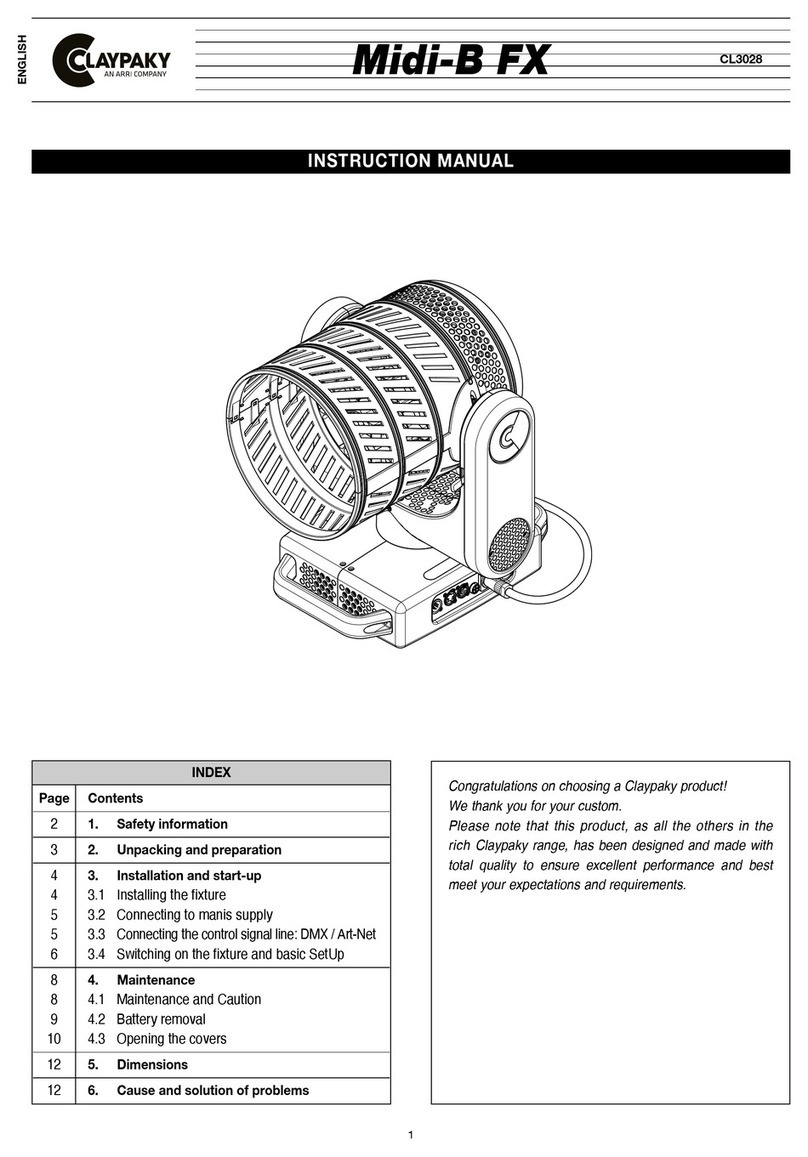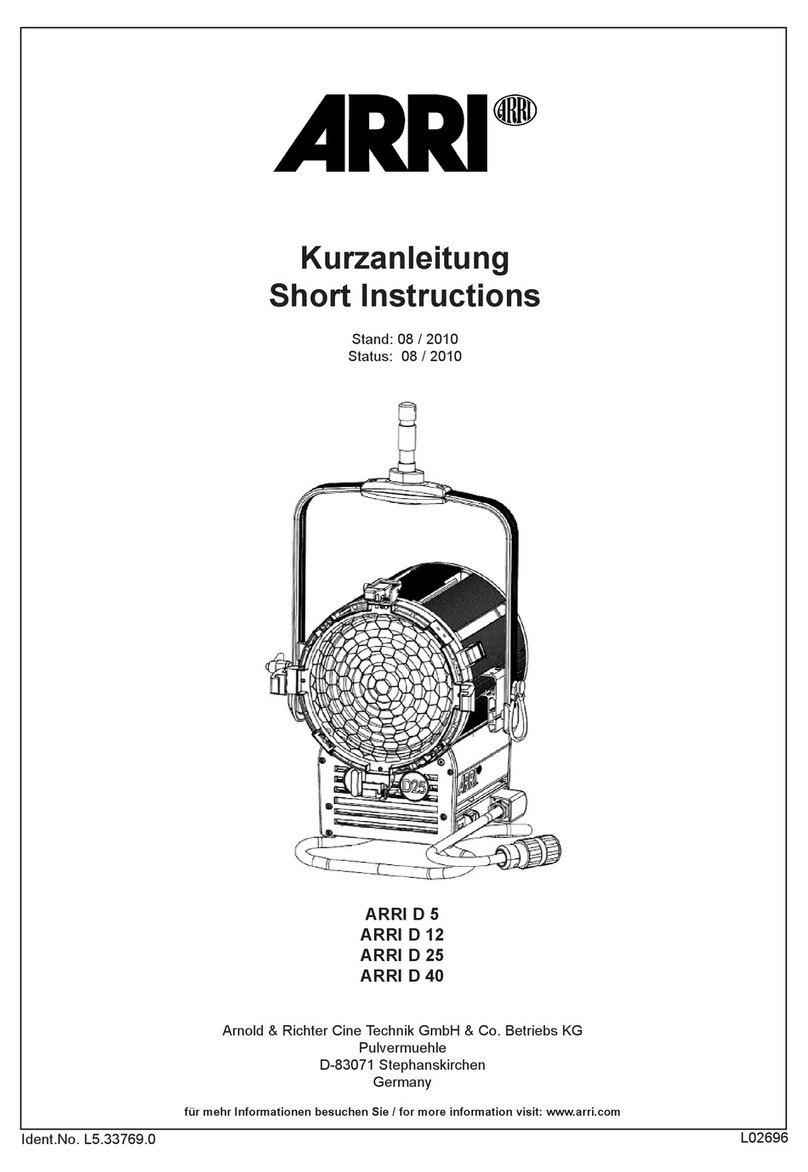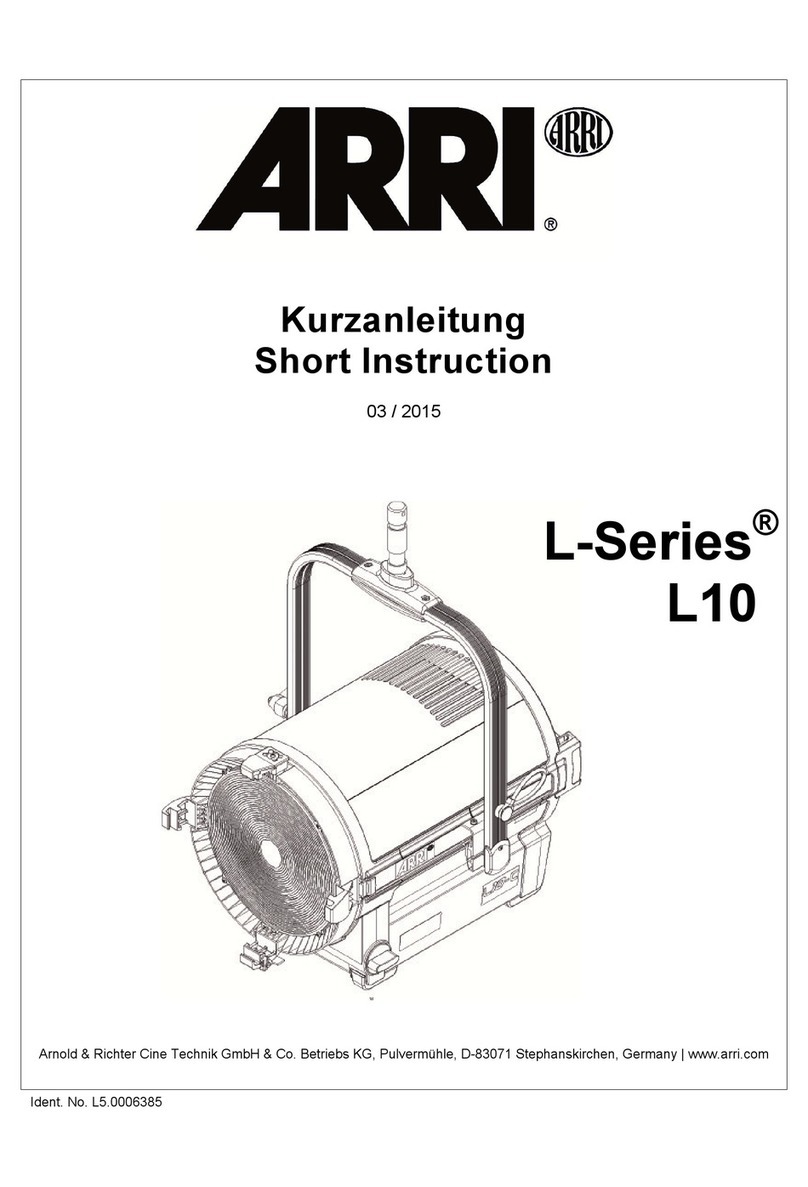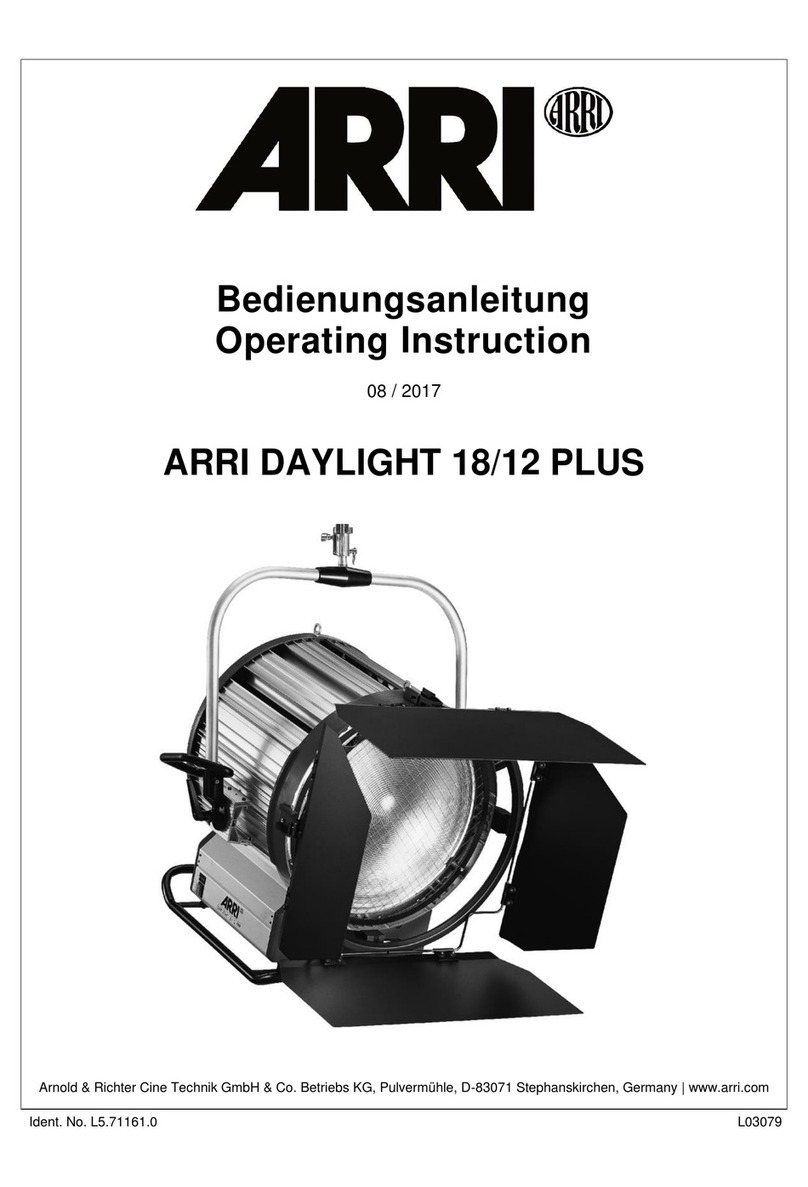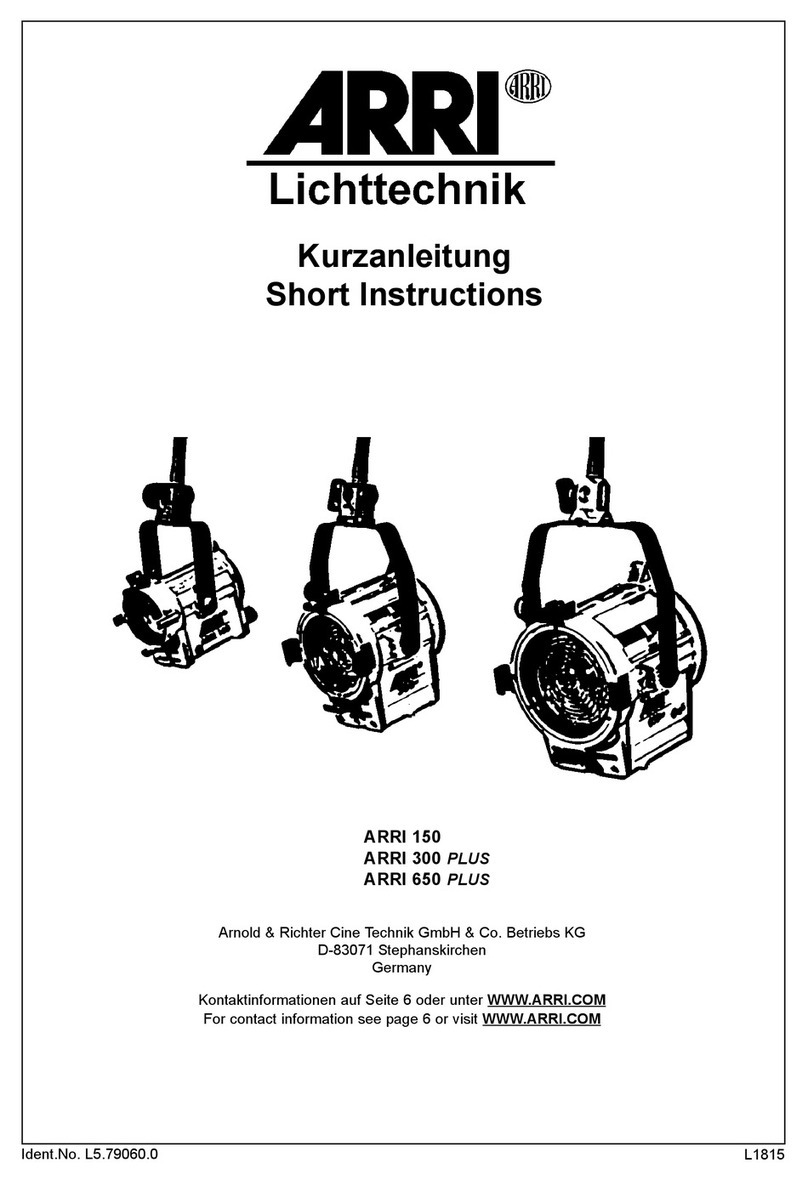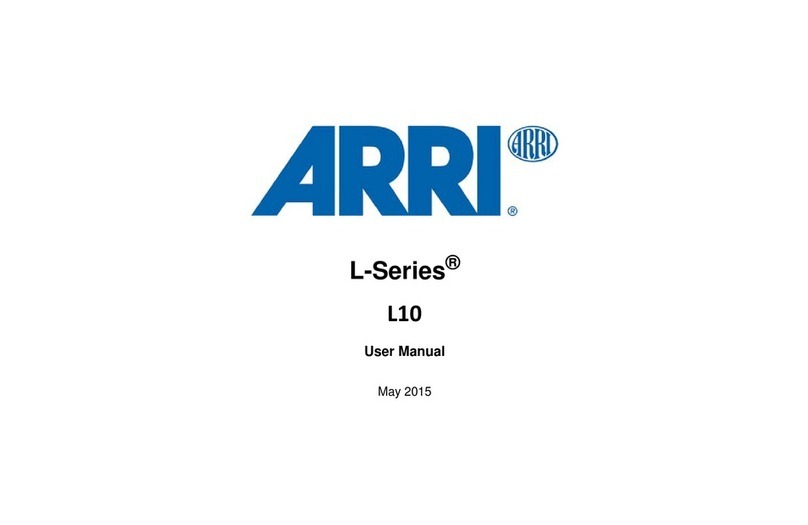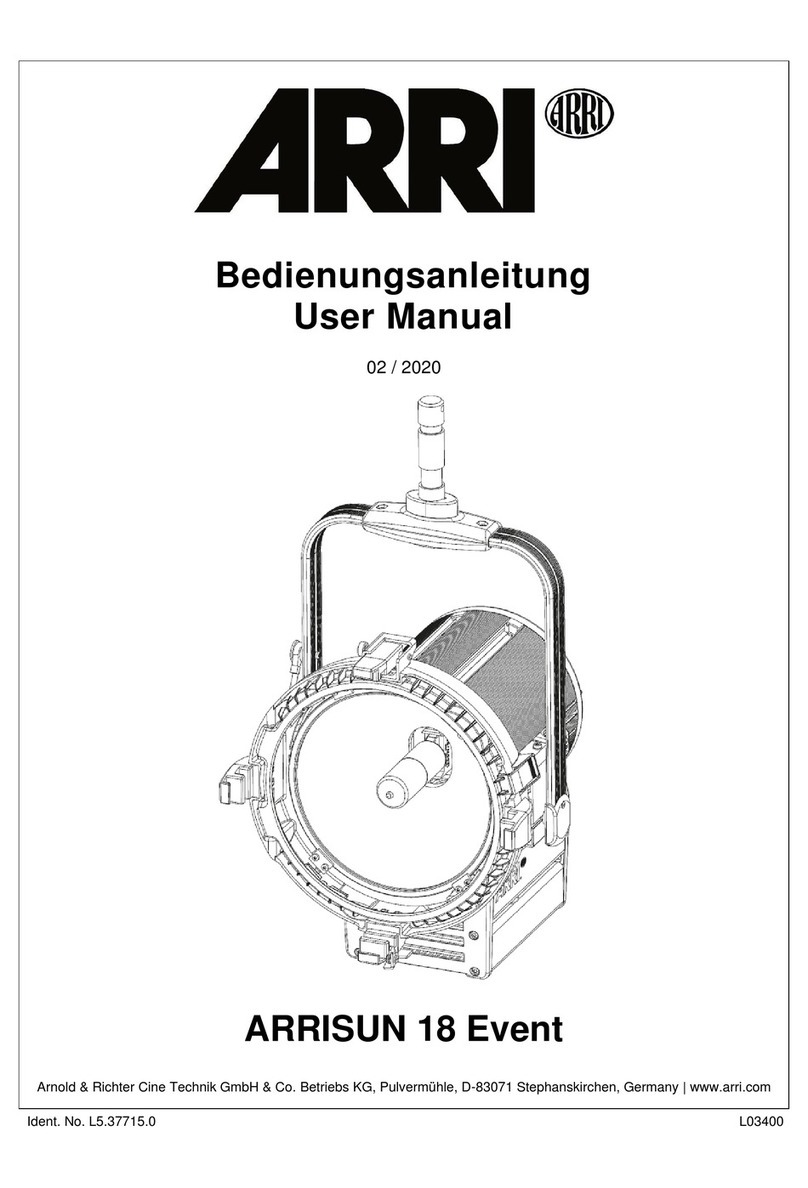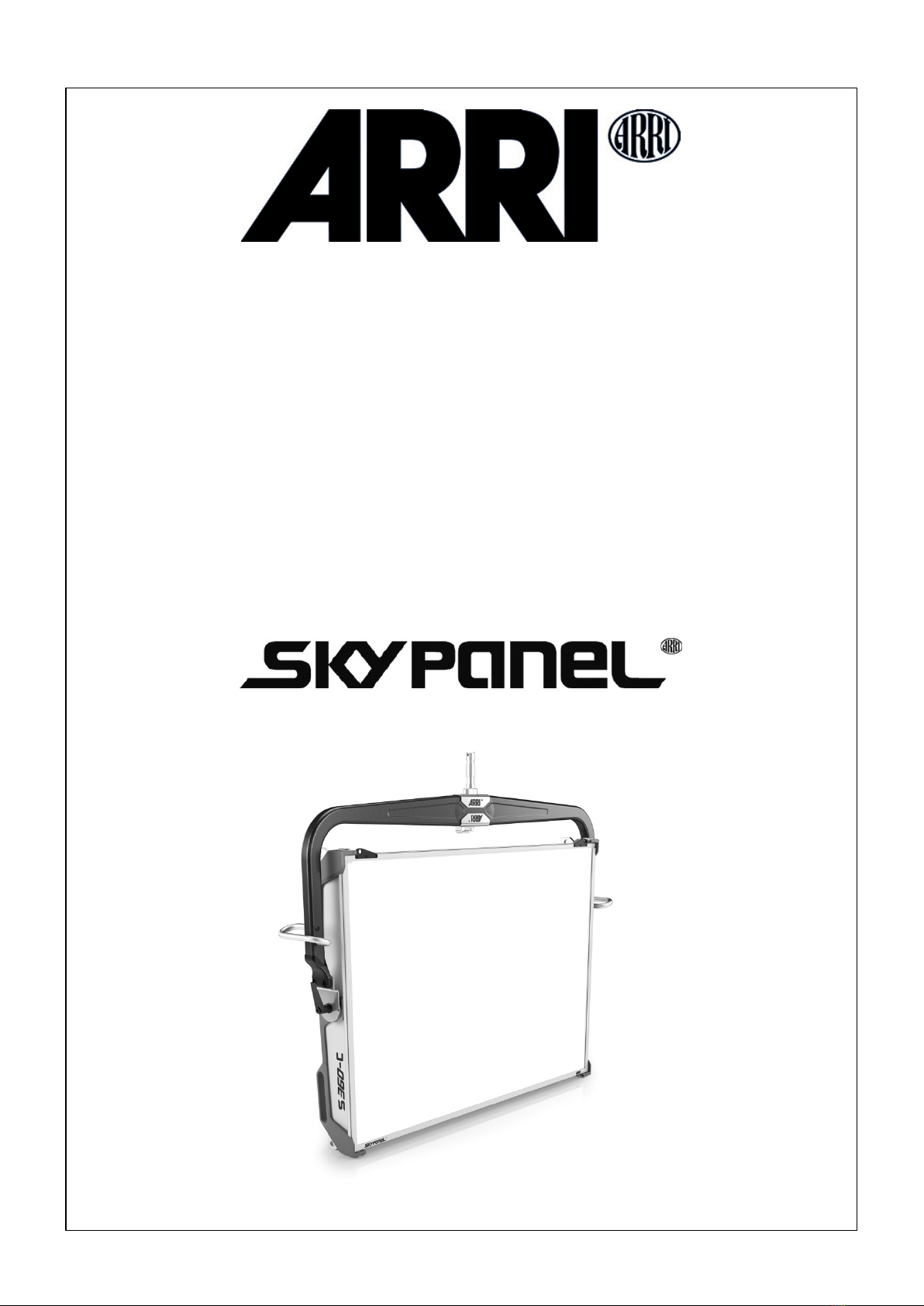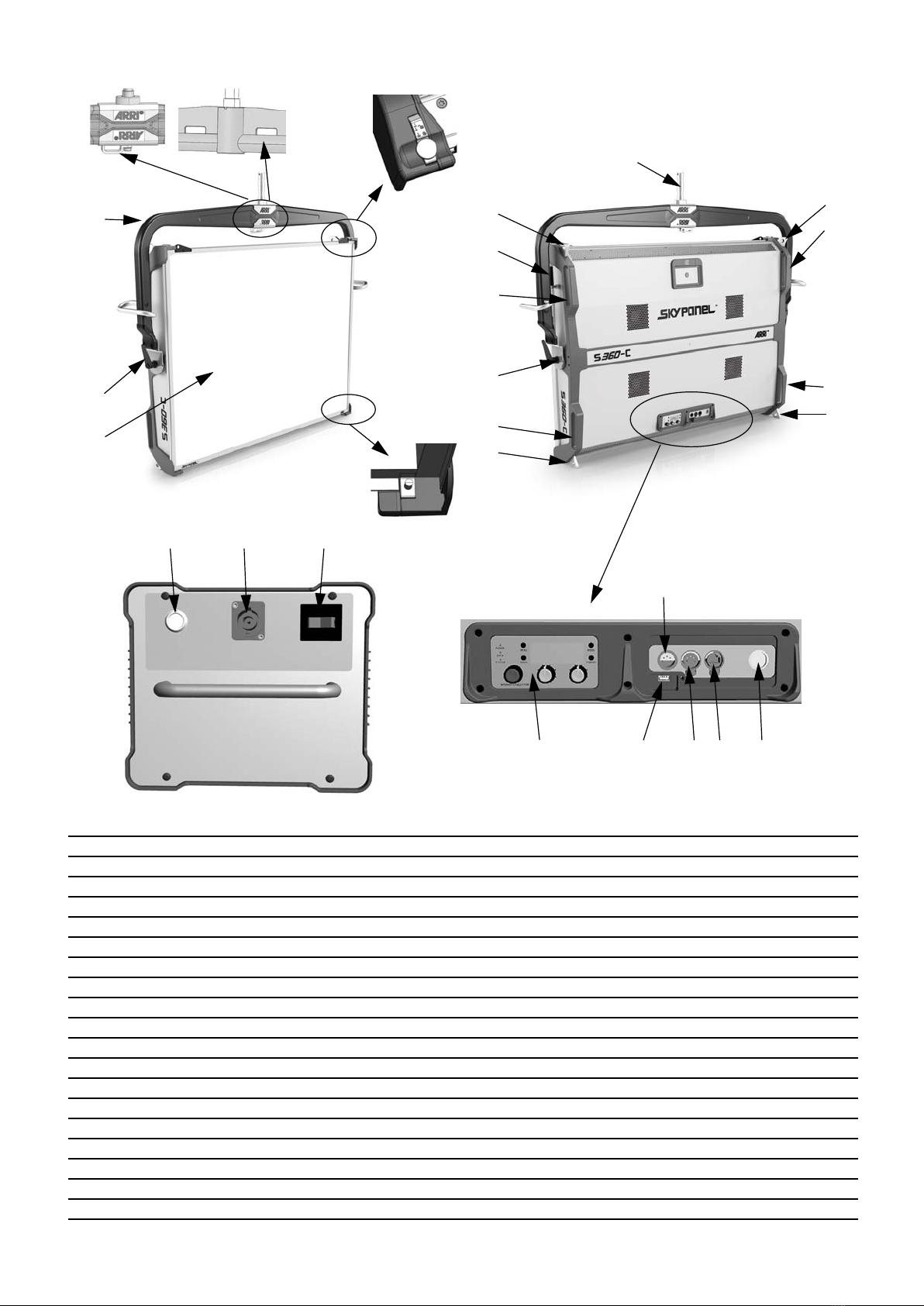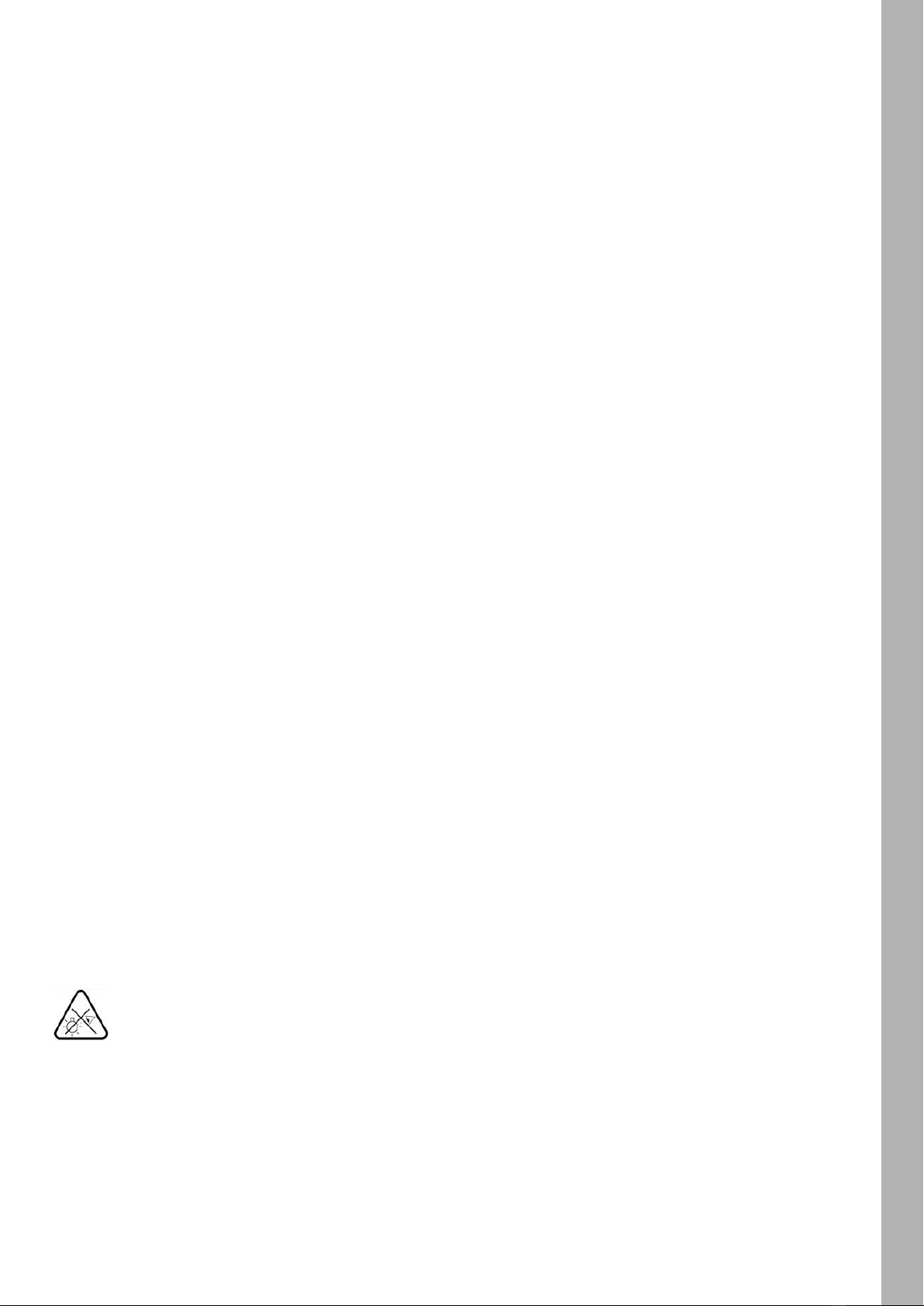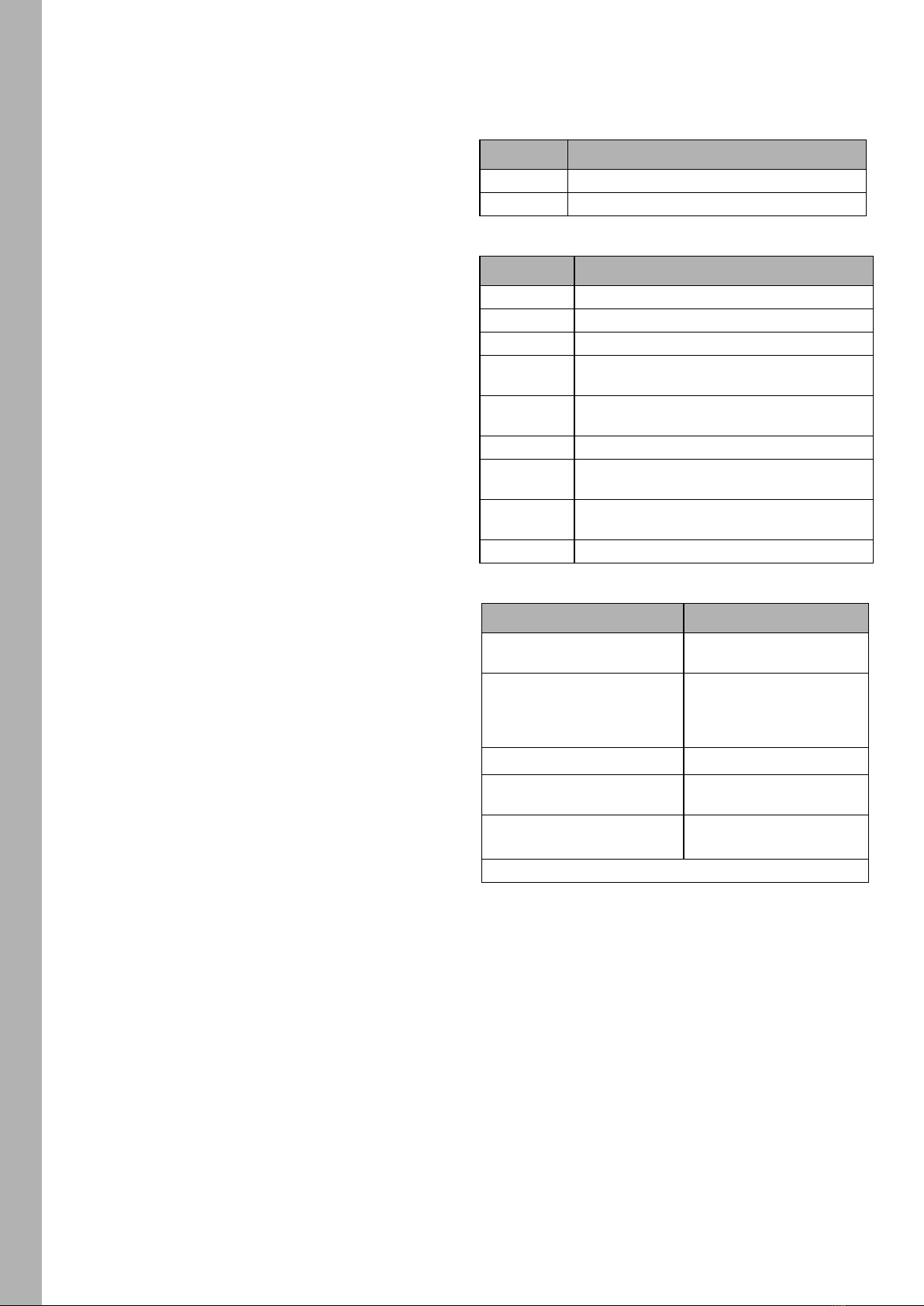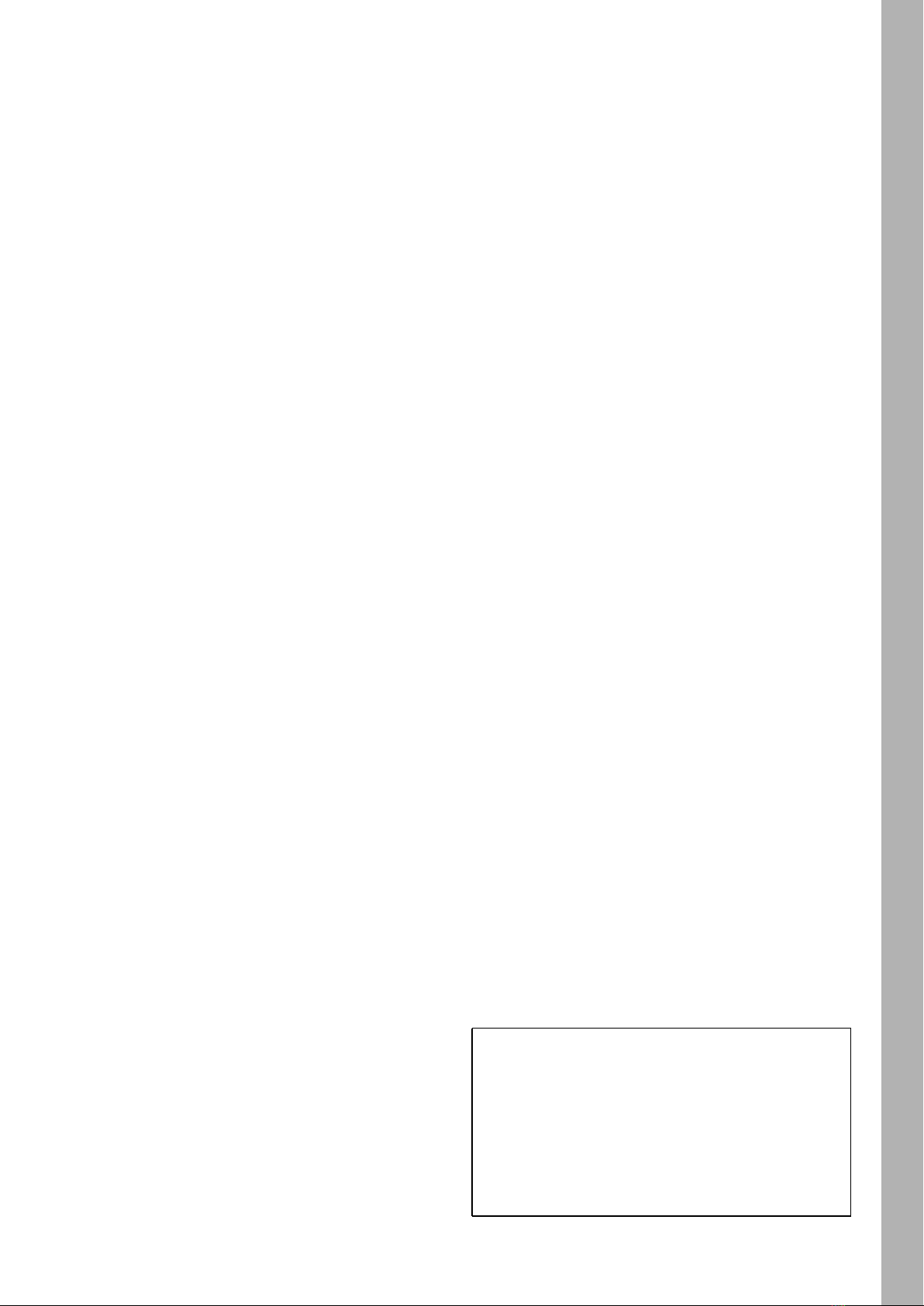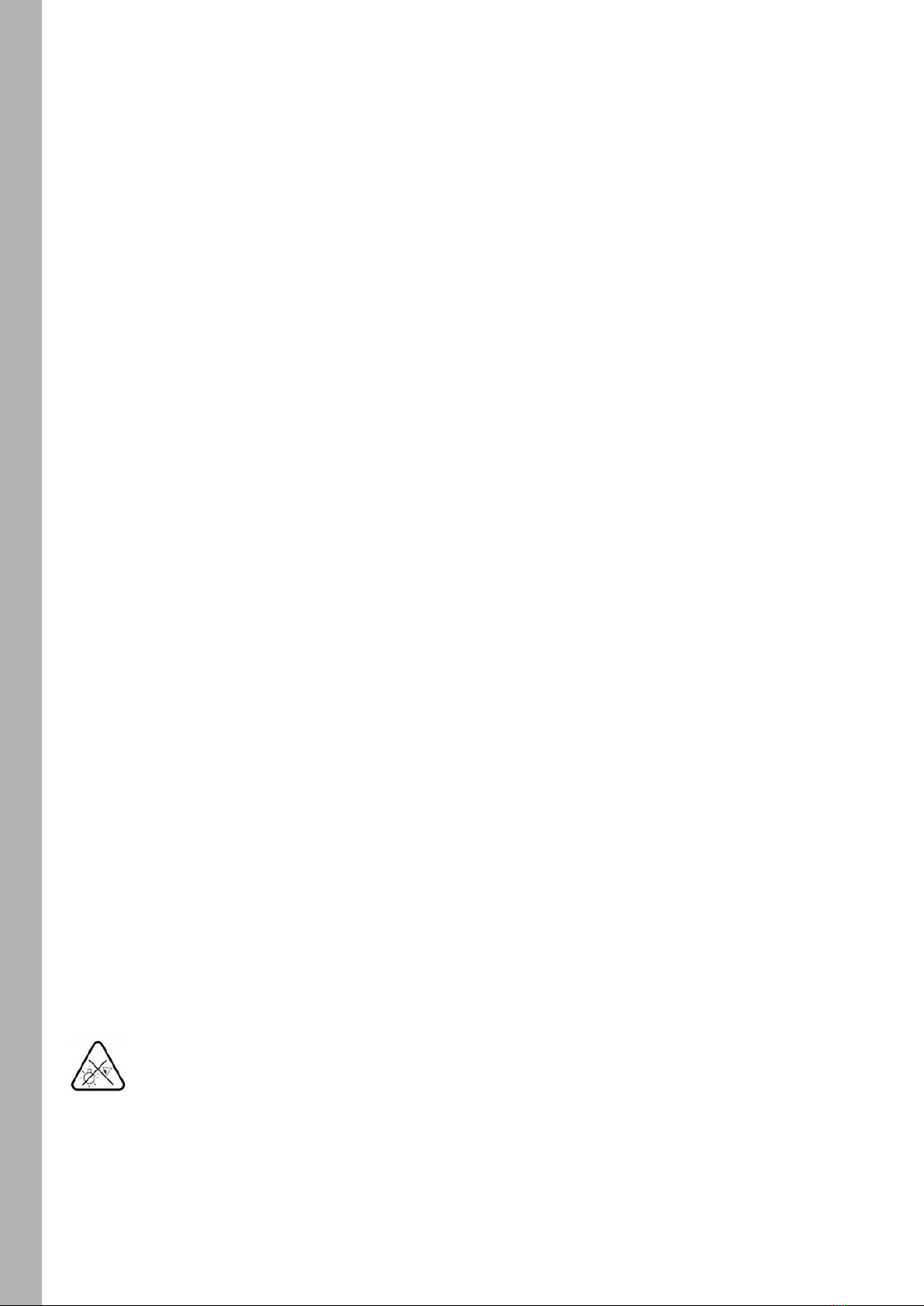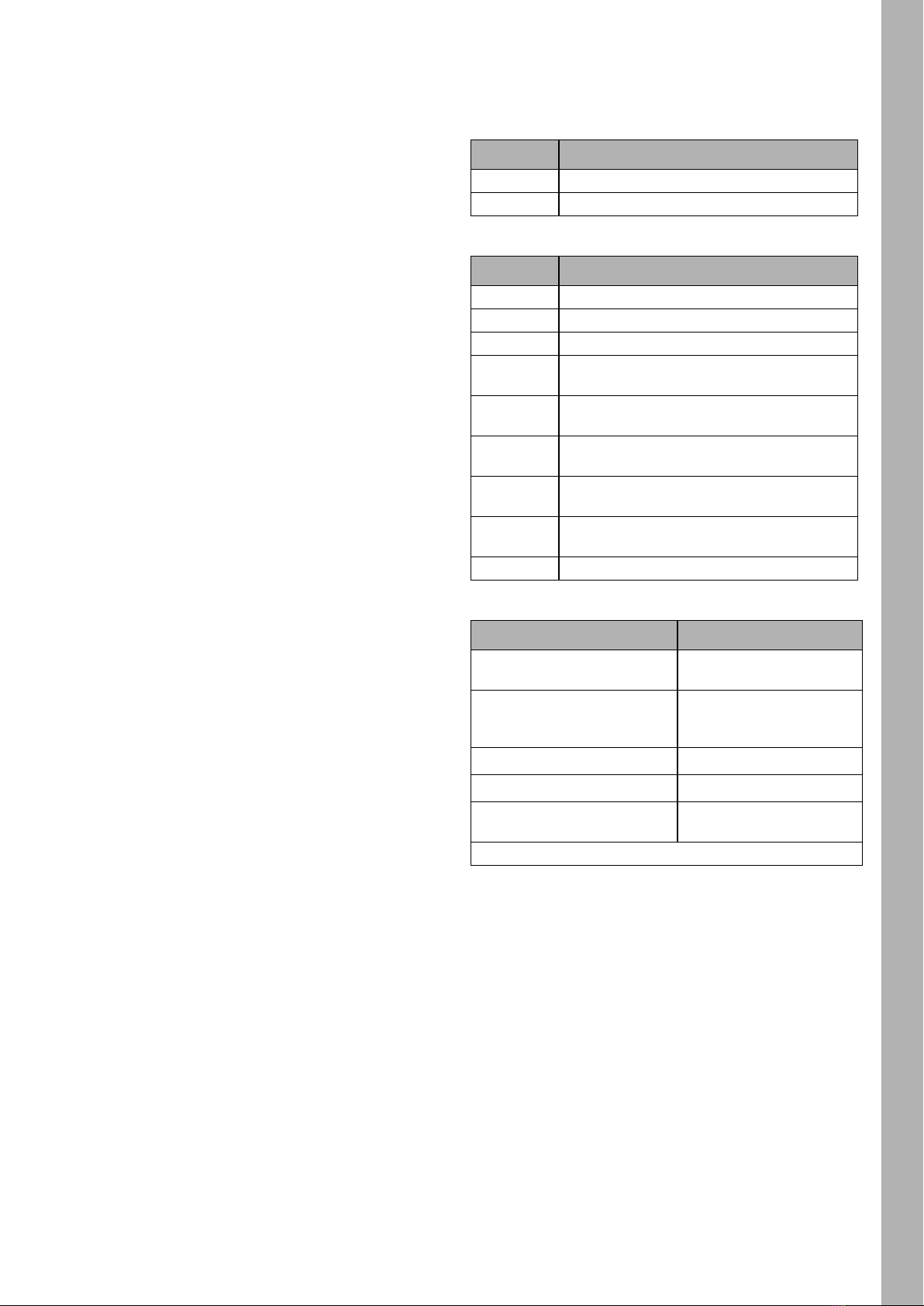Bestimmungsgemäße Verwendung
Das Produkt dient zur Beleuchtung von Personen und
Gegenständen in trockener Umgebung.
Die Sicherheitshinweise sind unbedingt zu befolgen!
Eine andere als die beschriebene Verwendung führt zur Be-
schädigung dieses Produktes. Dies ist mit Gefahren, wie z.B.
Kurzschluß, Brand, elektrischer Schlag etc., verbunden. Das
Produkt darf nicht geändert bzw. umgebaut werden.
Dieses Produkt erfüllt die gesetzlichen Anforderungen.
Allgemeine Hinweise
• Die SkyPanel Flächenleuchten sind für den professionellen
Einsatz bestimmt. Sie dürfen nur von befähigten Personen
betrieben werden.
• Bitte lesen Sie diese Anleitung sorgfältig vor der ersten
Inbetriebnahme. Der folgende Text enthält wichtige Hin-
weise für die sichere Handhabung.
• Beachten Sie die Sicherheits- und Warnhinweise.
• Beachten Sie alle allgemeinen und örtlichen Sicherheits-
vorschriften.
• Bewahren Sie diese Anleitung für Nachbesitzer auf.
• Entsorgen Sie das Verpackungsmaterial der Umwelt
zuliebe bei einer geeigneten Entsorgungsstelle.
• AuchdefekteGerätemüssensachgerechtentsorgtwerden.
Weitere Informationen hierzu erhalten Sie von Ihrem
ARRI-Händler und Ihrer Gemeinde- oder Stadtverwaltung.
• Verwenden Sie nur Originalersatzteile und Original-
Zubehör von ARRI.
Sicherheitshinweise
VORSICHT NETZSPANNUNG – LEBENSGEFAHR!
• Öffnen Sie das Gerät nicht. Der sichere Betrieb des Schein-
werfers und des Netzteils sind nur bei vollständig geschlos-
senem Gehäuse gewährleistet.
• Der Scheinwerfer muss elektrisch geerdet werden und darf
nur als Einphasen-Betriebsmittel an einem TN- oder
TT-Stromversorgungssystem über einen Stecker nach
IEC 60309-1 oder vergleichbarer nationaler Norm
angeschlossen werden.
• Verwenden Sie nur original ARRI Netzteile und Verbin-
dungsleitungen, die für das SkyPanel entwickelt wurden.
Die Verwendung anderer Netzteile und Verbindungs-
leitungen führt zum Erlöschen der Gewährleistung.
• Verwenden Sie kein Kabel zum Halten, Bewegen oder
Aufhängen des SkyPanels oder des Netzteils.
• Prüfen Sie die Netzleitung und Verbindungsleitungen des
Scheinwerfers vor jedem Gebrauch auf sichtbare Schäden.
• Die Verbindungsleitung darf nur bei ausgeschaltetem
Netzteil verbunden oder getrennt werden.
• Verwenden Sie den Scheinwerfer bei sichtbar beschädig-
ten Leitungen oder Gehäusen nicht. Schäden müssen
durch ein ARRI Service-Center behoben werden.
VORSICHT – HOHE LICHTSTÄRKE!
Nicht in die aktive Lichtquelle des SkyPanels
starren.
Halten Sie die auf dem Typenschild beschriebenen Mindest-
abstände zu Personen und brennbaren Werkstoffen ein.
Warnhinweise
• Decken Sie die Lüftungsöffnungen des Scheinwerfers oder
desNetzteilsniemals ab. DasSkyPanelmussfrei umströmt
werden können, um die Kühlung zu gewährleisten.
• Vermeiden Sie die Bestrahlung durch andere Scheinwerfer
und andere Wärmequellen.
Sicherung des Scheinwerfers und Zubehörs
• Bei hängendem Betrieb und beim Betrieb über Personen
müssen Sie das SkyPanel und das verwendete Zubehör
mittels eines zugelassenen Sicherungsseils gegen Herab-
fallen sichern.
• Das Sicherungsseil und seine Verbindungselemente
müssen mindestens für das 10-fache Gewicht der zu
sichernden Geräte ausgelegt sein.
• Führen Sie das Sicherungsseil
• um den Karbon-Bügel und durch die Öse (C) oder,
• um den kurzen Bügel und durch eine der beiden Ausspa-
rungen (C)
und um die tragende Struktur.
• Halten Sie das Sicherungsseil so kurz wie möglich.
• Beide Verriegelungsstifte (A) müssen in die Führungsboh-
rungen des Diffusors / Intensifiers einrasten.
• Das Zubehör muss korrekt in die Führungsschienen des
Diffusors / Intensifiers eingesetzt sein.
• Jedes Zubehör muss mit einem geeigneten Sicherungsseil
gesichertwerden.FührenSiedasSicherungsseildurchden
Ankerpunkt des Zubehörs zur tragenden Struktur oder den
Ankerpunkt (C) am Bügel des SkyPanel.
• Die Fernbedienung darf bei Betrieb über Kopf nicht in der
Mulde am Gerät aufbewahrt werden.
• Die vier Ösen (5) dienen zur horizontalen Aufhängung des
GerätsanviergeeignetenSicherungsseilen.BefestigenSie
je ein Sicherungsseil an jeder Öse. Sie benötigen insge-
samt vier Sicherungsseile. Verbinden Sie die anderen En-
den der Sicherungsseile mit einem geeigneten Schäkel zu
einem Hängepunkt.
• Stative müssen standsicher aufgestellt und für die Last
ausgelegt sein. Beachten Sie hierbei das Gewicht des
Zubehörs und der Kabel. Lesen Sie hierzu auch die
Hinweise im „Sicherheitsmerkblatt für ARRI-Scheinwerfer“
L5.40731.E.
Grundfunktionen
BEFESTIGUNG
Das SkyPanel darf nur an seinem Haltebügel (2) stehend oder
hängend befestigt werden. Schieben Sie den 28 mm Aufhänge-
zapfen (1) in die Hülse eines passenden Stativs oder einer pas-
senden Haltevorrichtung und klemmen Sie ihn fest. Sichern Sie
den Zapfen gegen Herausfallen.
DREHEN UND NEIGEN
Sie können das SkyPanel nach Lösen der Schraube am Stativ
oder der Haltevorrichtung drehen. Verändern Sie die Neigung
nach Lösen der Bügelklemmung (3). Ziehen Sie alle Schrauben
nach dem Einrichten der Flächenleuchte fest an.
EINSTELLEN DES STREUWINKELS
Der Streuwinkel kann durch Verwendung verschiedener
Diffusorplatten (6) oder des Intensifiers geändert werden.
DEUTSCH