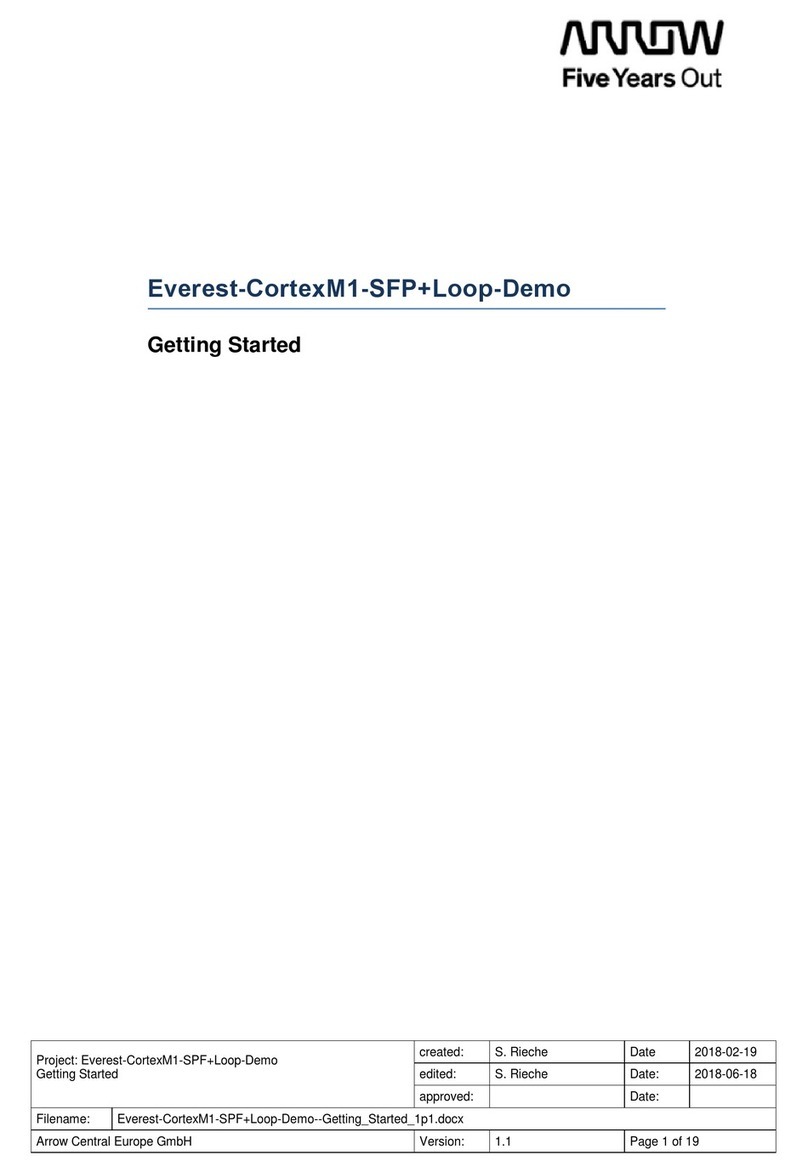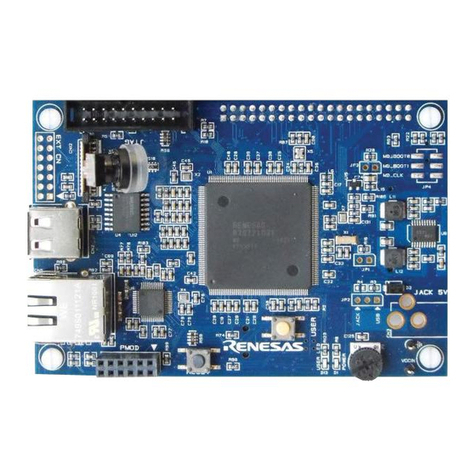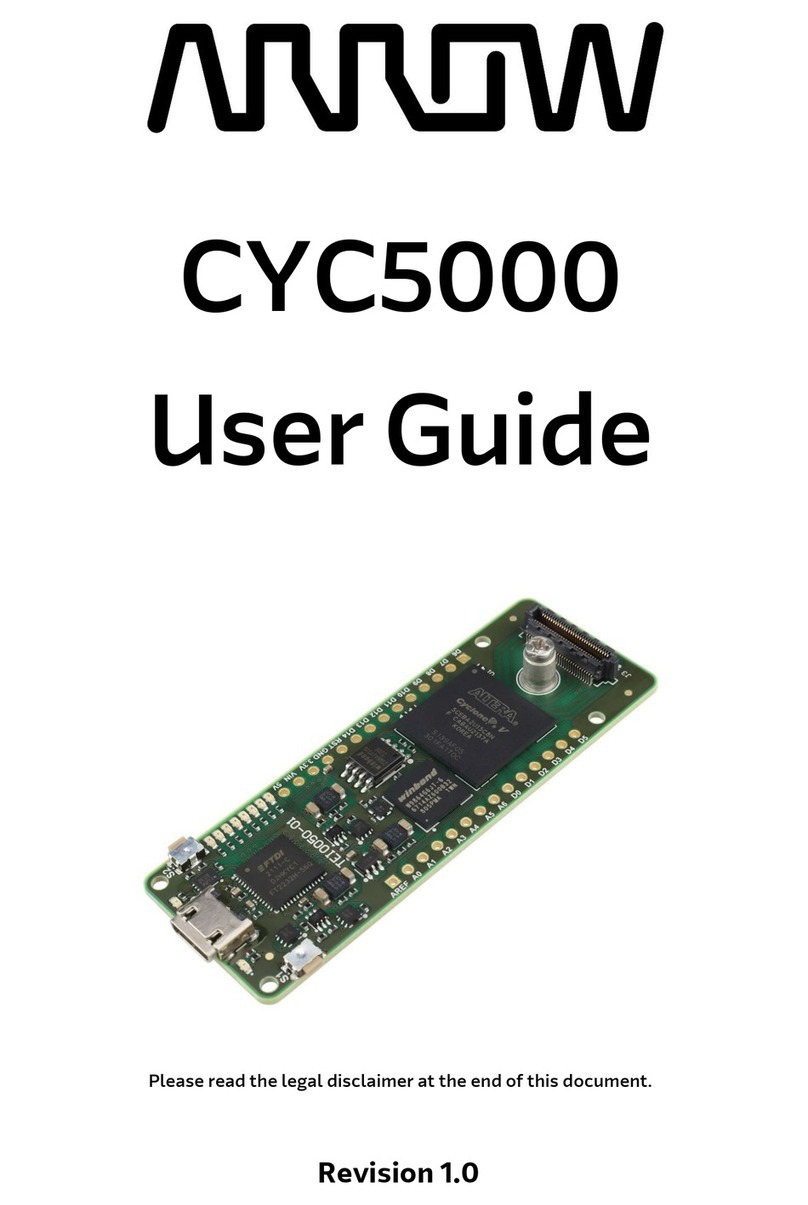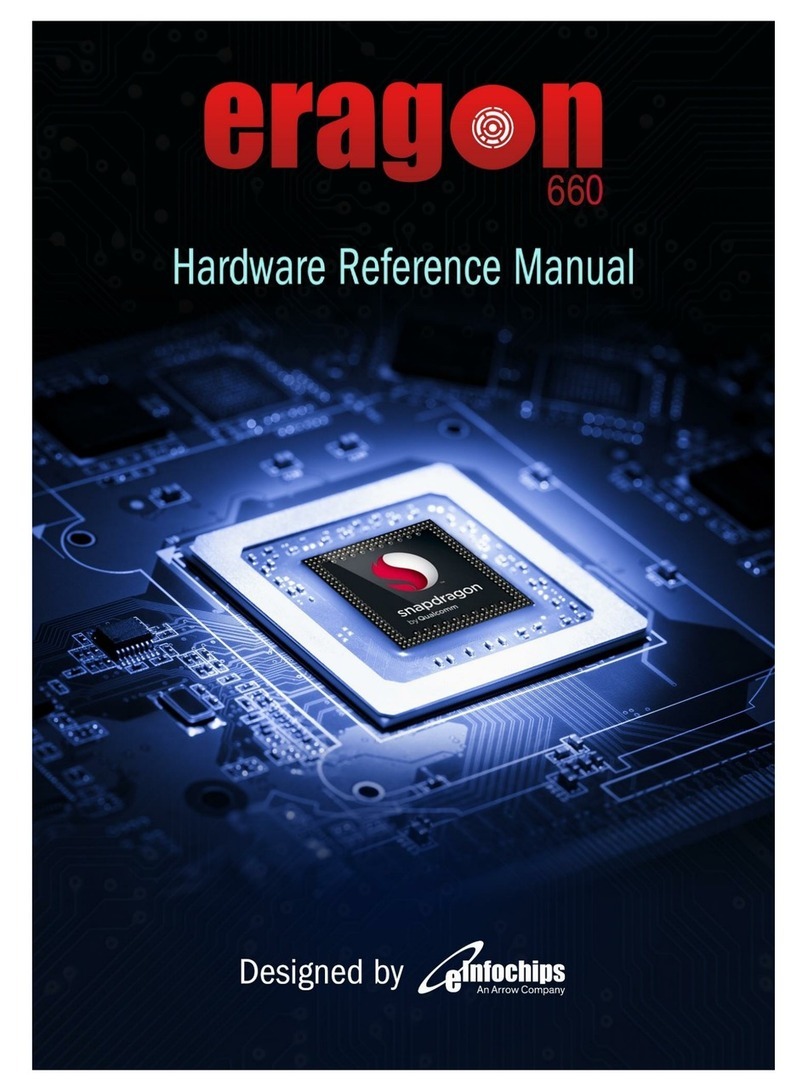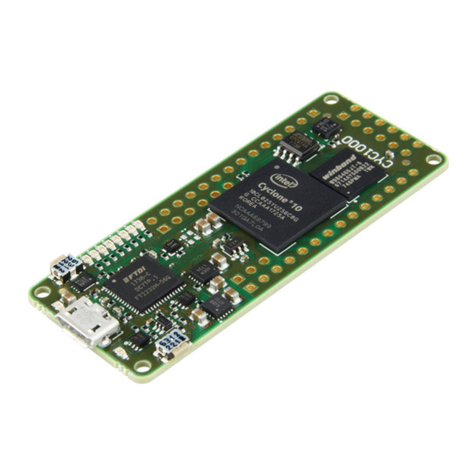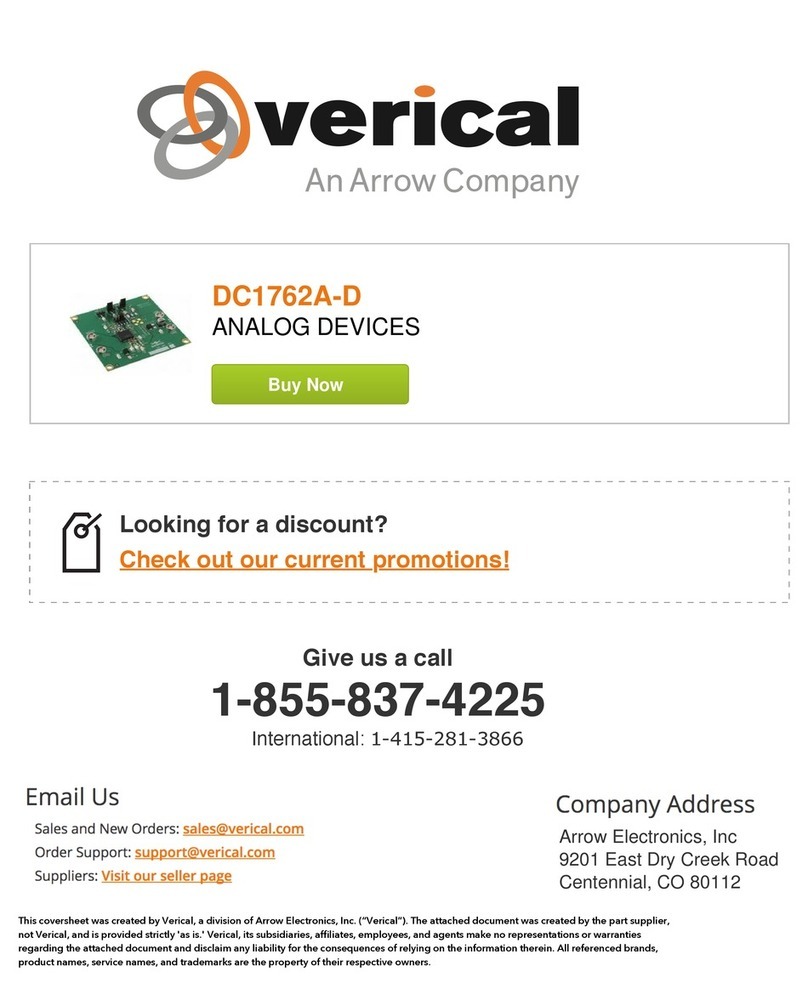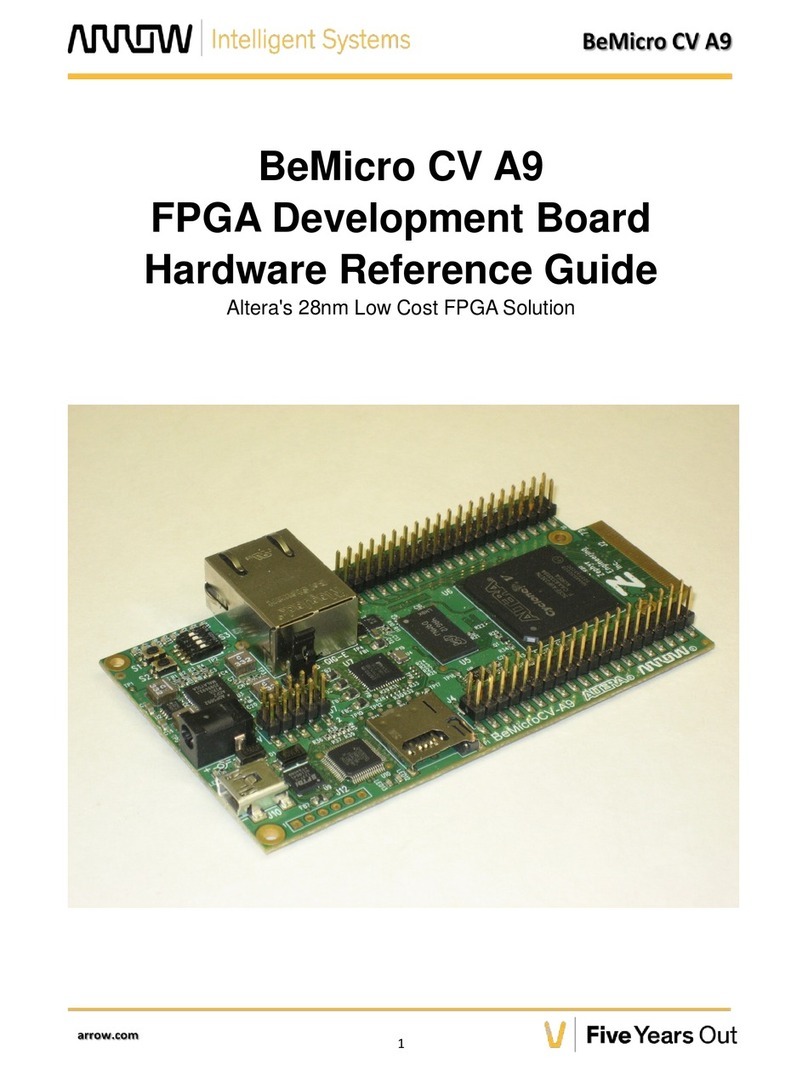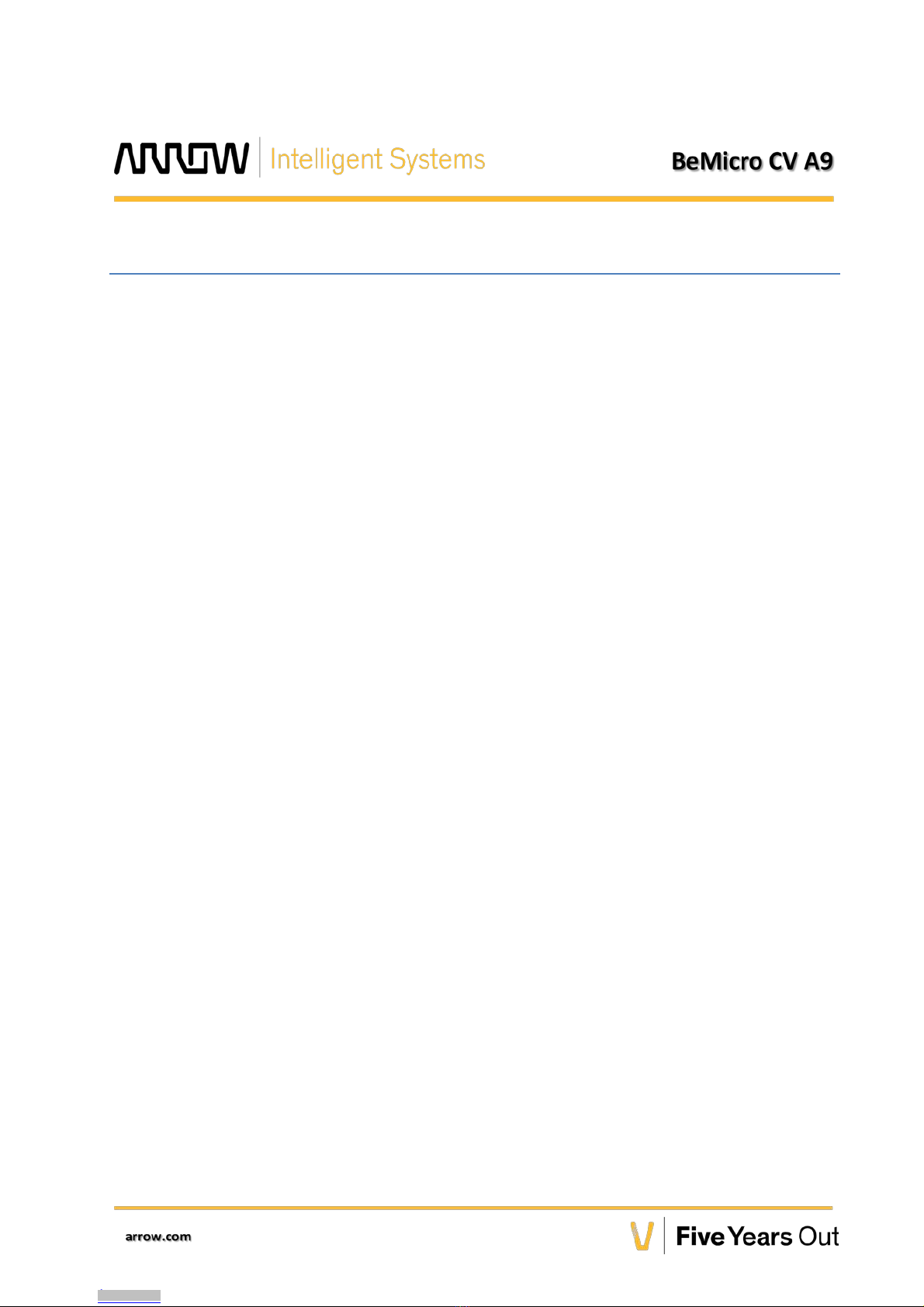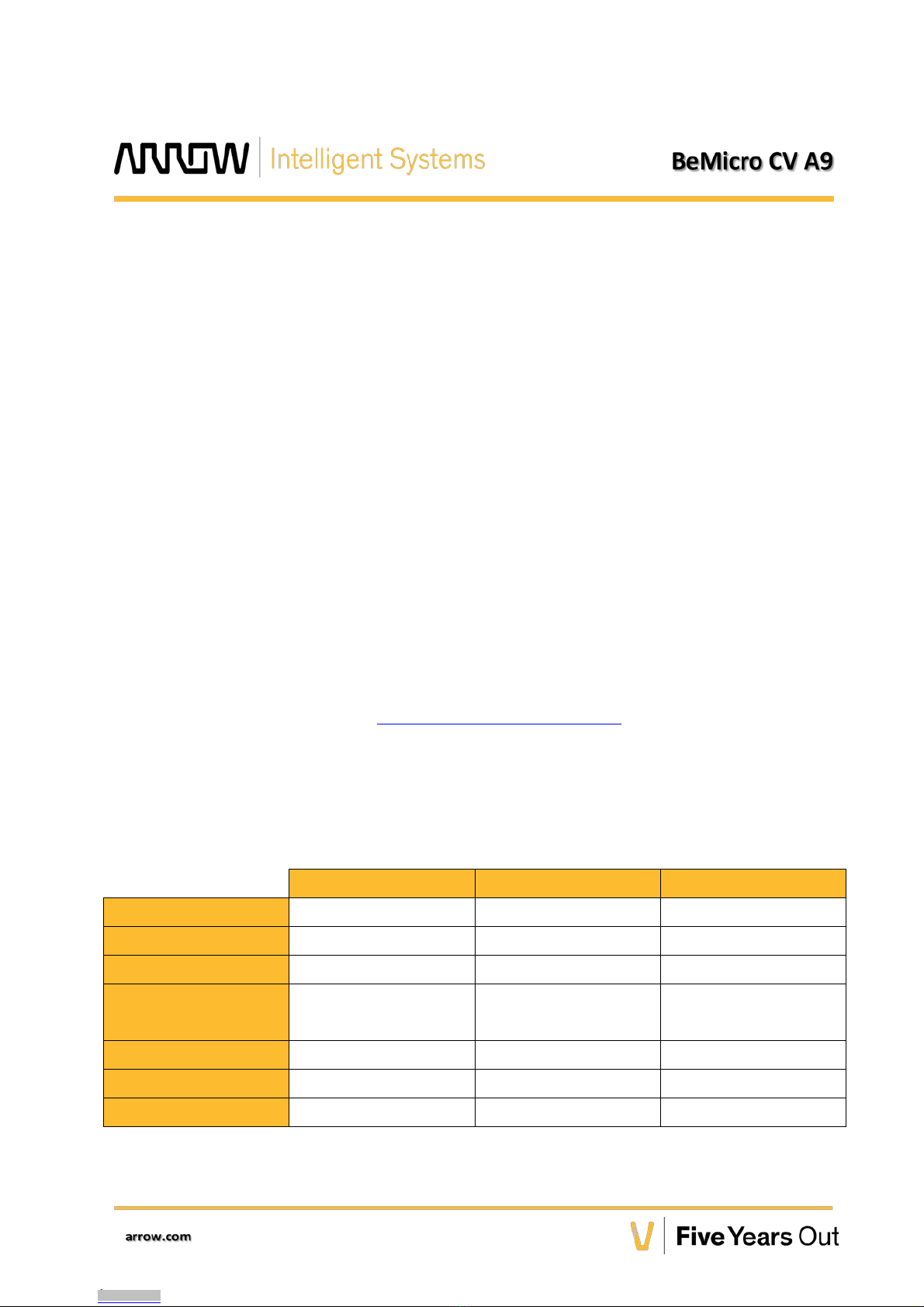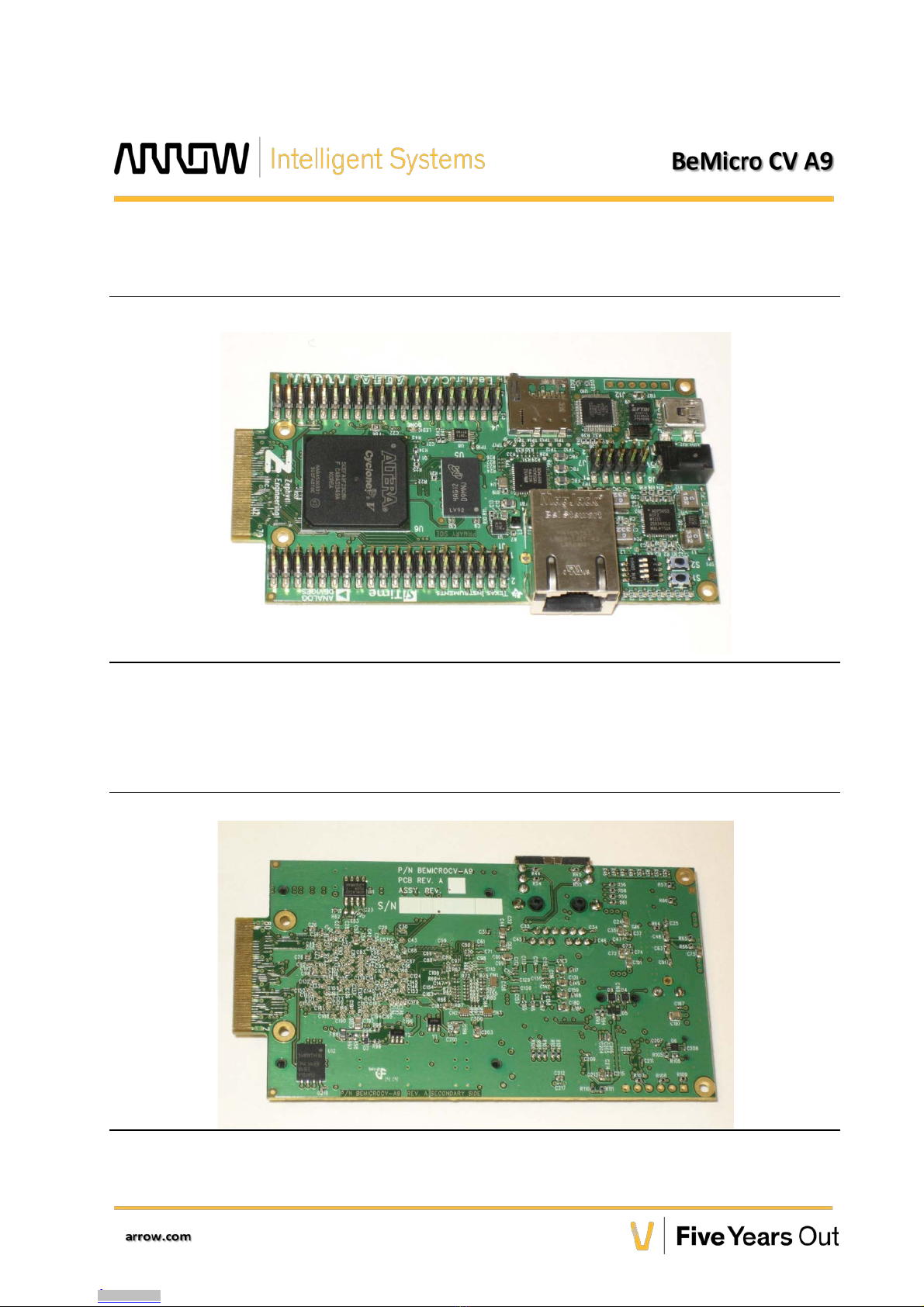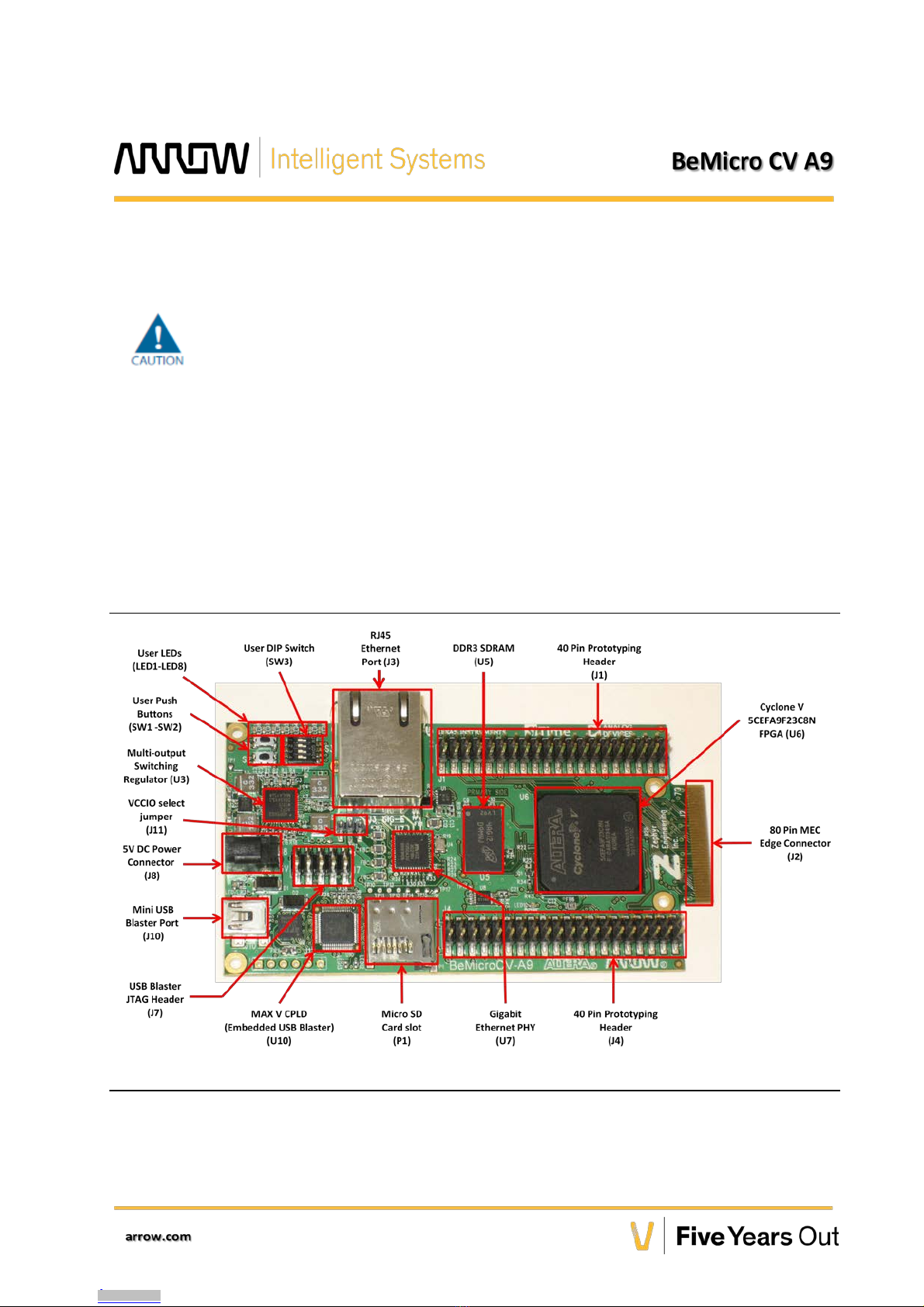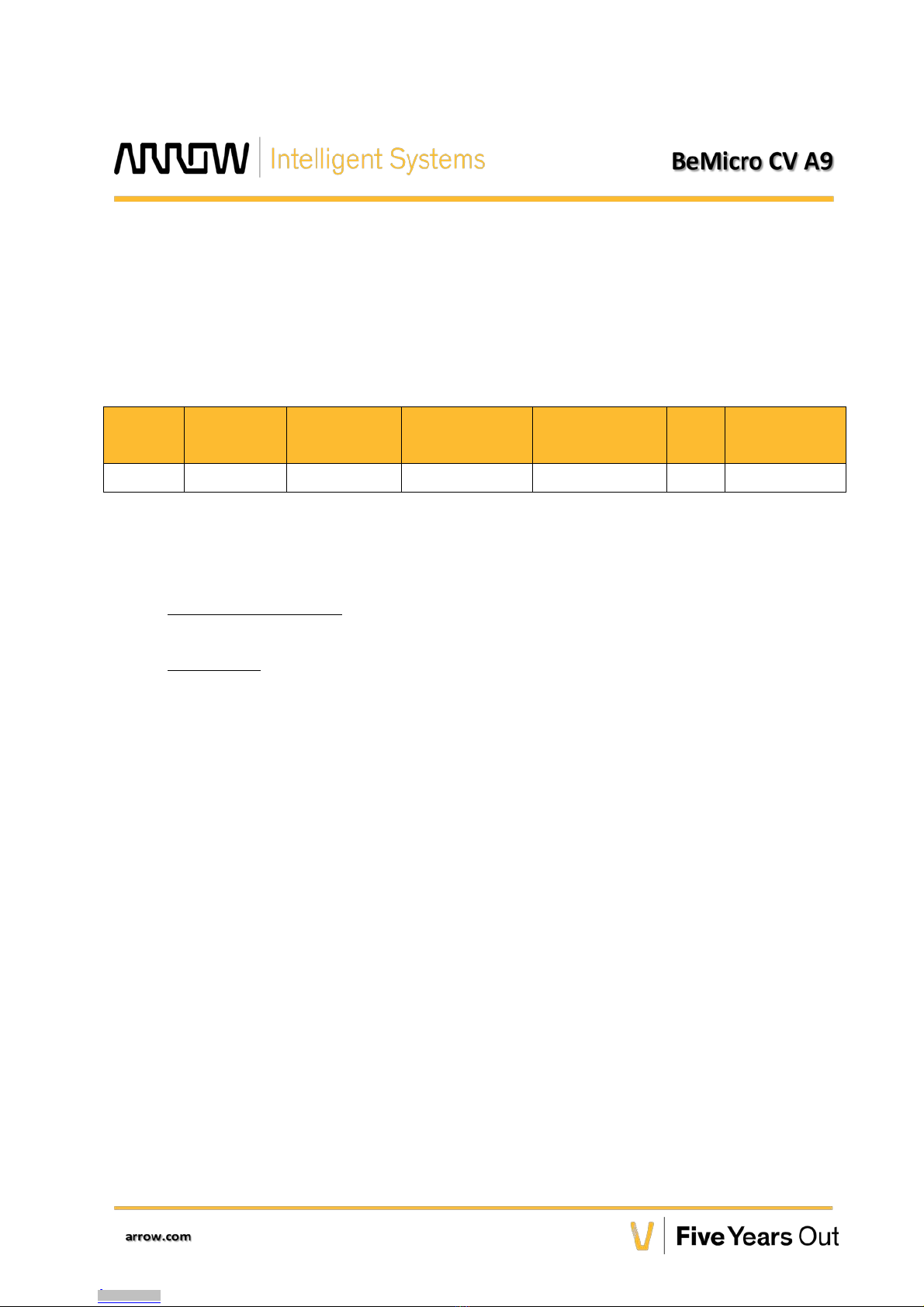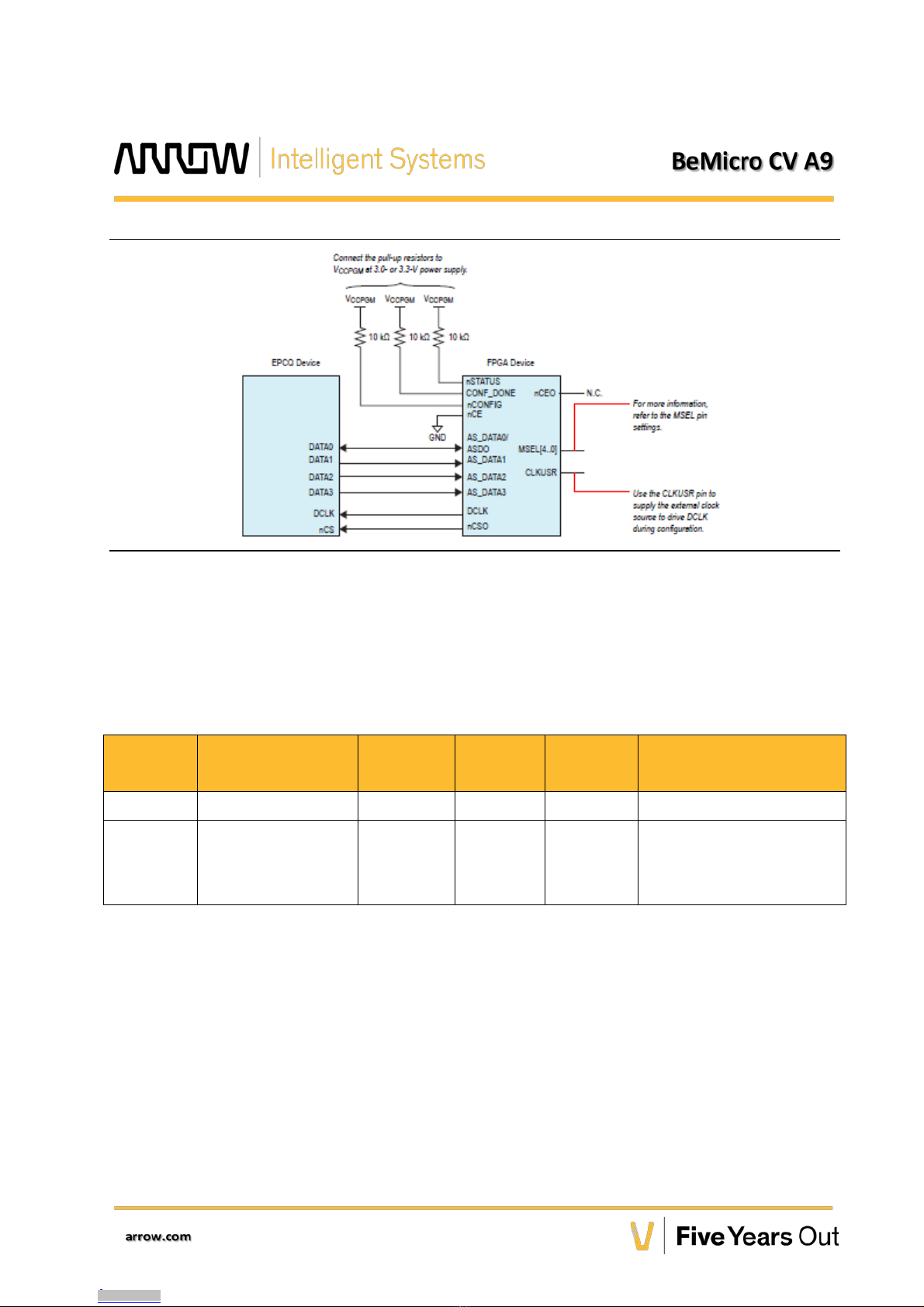1. Overview
This document describes the hardware features of the BeMicro CV A9 Cyclone V E FPGA
Development Board, including component references and detailed pin-out information.
General Description
The Arrow Electronics BeMicro CV A9 is an enhanced BeMicro CV development board that
utilizes Altera’s 28-nm low-cost Cyclone V FPGA. It retains all the main features of the original
BeMicro CV predecessor while providing a higher logic density and additional features. The
5CEFA9F23C8N on the BeMicro CV A9 includes a hardened memory controller (HMC) connected
to a single 16-bit wide, 1Gb DDR3 SDRAM device. FPGA user I/O are routed to the two 40-pin
I/O headers and 80-pin MEC-style edge connector. The BeMicro CV A9 also includes an on
board USB Blaster programmer, Micro-SD card slot, and a 10/100/1000 Ethernet PHY.
The BeMicro CV A9 is well suited for DSP and logic-intensive applications such as Software
Defined Radio (SDR), data acquisition, and video processing. BeMicro CV A9 is compatible
with the Arrow BeScope digital oscilloscope, SDRstickTM SDR front-end boards, and the Terasic
MTL LCD module. For a complete list of products compatible with BeMicro CV A9 board, see
the BeMicro CV A9 Partner Pack at http://www.arrow.com/bemicro.
Users can easily migrate existing designs from BeMicro SDK or BeMicro CV to BeMicro CV A9.
Table 1-1 provides a brief feature comparison of the Cyclone-based BeMicro development
boards.
Table 1-1: BeMicro Feature Comparison
BeMicro SDK BeMicro CV BeMicro CV A9
FPGA EP4CE22F17C7 5CEFA2F23C8N 5CEFA9F23C8N
External Memory Mobile DDR DDR3 DDR3
Memory Controller Soft (Microtronix) Hard Hard
Expansion I/O 80 pin edge connector 2 x 40 pin I/O +
80 pin edge connector
2 x 40 pin I/O +
80 pin edge connector
Ethernet Yes No Yes
USB Blaster Integrated Integrated Integrated
Micro-SD card slot Yes Yes Yes
3