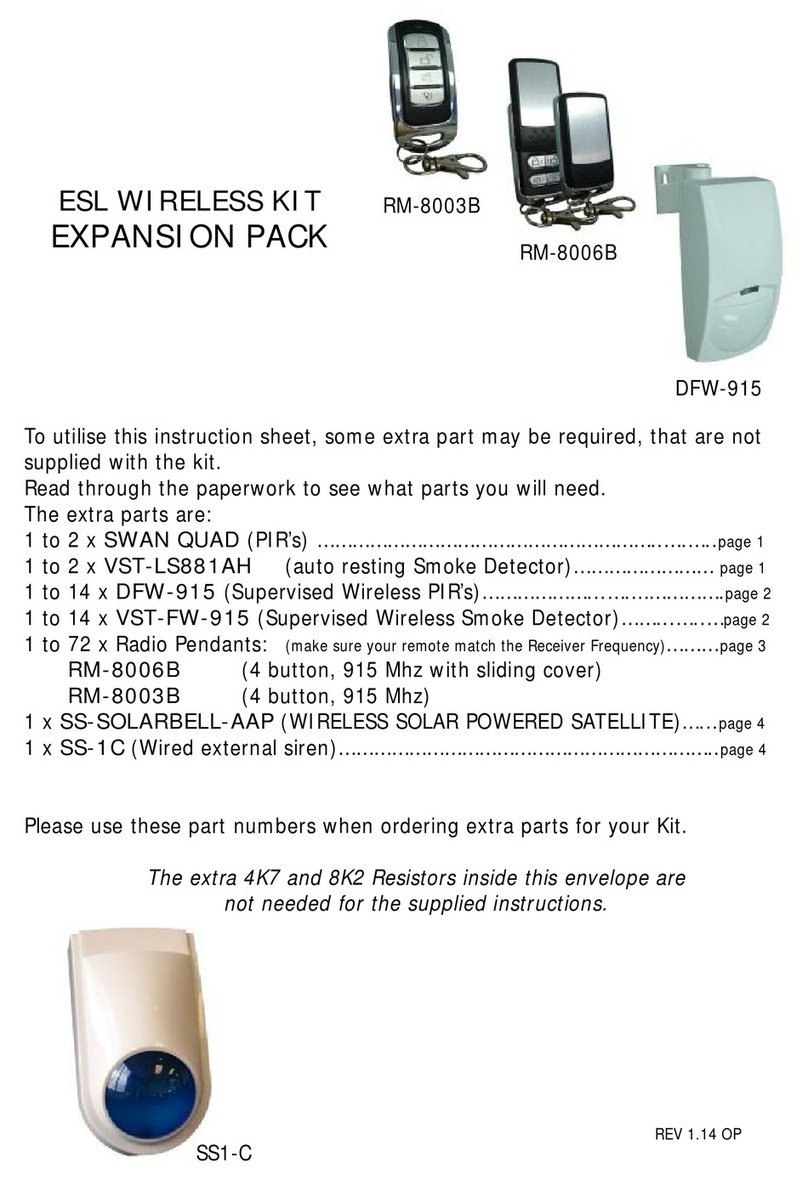Page 8
6 = Receiver Fail Beeps Keypad Buzzer
7 = Turn Off Keypad LED’s when Armed
8 = Turn Off Keypad & Backlight LED’s on Mains Failure
Keypad “ARM” Button Area Assignment
P74E 1-8E Keypad “ARM” Button Area 1 = “ARM” Button assigned to Area “A”
(Default = 1) 2 = “ARM” Button assigned to Area “B”
Keypad “ARM” Button Area Options
P75E 1-8E Keypad “ARM” Button Opts. 1 = “ARM” Button can Arm
(Default = 1,7) 2 = “ARM” Button can Stay Mode Arm
3 = “ARM” Button can Disarm at All Times
4 = “ARM” Button can Disarm Stay Mode at All Times
5 = “ARM” Button can Reset Alarms
6 = “ARM” Button can Arm Latchkey Mode
7 = “ARM” Button can Disarm During Exit Delay
8 = “ARM” Button can Disarm Stay Mode During Exit Delay
Keypad “STAY” Button Area Assignment
P76E 1-8E Keypad “STAY” Button Area 1 = “STAY” Button assigned to Area “A”
(Default = 1) 2 = “STAY” Button assigned to Area “B”
Keypad “STAY” Button Area Options
P77E 1-8E Keypad “STAY” Button Opts. 1 = “STAY” Button can Arm
(Default K/P 1,2,3,4,6,7,8 = 2,8) 2 = “STAY” Button can Stay Mode Arm
(Default K/P 5 = 2,4) 3 = “STAY” Button can Disarm at All Times
4 = “STAY” Button can Disarm Stay Mode at All Times
5 = “STAY” Button can Reset Alarms
6 = “STAY” Button can Arm Latchkey Mode
7 = “STAY” Button can Disarm During Exit Delay
8 = “STAY” Button can Disarm Stay Mode During Exit Delay
Keypad “A” Button (Large LCD KP only) Area Assignment
P78E 1-8E Keypad “A” Button Area 1 = “A” Button assigned to Area “A”
(Default = 1) 2 = “A” Button assigned to Area “B”
Keypad “A” Button (Large LCD KP only) Area Options
P79E 1-8E Keypad “A” Button Opts. 1 = “A” Button can Arm
(Default = 1,7) 2 = “A” Button can Stay Mode Arm
3 = “A” Button can Disarm at All Times
4 = “A” Button can Disarm Stay Mode at All Times
5 = “A” Button can Reset Alarms
6 = “A” Button can Arm Latchkey Mode
7 = “A” Button can Disarm During Exit Delay
8 = “A” Button can Disarm Stay Mode During Exit Delay
Keypad “B” Button(Large LCD KP only) Area Assignment
P80E 1-8E Keypad “B” Button Area 1 = “B” Button assigned to Area “A”
(Default = 2) 2 = “B” Button assigned to Area “B”
Keypad “B” Button(Large LCD KP only) Area Options
P81E 1-8E Keypad “B” Button Opts. 1 = “B” Button can Arm
(Default = All Off) 2 = “B” Button can Stay Mode Arm
3 = “B” Button can Disarm at All Times
4 = “B” Button can Disarm Stay Mode at All Times
5 = “B” Button can Reset Alarms
6 = “B” Button can Arm Latchkey Mode
7 = “B” Button can Disarm During Exit Delay
8 = “B” Button can Disarm Stay Mode During Exit Delay
Keypad to Output Mask (for Access Control)
P82E 1-8E Keypad to Output Mask1 = The Keypad is linked to Output # 1
(Default = All Off) 2 = The Keypad is linked to Output # 2
3 = The Keypad is linked to Output # 3
4 = The Keypad is linked to Output # 4
5 = The Keypad is linked to Output # 5
6 = The Keypad is linked to Output # 6
7 = The Keypad is linked to Output # 7
8 = The Keypad is linked to Output # 8
“Control” Button to Output Mask (for Access Control)
P83E 1-8E Keypad “Control” Button to Output Mask
(Default = All Off) 1 = The Keypad “Control” Button is linked to Output # 1
2 = The Keypad “Control” Button is linked to Output # 2
3 = The Keypad “Control” Button is linked to Output # 3
4 = The Keypad “Control” Button is linked to Output # 4
5 = The Keypad “Control” Button is linked to Output # 5
6 = The Keypad “Control” Button is linked to Output # 6
7 = The Keypad “Control” Button is linked to Output # 7
8 = The Keypad “Control” Button is linked to Output # 8