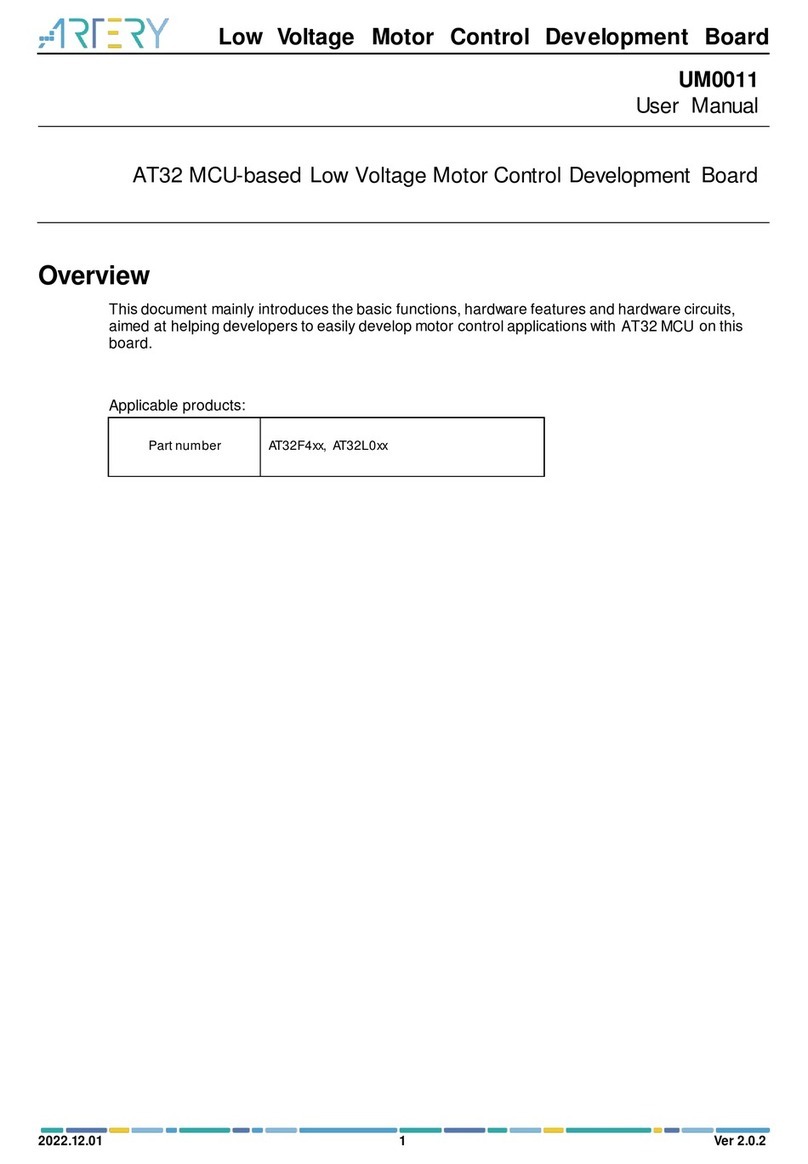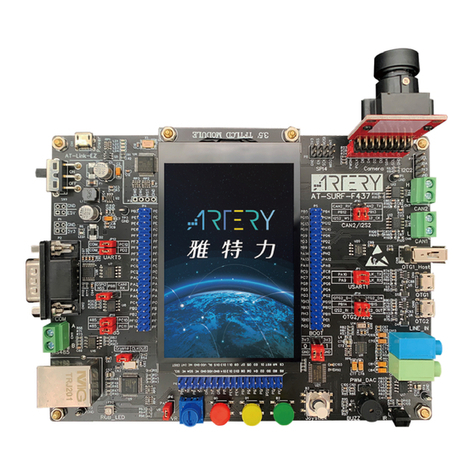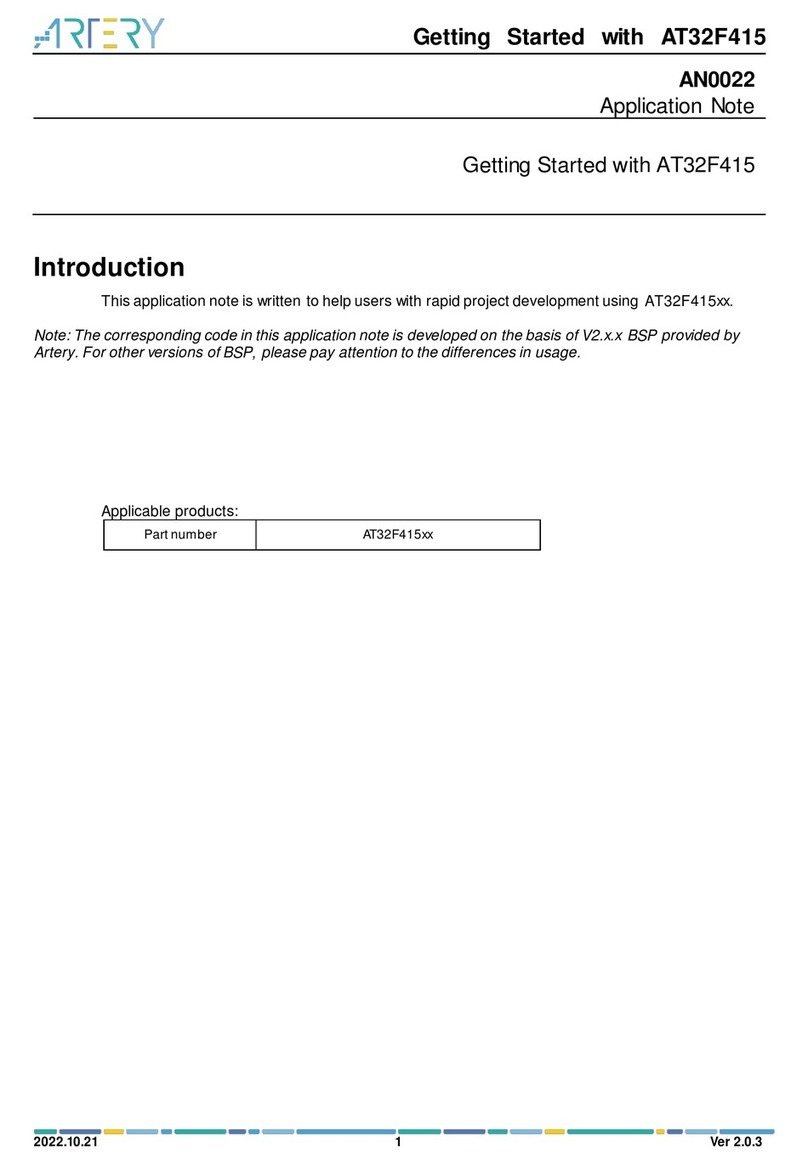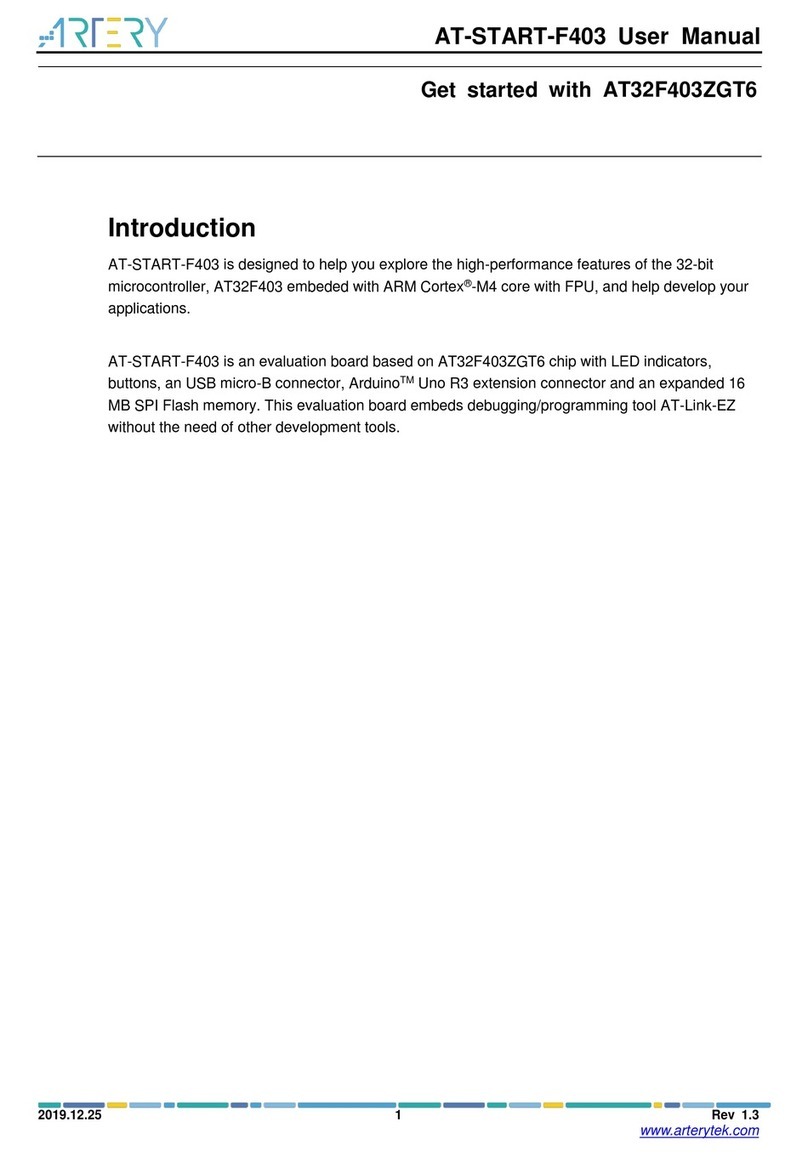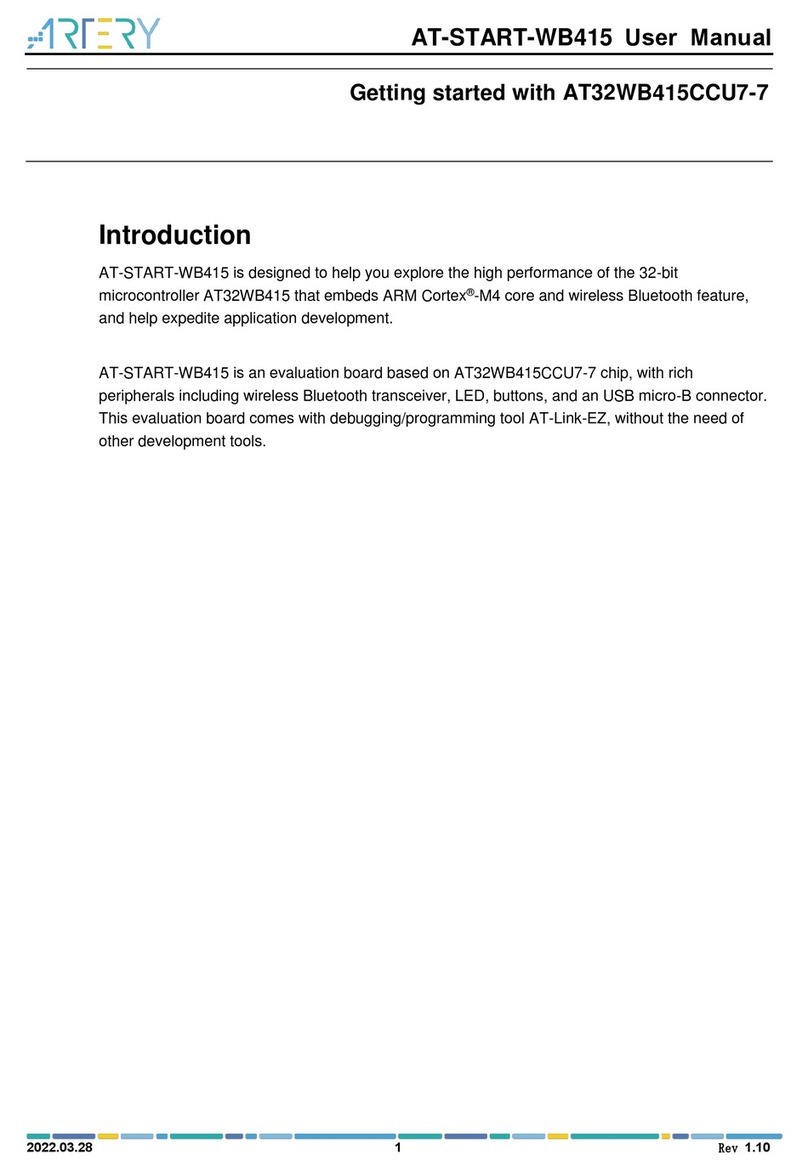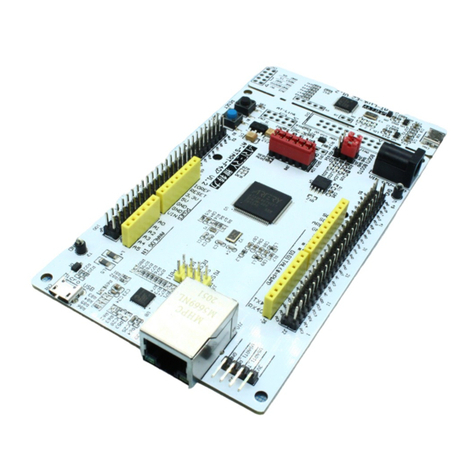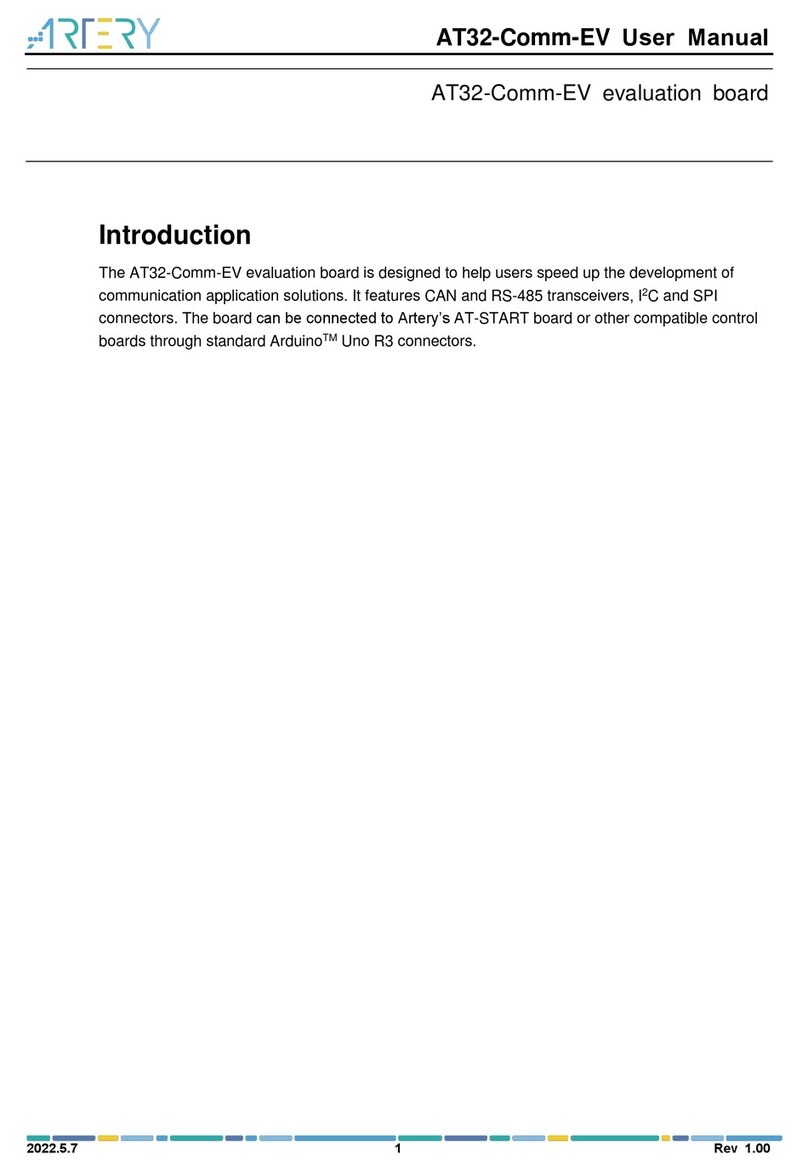AT-SURF-F437 User Manual
2022.3.24 2Rev 1.10
Contents
1Overview................................................................................................................. 6
1.1 Features ...................................................................................................................6
1.2 Conventional terms .................................................................................................. 7
2Quick start .............................................................................................................. 8
2.1 Get started................................................................................................................8
3Hardware layout ..................................................................................................... 9
3.1 Power supply...........................................................................................................11
3.2 Embedded AT-Link-EZ for programming and debugging .........................................11
3.3 Boot mode selection................................................................................................11
3.4 External clock sources.............................................................................................11
3.5 LEDs ......................................................................................................................12
3.6 Buttons ...................................................................................................................12
3.7 Memories ...............................................................................................................12
3.7.1 SDRAM.......................................................................................................................12
3.7.2 SPI Flash memory......................................................................................................12
3.7.3 SPI PSRAM................................................................................................................12
3.7.4 I2C EEPROM..............................................................................................................12
3.8 RS-485 communication .......................................................................................... 12
3.9 RS-232 communication .......................................................................................... 13
3.10 CAN communication...............................................................................................13
3.11 microSD card..........................................................................................................13
3.12 Audio ......................................................................................................................13
3.13 Video ......................................................................................................................13
3.13.1 TFT-LCD connector....................................................................................................13
3.13.2 Digital camera module connector ..............................................................................13
3.14 OTGFS connector ..................................................................................................14
3.15 Ethernet connector .................................................................................................14
3.16 Other input and output devices...............................................................................14
3.16.1 Variable resistor..........................................................................................................14
3.16.2 Buzzer ........................................................................................................................14