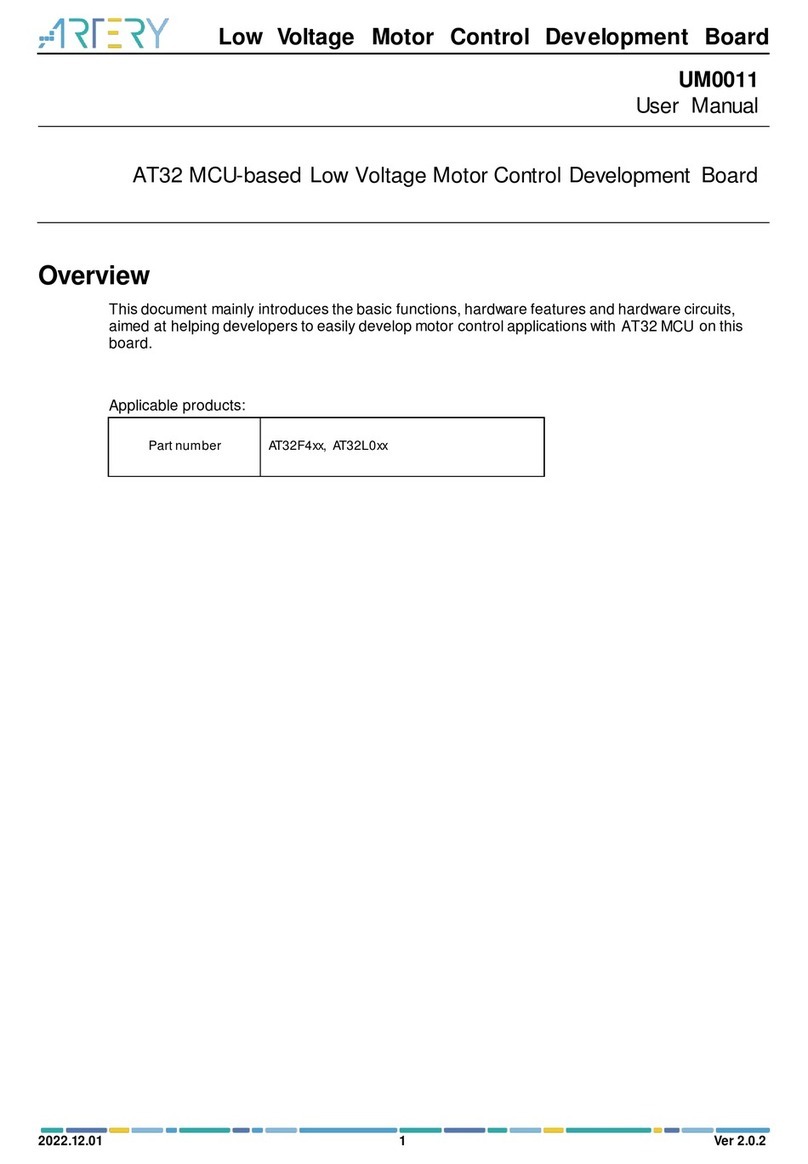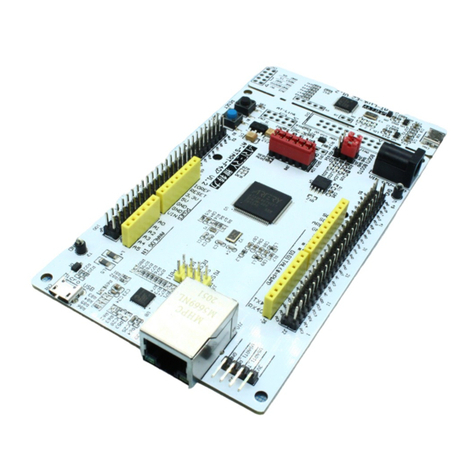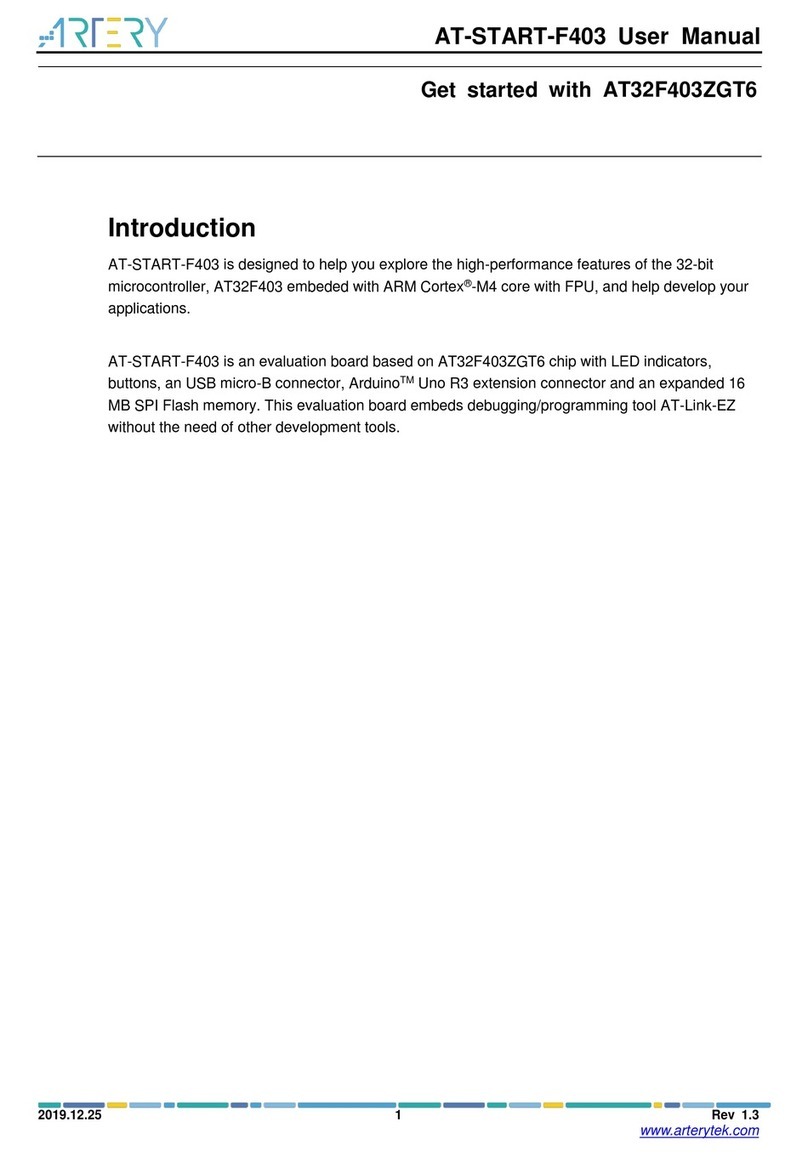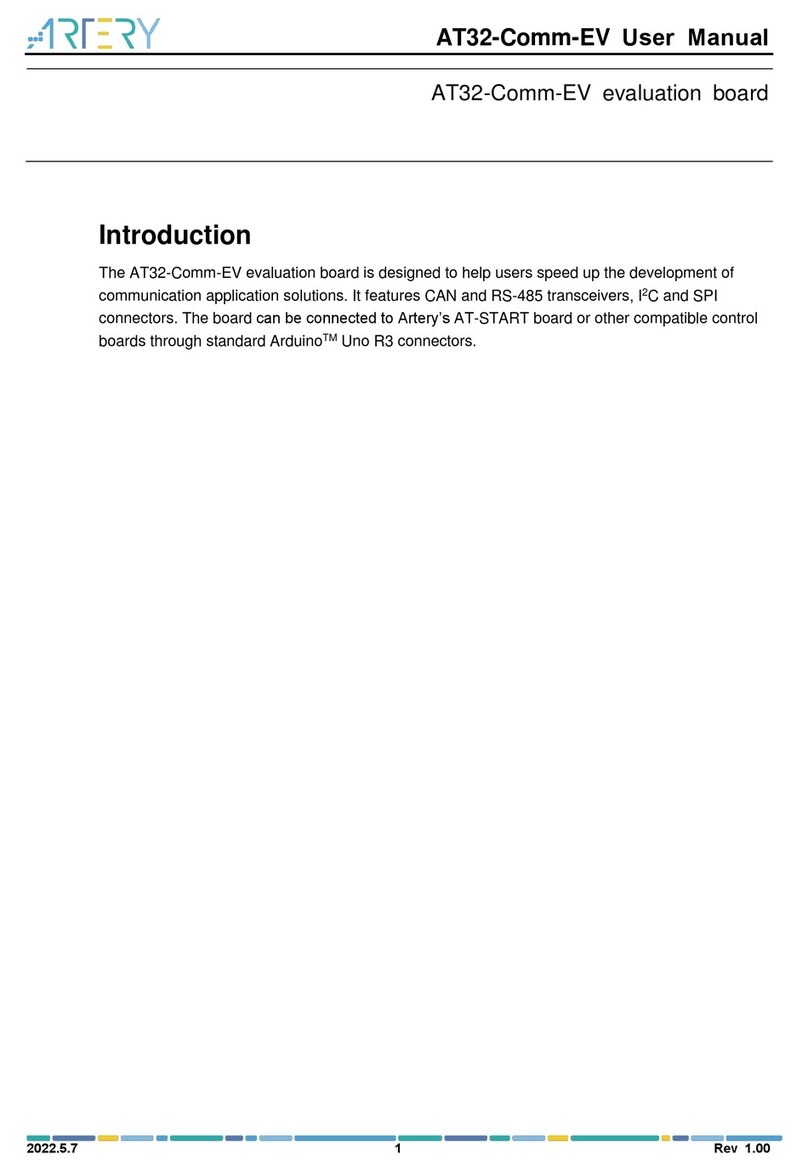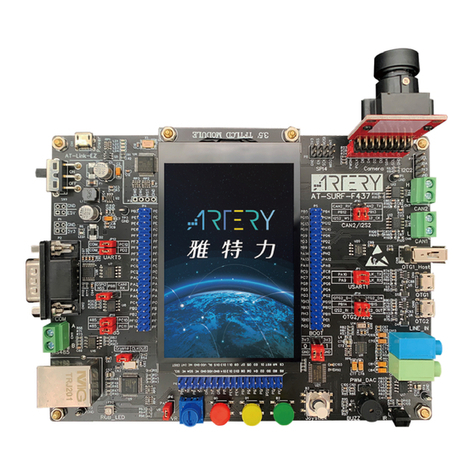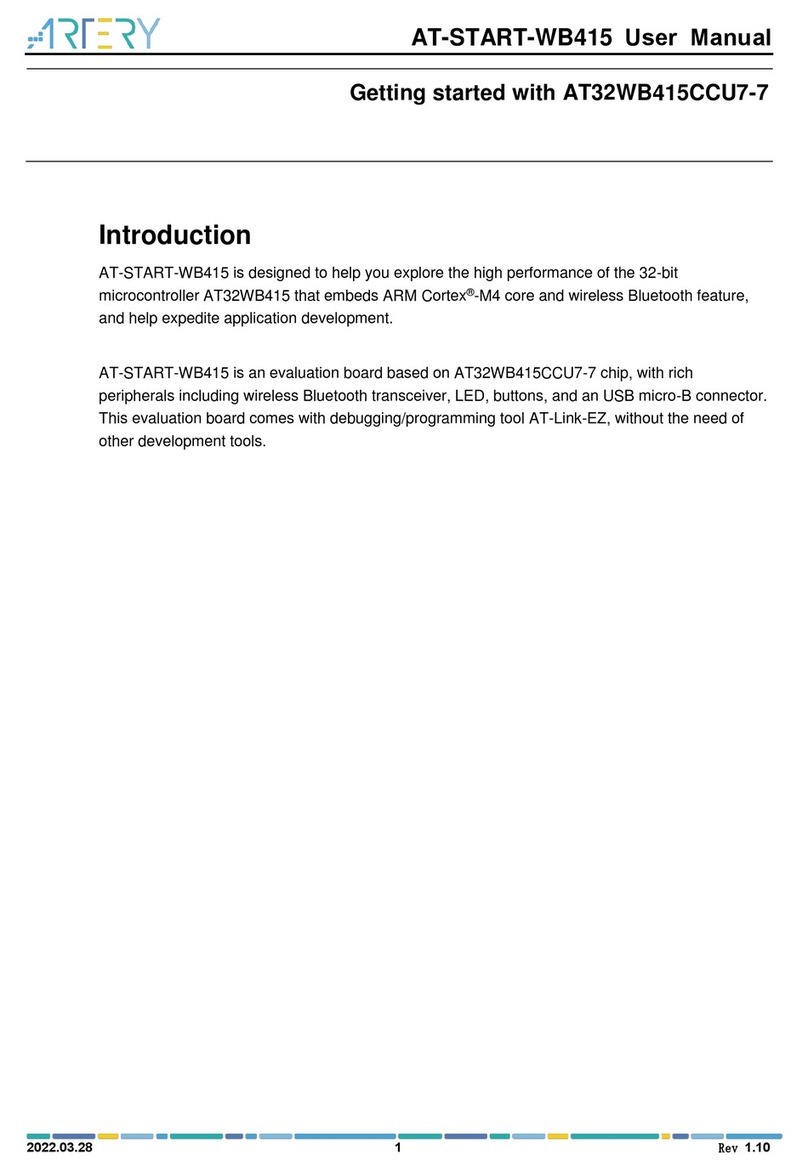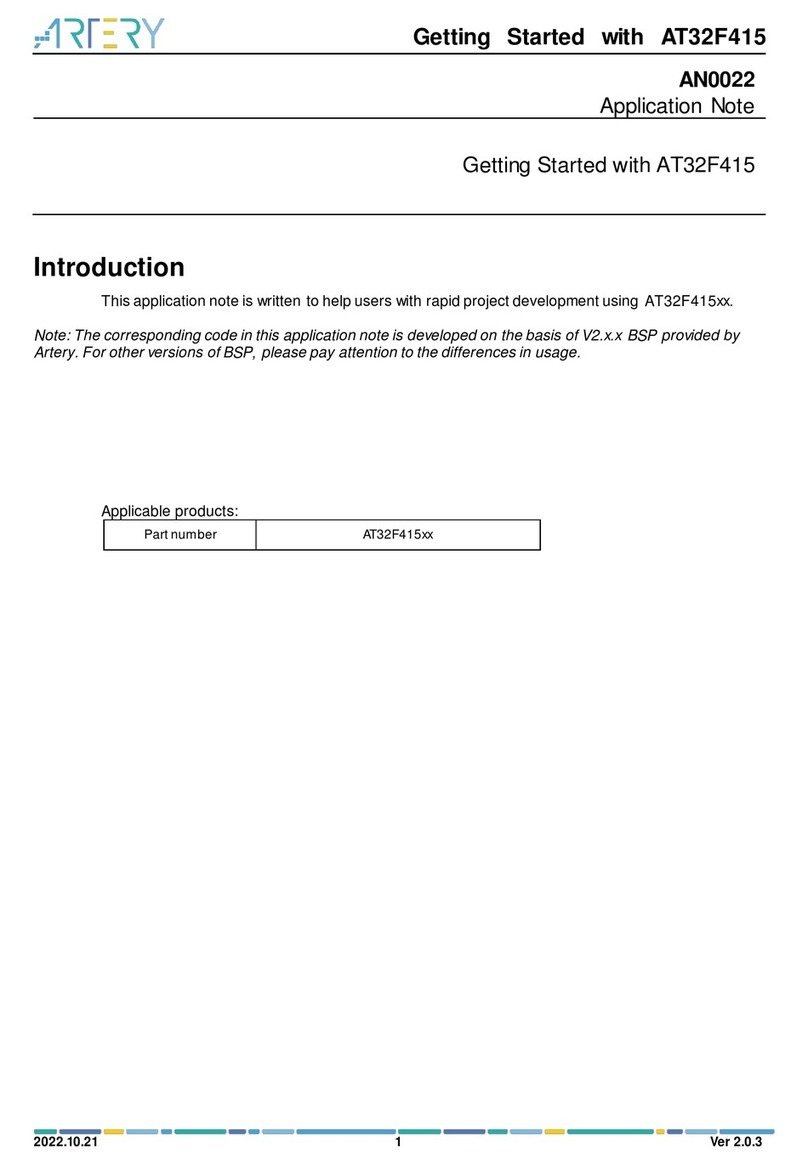AT32-Video-EV User Manual
2022.9.13 5Rev 1.30
1 Hardware layout and configuration
The AT32-Video-EV evaluation board consists of an Arduino connectors board (blue) and a
BF3901 camera module board (red). The video evaluation board can be linked to the AT-START
evaluation board through ArduinoTM connectors. The microcontroller on the AT-START evaluation
board acquires images from the BF3901CS sensor via SPI bus. And such images, either directly or
after being processed with image algorithms or noise reduction, are transmitted to LCD touch
display via another SPI bus. Such SPI bus can access to LCD touch data as well.
The camera module board is equipped with high-brightness white LEDs to ensure luminance at
dark places. The buzzer on the Arduino connectors board comes with optional sound indication
function for image identification, QR code scanning, gesture recognition and other operations.
This document takes the AT-START-F403A evaluation board as an example of describing various
features of the AT32-Video-EV board. The AT-START-F403A board features a microcontroller
AT32F403AVGT7 and standard ArduinoTM Uno R3 extension connectors that can be used to
interface with the AT32-Video-EV board.
Figure 2 shows the hardware configuration of the AT32-Video-EV board.
Figure 3 to Figure 6 show these features on the Arduino connectors board and BF3901 camera
module board.
Figure 2. Hardware block diagram