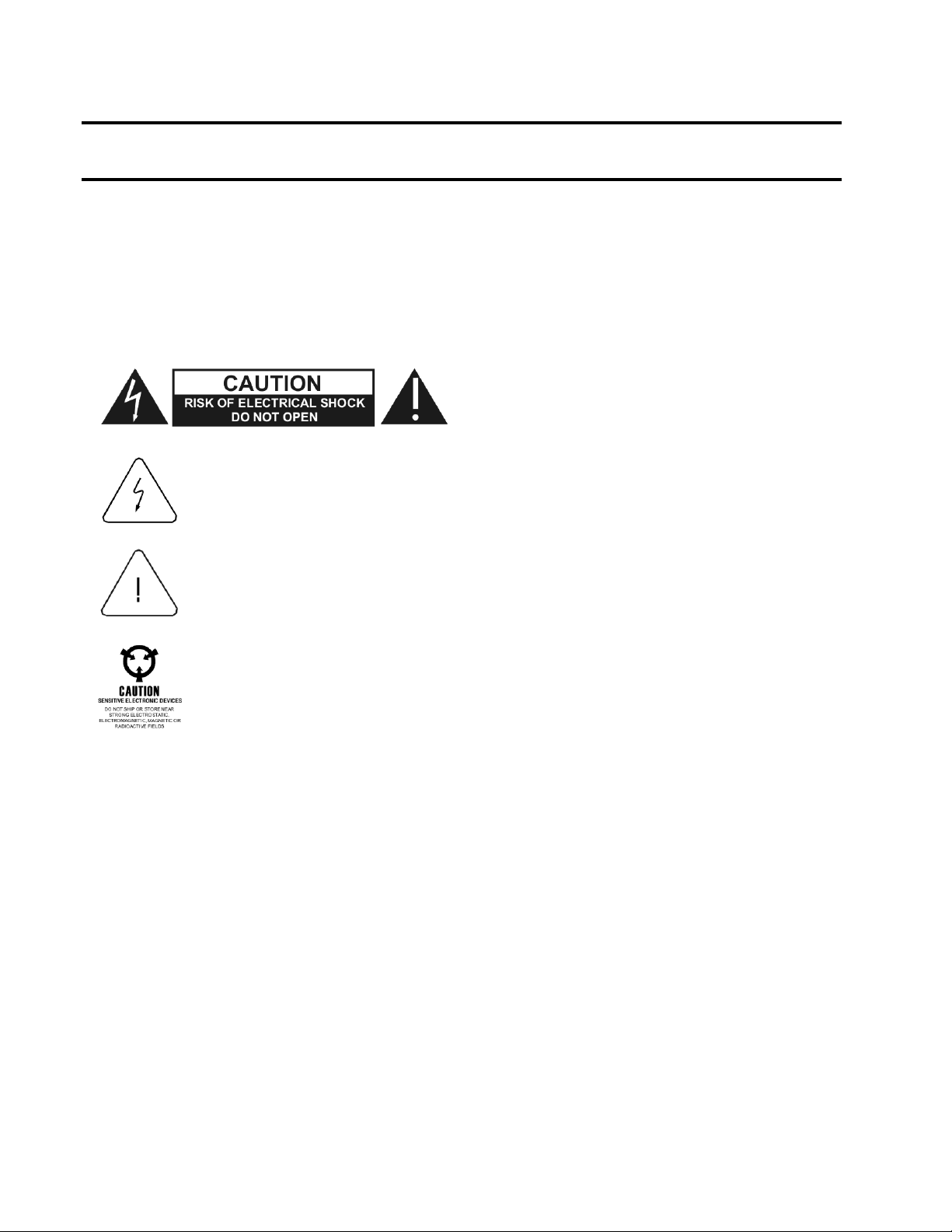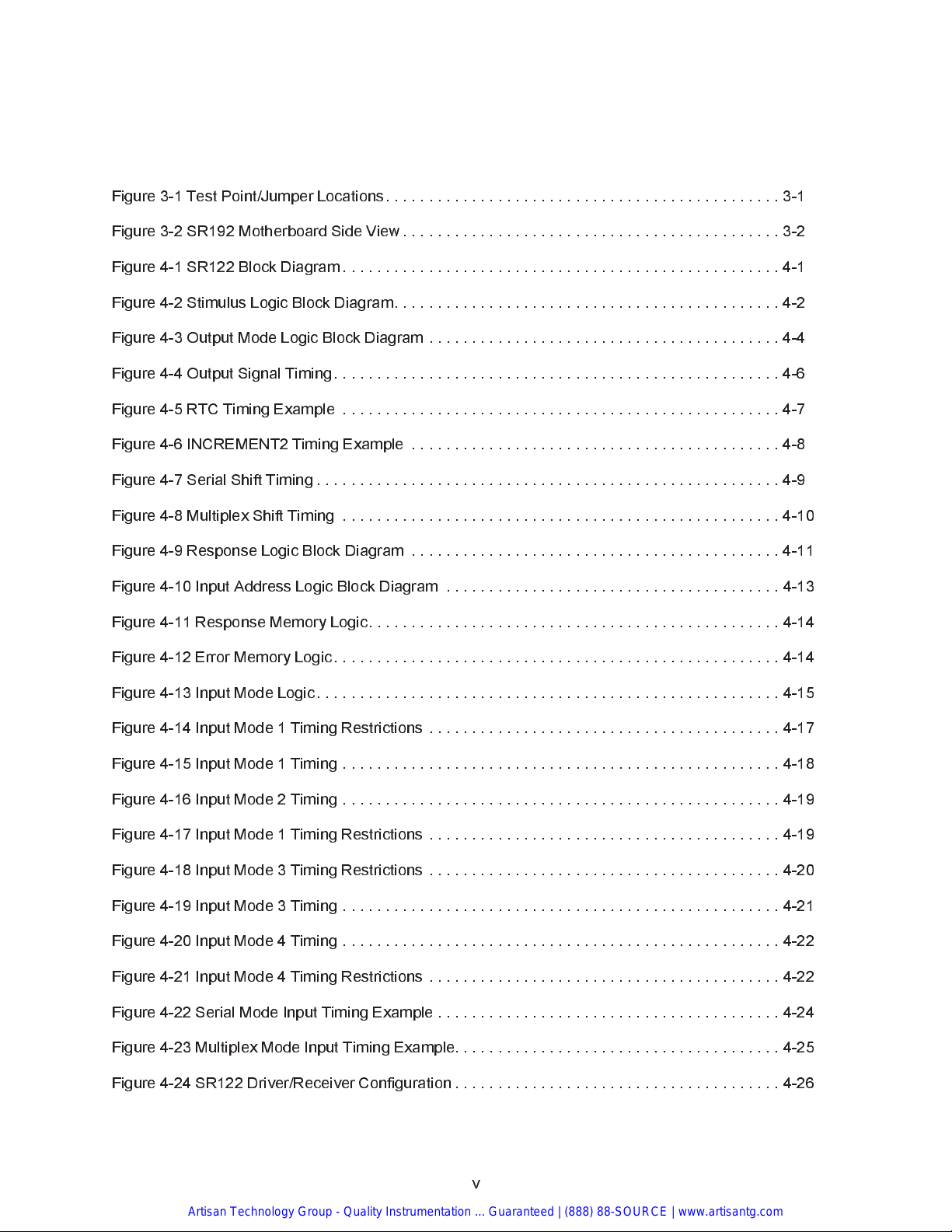RETURN OF PRODUCT
Authorization is required from EADS North America Test and Services before you send us your product or
sub-assembly for service or calibration. Call or contact Customer Support at 1-800-722-3262 or 1-949-859-
If the original packing material is unavailable, ship the product or sub-assembly in an ESD shielding bag and
use appropriate packing materials to surround and protect the product.
PROPRIETARY NOTICE
This manual is copyright by EADS North America Test and Services, a division of EADS North America, Inc.
Printed in the United States of America. All rights reserved. This book or parts thereof may not be
reproduced in any form without written permission of the publisher
This document and the technical data herein disclosed, are proprietary to EADS North America Test and
Services, and shall not, without express written permission of EADS North America Test and Services, be
used in whole or in part to solicit quotations from a competitive source or used for manufacture by anyone
other than EADS North America Test and Services. The information herein has been developed at private
expense, and may only be used for operation and maintenance reference purposes or for purposes of
engineering evaluation and incorporation into technical specifications and other documents which specify
procurement of products from EADS North America Test and Services.
DISCLAIMER
Buyer acknowledges and agrees that it is responsible for the operation of the goods purchased and should
ensure that they are used properly and in accordance with this document and any other instructions provided
by Seller. EADS North America Test and Services products are not specifically designed, manufactured or
intended to be used as parts, assemblies or components in planning, construction, maintenance or operation
of a nuclear facility, or in life support or safety critical applications in which the failure of the EADS North
America Test and Services product could create a situation where personal injury or death could occur.
Should Buyer purchase EADS North America Test and Services product for such unintended application,
Buyer shall indemnify and hold EADS North America Test and Services, its officers, employees, subsidiaries,
affiliates and distributors harmless against all claims arising out of a claim for personal injury or death
associated with such unintended use.
Artisan Technology Group - Quality Instrumentation ... Guaranteed | (888) 88-SOURCE | www.artisantg.com