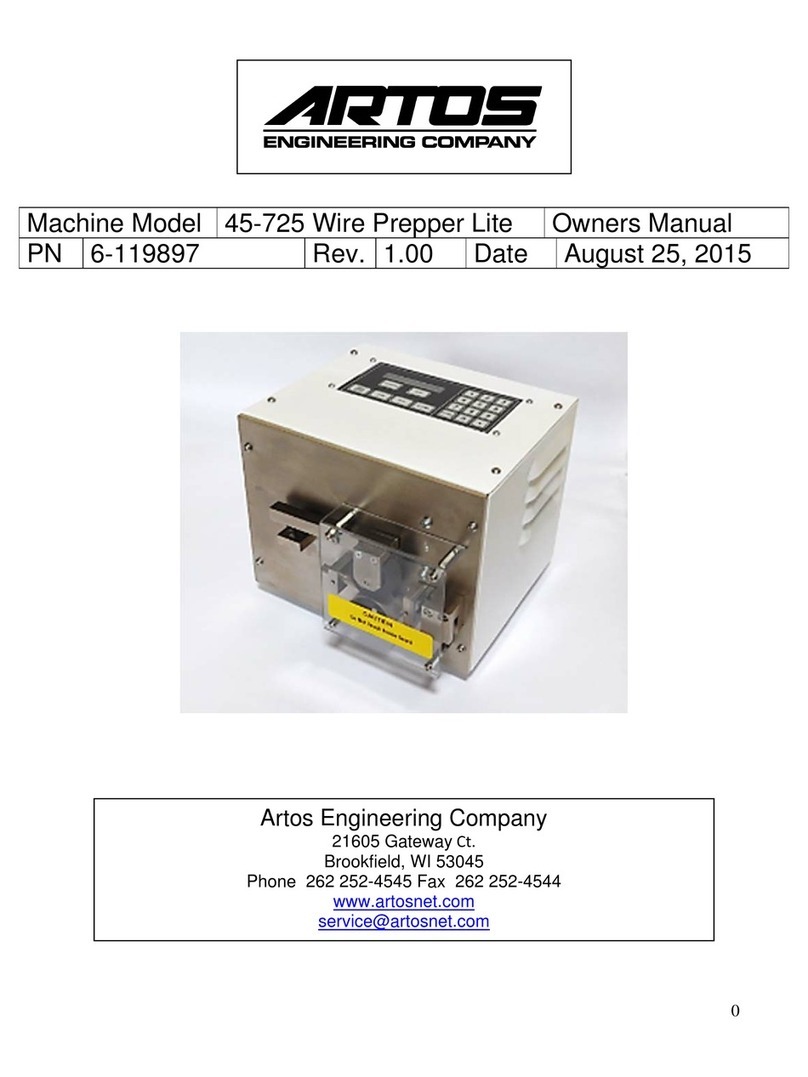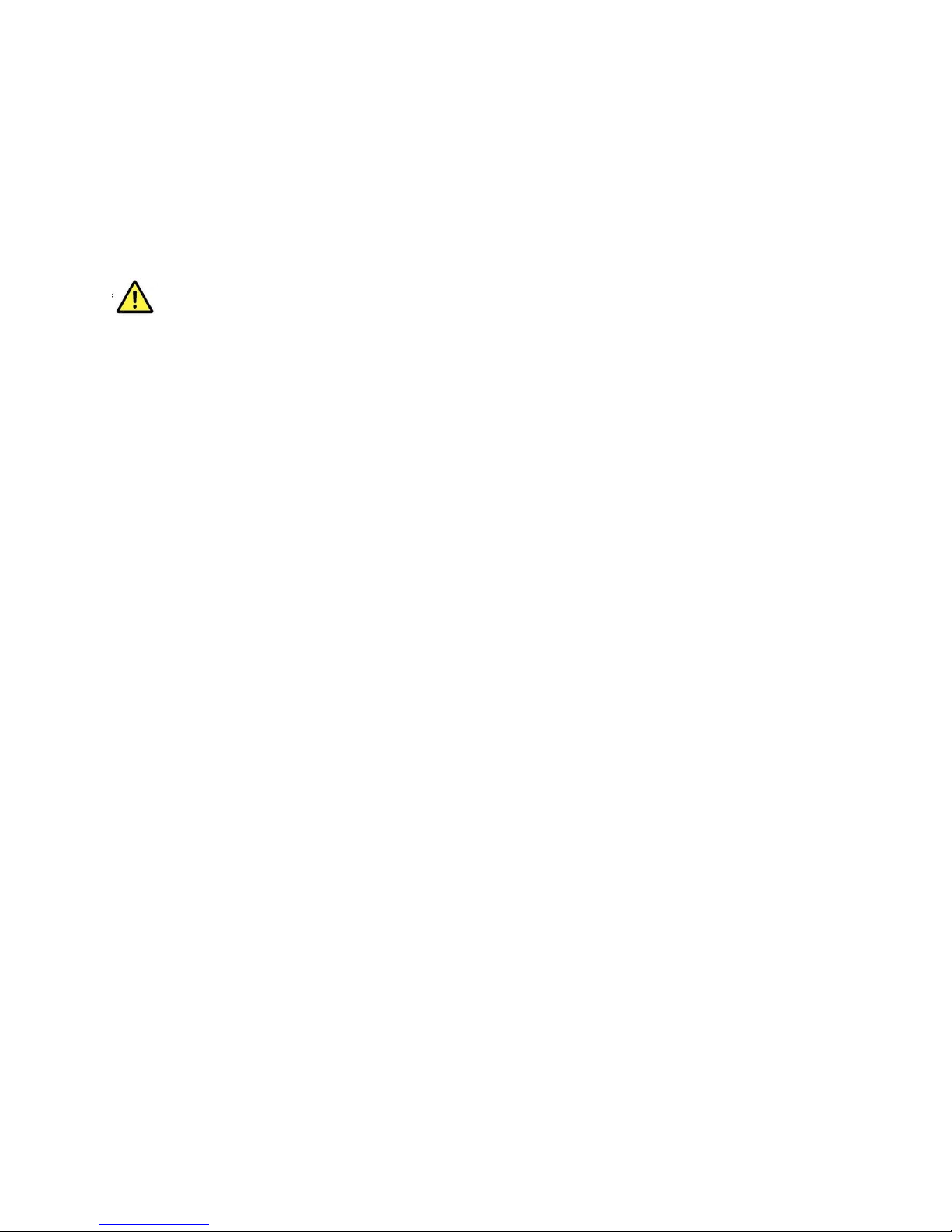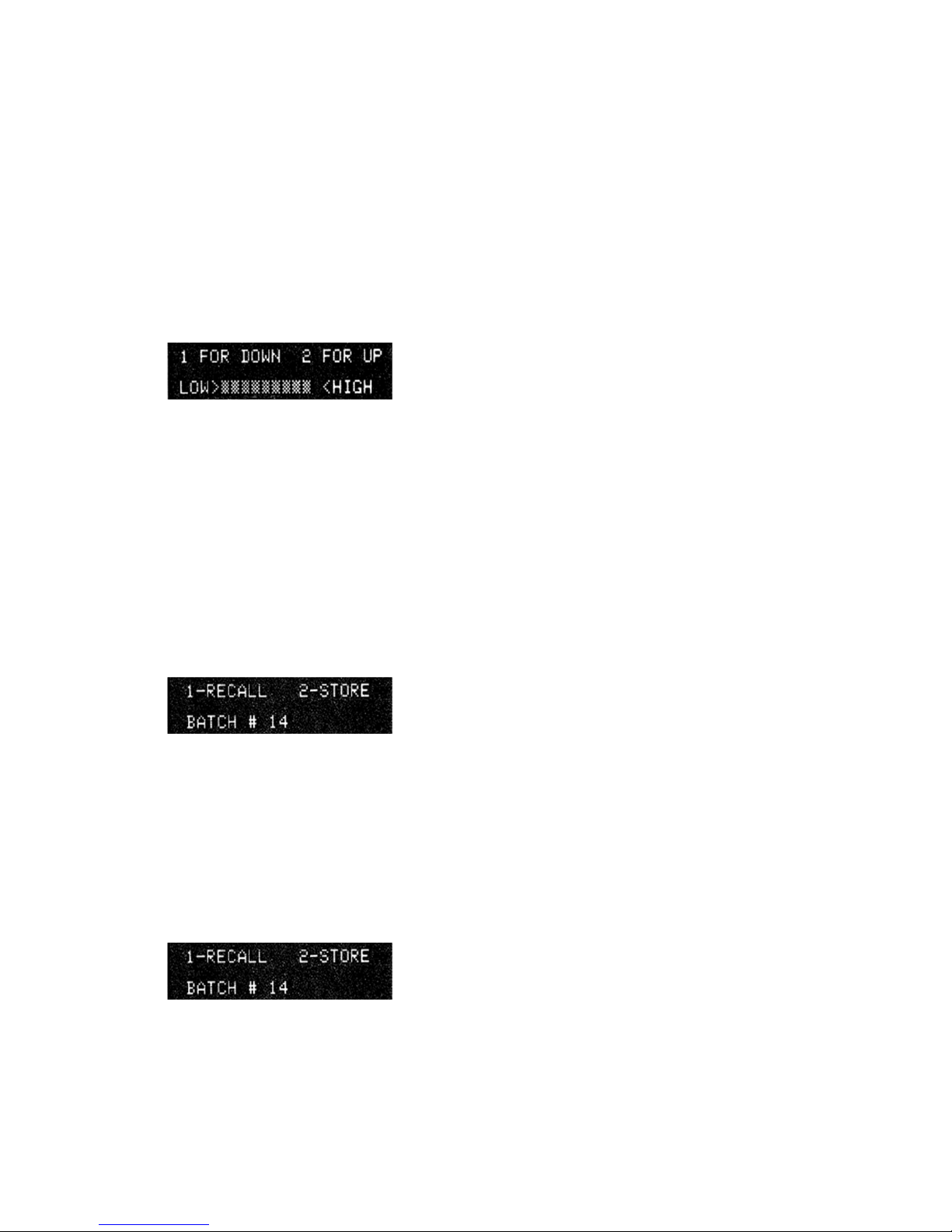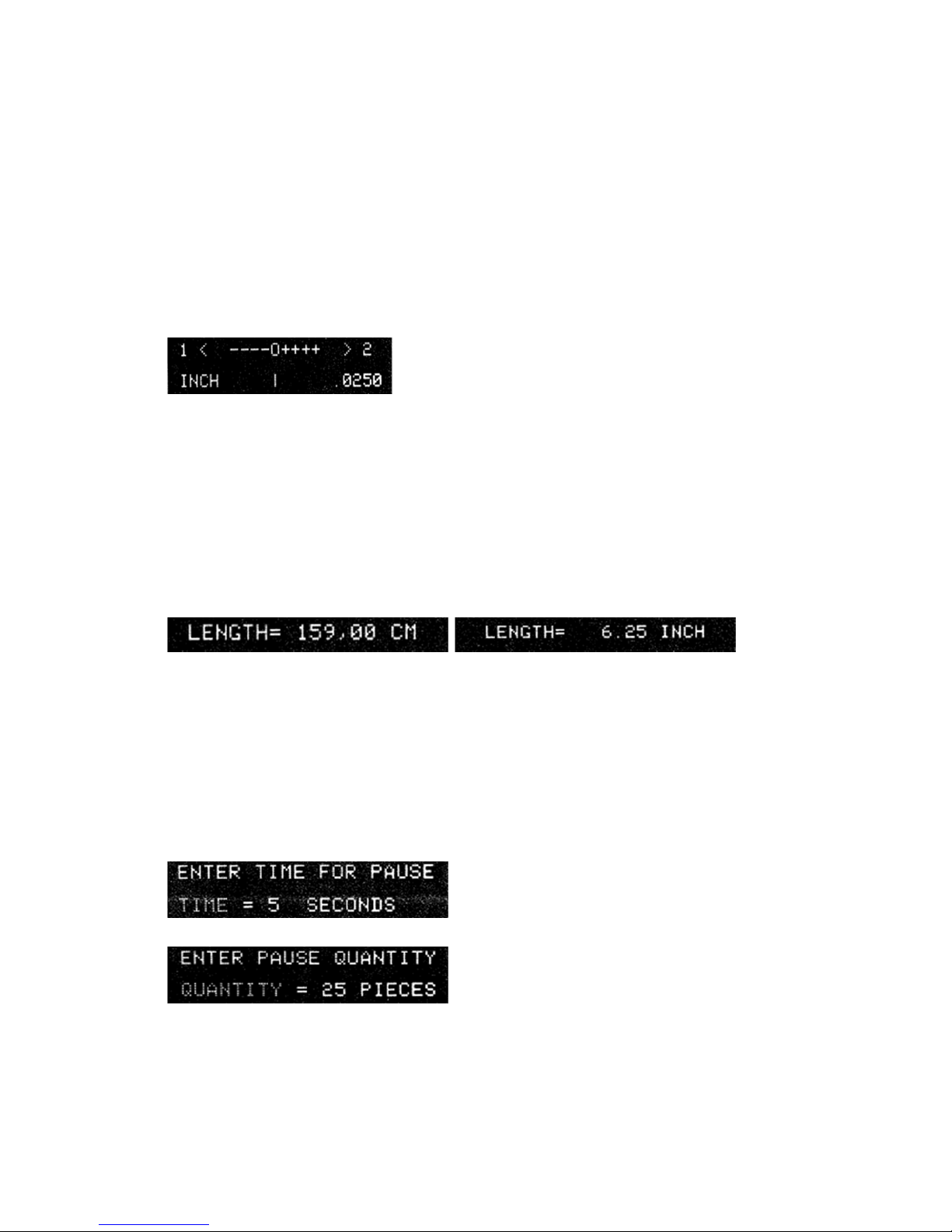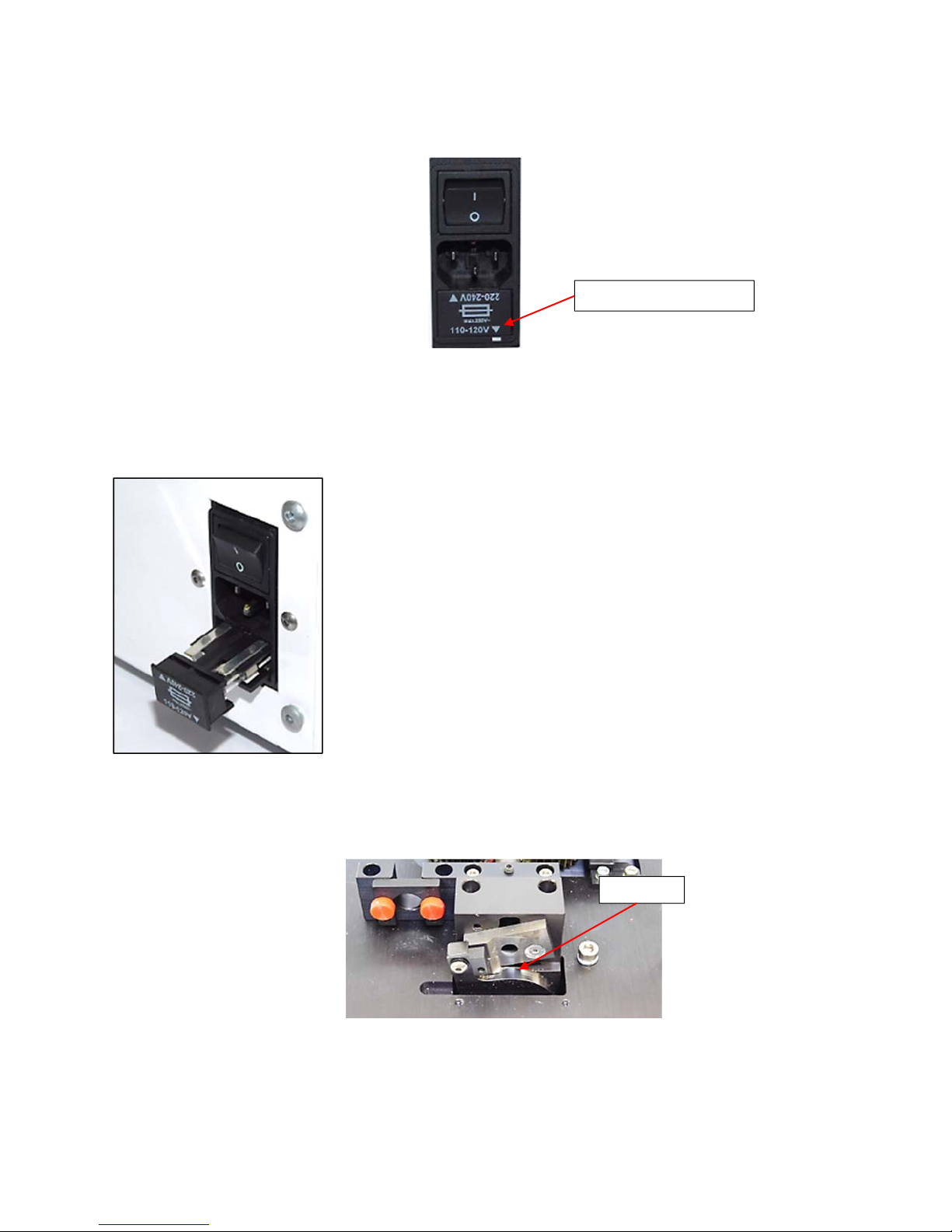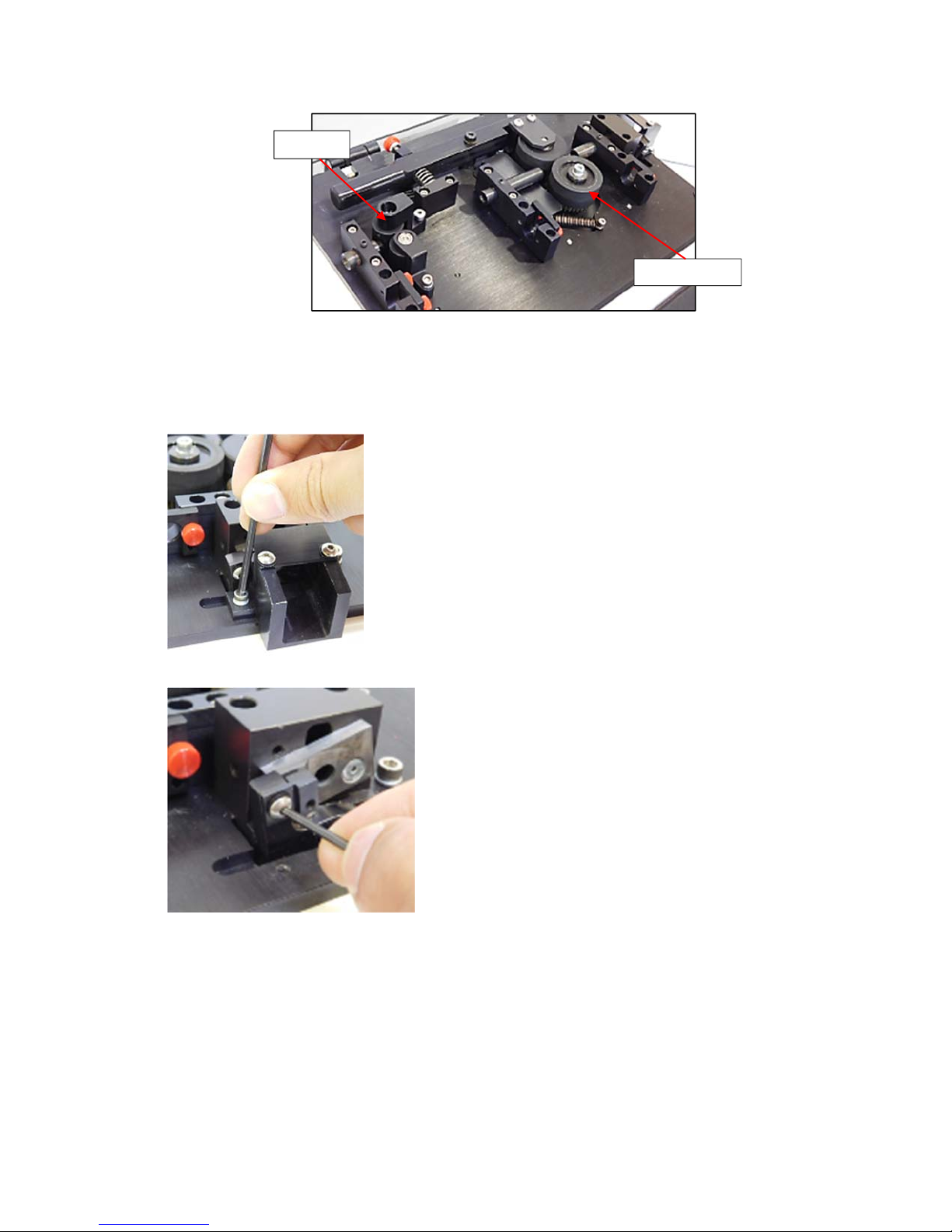1
TABLEOFCONTENTS
CustomerSafetyNotice..................................................................................................................2
LimitsofUse....................................................................................................................................2
Introduction....................................................................................................................................2
Unpacking.......................................................................................................................................2
OperatorControlFeatures..............................................................................................................3
ON‐OFFSwitch............................................................................................................................3
ControlButtons...........................................................................................................................3
StandardFeatures...........................................................................................................................3
Set‐up..............................................................................................................................................4
PuttingtheMachinetoWork.........................................................................................................4
OperatingInstructions....................................................................................................................5
ChangingProgramSettings.............................................................................................................6
WireDriveSpeed:.......................................................................................................................6
StoringWireBatches:.................................................................................................................6
RecallWireBatches:...................................................................................................................6
WireLengthCalibration:.............................................................................................................6
ChangingMode:..........................................................................................................................7
ActivatePauseMode:.................................................................................................................7
VoltageSelection............................................................................................................................7
FuseReplacement...........................................................................................................................8
Maintenance...................................................................................................................................8
BladeReplacement.........................................................................................................................9
EncoderDisassembly....................................................................................................................10
EncoderAssembly.........................................................................................................................13
DriveWheelReplacement............................................................................................................14
TroubleShooting...........................................................................................................................16
“WireAlarm”Sounds................................................................................................................16
WireLengthNotAccurate........................................................................................................16
DisplayReads“CalculatingCalRegisters”................................................................................16
DisplayReads“CutterMalfunction,MachineWillNotCut”....................................................17
MachineWillNotFunction,AllSwitchesDoNotWork............................................................17
CuttersCyclesContinuously.....................................................................................................17
DriveWheelOperationisRough..............................................................................................17
CuttersDoNotCutMaterialCleanly........................................................................................18
WireandTubingCutsareNotSquare......................................................................................18
TubingCrushedbyRollers........................................................................................................18
Accessories....................................................................................................................................19