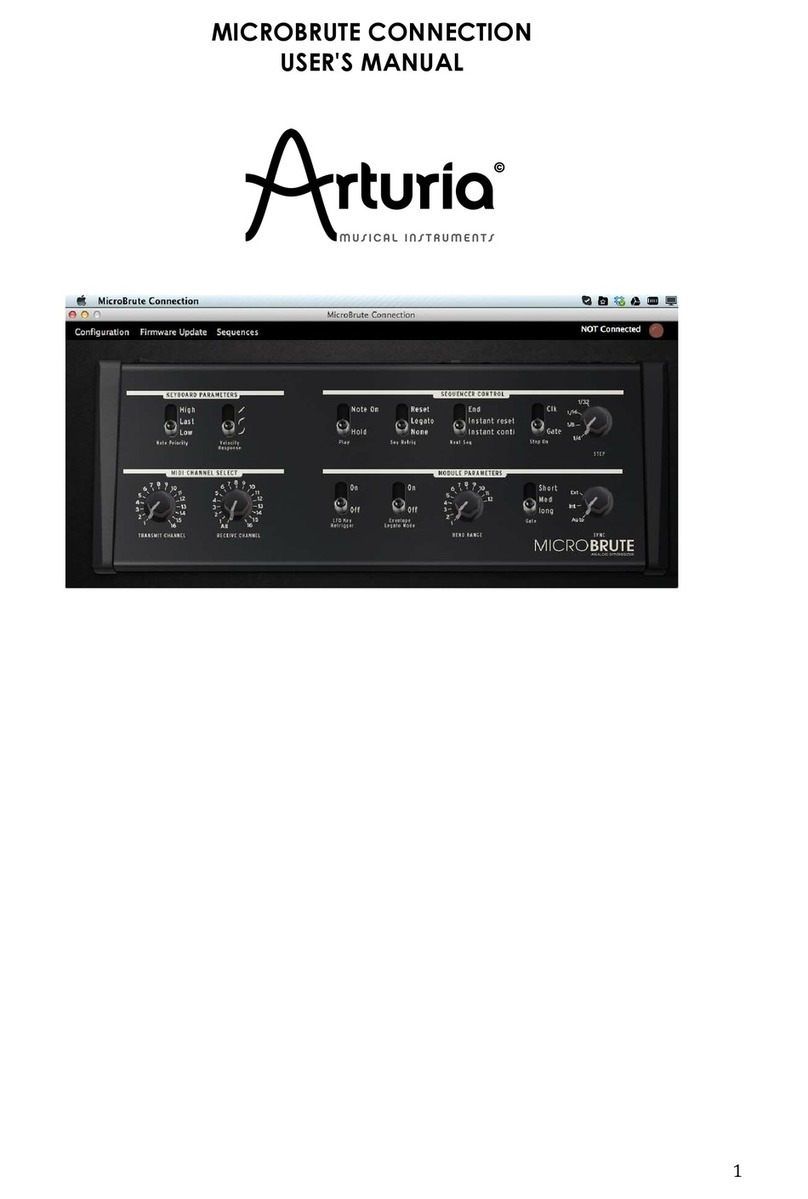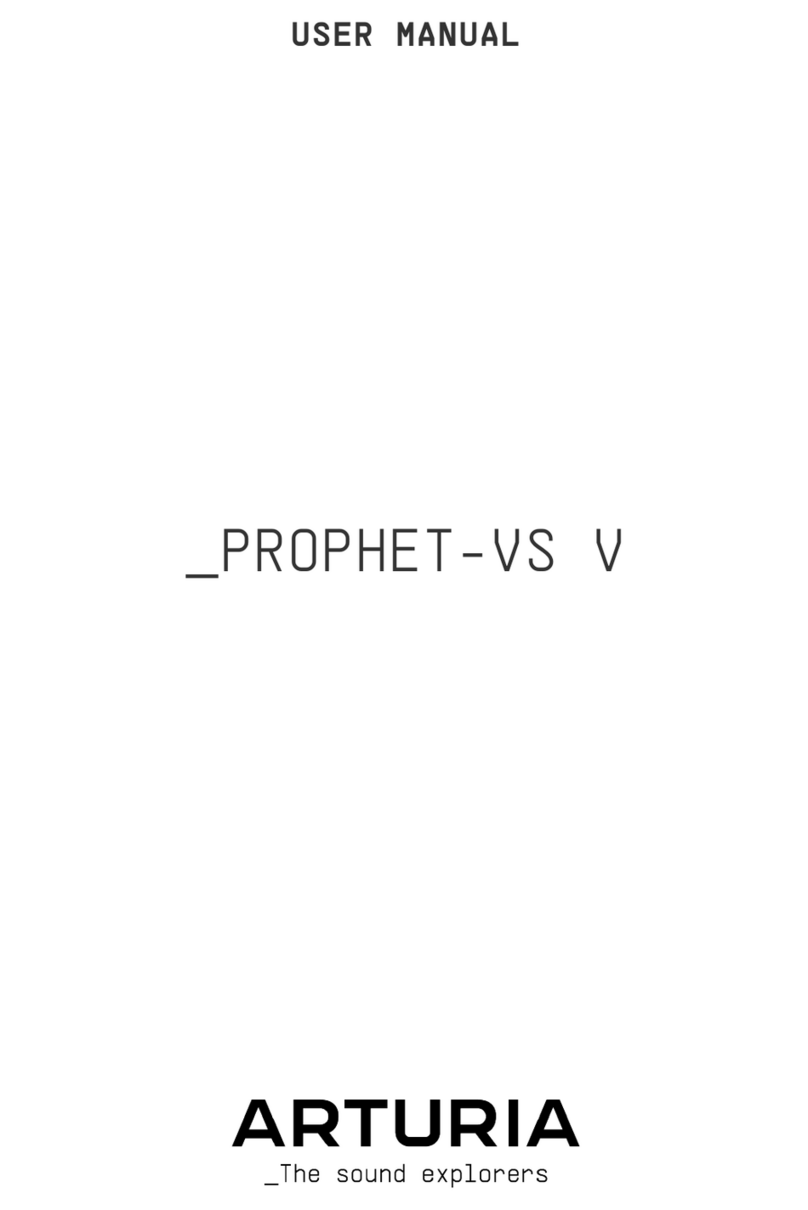6.7.1
The otion Recorder activation/deactivation ...........................................51
6.7.2
Playing recorded otion curves .............................................................51
6.7.3
Recording a parameter motion curve in real time.....................................52
6.7.4
Erasing a recorded automation in real time .............................................52
6.7.5
Quantizing a motion curve ....................................................................52
6.7.6
Setting the modulation amount of a motion curve....................................53
6.7.7
The parameters available for the otion Recorder....................................53
6.7.8
Editing a motion curve..........................................................................54
6.7.8.1
The Edit tools .............................................................................................. 54
6.7.8.2
The Curve Editor screen................................................................................ 55
6.8
THE VOCAL FILTER
.........................................................................................55
6.9
T
HE LOW FREQUENCY GENERATOR
.......................................................................57
6.10
THE MODULATION MATRIX
................................................................................57
6.11
T
HE ARPEGGIATOR
.........................................................................................58
6.12
T
HE CHORUS AND STEREO DELAY
........................................................................59
7
THE BASICS OF SUBTRACTIVE SYNTHESIS ................................................. 60
7.1
T
HE THREE MAIN ELEMENTS
..............................................................................60
7.1.1
The oscillator, or VCO...........................................................................60
7.1.1.1
Triangle ...................................................................................................... 61
7.1.1.2
Sawtooth .................................................................................................... 61
7.1.1.3
S uare........................................................................................................ 62
7.1.1.4
Pulse Width Modulation ................................................................................. 62
7.1.1.5
Synchronization ........................................................................................... 62
7.1.1.6
Fre uency modulation .................................................................................. 63
7.1.2
The noise module ................................................................................63
7.1.3
The ixer ...........................................................................................64
7.1.4
The filter or VCF ..................................................................................64
7.1.4.1
The cut-off fre uency ................................................................................... 64
7.1.4.2
The resonance ............................................................................................. 65
7.1.5
The amplifier or VCA ............................................................................66
7.2
O
THER MODULES
...........................................................................................66
7.2.1
The keyboard ......................................................................................66
7.2.2
The envelope generator ........................................................................66
7.2.3
The low frequency oscillator ..................................................................67
8
A FEW ELEMENTS IN SOUND DESIGN.......................................................... 69
8.1
S
UBTRACTIVE SYNTHESIS
.................................................................................69
8.1.1
A simple bass sound.............................................................................69
8.1.2
A 3 oscillators lead sound .....................................................................71
8.1.3
A polyphonic accompaniment ................................................................72
8.2
T
HE MODULATION MATRIX
................................................................................73
8.2.1
Using the arpeggiator ...........................................................................75
8.3
T
HE EFFECTS OF THE MINIMOOG
V ......................................................................76
8.3.1
The stereo chorus ................................................................................76
8.3.2
The stereo delay ..................................................................................77
9
MODES OF USE OF THE MINIMOOG-V.......................................................... 79
9.1
S
TANDALONE
...............................................................................................79
9.1.1
Launching the application .....................................................................79
9.1.2
Setting preferences..............................................................................79
9.1.3
Configuration of an instrument: the tool bar............................................80
9.1.3.1
Configuring MIDI routing............................................................................... 80
9.1.3.2
Configuration of the keyboard zone ................................................................ 80
9.1.3.3
Configuration of the octave ........................................................................... 80
9.1.3.4
Configuration of the audio input and output..................................................... 80
9.1.4
Information on rate of processor use......................................................80
9.1.5
Panic..................................................................................................81
9.1.6
Saving an instrument ...........................................................................81
9.2
VST™ ......................................................................................................81
9.2.1
Installation .........................................................................................81