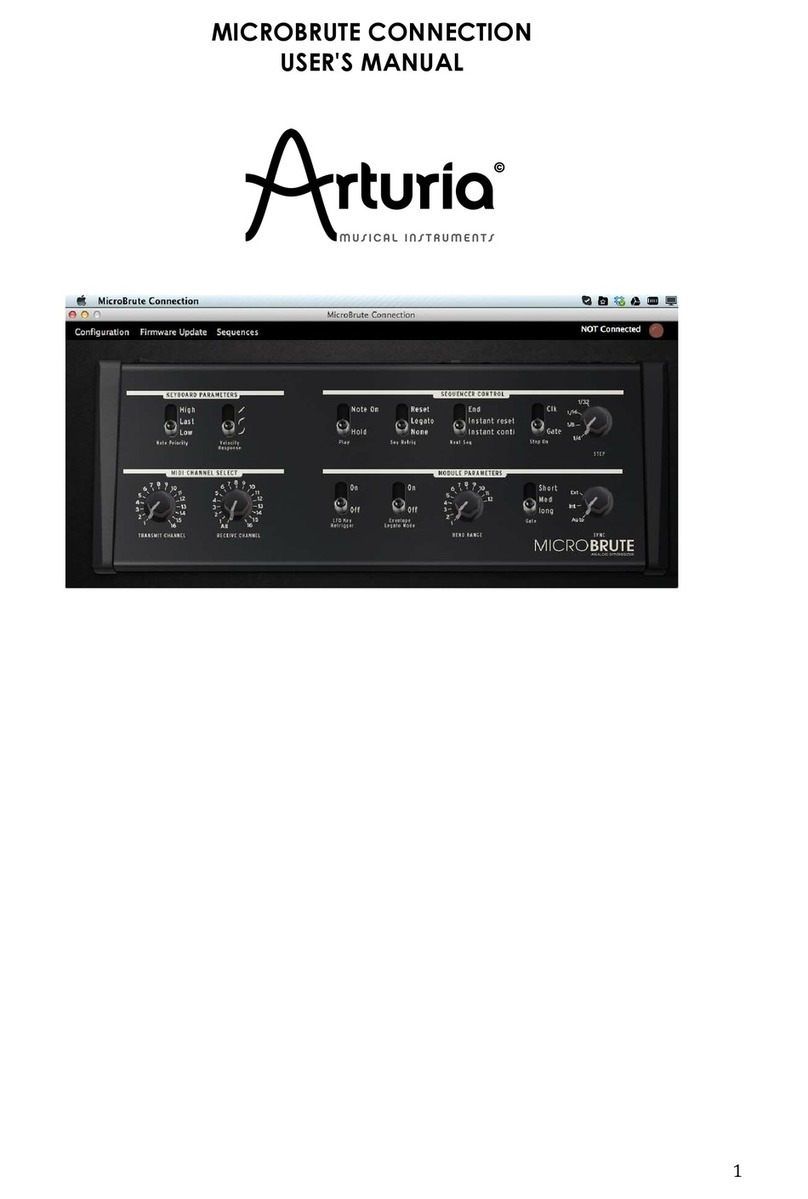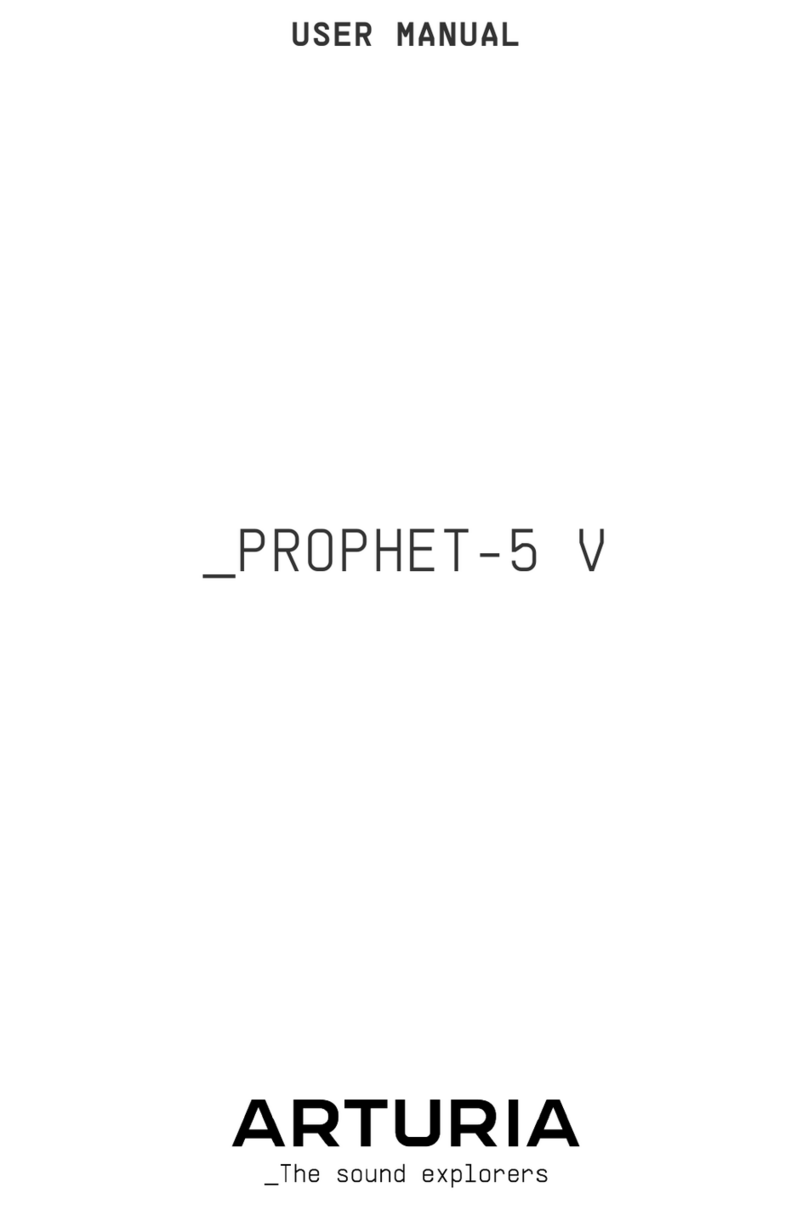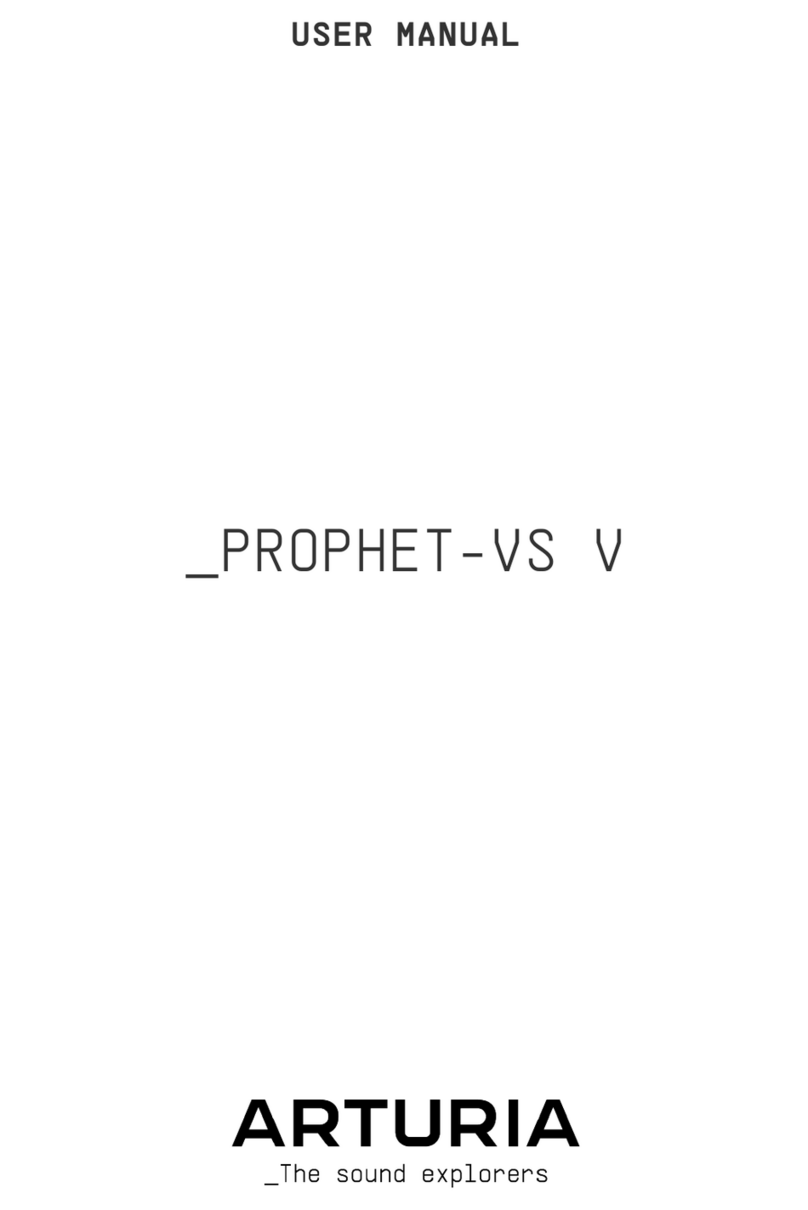ARTURIA –Matrix-12 V –USER MANUAL 4
3.2.9 MIDI controller configuration.......................................................................................................... 30
3.2.10 The lower toolbar............................................................................................................................ 30
3.3 The Preset Browser................................................................................................................................31
3.3.1 Searching presets ........................................................................................................................... 31
3.3.2 Using tags as a filter........................................................................................................................ 32
3.3.3 The Preset Info section.................................................................................................................... 33
3.3.4 Preset selection: other methods..................................................................................................... 34
3.3.4.1 Selecting a preset by its Type ..............................................................................................................................35
3.3.5 Playlists ............................................................................................................................................ 35
3.3.5.1 Add a playlist..........................................................................................................................................................35
3.3.5.2 Add a preset...........................................................................................................................................................36
3.3.5.3 Re-order the presets ..............................................................................................................................................36
3.3.5.4 Remove a preset ...................................................................................................................................................36
3.3.5.5 Delete a playlist......................................................................................................................................................36
3.4 Overview of the main window components..................................................................................37
3.4.1 Page bar......................................................................................................................................... 37
3.4.2 Parameter window......................................................................................................................... 38
3.4.2.1 The Main page .......................................................................................................................................................38
3.4.2.2 The Voices page ....................................................................................................................................................38
3.4.3 Nameplate ..................................................................................................................................... 39
3.4.4 Bottom panel.................................................................................................................................. 39
3.5 The tool bar: Managing presets ........................................................................................................40
4SINGLE MODE..................................................................................................................41
4.1 Front Panel Functions...........................................................................................................................41
4.1.1 Overview of the parameter organization...................................................................................... 41
4.1.1.1 Parameter groups ..................................................................................................................................................41
4.1.1.2 Tabs ..........................................................................................................................................................................42
4.1.1.3 Parameters with and without mods....................................................................................................................43
4.1.2 The nameplate ............................................................................................................................... 43
4.1.3 The bottom panel........................................................................................................................... 43
4.1.3.1 Virtual keyboard.....................................................................................................................................................43
4.1.3.2 FX ..............................................................................................................................................................................44
4.1.3.3 Mod ..........................................................................................................................................................................44
4.1.3.4 Page 2......................................................................................................................................................................44
4.2 Parameter groups ................................................................................................................................45
4.2.1 VCOs............................................................................................................................................... 45
4.2.1.1 VCO Frequency (Freq)..........................................................................................................................................46
4.2.1.2 VCO Detune ...........................................................................................................................................................46
4.2.1.3 VCO Pulse Width (PW) ..........................................................................................................................................46
4.2.1.4 VCO waveform ......................................................................................................................................................46
4.2.1.5 VCO Volume ..........................................................................................................................................................47
4.2.1.6 Sync (VCO 2 only)..................................................................................................................................................47
4.2.1.7 VCO Page 2............................................................................................................................................................47
4.2.2 FM ................................................................................................................................................... 47