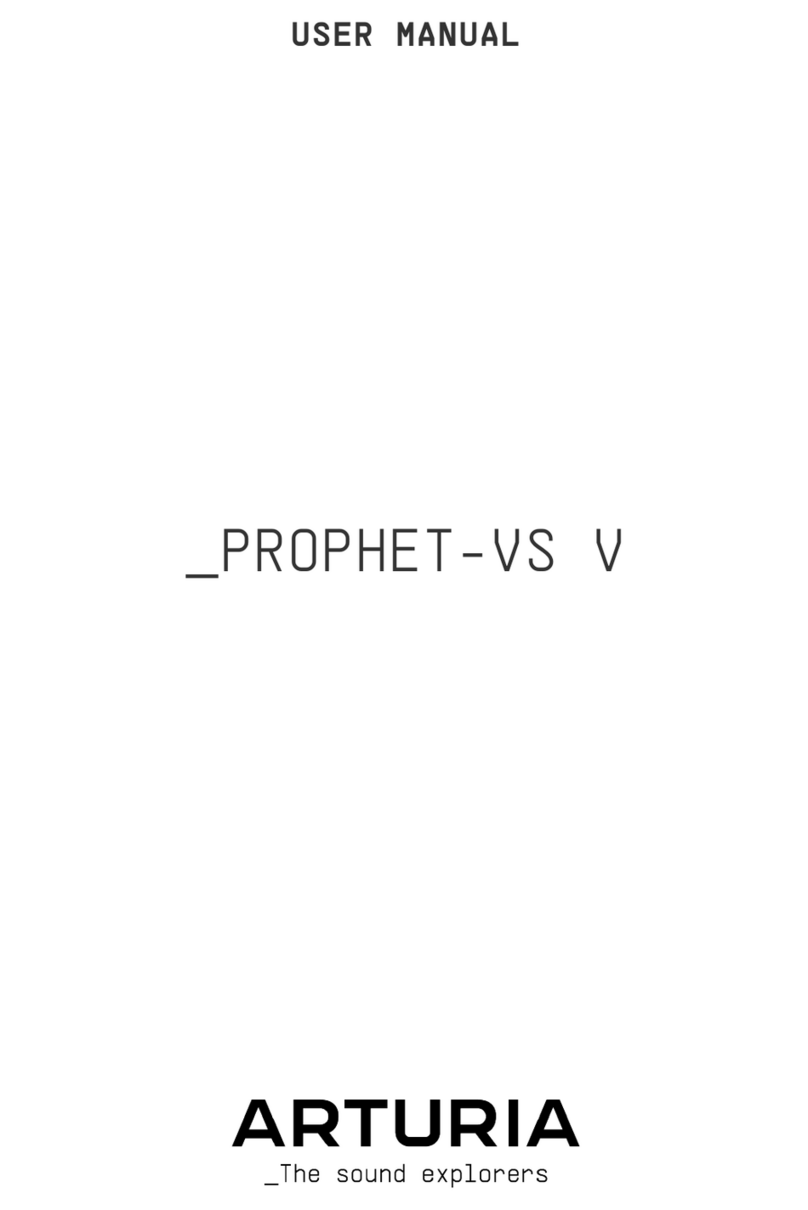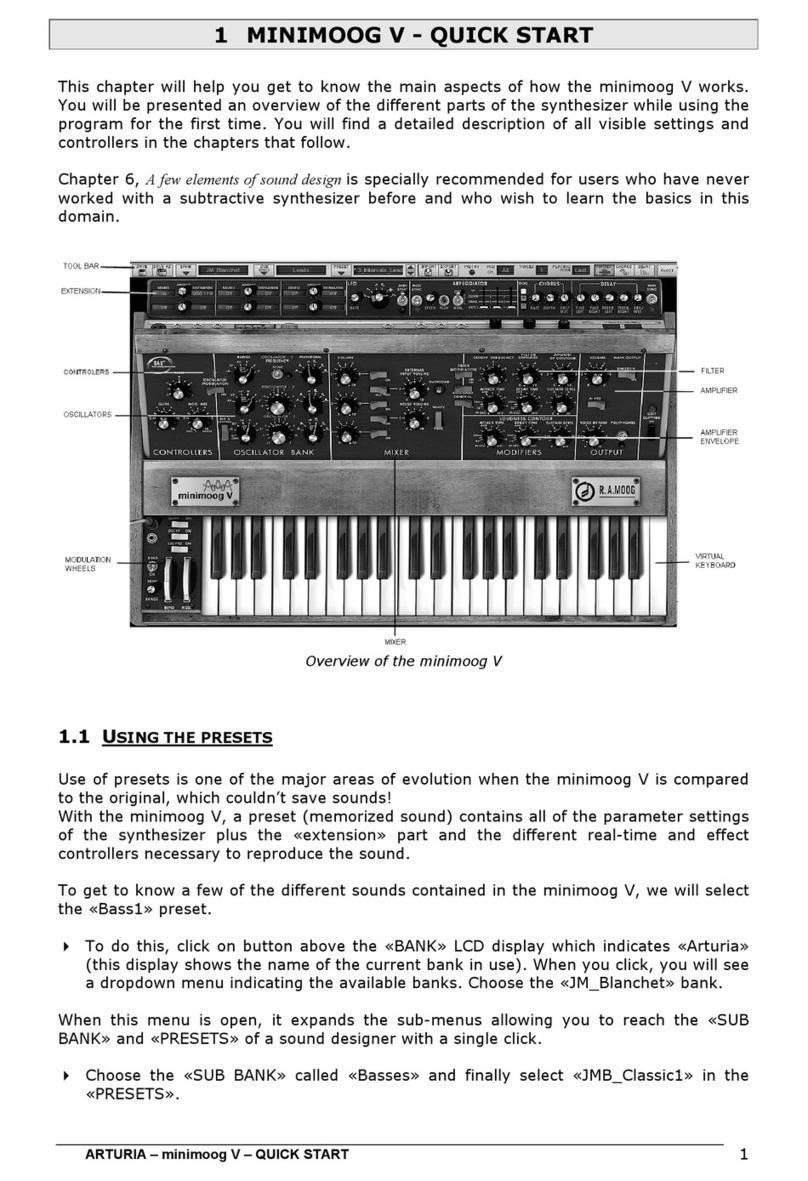ARTURIA –Solina V –USER MANUAL 3
Table of Contents
1INTRODUCTION .................................................................................................................5
1.1 History of the original instrument .........................................................................................................5
1.1.1 String theories ................................................................................................................................... 5
1.1.1.1 Chamberlin and Mellotron .....................................................................................................................................6
1.1.1.2 Ken Freeman: string synthesist................................................................................................................................6
1.1.1.3 Eminent......................................................................................................................................................................6
1.1.2 The ARP String Ensemble .................................................................................................................. 7
1.1.2.1 Arrival of the fittest ................................................................................................................................................... 7
1.1.2.2 Form factor................................................................................................................................................................8
1.1.2.3 A string of spinoffs ....................................................................................................................................................8
1.1.2.4 String songs: a selected discography...................................................................................................................9
1.2 Physical modeling synthesis................................................................................................................10
1.2.1 Music and math: yet another link .................................................................................................. 10
1.2.2 A computational conundrum........................................................................................................ 10
1.2.3 The endless revolution .................................................................................................................... 11
2ACTIVATION AND FIRST START ......................................................................................12
2.1 Register and Activate..........................................................................................................................12
2.2Initial setup.............................................................................................................................................12
2.2.1 Audio and MIDI settings: Windows................................................................................................. 12
2.2.2 Audio and MIDI settings: Mac OS X ............................................................................................... 15
2.2.3 Using Solina V in plug-in mode....................................................................................................... 16
3USER INTERFACE ..............................................................................................................17
3.1 The virtual keyboard ............................................................................................................................17
3.2 Toolbar....................................................................................................................................................17
3.2.1 Save Preset ..................................................................................................................................... 17
3.2.2 Save Preset As…............................................................................................................................. 18
3.2.3 Import preset .................................................................................................................................. 18
3.2.4 Export preset................................................................................................................................... 19
3.2.5 Resize window options ................................................................................................................... 19
3.2.6 Audio settings ................................................................................................................................. 20
3.2.7 Preset browser overview ................................................................................................................ 20
3.2.8 Open and Close Advanced section ............................................................................................. 21
3.2.9 MIDI Learn assignment ................................................................................................................... 21
3.2.9.1 Assigning / unassigning controls ..........................................................................................................................22
3.2.9.2 Min / Max value sliders ..........................................................................................................................................23
3.2.9.3 Relative control option..........................................................................................................................................23
3.2.9.4 Reserved MIDI CC numbers .................................................................................................................................23
3.2.10 MIDI controller configuration.......................................................................................................... 24
3.2.11 The lower toolbar............................................................................................................................ 24
3.2.11.1 Current control value ............................................................................................................................................24
3.2.11.2 MIDI Channel setting .............................................................................................................................................25